Download All Updates For Windows From Microsoft

Users who want to update their Windows operating system can use the automatic updates feature to download updates for Windows automatically, visit the Windows Update website in Internet Explorer or use one of the several Windows Updates downloaders like Autopatcher or Windows Updates Downloader.
A third possibility came to light recently with the introduction of the Microsoft Update Catalog. Like the Windows Updates website, the Windows Update Catalog only loads correctly in Internet Explorer.
The Microsoft Update Catalog website is open to all modern web browsers.
It does offer however a nice and convenient way of downloading all updates for Windows in one go from the official Microsoft server.
Microsoft Update Catalog
The website features a search form that searches the entire Windows database of patches, updates, and applications. Entering a generic name like Windows XP returns more than 1000 results which means that you need to find ways to narrow down the search results to an acceptable level to use the service effectively.
Instead of searching for Windows XP, a user could search for Windows XP Security Updates or Windows XP KB. Items can be added to the basket from where they can be downloaded at once. The updates are stored in a selected folder from where they can be installed.
The Windows Update Catalog offers an enhancement by introducing the basket which makes it possible to add all files to it before downloading them in one go. This is a great way of downloading all updates for Windows in short time.
It is missing a few features like filtering search results by operating system or language which would greatly reduce the hits and time spent on the site.
Update: The website is more for the professional user who knows exactly what they are looking for. The easiest way to work your way through the site is to know the unique patch numbers to display them directly and without noise in the interface.
Related articles
- How to find out more about Windows updates before you install them
- Latest Windows Updates and Service Packs overview
- Quickly analyze Windows Update errors
- Windows Update MiniTool is a third-party client for updating Windows
- Microsoft Windows Update Overview, All You Need To Know
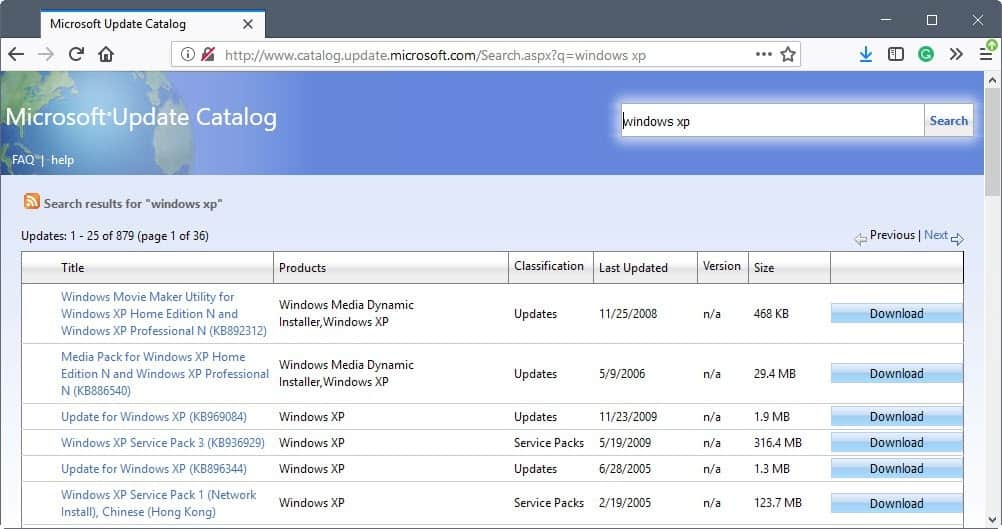




















I want to updates my phone.
http://www.vulnerabilityassessment.co.uk/ctupdate.htm
This thing is like A God in the IT industry as it allows for offline update installs and it’s automated.
is it possible to download updates/patches/service packs only once and have them available for installation everytime we need to reinstall windows?
if yes, is there a way for the already installed updates to be reinstalled after formatting the OS drive and installing vista from the old recovery disk?