Batch Convert FLV to AVI or MPG
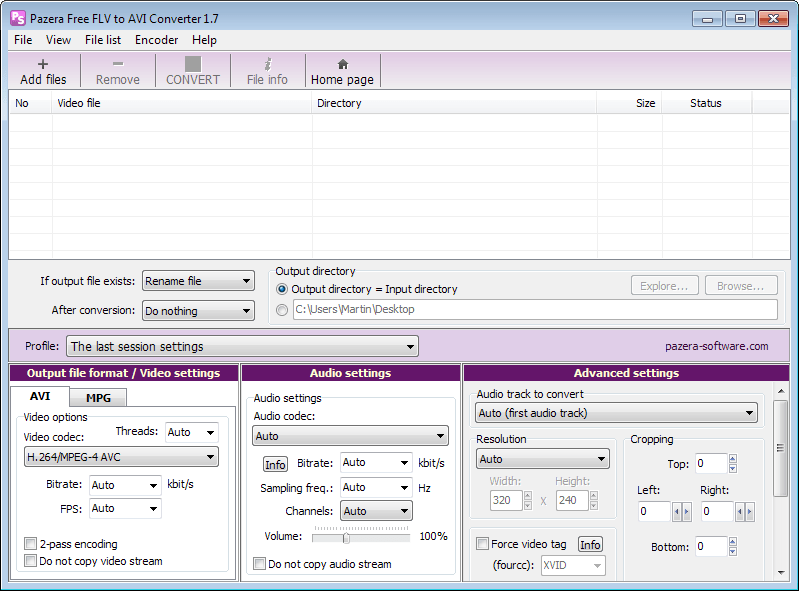
Most video portals on the Internet use the flv - that's Flash Video - format to stream videos to their users. While Flash Video has several advantages over many other video formats when it comes to streaming, including low file sizes, it does have some severe disadvantages when it comes to playing those videos on a computer and even more so on a DVD player.
FLV videos have to be transcoded into the AVI or MPG format so that you can play them on a standalone player or burn them to DVD.
Note: Some DVD burning programs can convert flv videos directly into the right format so that you can burn them to DVD right away. The commercial program ConvertXtoDVD can do so, as can the free video converter by Freemake.
Thanks to Alter Falter (German blog) I discovered a software that can transcode several flv files at once to AVI or MPG files. The software is called Pazera Free FLV to AVI Converter. It does not have to be installed at all, just unpack it to your system and start the program executable.
Click on Add files to add as many flv videos as you like, they will be processed one after the other once you select the output format and click on Convert.
The options are to create AVI or MPG files from the flv files. Converting them to MPG is the easier way, you just select a general quality level VCD, SVCD, DVD or Custom and if you want the videos in PAL or NTSC.
If you want to convert them to AVI you have to select an appropriate video codec and change the Auto settings for better results. Stefan suggests to use a bitrate of 1500 instead of Auto but I guess you have to play around with those settings a little bit to find the best options for your preference.
What I really like is that the whole process is uncomplicated. Add files, select output format, click on Convert. That's all there is to do.
While that is great, experienced users find enough options to modify the conversion process in detail including changing resolutions, bitrates and quality settings of the media files that get created in the process.
Advertisement





















Avdshare Video Converter also works great to convert between various video and audio formats like FLV, AVI, ProRes, WMV, MP4, MOV, MPG, MKV, WebM, H.265, FLAC, MP3, WAV, M4A, WMA etc
I use iDealshare VideoGo to batch convert flv to avi or mpg. In fact, it can convert between various video format like flv, avi, mpg, mp4, mov, mkv, wmv, apple prores, rmvb, etc
Works well (it’s the only batch FLV converter I can get to work) but the resulting videos don’t have audio, probably due to YouTube muddling with their encoding since this was made. Still, good enough, because I don’t need the audio anyways.
Thank you!!! I was searching exactly for this.
youtube converter at http://www.youtubeconverter.org/
I use Flash To Video Encoder, that’s enough for me!
I found this amazing website it is a WEB 2.0 that supports all media files conversion it is called http://youconvertit.com, they can do the following:
1- Convert document, images, audio, video and Archived files.
2- Convert any Youtube and other Online Video to popular formats or download the video
3- Send file(s) up to 300 MB to friends or post it on any forum for 7 days
4- Convert any type of units (Acceleration, Area, Torque and others)
what makes them amazing is you can add up to 5 different file formats, i used them to convert a document and couple of audio files.
Try them and give me your feedback http://www.youconvertit.com
i use this software winFF
http://biggmatt.com/winff/
For advanced users, there would be SUPER© ( http://www.erightsoft.com/S6Kg1.html ), which has to be installed (okay, there’s a drawback) and offers more options, and supports flv among all other imaginable input and output formats.