MacWhisper: The Revolutionary macOS App that Transforms Audio into Text with OpenAI
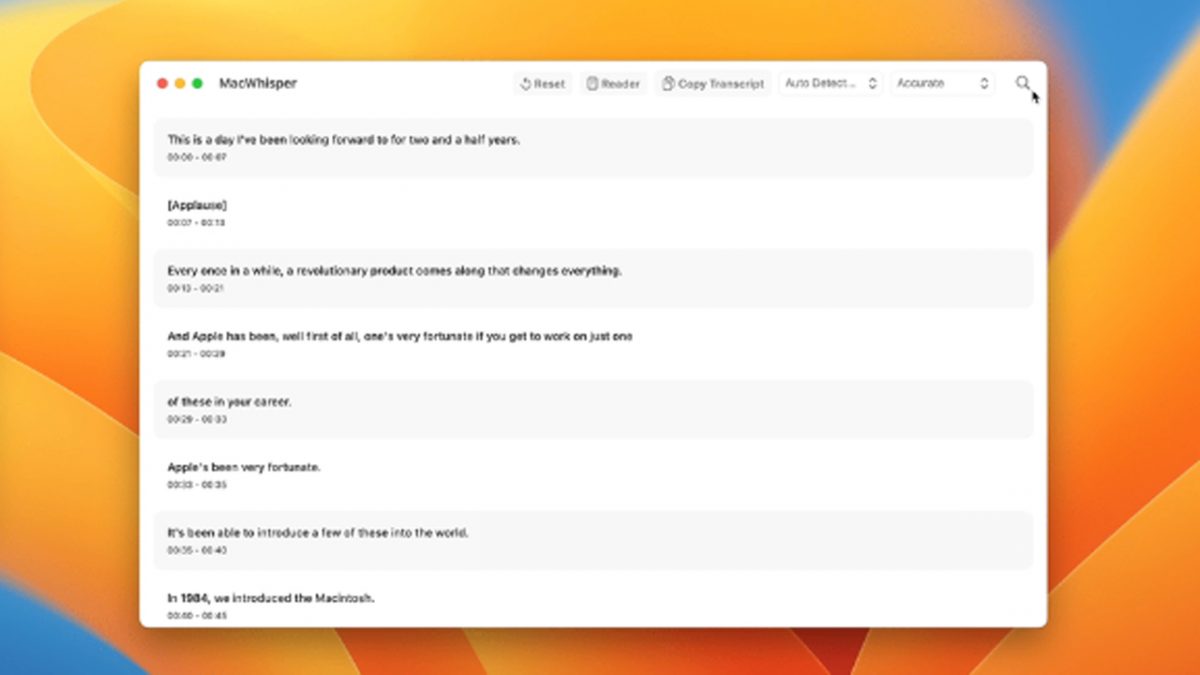
Get ready to revolutionize your audio experience with MacWhisper! This exciting new macOS app harnesses the power of OpenAI to effortlessly transcribe your audio files into text.
Jordi Bruin, the creator of MacWhisper, is also the developer of Vivid, a software that enables High Dynamic Range (HDR) on compatible MacBooks and external displays. MacWhisper is distinct from Vivid in terms of its functionality, as it is designed to transcribe audio into text by comprehending speech in audio files.
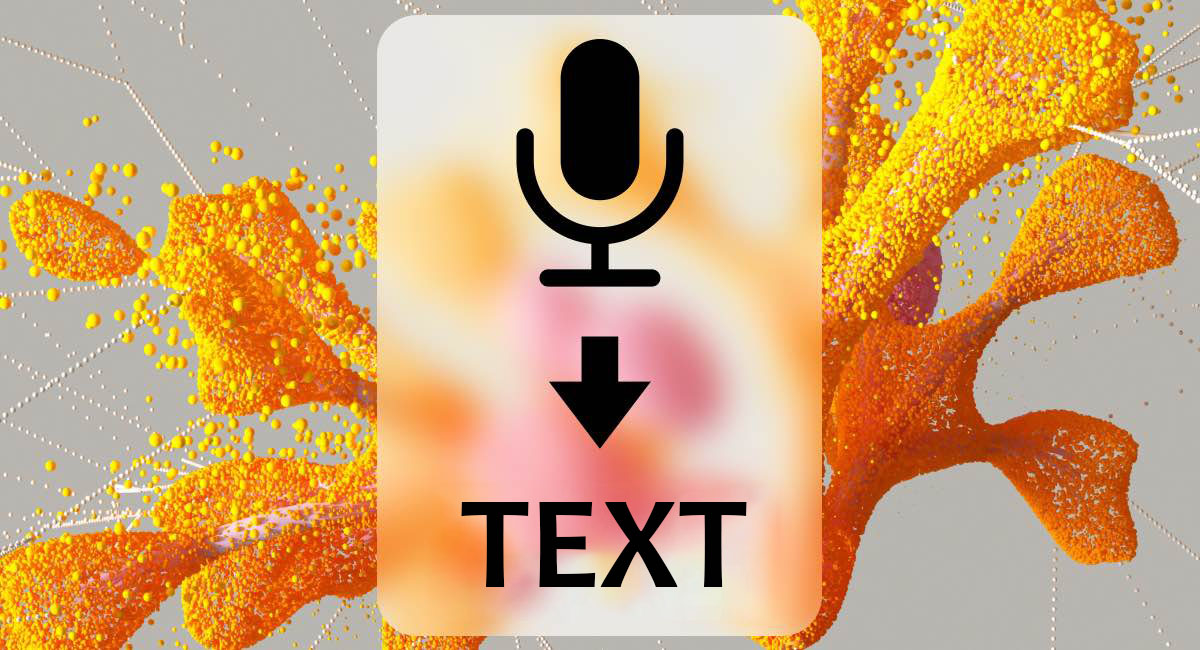
MacWhisper leverages cutting-edge Whisper technology, a component of OpenAI. The entire transcription process is carried out locally on the Mac, ensuring that audio files are never transmitted to an online server. This means that there is no possibility of unauthorized access to the audio files, resulting in a private and secure transcription experience.
"Quickly and easily transcribe audio files into text with OpenAI’s state-of-the-art transcription technology Whisper. Whether you’re recording a meeting, lecture, or other important audio, MacWhisper quickly and accurately transcribes your audio files into text. MacWhisper runs locally on your Mac, so your files never leave your device, and you don’t have to pay for them."
MacWhisper is straightforward and user-friendly for all types of users. Simply drag audio files into the app, and you'll receive the transcript in no time. After the transcription is complete, you have the option to copy, edit, and even export the text in SRT or VTT subtitle format. The app is compatible with audio files in MP3, WAV, M4A format, and MP4 video files.
A standout feature of MacWhisper is its multi-language transcription capability, supporting languages such as English, Chinese, German, Spanish, Italian, Portuguese, and Ukrainian.
As the transcription is performed locally, MacWhisper offers four different transcription models - Tiny, Base, Medium, and Large - to choose from based on the user's requirements. The Medium and Large models provide more precise transcriptions. However, they consume a larger amount of storage space on the Mac. Users can pick the transcription model that aligns with their storage and accuracy needs.
MacWhisper is a free app, with the exception of MacWhisper Pro, which provides access to the Medium and Large transcription models. MacWhisper is compatible with Macs running macOS Monterey or later, though it is recommended to use it on a Mac equipped with an M1 chip or newer. Additional information on this exciting new utility can be found here.
Source: 9to5Mac
Advertisement





















I made the good wispr of the mac of the whisper too ya! It call the “WisprNote” and it now on the APple Store le. You check it! It goood: https://apps.apple.com/app/wisprnote/id1671480366
It’s very interesting. Thanks for the article.
Or use something like:
https://github.com/Const-me/Whisper
or
https://github.com/ggerganov/whisper.cpp