RSS Guard update brings massive performance boost
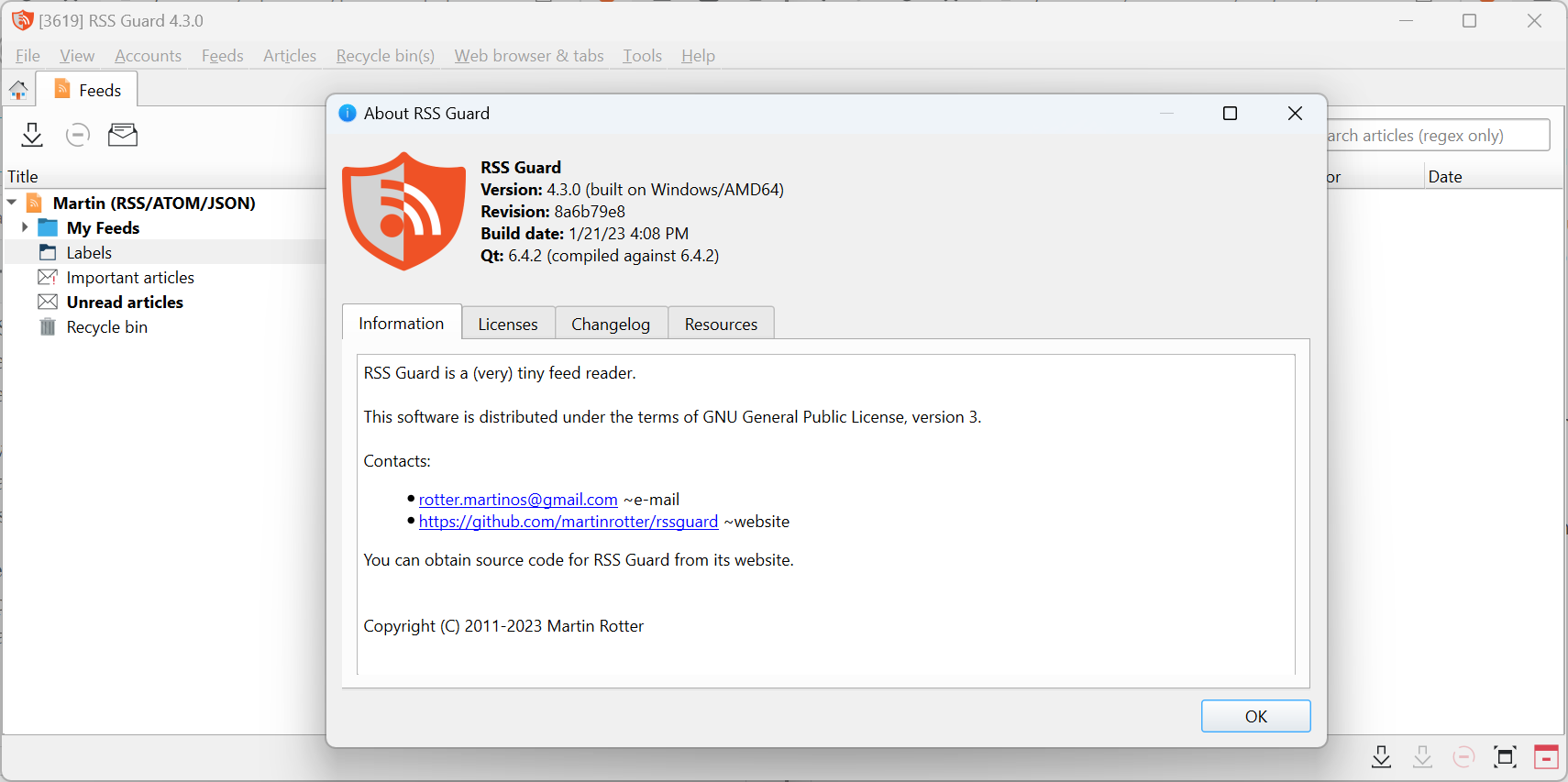
Open source RSS reader RSS Guard 4.3.0 introduces a massive boost to the feed reader's performance. The developer added support for parallelized feed fetching to the application, which improves the time it takes to update all feeds significantly.
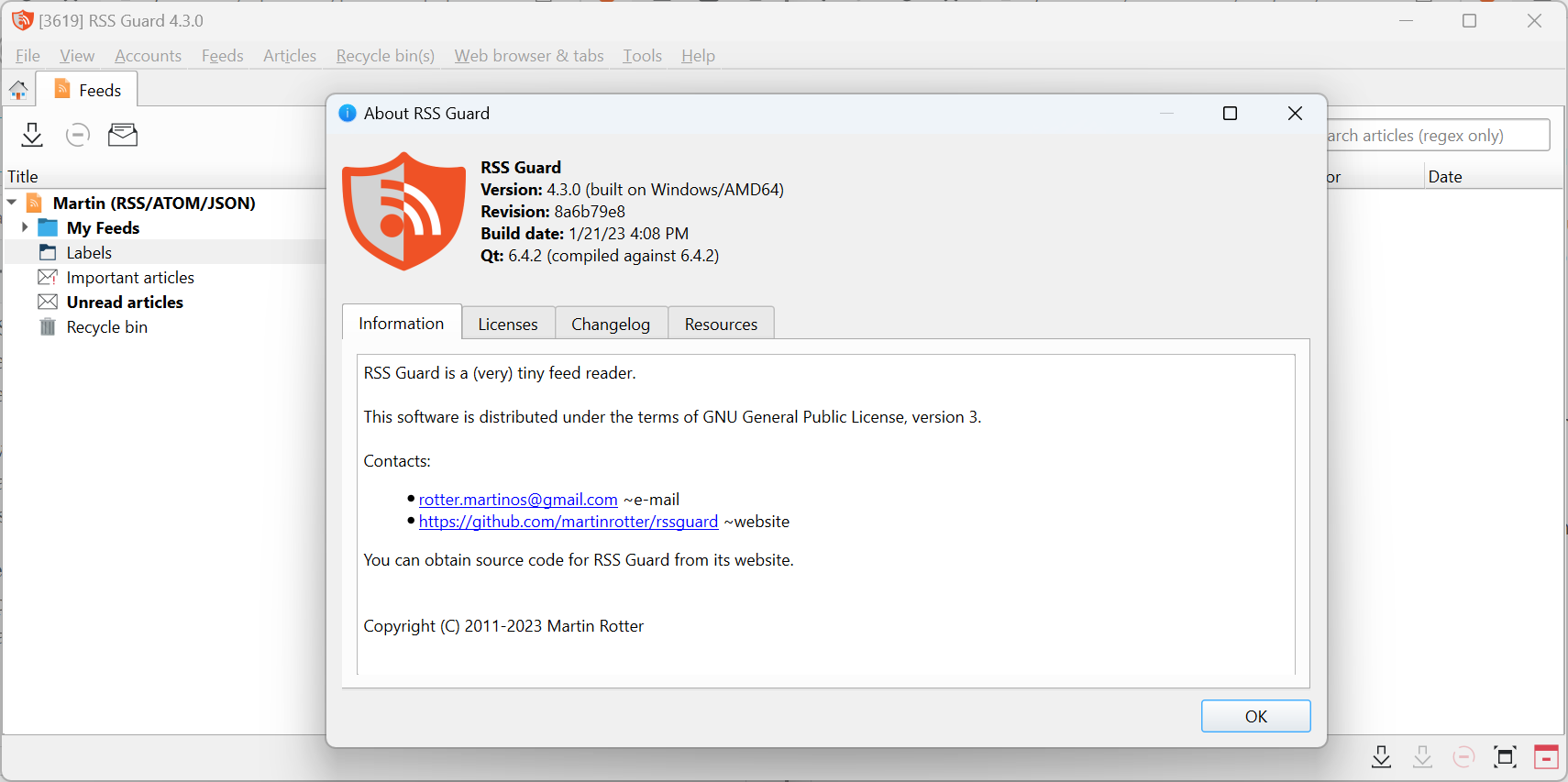
If you have tried RSS Guard in the past, you may have noticed that the retrieval of feeds took quite some time. The application processed one feed at the time in previous versions, and it could take quite a bit before all feeds were updated because of that.
The use of threads to download feed updates runs the operation simultaneously for multiple feeds. The developer observed an 800% performance boost on an Intel i5 system with 4 cores. Local tests here confirmed the enormous speed gain during feed fetching.
A new command line switch is available to change the default number of threads that RSS Guard uses. All it takes is to use --threads <number> to define the number of threads that the RSS Guard application should use. The maximum number of threads is 32.
The switch may be used to decrease or increase the number of threads the application uses. Decreasing may improve responsiveness on older systems, increasing may boost feed updates even further on modern systems.
Users of the application who import OPML 2.0 files will notice a similar performance boost. The program uses parallelization for imports as well now, which should reduce the initial import time significantly on most computer systems.
The developer of RSS Guard announced plans to add parallelization support to other parts of the application, including for some of the plugins that the application supports.
Closing Words
One point of criticism leveled against RSS Guard was the weak performance during feed updates. It felt like a turtle racing against a rabbit, when compared to other feed readers such as QuiteRSS.
The update changes that, which should make the application attractive to users who felt that it was too slow for day to day operations.
The developer adds new features and improvements on a regular basis. A recent update introduced support for feed suppressions, which hide certain feeds from notifications.
Now You: which RSS feed reader do you use?
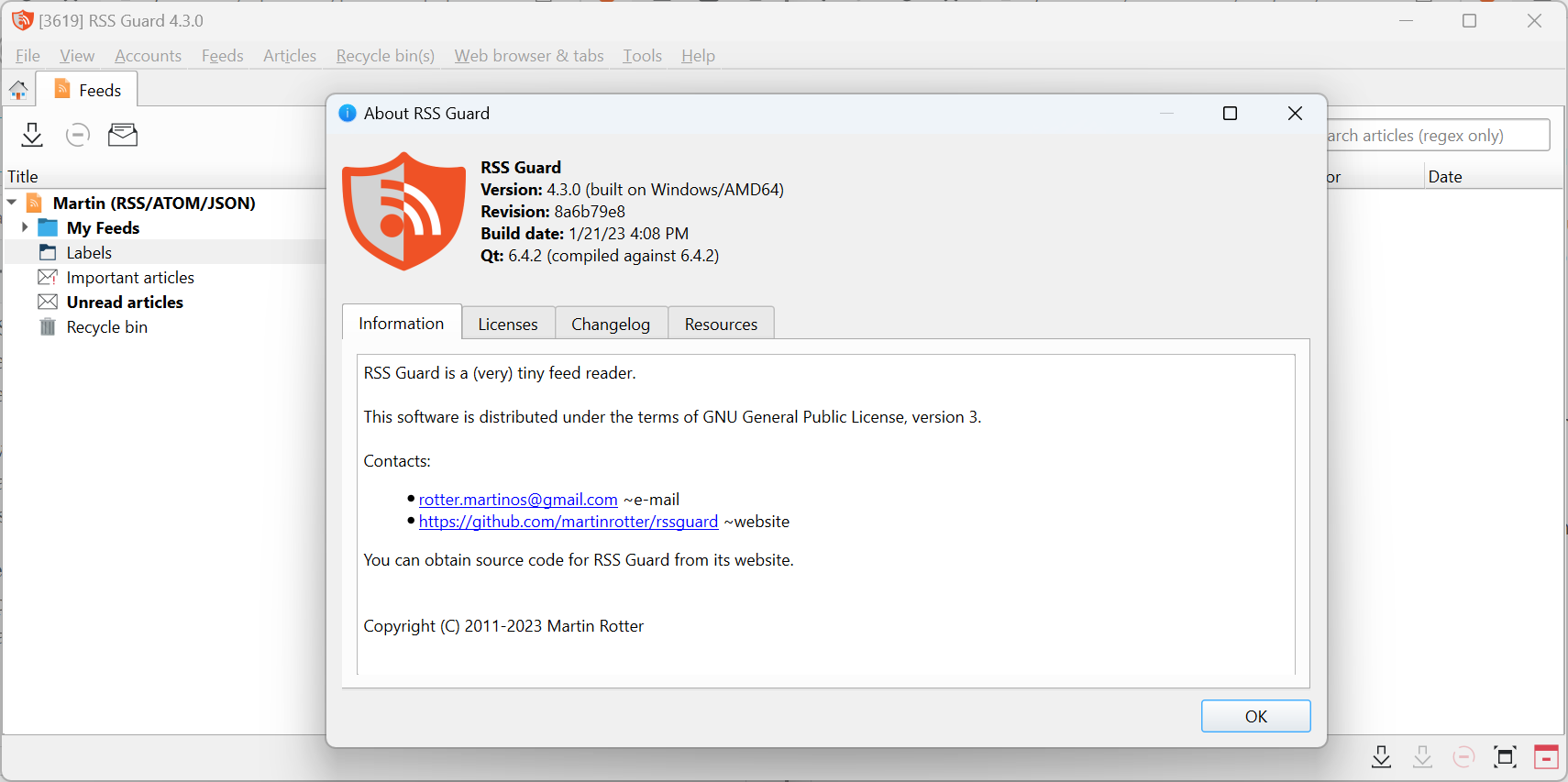



























I tried RSS Guard, QuiteRSS and many other desktop RSS readers but I still use GreatNews made by Jack Pan and Mercury C., the project has been abandoned and not updated since 2011 with version 1.0.0.396. The management of the RSS Feed browser is excellent with 45 pre-installed feed display styles that could be expanded by those capable of programming and creating new styles. If there was someone capable of updating the program with the possibility of customizing the appearance (for example the choice of the font of the characters and the choice of the background color of the panels) it would still be the best desktop Rss reader today.
I like QuiteRSS, it had been my go-to for years, but I found it quite laggy to the point I eventually stopped using it. I switched to Feedbro on Firefox, but I’ve mostly been using Feedly nowadays, as it syncs across devices. NetNewsWire for Mac is nice, it supports Feedly sync and also has offline reading. Just realized that RSS Guard also supports Feedly, will try it now.