RSS Guard: open source feed reader with optional online feed syncing
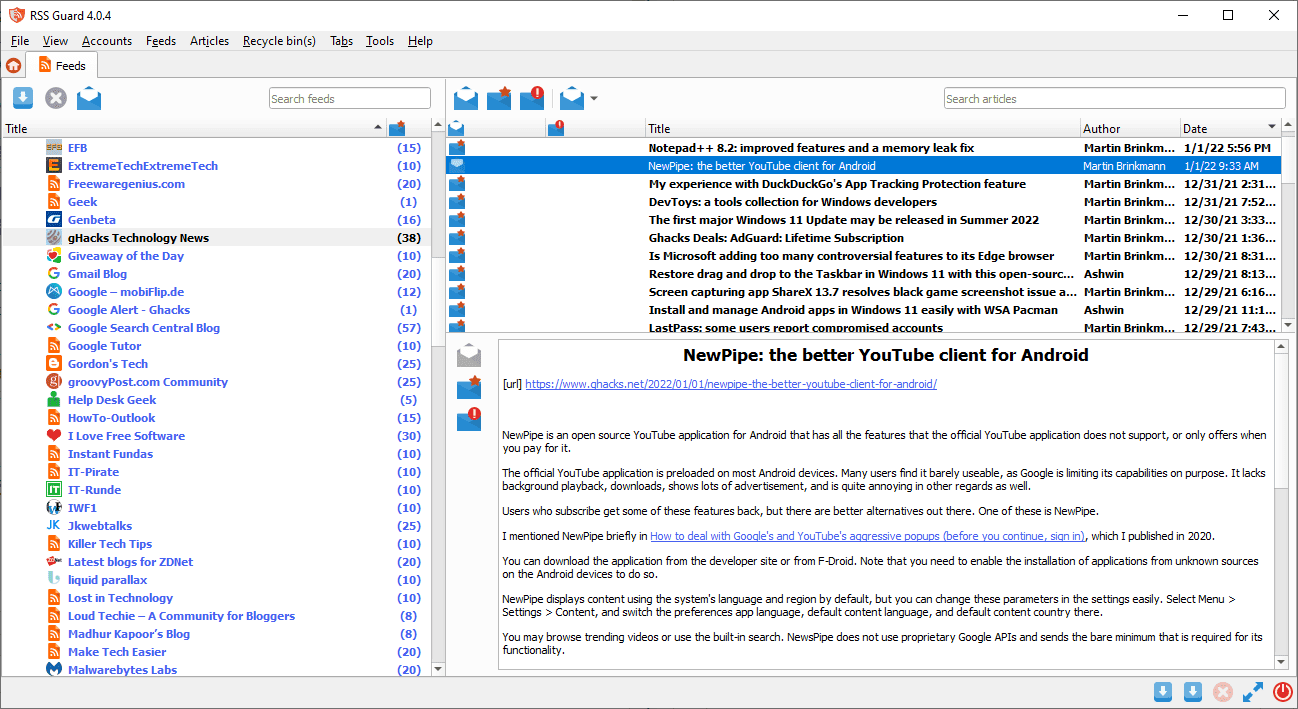
RSS Guard is an open source cross-platform RSS feed reader that supports local feed reading and maintenance, but also online feed services support.
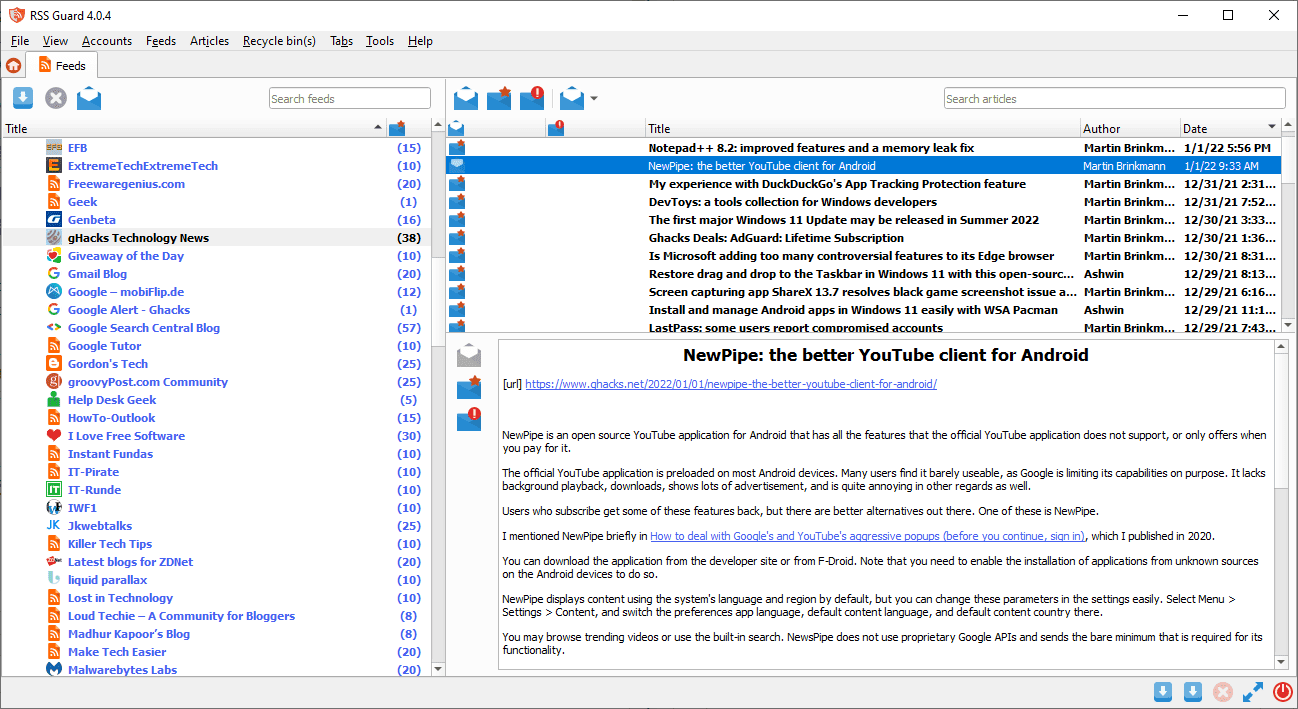
My main feed reader is QuiteRSS currently, but it has not been updated for a while. RSS Guard is the first program that I checked out as an alternative. As far as requirements are concerned, the feed reader needs to be available as a program that I can run locally. I did not want to use self-hosted readers nor online readers.
RSS Guard fits the requirements, but it may also be of interest to users who use online feed reading services such as Feedly, The Old Reader, Tiny Tiny RSS or Inoreader, as these and others are supported by the program.
Setup is straightforward: just select the desired account type and follow the instructions. If you have an OPML file, you will select RSS/RDF/ATOM/JSON from the list and load it from the local system to have it parsed.
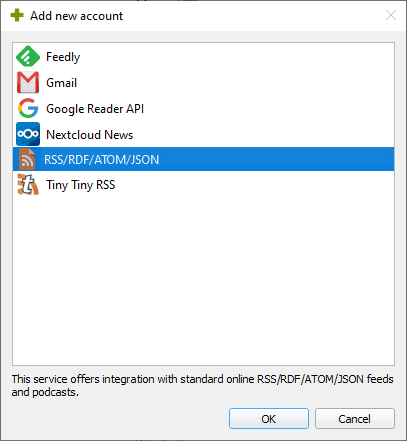
All or some feeds may then be added to the program using the My Feeds root folder. All folders of the file are retained, which means that you won't lose your hierarchical structure during the import.
A click on the "fetch all feeds" button pulls data from all feeds. You can also retrieve updates from individual feeds using the right-click menu.
The RSS Guard interface separates information into three main panes.
- The left pane displays the subscribed feeds.
- The right pane displays items of the selected feed or folder.
- The lower right pane displays the currently selected article.
The View menu includes options to hide interface elements that are not needed, e.g. , the status bar or toolbars. There you find options to change the layout to a three-column layout, which may be useful for widescreen monitor use.
Users who prefer a dark theme or a different icon set can change these in the settings under user interface. There they also find options to change fonts and other interface-specific options.
Articles are marked as read automatically when they are selected. You can change the importance of articles with a click, and make them unread again if you want to using the right-click context menu. A double-click opens the article in the default web browser, options to change the browser and to add external tools that support URLs are available as well.
RSS Guard supports search functionality to find content in feeds or in articles. Search worked well during tests. The article search option finds the term in the title and body of the feed articles.
The program supports plenty of keyboard shortcuts, many of which are not mapped by default. Check out Settings > Keyboard shortcuts to configure those.
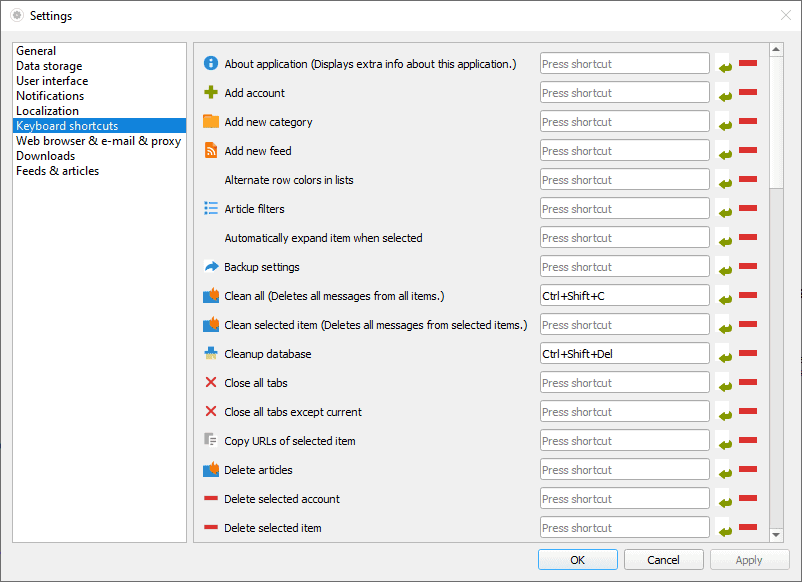
RSS Guard supports article filters, but this feature is only useful to users who know JavaScript, as it is required to write filters. The program comes without preset filters that users could make use of.
Filters may be run across all feeds or select feeds only. Options to test the JavaScript code are provided.
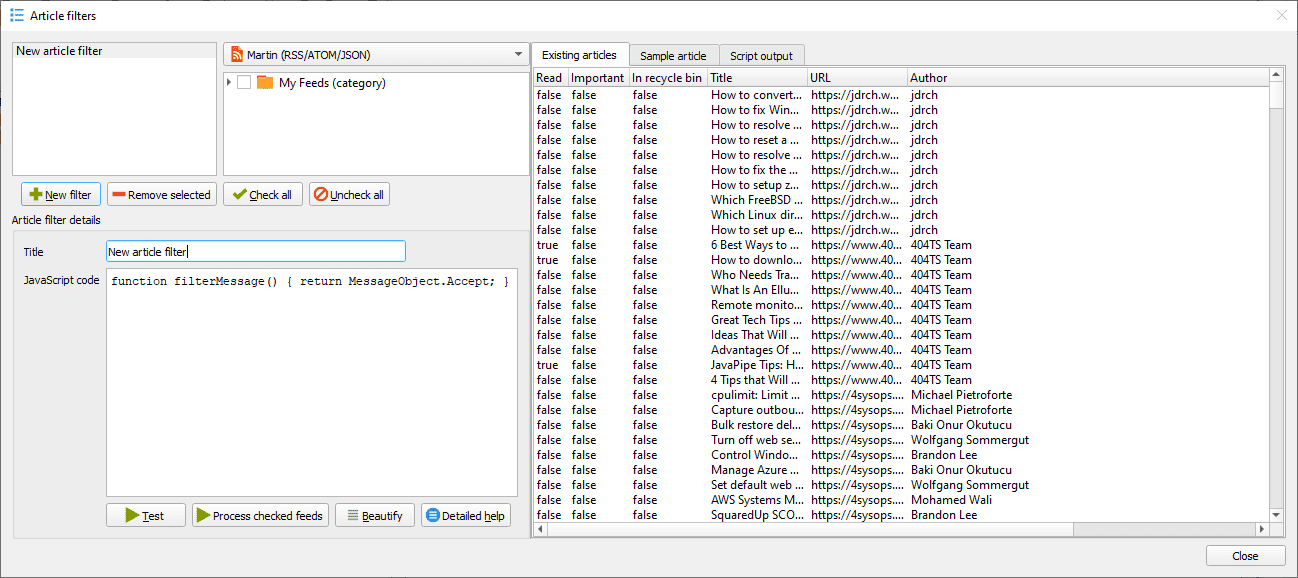
Another powerful feature of RSS Guard is the ability to scrape websites. The feature is for advanced users only, and you may want to check out the documentation on the project's website to get started.
RSS Guard supports labels, which you need to create with a right-click on the labels folder in the left sidebar. Labels may be set for individual articles when they are open.
Closing Words
RSS Guard is a simple yet powerful feed reading application. It worked well during tests and was very responsive as well. I did not test the supported online integrations, as I don't use these.
One thing that RSS Guard is missing is an option to save searches, so that you may open them again using an updated set of articles.
All in all, it is an excellent alternative to QuiteRSS.
Now You: do you use RSS feeds? Which feed reader do you use?
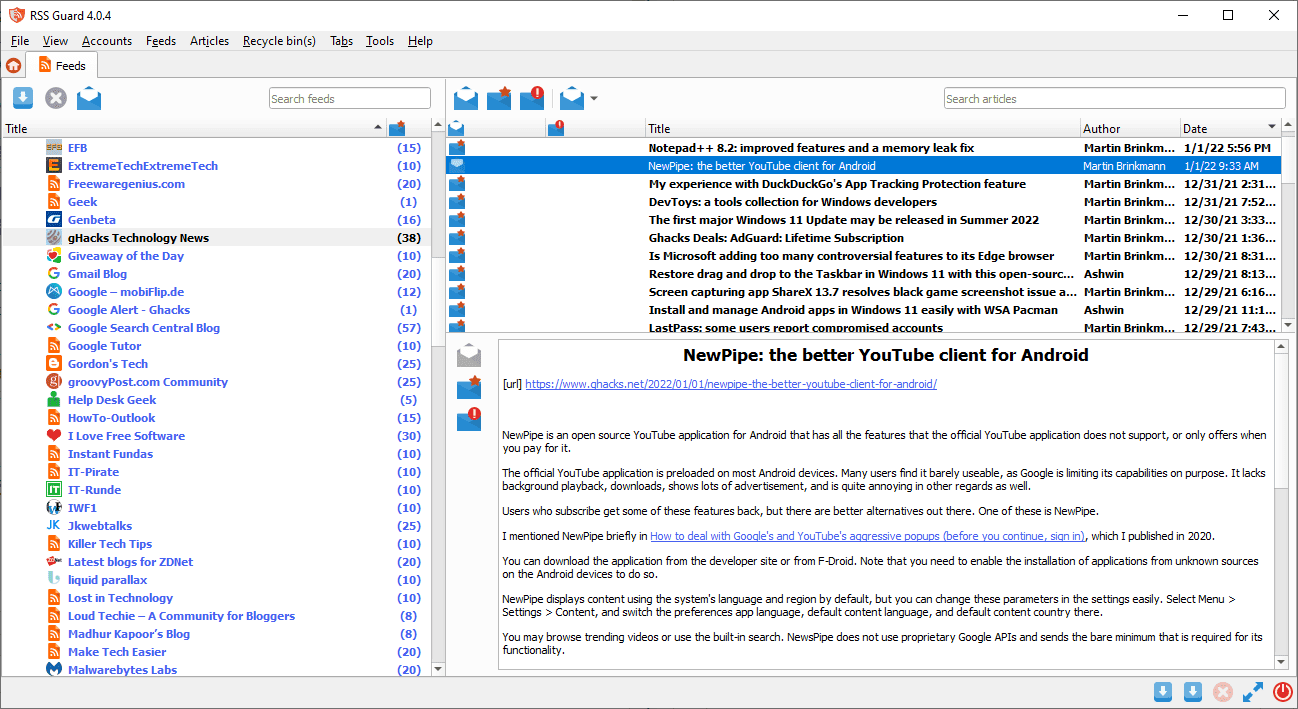



























QuiteRSS is so good, but recently I just migrated on over to RSS Guard with TheOldReader as the place where I manage RSS feeds. That way all my devices/computers are in sync.
I use Quiterss for 4 years, it is rock stable on Linux. The ram consumption is a tad high though.
I’ve tried Rss guard and like it apart from the filter function which requires you to actually code the filter yourself. i would have done that if more examples would have been given…
And it stands i stay with Quiterss as all my filters works.
https://github.com/martinrotter/rssguard/blob/master/resources/docs/Documentation.md#examples
Author of RSS Guard here, responding to some comments:
1. RSS Guard can open multiple articles in external/internal browser. Select articles, right-click context menu -> “Open in external browser”.
2. Feed “https://www.ghacks.net/feed/” works out of box in RSS Guard.
3. RSS Guard can be compiled in x86 mode without any problems, at least “non-webengine” variant.
4. “Like MS Edge, RSS Guard wants to do it its way or not at all.” – report the bug, that sounds like undesired behavior.
5. “Eh, I still use Liferea. Mostly because it doesn’t try to be anything but a feed reader.” – same philosophy for RSS Guard.
6. “Where is the Android port?” RSS Guard does not really have mobile UI, but can be compiled for Android and would probably work OK on tablets with bigger screens.
7. “feeds are always ordered alphabetically” – https://github.com/martinrotter/rssguard/issues/302
And lastly: If you have anything to say, REPORT TICKET or start discussion on the GITHUB PROJECT PAGE so that I know it. We even have discord channel guys.
https://discord.gg/7xbVMPPNqH
Thank you for responding to our comments. Looks like I will switch to RSS Guard after all. Is there anyway of hiding labels and important articles from the feed list? I would also like #7 the option to sort the list manually.
Post tickets for relevant requests.
Did not work with gHacks main feed using default settings.
p.s. Your Windows Software feed gives 404 error.
I have used RSS feeds for more than 15 years, on pretty much every site I have spent more than 10 minutes on as long as they provided one (news, blogs, forums, Github, Sourceforge, Youtube, LBRY, even some Twitter accounts via Nitter.) Nowadays, I always keep an RSS aggregator running in the background whenever I use my computer.
For a while I have used Mozilla Thunderbird, then I migrated to QuiteRSS when PortableApps provided it around 2013~2014. For close to a year now, I have grown increasingly frustrated with the amount of RAM QuiteRSS uses, especially on an old laptop, so I have started looking for a decent alternative. I have since discovered RSSOwlnix, a fork of the old RSSOwl, which suits my needs just fine. I may even fully switch to it in the near future.
I will probably check RSS Guard at some point, but not before I figure out if I can build a working 32bit version. Thanks for the review.
QuiteRSS is more powerful. RSS Guard can’t open multiple sources in my external browser. I like selecting all news in one day and opening all at once in my external browser.
I’ve been using QuiteRSS for years and it is prone to infrequent stability issues and in my experience, a minor annoyance. I’ve found an end task in Task Manager and a restart to be effective, though I occasionally have to rebuild my columns prefs in the Feeds pane.
I blame that more on the Windows QT5Webkit build than anything else. QuiteRSS is running version 5.12. I don’t know what the current version is, but the latest version of KeePassXC runs 5.15.
The last time I tried RSS Guard, importing wrecked havoc on my QuiteRSS OPML export and resisted any efforts to bend to my configuration. QuiteRSS is far more benevolent to customization. Like MS Edge, RSS Guard wants to do it its way or not at all.
That said, QuiteRSS could benefit from a core update.
RSS Guard is pretty, though. Which is so important.
For several years I used to use Liferea, it’s a very capable RSS application but it is its own application. A couple of years ago I switched to using the Feedbro web extension instead. It’s also very capable and with more customizable user interface features. Plus when I do want to check my RSS feeds it’s not a separate application, it’s just another tab in my web browser.
For me, this works out better as I always have my browser running anyway.
No reason here to abandon QuiteRSS so I keep using it.
I hate stand alone RSS readers because often times I would want to open a website from the reader. So I prefer either web services or recently I started using a Firefox extension called Feedbro.
Loving the Tiny Tiny RSS integration so far
Would you like to share your feed list ?
ghacks
Plus quite a few others.
Eh, I still use Liferea. Mostly because it doesn’t try to be anything but a feed reader. Simplicity is a good thing.
Where is the Android port?
When you use an expression like “cross-platform” now-a-days, you have to take mobile operating systems into consideration.
I, for one, read my RSS on my mobile device – on the go.
My Nextcloud server with its Android News app works great.
I started using QuiteRSS version 0.19.4 and was fairly happy with it, but as pointed out by Martin and others, it hasn’t been updated since April 2020 … and especially after QuiteRSS began to exhibit increasingly frequent crashing behaviour, and my having to subsequently having to restart it on my machine, I began to look for alternatives and came upon RSS Guard a couple of months ago.
After a fairly straightforward export and import (.OPML format) of my feeds from QuiteRSS into RSS Guard, and an initial adjustment period of how my previously imported (and subsequently manually added) feeds are always ordered alphabetically (i.e. RSS Guard keeps ignoring any positional changes I make, moving one feed above or below another feed, in favour of A->Z alphabetic ordering), I am now content using RSS Guard daily, as its very stable compared QuiteRSS on my machine
When a have a crash with QuiteRSS, it’s often because of his database volume (feeds.db)
If it’s near 800mo / 1Go, it crashes.
To repair it, simply use an sql program (like SQLite Expert) and i shrink the database, to obtain a lower database volume.
The option to clear the feeds is not efficient enough
I’m still using the very last version of FeedDemon, since QuiteRSS seems to freeze or lose all feed database whenever it crashes and closes improperly for me everytime I tried it. Gonna check this one out!
My requirement is 1 minute feed update option and beautiful interface, as I love ghacks and a few others and check them every few hours.
Rss guard fulfills both needs.
I
Alas, for android, this isn’t true. I am yet to find an rss reader with quick articles update.
Hoping others might help. Thanks.
QuiteRSS isn’t quite deserted as evidenced by their Christmas greeting this year and last year (with nothing in between). The last update was April, 2020. I do like QuiteRSS but it is time to test something else.
Like you Martin, I’ve been using QuiteRSS with several hundred feeds for a long time now. Its been the only one that has met my needs. . . You lacked telling us one thing Martin. Have you switched, and if not why?
Sincerely,
Heidi-Ann
Scientific Frontline
Heidi-Ann, I’m using both next to each other, need more time using RSS Guard, but I will make the switch if operations continue to be smoothly.
My main feed reader is QuiteRSS as well, but this one is very interesting. I will try it, thanks.
Maybe you would like to check Fluent Reader too (https://hyliu.me/fluent-reader/).
RSS Guard is now my go-to RSS reader on Windows 10. I use the online BazQux service, which (for those who wish to consider such) I recommend, and which integrates excellently with RSS Guard.
The RSS Guard developer, Martin Rotter, does frequent dev updates between landmark versions. He is extremely responsive to issues raised.
RSS Guard can reproduce as many of the hotkey/shortcut habits as I got into with QuiteRSS (which does not support online integrations), and I have found it a worthy replacement.
(I am not associated with RSS Guard in any way.)