WinRAR 6.20 with improved repair command efficiency and faster RAR5 compression
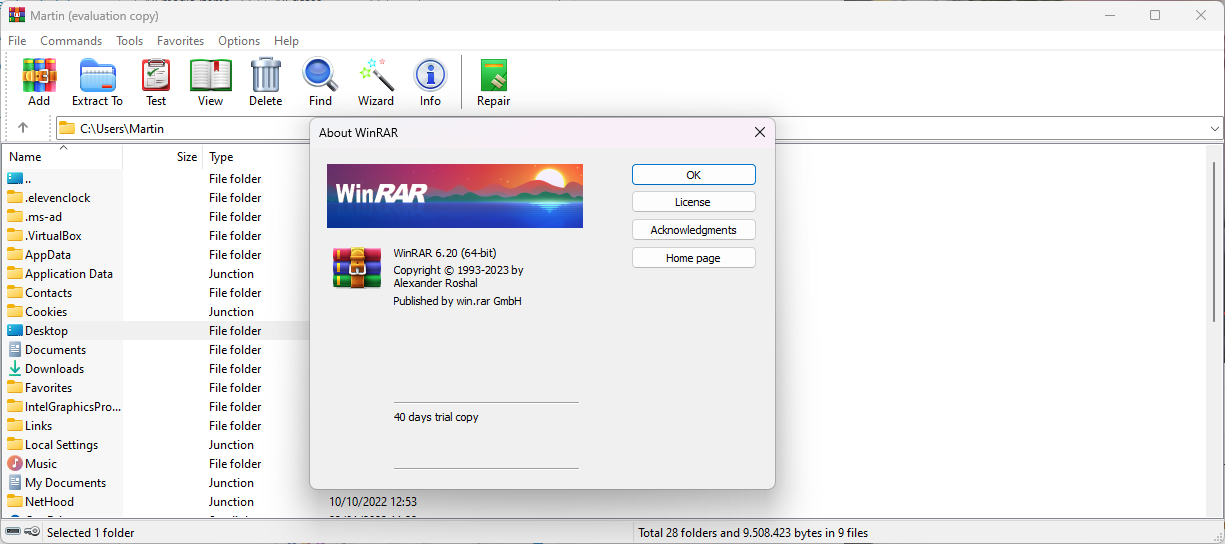
WinRAR 6.20 is now available. The latest version of the compression program comes with a long list of improvements and changes. Notable additions include faster RAR5 compression in certain situations, improved repair command efficiency and automatic password processing.
WinRAR 6.20 follows WinRAR 6.10, which RARLAB released in January 2022 and the smaller release WinRAR 6.11. Beta testing of WinRAR 6.20 began in October 2022.
WinRAR 6.20
The official changelog lists new features, improvements and bug fixes. Here is a detailed summary on the most important changes in the new release:
- Improved RAR5 compression "of poorly compressible data" on CPUs with eight or more execution threads.
- Efficiency of the repair command improved for "shuffled data blocks" in recovery record protected RAR5 archives.
- If the option "autodetect passwords" is set in Organize Passwords, WinRAR will use passwords automatically for RAR 5.0 and ZIP archives. WinRAR users find the option under File > Set Default Password > Organize Passwords.
- Save original archive name and time under Options allows users to save these. Archives that contain the information display them under Info when using the Show information command. These can also be restored.
- ZIPX decompression of archives that contain file references supported.
- Decompression of .zst long range mode archives with a dictionary size that exceeds 128 megabytes supported.
- A 30 second prompt is displayed to the user if the archiving options "turn off PC", hibernate, sleep or "Restart PC2 are selected. If no user selection occurs in 30 seconds, the action is carried out.
- Open in internal viewer option of the context menu in WinRAR. It can be useful to view raw data of the archive using the internal viewer.
- The recovery record size is displayed on the archive page of the file properties in Explorer.
- When adding files to encrypted solid RAR5 archives, a password is required. If the password is not correct, the dialog will be displayed again. Previously, the operation was cancelled.
WinRAR 6.20 includes several bug fixes next to improvements. The new release fixes a memory leak when "reading contents of .tar.bz2 archives", a crash when unpacking files from specially crafted ZIP archives, and a bug that caused archive modification commands to fail for certain ZIP archives with file comments.
WinRAR 6.20 users may install the new version to upgrade the compression software. All downloads are as usually available on the official website.
Now You: which compression tools do you use?
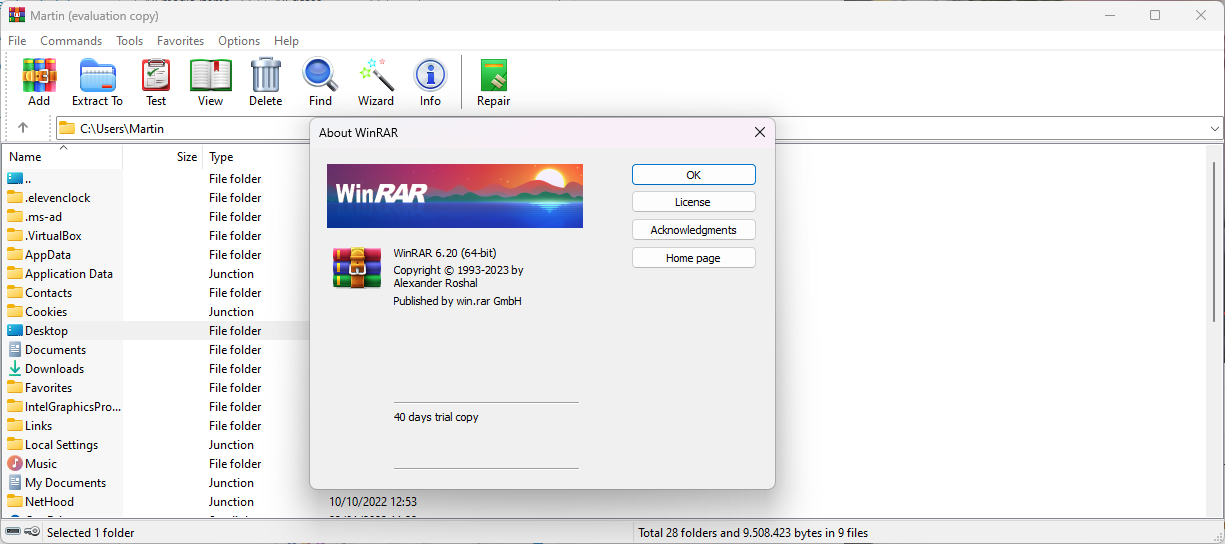


























WinRAR is good. But since there has 7zip; WinRAR is no longer needed anymore. 7zip is far ahead.
@Rakib, 7zip does not allow internal operations within a file like delete or edit a file, at least I can’t do it with the 7zip latest version.
I meant a password protected file of 7zip.
7zip gets the upper hand, but also using WinRar. Thanks to Martin, for the heads up.
It also comes with the age old bug where no chosen theme will stick in the toolbar and with the seemingly impossible task to get any of the given alternatives for the context menu to behave as expected. WinRAR has been GARBAGE for anything else than Windows 7 these last years.
WinRAR 5.x & 6.x have worked fine for me on Win10. Much prefer the interface & integration than 7zip
@bob
https://github.com/Mr4Mike4/7-Zip-Filetype-Theme
Is there a comparison for archivers in terms of speed etc.?
isn’t truth that also rar for other operating system got mentioned features?
It’s quite difficult to understand why the important Winrar GmbH company, located in Germany, releases Winrar 6.20 in english and indonesian languages at first sight, leaving apart the other UE main countries like Italy, France or Spain and others. Even most difficult to understand is why the company don’t release a spanish version that would be used directly in 21 countries around the world with near 600M speakers. Why indonesian? Doesn’t Winrar GmbH have money enough to hire a translator or just using free ChatGPT translation for example (LOL, other article for @Shaun)?
Because their statistics show that those 2 languages users are larger compared to the others? Chinese language have billions speakers, much larger than Spanish, it’s not that difficult to understand.
@Anonymous, WTF… Indonesia and China don’t speak the same language!
Not yet.
@Avigdor, nice point, +1
I thought WinRAR was Russian.
@Jek Porkins, I thought at first that WinRAR was Indonesian because the indonesian/english languages available for this newest release, however I was quite surprised that it was german! For example, Bleachbit is translated every new version to 65 languages. Just to compare. :[
@Martin thanks for the article! :]
@Martin, thanks for the usefull article !