Make tabbed browsing better by changing the focus on the tab bar
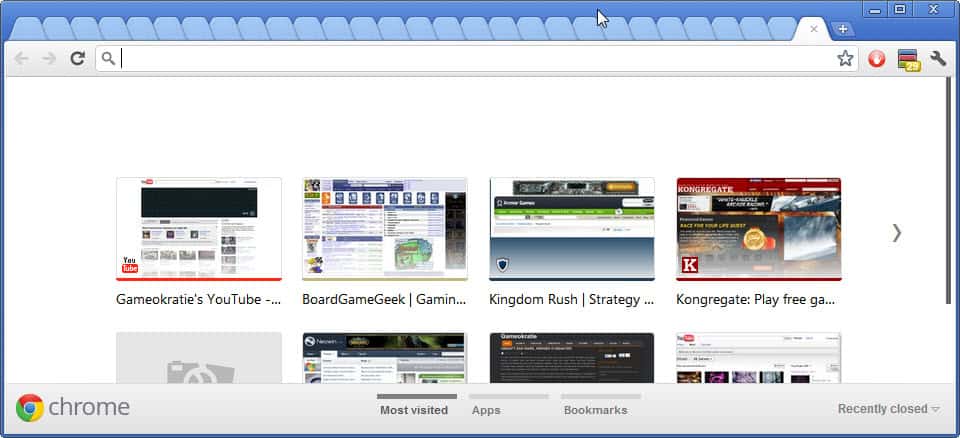
Tabbed browsing is a great feature, especially for people like me who have dozens or even hundreds of tabs open at any time in the browser. Currently, I have about 70 tabs open in Brave, and an equal number in Firefox and less in some other browsers.
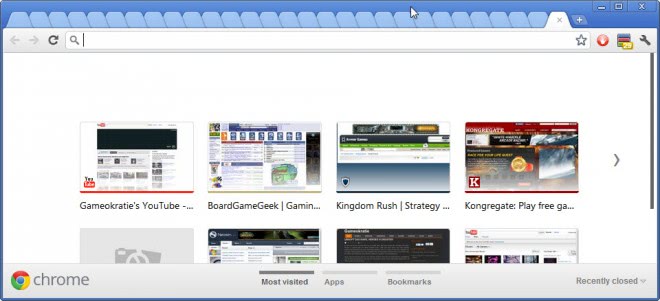
Why so many tabs? Why not use bookmarks or the browsing history? Good questions. I find it more convenient to have these tabs open, but that is a personal preference.
Using lots of tabs has several disadvantages especially in regards to usability. Most browsers limit the number of tabs that are displayed at the same time. Having too many tabs open leads to tab overload in Chrome. No new tabs are added anymore seemingly, and all identifying bits of are removed.
Google tried to make this better with the introduction of tab groups and tab scrolling, a feature that most browsers supported before the introduction of Chrome (Firefox supported it all the time).
Lately, I have encountered another issue in Chromium-based browsers when using lots of tabs in the browser. With lots of tabs, I mean so many tabs that not all of them are displayed in the browser. It does not really matter if a scrolling option is displayed or not.
So, lets say I choose to open a link from another program, e.g. an email program or RSS reader, in the browser. If too many tabs are open, that link is added at the end of the tab bar. It may not be visible when I switch to the tab. While you may use Ctrl-Tab and Ctrl-Shift-Tab to jump to the next or previous tab from the active tab, doing so does not change the focus on the tab bar once the end of the visible part is reached.
Sometimes, a tab may get activated automatically by the browser even though it may not be displayed. Launching another tab from that active tab does not display the newly opened tab in the browser's address bar. It can't be switched to using the mouse or touch. Similarly, if you use the browser in a larger window, select a tab that is on the right side of the tab bar, and reduce the window size, you end up with a tab that is active but not displayed anymore on the tab bar.
Since tabs get added regularly to the end of the tab bar, all new tabs and all tabs opened from links in external apps do, it is a usability problem.
I'd like to see an option that changes the focus to the active tab. All pinned tabs should still be displayed, but the rest should have the active tab as its center.
Firefox with its scrolling tab bar behavior does that, while most Chromium-based browsers do not. This may change when -- if -- Google implements tab scrolling by default.
Now You: how many tabs do you use in your browsers, and how do you manage them?
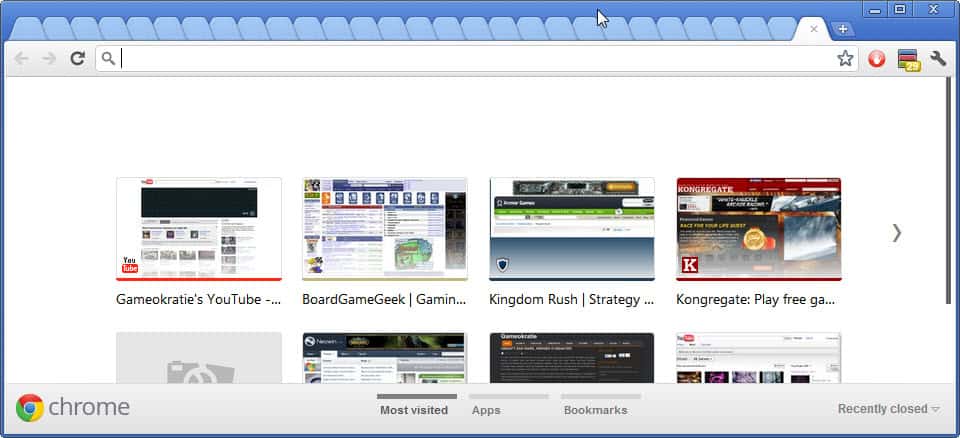



















Martin,
Please write an article for users with hundreds or thousands of open tabs.
How can we reduce the number of opened tabs?
Is there a way to get to the active tab when it’s not visible?
Microsoft should enforce their design parameters for Windows and make Chrome remove its tabs from the title bar.
Then Google would b forced to implement real tab management.
The best tab solution for me was the FF add-on TabMix Plus. I still use FF ESR 52.9.0 so I can use this add-on. I currently have 50 open tabs in 7 rows at the bottom of my screen. I have a button in the status bar that collapses the whole tab structure, making it invisible.
I heard recently that the TMP developer had finally figured out how to port that functionality to the new FF. I haven’t got around to investigating yet. .
With Chrome I have been using the experimental tab scrolling add-on but Google broke it in one of their updates so that the scrolling arrows were lost. Now I have to use Ctrl-Tab to move around the 50-60 open tabs I have in this browser.
> I heard recently that the TMP developer had finally figured out how to port that functionality to the new FF. I haven’t got around to investigating yet. .
That is correct! The current version is available here: https://github.com/onemen/TabMixPlus/releases
but requires something to load legacy extensions (I recommend userChromeJS) – explained here: https://github.com/onemen/TabMixPlus#installation
Interesting! I use userChromeJS [https://github.com/xiaoxiaoflood/firefox-scripts] extensively but up to now only for scripts. I’d have to switch to “utils ? I’m interested in both scripts and extensions” to install ‘Tab Mix Plus’ – LEGACY; which I’ve used for years until FF (57, 58?) Electrolysis. I think I’ll have a try, should it be but by curiosity. As many of us I had installed in place ‘Tab Mix – Links’ [https://addons.mozilla.org/en-US/firefox/addon/tab-mix-plus-webextension/] but far less feature-rich than it’s Legacy conterpart.
Thanks for the info :=)
Tested ‘TabMixPlus v1.0.0-pre.12’ (hence ‘Legacy’) with userChromeJS for scripts and extensions, no problem.
A bit clumsy at this time, no toolbar button, call it from about:addons, opens in its own window, height too small :
[https://img.justpaste.me/i/20230105/pDSbu/TabMixPlus_1.0.0-pre.12.png]
Unfortunately here interferes with a userChromeJS scipt, ‘newtab-aboutconfig.uc.js’ (script which restores the [browser.newtab.url] preference to about:config.) so I’ll have to test a final release when it comes out.
But it works, install & functionalities. Interesting.
EDIT (for whom may be interested, likely less than with the Super Bowl) :
“Unfortunately here interferes with a userChromeJS scipt, ‘newtab-aboutconfig.uc.js’ (script which restores the [browser.newtab.url] preference to about:config.) so I’ll have to test a final release when it comes out.”
Problem resolved : in ‘TabMixPlus Options’ / Events / Tab Closing / When you close last tab replace it with : must be set to ‘Homepage’.
Well, that’s one big issue that vanishes. I may keep it, trying it extensively now.
Here is a stereotype for ya.
I imagine people with “hundreds” of tabs are the same people
that are content wading through trash piles in their room, house and vehicles.
I would say that tabs *are* my clutter – the things I am most reluctant to get rid of because ‘they might be useful one day!’
I have been quite serious about decluttering my and my family’s physical items, but then I open one of my browsers (any of them :/) and I am greeted with my own hoard, as it were.
You “imagine”. Now imagine asserting: “People with “hundreds” of tabs are the same people
that are content wading through trash piles in their room, house and vehicles.”. Feel the difference?
We all imagine a lot of things. As long as we don’t mistake our imagination with truth then hope remains.
Correlations can be problematic, and the worst is that we all establish them more or less consciously.
To bounce on your imaginative correlation : when Martin in this article writes “people like me who have dozens or even hundreds of tabs open at any time in the browser.” I cannot imagine him “content wading through trash piles in [his] room, house and vehicles”. Why? Because other elements of what we perceive of his psychology given the content of his articles may allow us to consider him on the contrary as a well organized mind, even if that is as well a stereotype, whatever positive.
The good thing with stereotypes is that one may defeat another :=) But, at the end, it’s a loss of time because IMO brain activity based on imagination is the lot of artists not of rationalists. Artists need it and moreover take it for what it is : imagination.
Another example : when I see teens in the streets with long hair I always have to correct my first systematic thoughts : “there goes another Marxist-leninist”. Lol. What allows me to establish this correlation, what is so deeply anchored in my brains that makes it always emerge even though, consciously, I know I have no rational reason, evidence to think so?
You see, IMO, we are full of contradictions and from there on the question is : who decides, my subconsciousness or my consciousness? If we choose the latter we participate not only to truth but as well to our own freedom : the awakened consciousness.
Only 92 Tabs, with 8 groups.
Having the tab bar vertical (using Vivaldi) makes it so I can read their names.
The placement of new tabs depends on how they are created: New Tab Position = After Related Tab.
Open Tabs are often To Do items for me.
IMO. Solution on such situation is vertical tabs bar (creating tree), so for example extension like Tree Style Tab (Firefox only, but in Chrome world exists similar).
The best solution for me is vertical tabs. Vivaldi and Edge support this natively, but I use the Sidebery extension on firefox, and it is fantastic.
Did you try “Tree Style Tab”. It has even own extensions. IMO is the best.
Looks interesting, I’ve opened a tab for the extension download, I’ll read it later… LOL
I regularly have 100 tabs open and manage them all with Sidebery. It automatically sorts my tabs into groups when I open links in a new tab. I can then collapse the entire group to hide them from view if I want to move onto something else and come back to that group later. I can also close the entire group all at once when I’m done with thoes tabs. The only other tab manager which compares is Tree Style Tabs. I just like the Sidebery UI a bit better.
Sidebery add-on helps me, but I rarely have more than a few tabs open.
I use bookmarks, have around a hundred of them in thematic groups for quick navigation. IMHO 6 or 7 tabs in Firefox are pure clutter, have never opened as many tabs at one go as Martin does… It’s very convenient that browsers implement various mechanisms to make surfing web easier.
@Martin
Can you do something about this “Shaun” who is degrading the quality of Ghacks with all the posts he made? Yes the websites gets clicks/visits but long time readers will lose interest and eventually leave and no longer visit the site which I know you as the founder of this site does not want to happen.
I have well over 10,000 tabs currently open. Don’t ask…
Anyway, the way I deal with it is by also having multiple browser windows open. Each window with the max number of visible tabs (or more).
When I start to exceed the maximum number of visible tabs, I select a bunch of tabs and then move them to a new window, or into an existing window that might have fewer tabs open, or that has tabs with a thematic link.
And before you ask, I also use multiple desktops. So that’s multiple desktops, each with multiple browser windows, each with many multiple open tabs.
And it works, for the most part. Brave is so far the most performant browser when overloaded with tabs. I used to use Edge, but since Microsoft integrated Edge tabs into the Task Switcher, anything more than 50 or 100 tabs (which is nothing for me) will completely freeze the Tab Switcher. It’s completely ridiculous, and they refuse to fix it. And no, disabling the Edge tab integration in Task Switcher doesn’t solve the problem.
True, I’m in a similar situation and I usually open up to 6000 tabs in Firefox,thus Chrome never meet my requirement.
I… may need help.
I have hundreds of tabs open in both Firefox *and* Waterfox – but I feel compelled to leave them there until I have read them. They function sort of like proto-bookmarks for me? – a collection of different trains of thought and lines of investigation over months (or years in the case of Waterfox… lol) – and I do actually get back to some of them when I’m not busy, but the number is increasing…
Tree Style Tabs has been a near perfect addition to my add-ons, but once in a while I wonder how I can better manage this madness. I am not sure if something like Tab Stash would help (and it may not even be compatible with TST!) but I don’t think things can continue this way…
>I have hundreds of tabs open in both Firefox *and* Waterfox – but I feel compelled to leave them there until I have read them. They function sort of like proto-bookmarks for me?
I know the feeling well: one option I have thought about would be to paste links to be read later into some kind of text file to be viewed when there is time…
Haven’t actually tried it yet, and not sure whether how well it work for me.
I have actually started saving links in a Google Keep note – primarily to reduce the tabs piling up in Kiwi and move them over to my computer… but it has just become another list of things I haven’t read yet. I feel like it has been somewhat useful, but things have piled up there as well so it hasn’t really solved anything!
https://karna98.github.io/Save-Tabs/ – I also found this in my Kiwi bookmarks. I suspect at some point I intended to just move all the open tabs from there into Firefox, but I have not tried it yet.
(Happy New Year!)
I also always have a large number of tabs open: some that I refresh very regularly such as forums where I am a moderator and a rainfall radar, and others with downloaded web pages pending — often very delayed — reading.
I find a Chrome extension or option that a forum user recommended recently that provides left and right arrows on the tab bar when the number of loaded tabs overflows the display limit very useful, thank you.
Another simple strategy I have used for a while was to create an HTML file that I leave open in my left-most tab that displays links to many web pages that I visit regularly. Easily created in LibreOffice, a neat format may take a little more effort but could be worth the effort.
An additional advantage: placed on a memory stick the links can be viewed on any computer with a web browser.
I have mostly 5 or 6 tabs open in Firefox, however with Edge I only open 2 or 3 at a time. Thanks for the article. :]
“Tabbed browsing is a great feature, especially for people like me who have dozens or even hundreds of tabs open at any time in the browser”.
Wow! Never more than a dozen here I guess, hence the dedicated extension I use is seldom called :
‘Tabs Keeper’ by Nikolai Mavrenkov [https://addons.mozilla.org/en-US/firefox/addon/tabs-keeper/] which allows to,
– View currently open tabs as a list, being able to activate or close any tab
– Save currently open tab list to be able to restore it later
Side-note : @Martin, no alcohol, no smoke yet I don’t recognize your rhetoric, you don’t express yourself this way, usually. Odd :=) Or my imagination.
Yep Martin normally seems like a very reserved man, typical German. Maybe he’s been hanging around a latina lately. Still I liked the tone of this article.
German people in Mallorca are not quite reserved by the way. I don’t know why some polite comments just disappear after a while but the comments against @Shaun are allowed and remain.
Comments may be held in moderation, but they are not deleted usually, unless they violate the few rules we have regarding comments. I don’t want to get in an argument about how is worst on Mallorca and other Summer destinations, but there are plenty examples. I have to admit though, that there is a large group of Germans who travel to Mallorca each year and do a disservice to the reputation of this country.
I’ve never believed any human being may be even approximately defined given a citizenship, religion, sexual orientation, culture, color. Generalization is a true mistake with sometimes no more issues than that of a cliché but sometimes with dramatic consequences. We have, we face, I face one human being and not whatever element of his identity, Like Robert Mitchum answered when questioned about his ties with communism by a grand jury at the time of the striking McCarthyism era which perceived Hollywood as a core of bolshevik undergrounds, “Listen: I meet a guy and if we sympathize we go out for a beer”. Period.
Let’s remain scientifically driven : I would have had to live with each individual of a given category for years and establish that 50% + 1 of them all have in common a factor which then could be the beginning of a legitimate generalization … and you’d still have 50% – 1 which would defeat that statistical approach. We’re 7 billion on this planet. Rubish.
I don’t know if Germans are reserved or not because I avoid this sort of empty — IMO — wondering. But I do conceive Martin to be reserved, never excessive, too objective to be, never excessively extroverted, naturally calm… which seemed to me not exactly conform to this article, i.e. when I read “people like me who have dozens or even hundreds of tabs open at any time in the browser” : that doesn’t sound like the Martin i’ve read for years. It doesn’t mean in my view that he isn’t the author, the reason could be a bad day, mood, bad news, a surprise … or my simple mistake :=) I mentioned it only because of my own surprise, maybe expecting an echo to my wondering :=)
Yeah stereotypes does more harm than good. I also noticed a different tone of this article without opening it, a small preview was available on the homepage. I actually liked this particular tone. Proves Martin is not a human maintaining his robot expression all the time ;)
Plus Thomas Mueller is German but is not reserved. Maybe the most funniest and canny footballer of this generation.
Tom, well spotted. This is my article, but it is a bit different in tone from the rather neutral tone of most of my articles. Still, I did not consider it too far away from that, just that it reveals a little bit more about me than usually.
Martin, “Roger” :=) It was only a doubt. I did, do like the article, only surprised because before any rational analysis I surprised myself checking to see who the author was :=) It’s only after that I started to search for what had triggered my wondering. Anyway one more example to illustrate two facts: 1) we gather unconsciously one’s behavior parameters and may then tend to consider them as a definition (hence required doubt), 2) we never know someone, and moreover by means only of writings :=)
Have a nice day, thanks for acknowledging.
I started the digression. Back to work :=)
@Yash, OMG what a weird stereotypes!
I really don’t have a need to open more than 4-6 tabs at a time (in Firefox ESR) and often only for a short time before using CTRL+W to close a tab. Then I use CTRL+Tab to cycle through any open tabs since the browser is always in full screen mode where the tabs are hidden. Or occasionally I’ll move the mouse up to the top of the screen to get a peek at the tabs and/or to select one. Also sometimes I will move a tab (or open a new window) on the second monitor (have two large monitors) which minimizes the need for more tabs.
Otherwise I tend to use bookmarks for websites I visit frequently and use keyboard shortcut ALT+B to get to them (which still works via full screen mode).
I usually have 5-10 tabs open at a time
I am minimalist thanks to OneTab which does a good job of tackling clutter, enabling it with complete simplicity.
By the way, the shortcut Ctrl+Shift+A open the tab search feature – this can help with switching.
I also use Brave and have many tabs open almost all the time. I do use the feature of grouping tabs but it missed something – automation. And for that I just today installed the Tabius extension. Hopefully it will make managing tabs way better experience.
Additionally I have set #scrollable-tabstrip flag set to “Enabled – tabs shring to a large width” – so that I don’t have to play guess the tab.
Thanks for that flag setting! Now I just have to wait until my browser crashes before it gets enabled, because I never close my browser…
” how many tabs do you use in your browsers, and how do you manage them?”
Mostly one. I’ve set the search results to open in a new tab, and that’s it.
I don’t get the gazillion tab obsession if the workflow doesn’t require it.