Text Grab: fast OCR tool for Windows with text manipulation and more
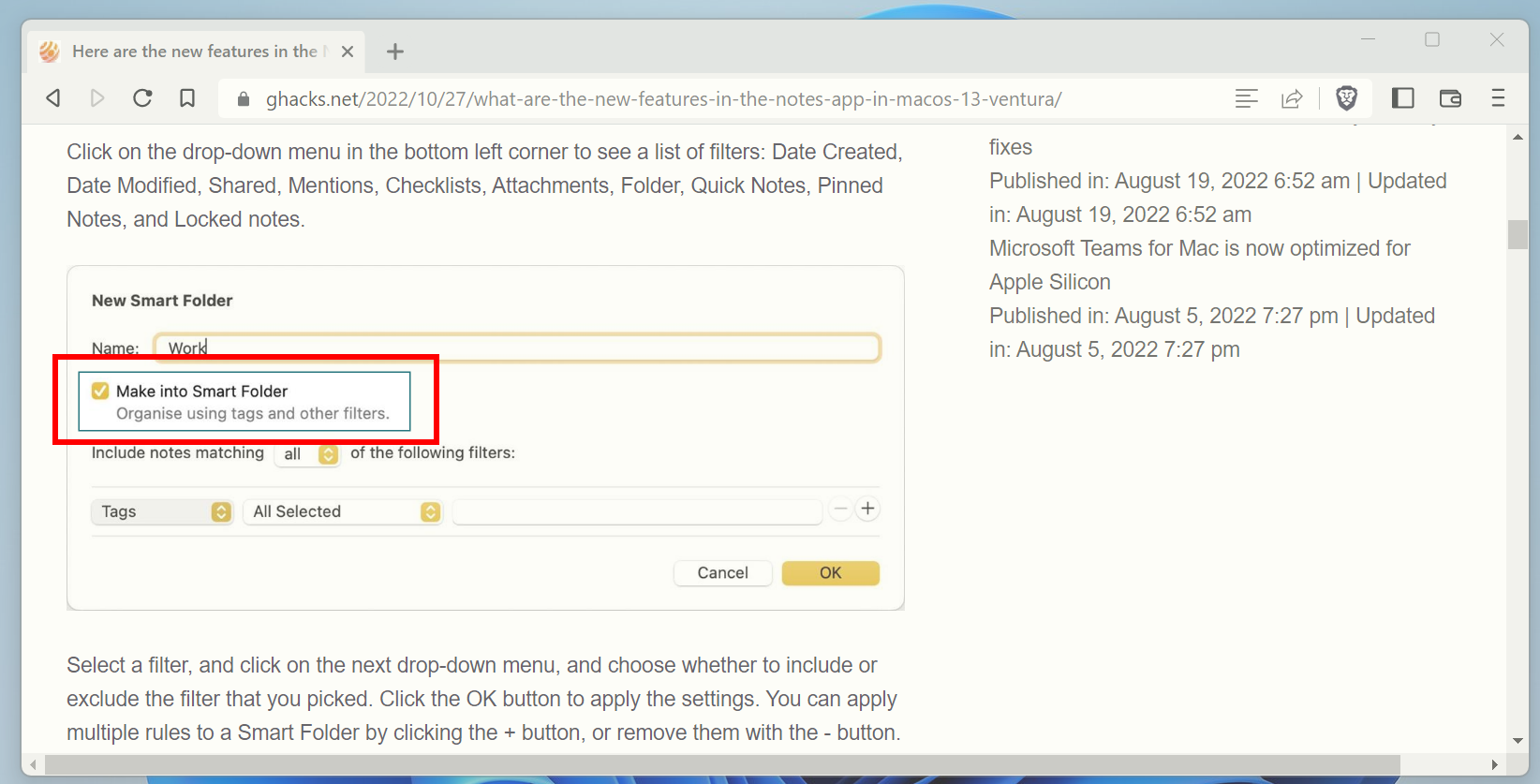
Text Grab is an open source optical character recognition (OCR) tool for Windows 10 and up that includes several extras that sets it apart from other applications of its kind.
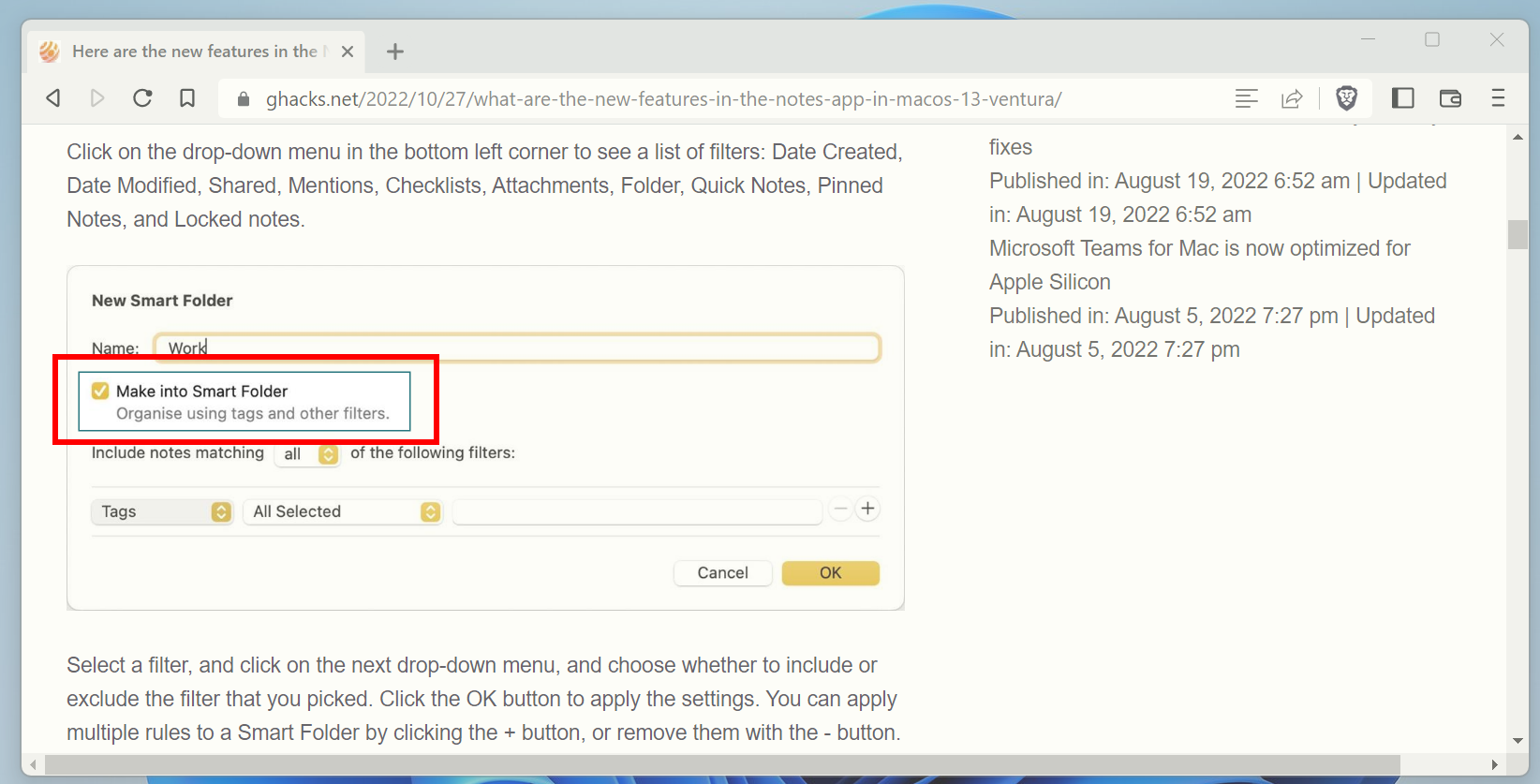
The program is available as a portable version on GitHub or as a paid version on the Microsoft Store. As usual, the paid version is used to finance development.
Text Grab uses the local Windows API to do OCR; this means that it does not submit data to a remote server. The app supports hotkeys for quick access to its features, a text manipulation tool and a handy text copy tool to copy often used text quickly.
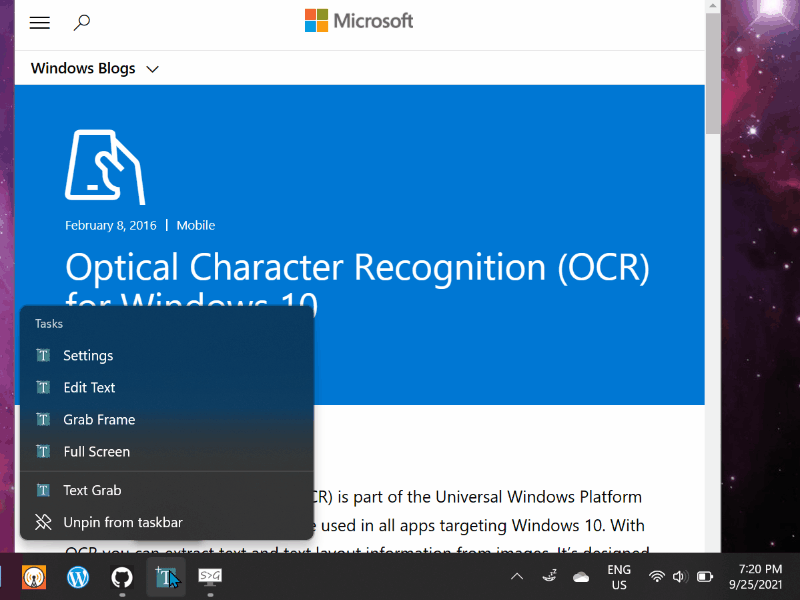
The settings are displayed on first launch; these highlight the different modes of the program and give users an option to pick a default mode.
The two main OCR modes work similarly to screenshot tools. Fullscreen gives you the option to draw a rectangle around the text that you want identified. This can be an image, a video frame, an application window, any other content that is visible on the screen at the time.
Frame mode, on the other hand, displays a transparent frame on the screen that you may resize and move around. You may then select content that is inside the frame, which you want identified. The detection is instantaneous in both modes and the detected text is copied to the Clipboard automatically. There is an option to block the automatic copying of text to the Clipboard.
The third tool displays an Edit Text Window on the screen. It can be used to manipulate and alter text. Some of its features include trimming spaces and empty lines, toggling cases, removing duplicate lines, replacing reserved characters, or extracting regular expressions.
It may monitor the clipboard for changes for direct access to copied content, and supports nice to have features such as listing files and folders of a directory, or copying text from every image that is inside a folder.
Quick Simple Lookup, finally, may be used to store text phrases for quick copying. It is ideal for storing often used text snippets or data for quick copying.
Text Grab may be configured to run in the background. Several global shortcuts are provided to quickly access program functionality while it is running. Use Windows-Shift-F, for example, to run the Full Screen Grab feature. All modules may also be loaded from the application's icon on the taskbar.
Closing Words
Text Grab is an excellent program. It offers an impressive array of features, is fast and powerful, but does not get into the way. It is not required to use all four of the main features of the program. Some users may use only the text recognition tools, others may like the text snippet feature or the text manipulation tool instead.
OCR functionality has been on the rise lately. Firefox introduced OCR functionality on macOS versions of the browser, Microsoft is working on OCR support in PowerToys, and third party programs such as ShareX, Screen Translator, or GetWindowText, are also available. Text Grab's functionality sets it apart from many of these tools.
Now You: do you use OCR software?
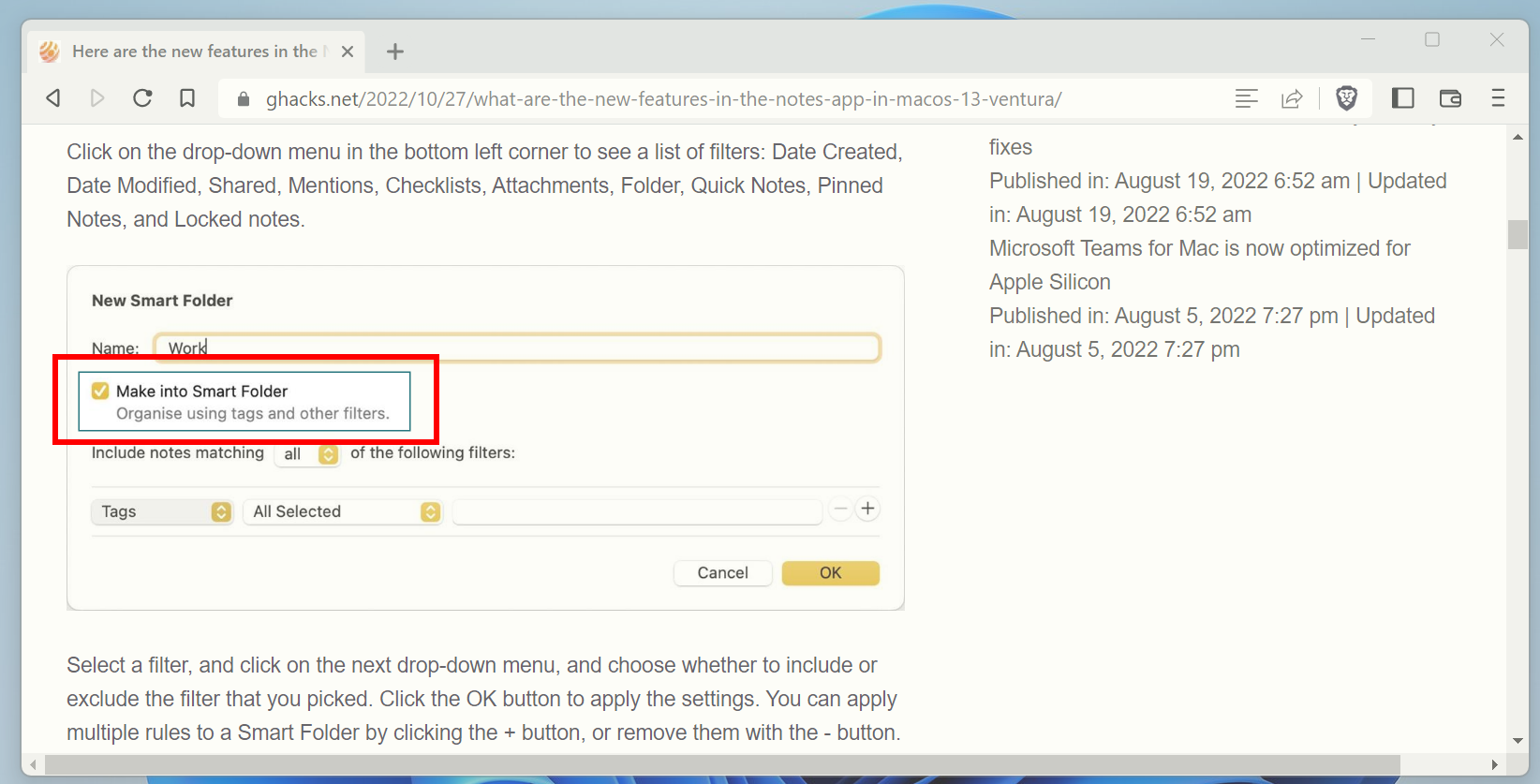



























I use gImageReader (https://github.com/manisandro/gImageReader) “a simple Gtk/Qt front-end to tesseract-ocr.”
Thank you, @Martin! Looks like a good program and I will try it out right away.
“OCR functionality has been on the rise lately.”
I believe that’s because a lot more text on websites and in apps are getting embedded in graphics.
@webfork–thanks for the recommendation! I was unaware of GetWindowText.
Prereq for Textgrab is is .NET 6.0 Desktop Runtime. Not everyone wants to install that.
I strongly recommend GetWindowText for system windows and error message. That’s not any kind of recognition but actual text saved *inside* the software. So you’re going to have no misspellings or odd characters coming out of your analysis when it comes from the underlying program.
That said, Text Grab is better for those rare prompts and images that GetWindowText can’t get to. The fact that it’s all done locally makes it better than ShareX, which reaches out to a remote server. The only other solution I had for that before now was PDFXChange and that was a non-simple process to get an image converted. This is much faster.
Great post.
For Linux, I love NormCap OCR powered screen-capture tool.
I use the AppImage version.
NormCap is also available for Windows and macOS.
https://dynobo.github.io/normcap/
https://github.com/dynobo/normcap/
Another option for Linux is TextSnatcher, but I haven’t tried that one.
It’s only available as Flatpak.
https://github.com/RajSolai/TextSnatcher
NormCap is the best.
Power Toys screen grab works fine for me. With this in place, I was able to get rid fo an old freeware app called Textify, which didn’t work most of the time.
Powertoys’ text extractor plugin is just Text Grab lite – made by the same author and based on the Text Grab code but has less features.
No reason to install Text Grab if you already use PT version and don’t need any extra features.
No need to install Powertoys if all you want is something to grab test from a pop-up either.
Both Powertoys and Text-Grab seem excessively large. There are far smaller alternatives. The advantage of Text-Grab are four ways to do it. Frankly, none of those appeals to me. I’ll stick with GEtWindowsText.