Third-party Windows 11 Widgets are coming
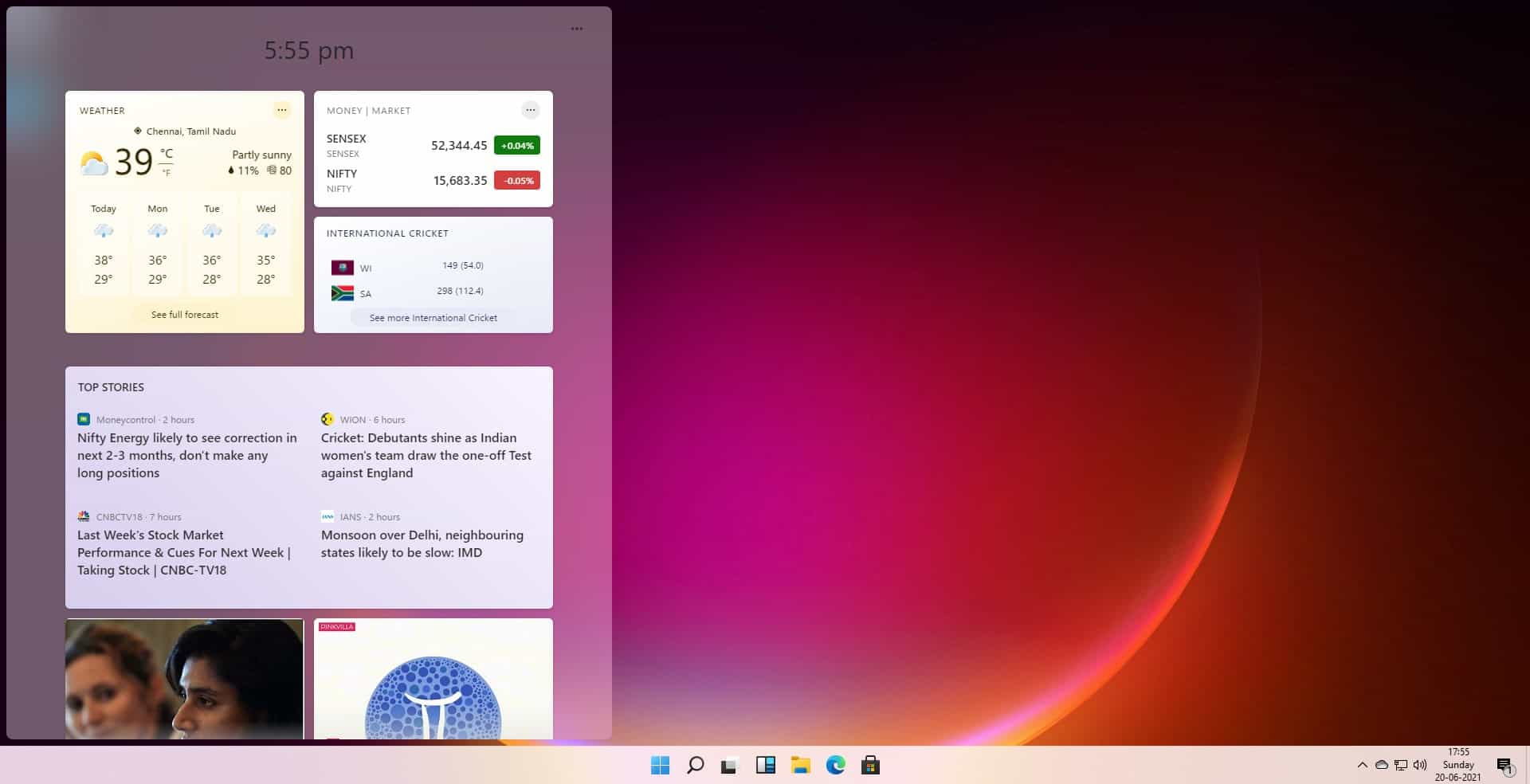
When Microsoft revealed the Widgets feature of its upcoming Windows 11 operating system, it hinted at the possibility that third-party widgets could become a thing in the future.
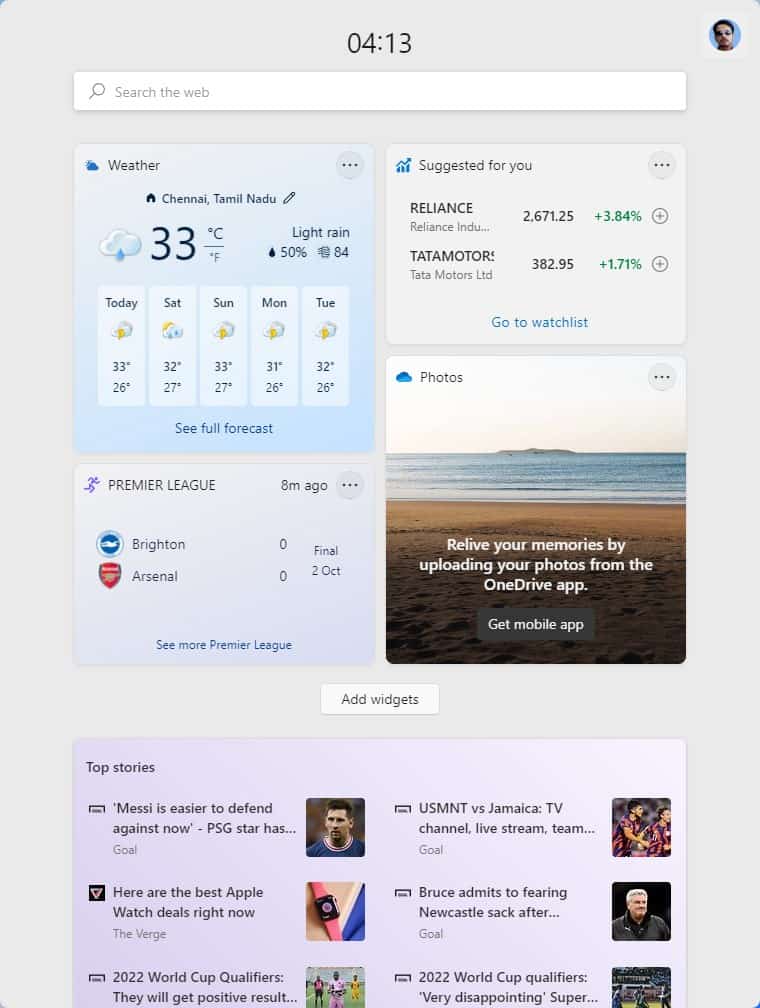
Widgets, for those who have not come across them yet, is an interface in Windows 11 that is pinned to the taskbar by default. Activate it and you see news, stock information, weather forecast and more.
All of the data comes from Microsoft services at this point, and users may enable or disable certain modules to customize what is displayed. If you are not interested in sports or news, you may turn these off to hide them.
Third-party widgets would display just like Microsoft widgets in the interface when they are installed. A recent leak suggests that Microsoft will accept different kinds of widgets technologies -- packaged apps, unpackaged apps and web -- and that users will find them predominantly on the Microsoft Store and the Widget Board.
Developers could create widgets for all kinds of purposes, from displaying hardware stats to custom RSS feeds and service-specific widgets that deliver content directly to the Windows desktop.
Closing Words
Support for third-party widgets has the potential of making the Widgets feature more useful. Companies that manufacturer hardware and OEMs could deliver widgets for their components and devices, e.g., SSD cards, temperature sensors, information about driver updates, as an alternative to relying on applications to deliver that. It could reduce the number of apps that launch with a system as well by default if done correctly.
There are downsides. One being that all the information is available only after activation of the widget icon or a gesture. Microsoft did support widgets previously in older versions of Windows, and these could be configured to display permanently on the desktop. Third-party solutions such as Rainmeter support this as well. Support for gadgets, the name Microsoft used to describe these little tools, was removed for security reasons according to Microsoft.
Using the Widgets interface is not necessarily faster than using the browser to look up information, especially if the browser is open all the time.
Microsoft has not revealed information about limitations that third-party widget developers have when it comes to creating widgets. Are these widgets limited to using Microsoft Edge and Bing Search, or are developers free when it comes to that? Microsoft created an artificial protocol for certain links on Windows 11 systems that will only open in Microsoft Edge, even though there is no technical reason for that. Microsoft has been criticized openly for the behavior, for instance by Vivaldi CEO Jon von Tetzchner.
Now You: do you use widgets? Would you if third-party support would be added?
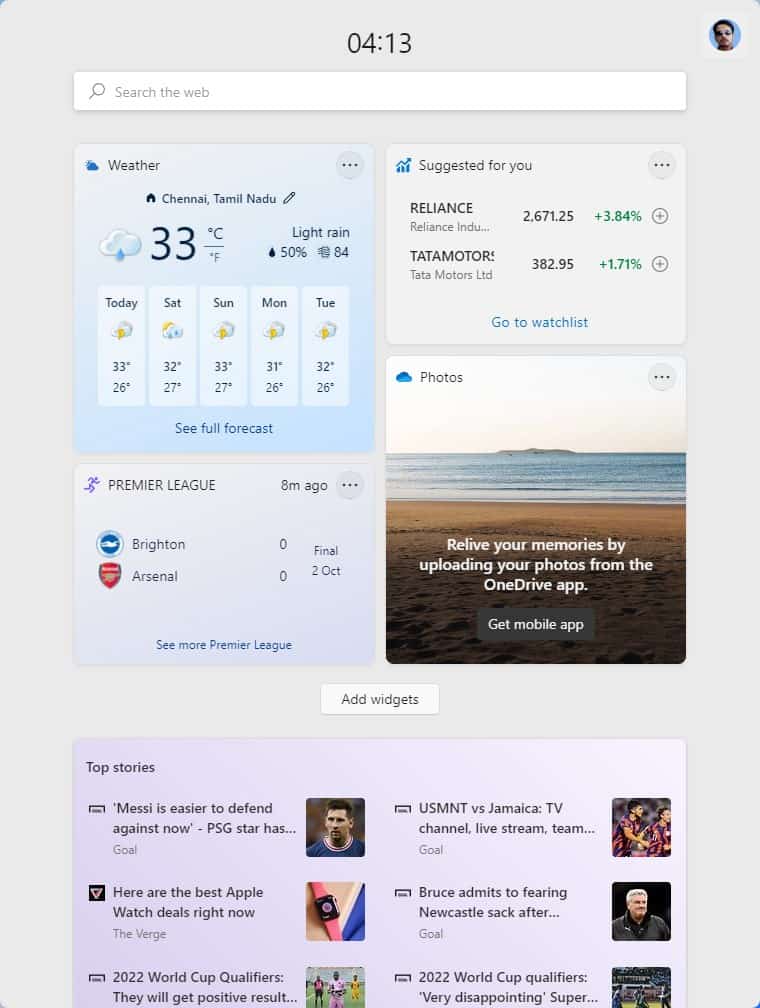



















Third-party widgets = Increase your attack surface = Get hacked.
A pretty bad idea to inject sh*t into your OS just for eye candy.
HWinfo – right-click ant sensor value and click “add to tray”.
I don’t use them since they’re mostly replicates of things accessible elsewhere or malware.
A CPU/GPU utilization and temp widget would be nice. HWinfo has one but I’ve never been able to get it to work. Just want a little taskbar thing that shows values and can be expanded with a click if desired.
Kind of like the network and battery icons.
The difference between Win XP Gadgets in 2001 and Win 11 Widgets in 2022 is that now they contain 20x the spyware and use 3x as many resources.
I guess Microsoft is having a bit of Windows Vista nostalgia.
Windows widgets are useless and gimmicky. Everyone should disable these tracking attempts. They are dark patterns, so you accidently click on sponsored content. Live tiles were better because they actually took you the apps.
Still using the same widgets I’ve been using since windows 7. Still blocking them in the firewall.
If it works, don’t fix it.
https://gadgetsrevived.com/
Brave will have widgets for Win11 in Q2 of 2025.
Hooray…
Windows 11’s widgets are lameeeeeeee. Had to use some PowerShell commands to uninstall it because in typical Microsoft fashion, it continues running in the background even when the shortcut is disabled.
Yeah, widgets running in the background really aggravated me in Windows 11. Also had to turn it off.