MSEdgeRedirect tool to redirect Microsoft Edge links has been updated
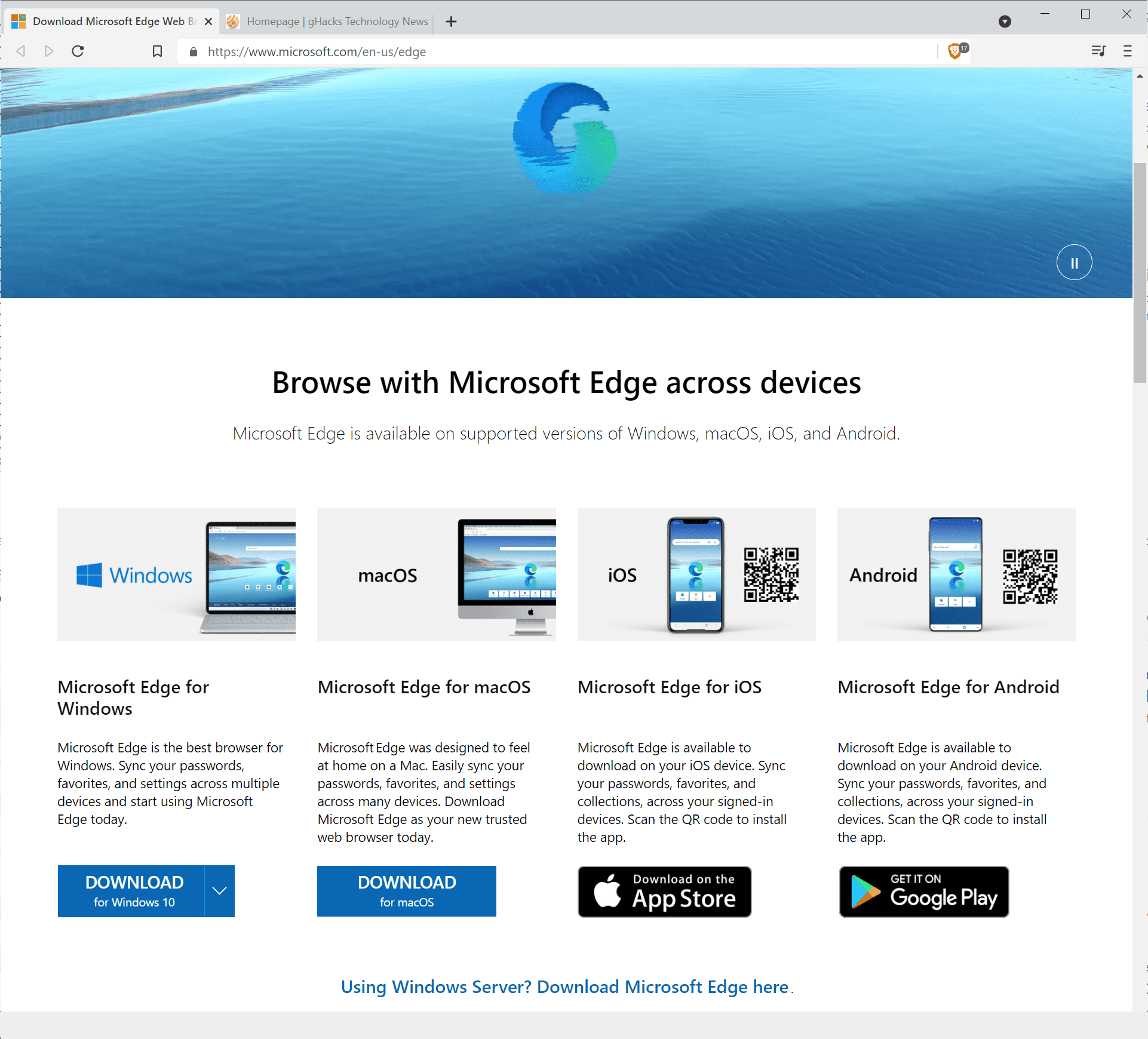
MSEdgeRedirect 0.6.0.0 is an open source tool to redirect Microsoft Edge specific links on Windows 10 and Windows 11 devices to other browsers.
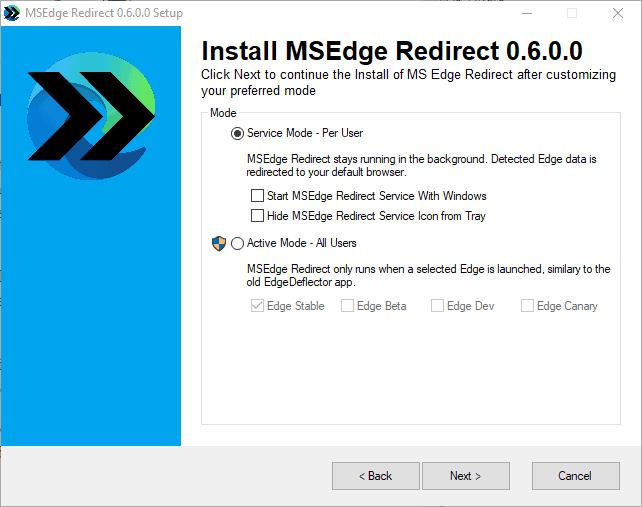
Microsoft decided to lock certain web links in its operating systems so that they always open in Microsoft Edge. This happens when you open web searches, support links in the Settings application, or links provided by the news widget. Edge is opened, even if another browser is the default. There is no technical reason for opening these in Edge either.
Tools like EdgeDeflector used to provide a workaround to get these links to open directly in another browser. Microsoft did lock the protocol in recent builds and this rendered these tools unusable as they could not provide the functionality anymore.
MSEdgeRedirect uses a different method, and it is one of the few working tools at the time of writing that can still redirect Edge specific links to another browser.
A new version of MSEdgeRedirect has been released. Interested users can download it from the official GitHub repository. It is available for 32-bit and 64-bit versions of Windows 8.1 and newer, including the latest Windows 11 builds.
Note: Google Safe Browsing and Microsoft SmartScreen may block the downloading or running of the tool. Since it is open source, you may check out the code to make sure it is legitimate. A scan on Virustotal returned three hits, but only from lesser known antivirus engines.
Setup displays a few options to the user. The default option is set to service mode, which has MSEdge Redirect run in the background and redirect Edge links automatically to the system's default browser. Options to start the service with Windows and to hide it in the system tray area are provided. The second main option is to run the program in active mode; this has it run only when Edge is launched.
The second page displays several additional options:
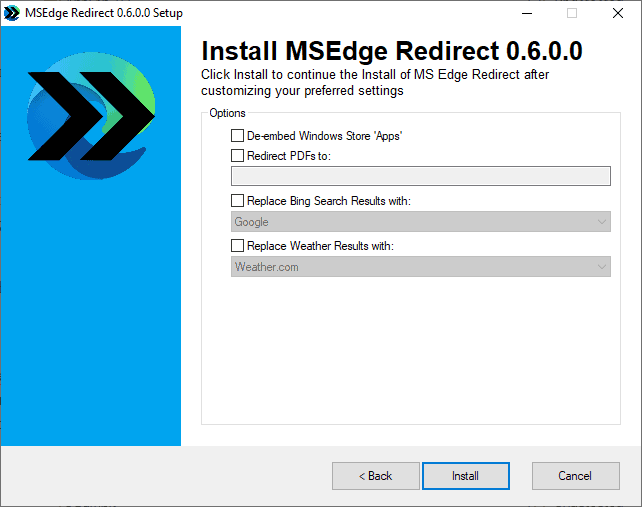
- De-embed Windows Store "Apps".
- Redirect PDFs to
- Replace Bing Search results with
- Replace Weather results with
These options remove some of the locked in options or default options of the Windows operating system. Web searches run with a different search engine once configured using the tool, and the other options use different services as well if you choose to configure those.
The new version improves several core features, including performance, installation and the detection of the default browser on the system.
The latest version of MSEdge Redirect, version 0.6.0.0, introduces the following changes:
- Added Install Success screen
- Added Install Settings screen
- Improved Installer screen layouts
- Added ability to update dev builds
- Improved Default Browser detection
- Improved Service Mode Performance
- Improved Installer Admin Rights handling
- Fixed 32-bit version failing Edge location checks
- Fixed Tray Icon not hiding when selected in installer
- Added additional Security Safeguards for URI handling
- Fixed Update Checker not running due to inverted logic
- Added ability for installer to detect and show existing settings values when updating
- Added ability to redirect weather results to one of two available alternative providers
- Added ability to semi-automatically repair IFEO Exclusion issues caused by Edge Updates
Now You: do you use a program like MSEdge Redirect? (via Deskmodder)
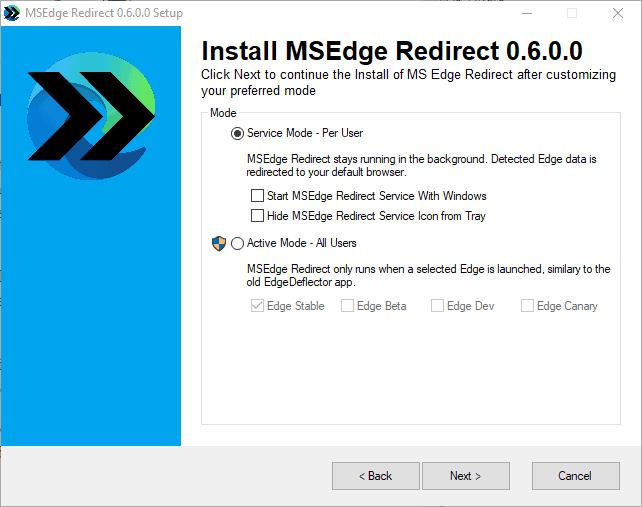



















Latest version is 0.7.2.0 Details at: https://github.com/rcmaehl/MSEdgeRedirect/releases
Microsoft SmartScreen blocks the MSEdgeRedirect 0.6.0.0 to install as of January 12, 2022. Windows Updates January 2022 appears to be working for it. Beside, popped up SmartScreen GUI now has only one button to press down enabling stop installation. There is no “EnableSmartScreen” entry in the Registry Editor. Hope Microsoft will learn what has to do with getting global citizenship– Let make it a game changer.
Remember when personal computers was ‘personal’ ?
I’ve never used Edge. Well for a day or so when it was first introduced, the old one. Kids couldn’t even stand it, opened with a page full of crap ads, “Where’s the browser, this is some news page or something?!” Firewall blocked and replaced on day two.
If I had to use Win 11, Chredge would be excised before going online the first time. None of the things these redirectors affect are of interest to me.
They are good utilites for those who need them, though. They will continue to be introduced even after the Ancients who kept Win 10 functional start wearing out. I hope.
I use BrokenUrl vrsn 1.4.0 (Windows URL router) a really great program.
What I like with this MSEdgeRedirect tool is that it also gives the possibility to redirect PDFs.
Also nice is that I can replace Bing search and also replace weather results.
Martin or Robert C. Maehl, do you think I can work with both program’s at the same time installed?
What a crapfest Windows 11 is turning out to be.
Half baked crapfest. Stinky!
Sad we even need this. Windows has become a scam OS.
Just uninstall Edge and you don’t need this tool. Use Edge to download your favorite browser and then uninstall it.
That’s actually the one good thing about Edge compared to Internet Explorer – you can uninstall it and it doesn’t break anything. You can force-uninstall IE on earlier Windows versions, but it will 120% break many things down the line.
I’ve been down this long hard road and yes, you can uninstall Edge. But to no avail. Once uninstalled, so called “microsoft edge hyperlinks” will NOT open at all. Windows will absolutely not allow those links to open and you will be forced to reinstall Edge. This redirect tool is the only thing that works currently. And before that, Edge Deflector worked until microsoft blocked it.
Over a year ago I spent a solid month at war with Edge browser and I tried EVERYTHING. The whole battle is chronicled here: https://forums.techguy.org/threads/browser-issues.1250719/#post-9741847 It was originally called “Browser Issues from Hell” and the moderator changed the title citing profanity for use of the word “hell” admonishing me I was in a family friendly forum. Classic.
For the uncensored version: https://www.techsupportforum.com/threads/browser-issues-from-hell.1244712/
You can uninstall edge but it won’t uninstall fully and windows will still try to open links with edge. At least that’s what happens with windows 11
@Iago,
If you uninstall it PROPERLY, like I have explained in my reply to @Anonymous, and also set links to open with your preferred browser of choice, then Windows 11 will not be trying to open any more links in Edge.
The only exception I have discovered is when you install GOG games. During installation, the installer window is displaying a showcase of games related to the one you’re currently installing, if you try to click the “Download” button, it will tell you “Internet Explorer is not installed”, because back when IE was still a standalone browser, these GOG links would only open with IE. At least that’s what I remember since Windows 10. I may or may not have a fuzzy and very distant memory of using Windows 7 before 2015 when these GOG links would actually open in my default browser.
Nope. It doesn’t work anymore because Microsoft uses an internal url handler to open certain links directly with Edge. If it isn’t installed it still attempts to run Edge and fails. The usual handler associations in the registry are ignored since a recent update to Windows 10 and 11.
I don’t think you can uninstall it on 11. I don’t know because I wouldn’t install that dumpster fire to begin with.
@Anonymous,
Yes you can. Just download one of the 3rd party uninstallers. I don’t know which support it, but I use Wise Program Uninstaller and the rest of their lineup – Disk Cleaner, Registry Cleaner, because of their auto-maintenance functions.
Here’s proof:
https://i.imgur.com/3QIlb7y.png
https://i.imgur.com/cTGt8M1.png
I am searching for the Edge installation and I can’t find it, because I have already uninstalled it.
I use my brain.
First, I open the browser I think best for the current task.
Then, I type in the phrase I think will best return the information I am looking for in the adress bar.
Lol… And the battle begins. Microsoft breaks the workaround that allows users to banish Edge, so somebody crafts another one. One freelance developer will get tired of going up against Microsoft in this way, but another will always step up to the plate.
I’m of course rooting for the users making these workarounds. They don’t have a financial incentive, but there are more of them than there are people at Microsoft working to thwart them.
What needs to happen, is for Mozilla to approach Brave and Opera and see if they are interested in bringing joint litigation against Microsoft. Once they have amassed enough of a party, they then approach the Goliath, Google, and see if they are interested in joining in on a lawsuit as well.