Windows System Control Center is a helper app for admins
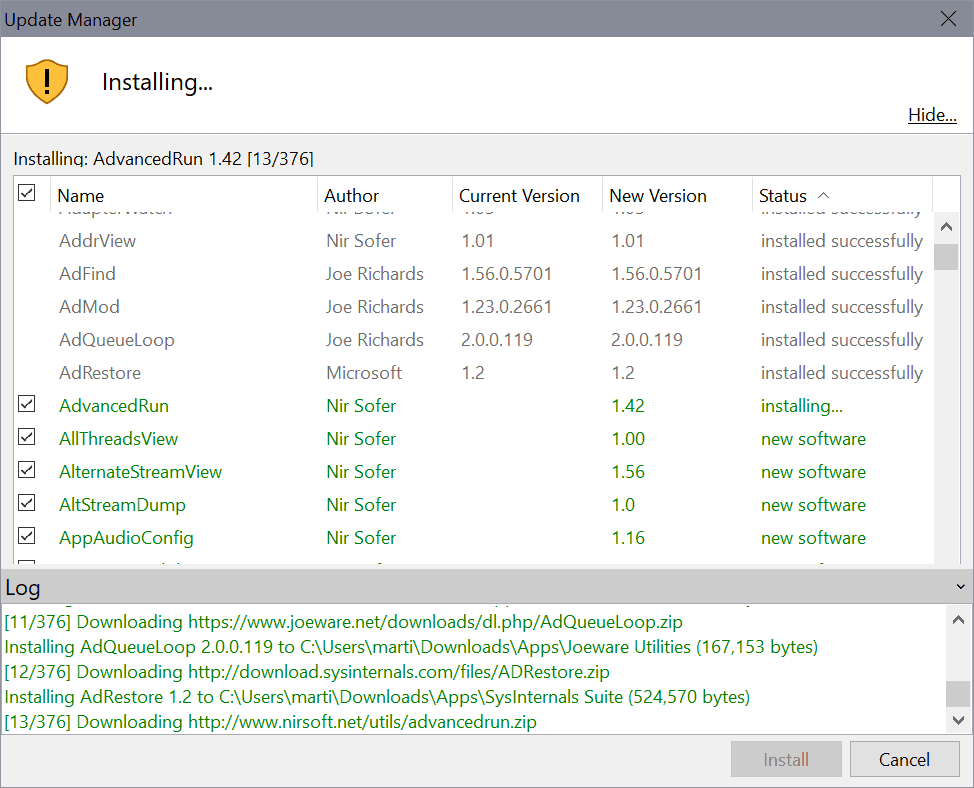
Windows System Control Center is a free and portable application for Windows that acts as a management interface for programs developed by some of the most popular companies and developers, including Nirsoft, Sysinternals and Gibson Research.
Our first review of WSCC dates back to 2008. Back then, it supported only Sysinternals and Nirsoft programs. We took another look in 2016 at WSCC. The program has been in active development since that time and it reached a major milestone recently with the release of version 7.
Windows System Control Center gives its users plenty of options on how to use the program. It can be run as a portable application, which makes it ideal for use on USB media.
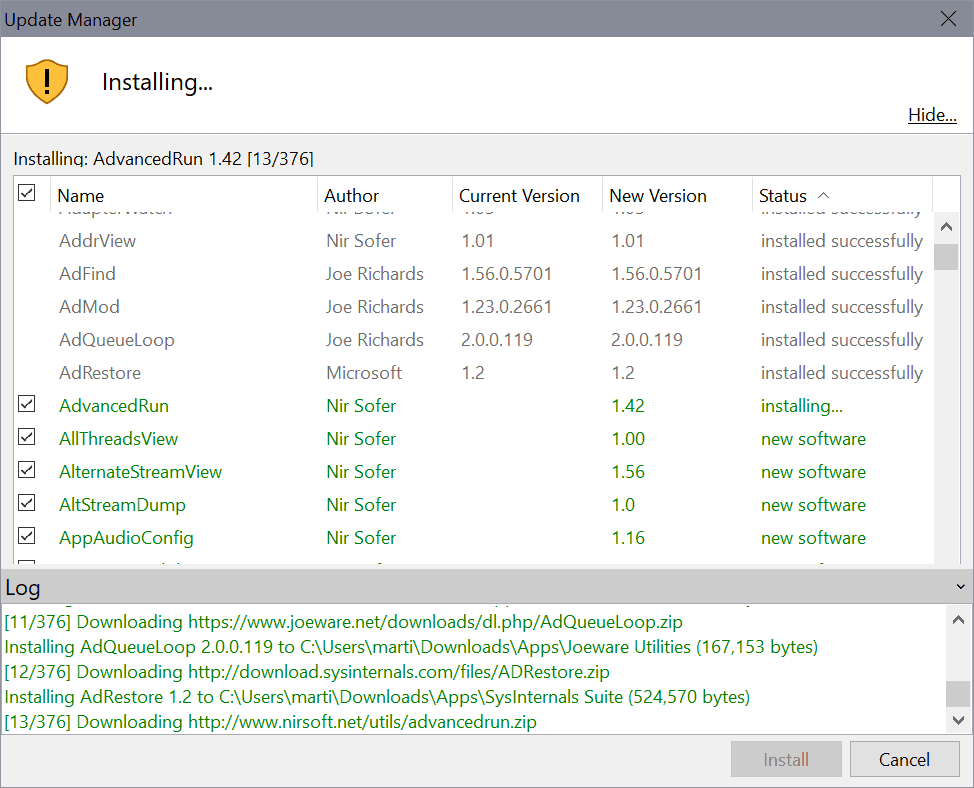
You get the option to download all available programs to the local device and to get updates for these programs when they are released, or you may download and run programs on demand only, which saves disk space on the device. Another option that you have is to pick the programs that you want to download to the local system so that they are available all the time.
Note that security software may block the installation of some programs; these are not malicious but may have functions that some security applications may block precautionary.
The application displays options on first start that define how it is handling programs. As far as system requirements are concerned, it is compatible with all client and server versions of Windows starting with Windows 7 and Windows Server 2008 R2. The latest client and server versions, Windows 11 and Windows Server 2022 are supported.
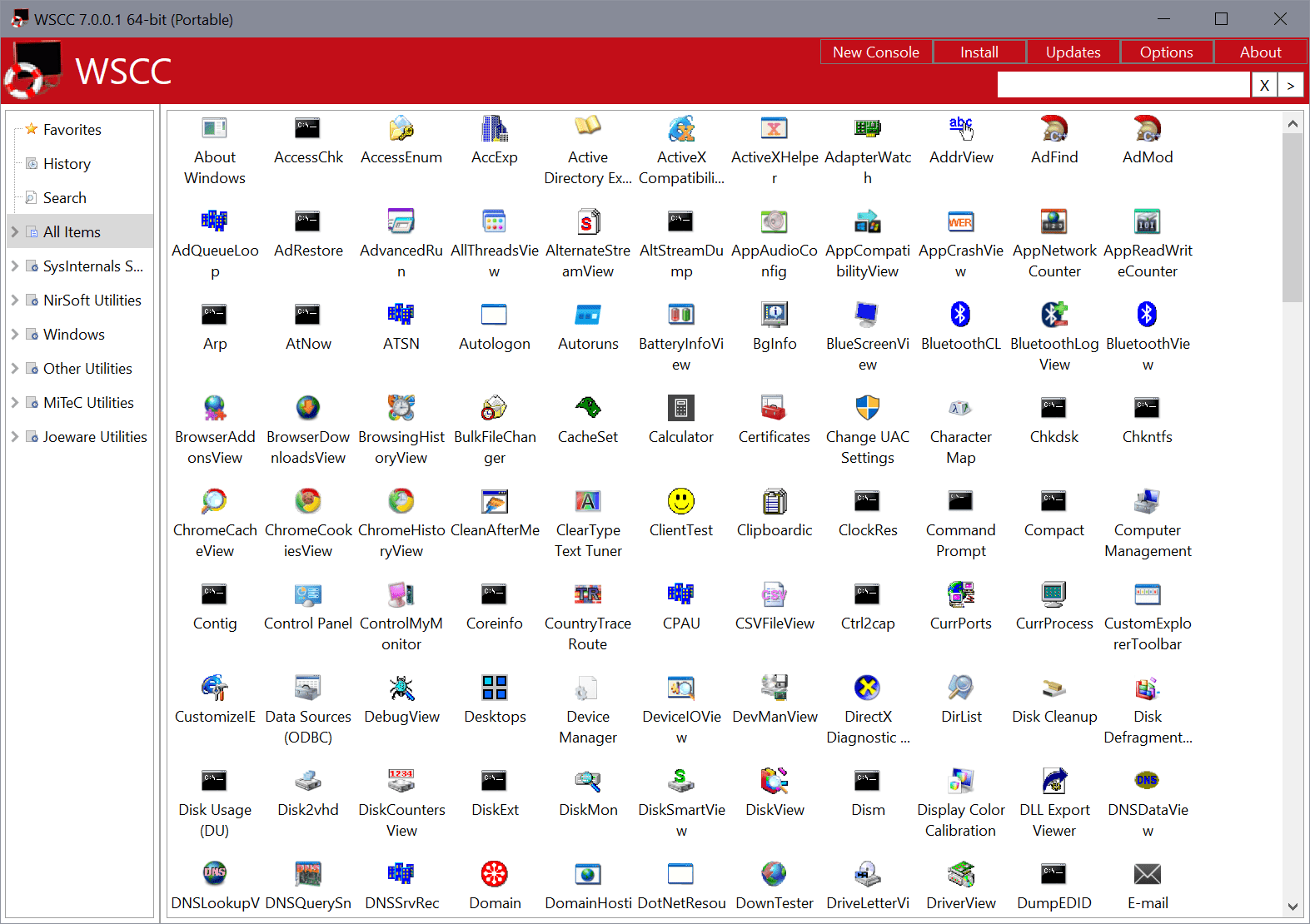
The interface of Windows System Control Center can be customized. It supports several display templates, from displaying icons to content information about each of the available programs.
Programs can be added to the favorites for quick access. If you install all programs, you may be overwhelmed by the sheer number of available programs.
The search that is integrated uses application names and descriptions for its search results, which is helpful as some of the programs have cryptic names.
Filters are provided to display programs by select developers only; this may reduce the listing significantly.
Double-click on a program name or icon to launch it on the system immediately. If it is available locally, meaning that it has been downloaded previously, it will start automatically. Otherwise, it needs to be downloaded first before it can be launched. WSCC keeps a history of apps that are launched, which you may disable in the options.
Closing Words
Windows System Control Center is a powerful application for Windows. It offers a central management interface for some of the most popular programs available for Windows.
Besides options to run it portable and store the programs locally as well, it is also taking care of program updates, which is helpful as well.
One thing that is missing is the ability to add custom programs to the application interface. You can also place the desired programs directly on the system or a USB device, or use other launcher applications.
Now You: do you use apps like WSCC?
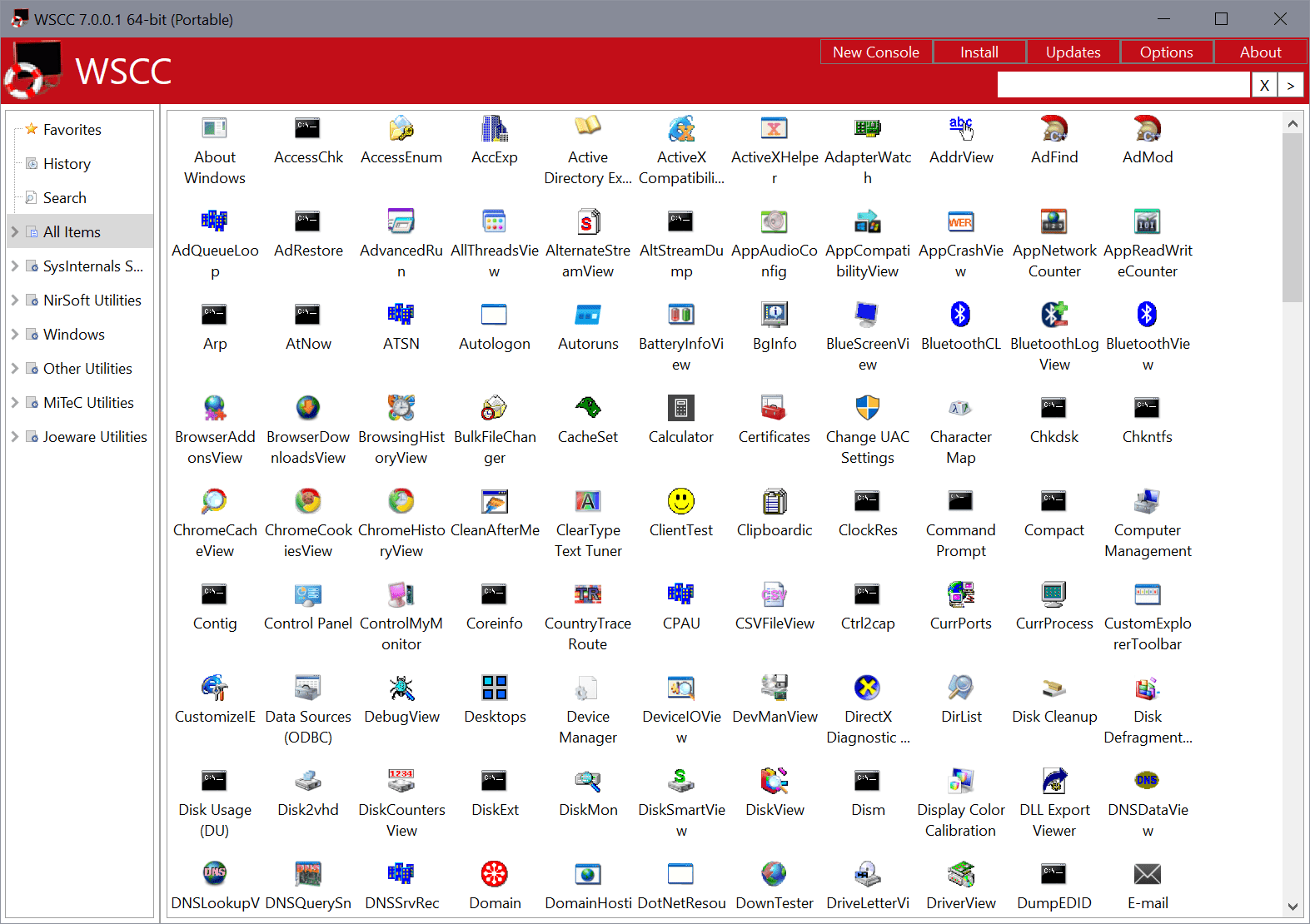



























I don’t know what happened but this newer version takes forever to load. Literally minutes. Because it has become a bit more sluggish it would be nice to create a symlink and access it from other LAN devices. Client Server if you prefer where it executes locally but only loads and updates on the server.
I don’t understand the point of the live web since you have to download the utility locally.
I’ve used WSCC for quite some time to keep my NirSoft Utilities and Sysinternals Suite apps up to date. It lags behind SUMo in flagging newly available updates by 12-24 hours (it used to be more like 24-48 hours), but the fact that it takes care of the downloading, unzipping, and ZIP-file deletion for you saves a *lot* of time and effort. (Note that, in the past at least, WSCC omitted a subset of the utilities that most AV packages flagged as potential malware. I don’t know whether that is still the case, but if so, those utilities must be installed and updated *outside* of WSCC.)
Speaking of AVs flagging some utilities as malware, anyone who runs an AV package and wants to maintain a complete set of NirSoft and Sysinternals utilities is almost certainly going to have to get familiar with their AV’s folder- and file-exclusion options. At least a dozen utilities that are “safe” enough to be included in WSCC get flagged and blocked by some AVs.
With its display in “content” mode, WSCC also helps you identify utilities you vaguely remember having but whose names you can’t remember. Between NirSoft and Sysinternals alone, there must be at least 200 different utilities, so this is not a trivial feature!
I would definitely be interested in managing Steve Gibson’s (GRC) utilities with WSCC, but I’m not seeing him or his company listed as one of WSCC’s software sources — just Sysinternals, NirSoft, Windows, Misc. Tools, MiTec, and Joeware.
Final Tip: Whenever you install or re-install WSCC from scratch (as opposed to updating the program internally), take the time to carefully go through *all* of the set-up options. I end up changing a fair number of WSCC’s default settings, notably the folders where apps managed by WSCC get saved.
CHIP.de endorsed–must be good. Others may want to skim around the CHIP site; it offers an Advent Calendar of free, quality software during the Christmas season. [Do people still celebrate Advent?]
@Martin thanks for this useful review. :]
PS. The link to the program is: https://www.kls-soft.com/wscc/
Strange leap to go from version 4.0.7.3 (June 21, 2021) to go directly to version 7.0.0.0 (November 10, 2021) ?
Handy program.
Completely stupid. Has also changed the locations of all the software, so you can spend time adjusting all the settings.