Turns out, you can still redirect Microsoft Edge links, but it is complicated
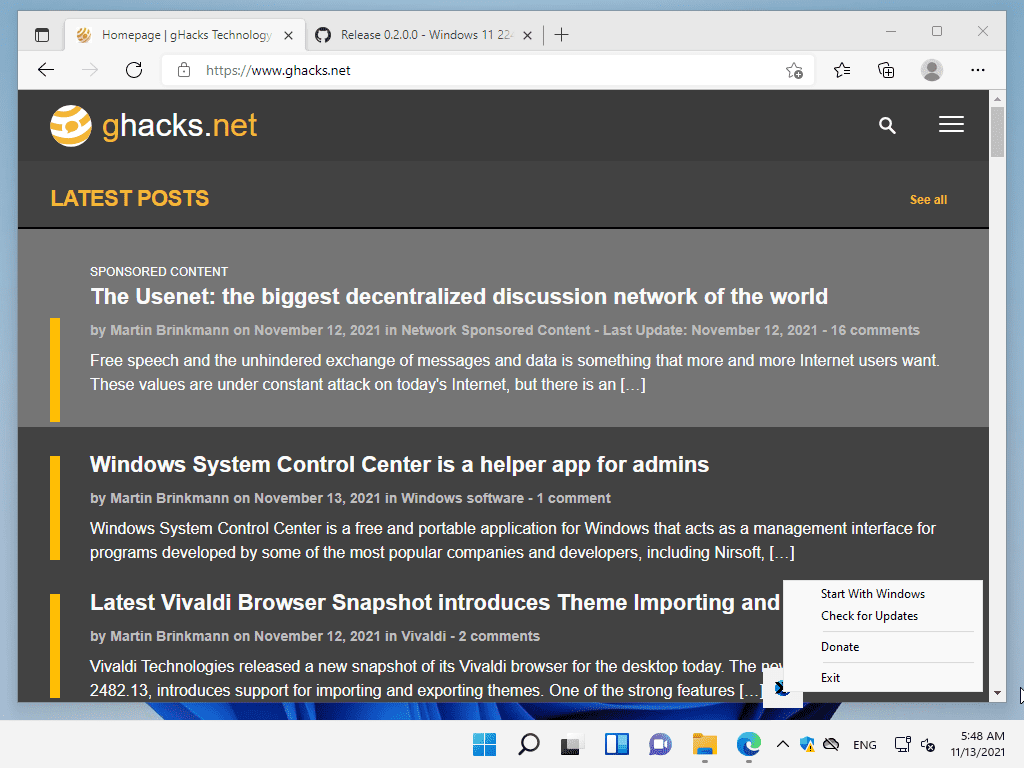
Microsoft locked the Microsoft Edge specific protocol that it created in a recent build of Windows 11. Up until now, it was possible to use programs such as EdgeDeflector to redirect the requests to another web browser. Microsoft uses the protocol in various apps and pages on Windows 10 and Windows 11, but it is an artificial protocol that offers no advantage to the user.
The implementation is anti-competitive and designed purely to boost the company's own web browser Microsoft Edge. Now, with the build locking the protocol in place, it is even more difficult to use another web browser. While that affects Windows 11 Insider devices currently only, it is likely that the implementation will land in stable versions of Windows 11 eventually.
The developer of EdgeDeflector announced already that he won't put anymore effort into the program until Microsoft changes its way and unlocks the protocol again.
Windows 11 users who need to access apps that use the microsoft-edge:// protocol do have another option, but it is not as straightforward as setting a different default for the protocol.
The open source tool MSEdgeRedirect uses a different method. Instead of changing the protocol handler, it "filters and passes the command line arguments of Microsoft Edge processes into your default browser ". That removes the reliance on the protocol, but has the downside that it needs to be running in the background to work its magic.
The app redirects links that are designed to open in Microsoft Edge. It won't interfere with other links that are opened on the system. Currently, Bing is the search engine that is used to open search results. The developer plans to add an option to future versions of the program that enables users to set a different search engine for these requests.
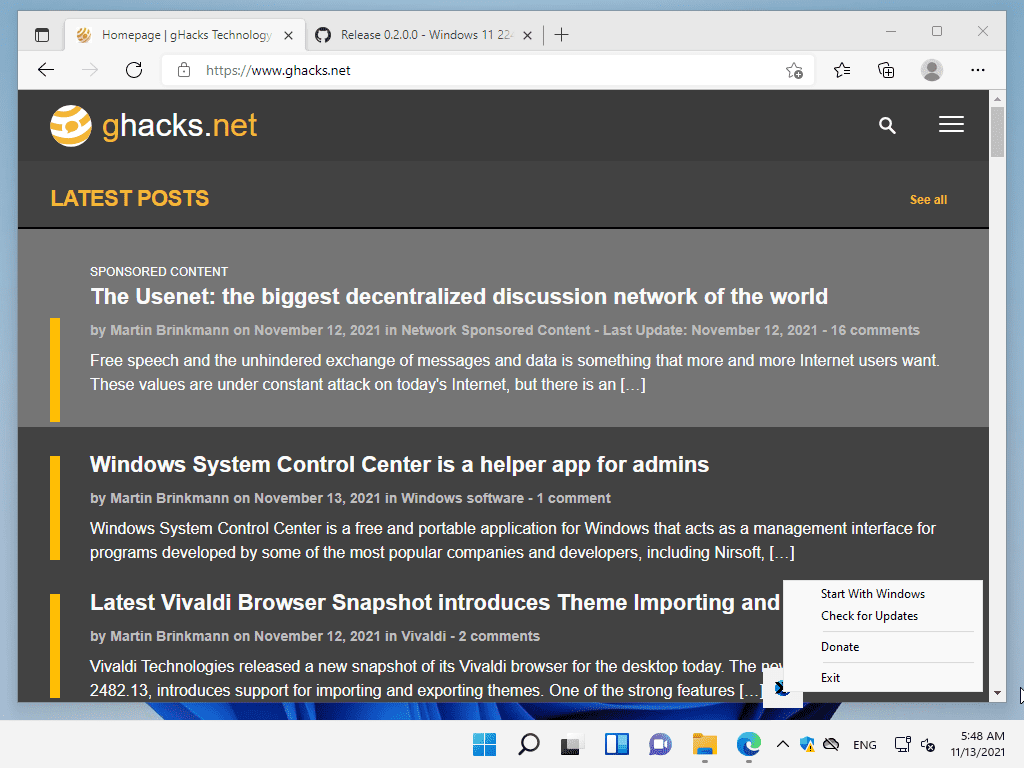
To use MSEdgeRedirect, download the latest version of the open source tool from the GitHub repository. It is offered as a 32-bit or 64-bit program. Note that browsers and security applications may display warnings about the program: it is new and designed with AutoIt, that's the reason why it may be flagged.
The only options provided at the moment are to start it with Windows and to check for updates. Both options are displayed when you double-click on the system tray icon of the application.
Closing Words
The program works as expected and users who use apps that use hardcoded microsoft-edge protocol links may test it to see if it works for them equally well. Another option that users have is to ignore all apps that use these internal links.
Now You: what is your take on all of this? (via Deskmodder)
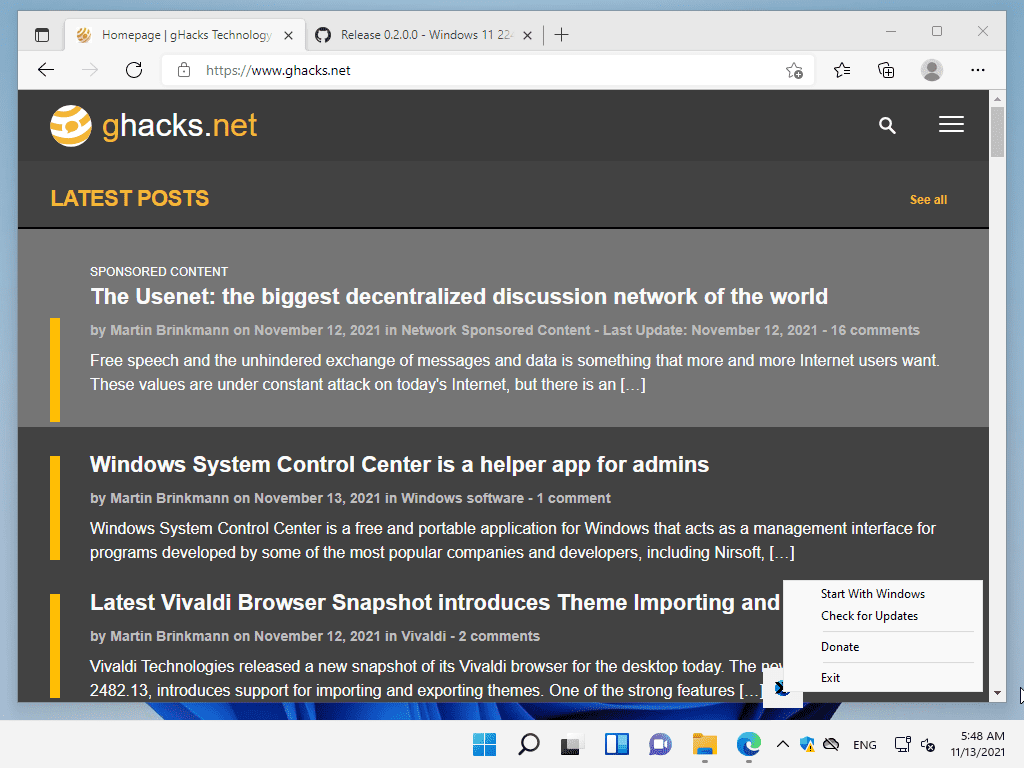



























Does not work for me. When I click on a widget it still tries to open Edge (but fails since I’ve disabled it, the window closes immediately). But the redirection to my default browser (opera) does not go through. So, basically, the widgets are now unusable. Not a big deal for me but a bit annoying…
1. Disable Edge autoupdate (instructions are on the internet).
2. Locate MicrosoftEdge.exe and rename it to, for example, MicrosoftEdgeBACKUP.exe (instructions for the location are on the Internet).
2. Rename EdgeDeflector’s exe to MicrosoftEdge.exe
3. Place renamed EdgeDeflector (all files) it in Edge folder (where the original file renamed in step 2 was located).
4. PROFIT!
> what is your take on all of this?
On my Windows 10 PC I use Edge, so this issue is of no concern to me.
On my non-Windows rigs I don’t use Edge, and this not an issue with those operating systems.
If and when Microsoft no longer serves me, I will simply move 100% to Linux, BSD, and Android, instead of complaining about Microsoft.
Perhaps I should care about users who have issues with Microsoft, but I don’t.
I’m sure I’m not alone in such thinking, but rather, folks like me don’t comment about it.
I guess the popular thing to do on social is to rant and complain, as if, ha.
Glad I still use Windows 7.
We are also glad that you use Windows 7, as it makes our work much easier.
ESU program is still going. We get patches on Windows 7.
Surely applies for an unpatched Windows 7 but not for one that is still updated every month with Microsoft patches.
Apparently they failed to learn from United States v. Microsoft Corp.
Or, after twenty years having transpired, MS thinks they can get away with another attempt at locking users into their own browser.
Seems like they need another “invitation” to visit a courtroom.
Keep dreaming. Unlike the 90s, keeping in mind ALL the computing devices used by people nowadays (mostly phone and tablet form factors rather than laptops and desktops), Windows is no longer a near-monopoly and that’s a fact. Not to mention Windows 11 isn’t even a compulsory upgrade since Windows 10 remains fully supported till 2025 at least, and Microsoft has deliberately restricted the devices that the newer OS supports. Don’t like Windows 11, then don’t use it. Simple. Not even the EU is likely to give a damn about it this time round.
It’s not clear in what way Windows 11 is better than its previous version, while the worsening of customization possibilities is evident. Rather than floundering around trying to turn Windows 11 into 10 It would better not to dedicate many articles to the subject.
“The implementation is anti-competitive and designed purely to boost the company’s own web browser Microsoft Edge.”
That’s as good a reason as any to stick with Windows 10 until the courts order they cease and desist. Hopefully, they’ll get a fine large enough to deter them ever trying such tricks again.
Meanwhile, for quite a while I’ve had Edge uninstalled and a block to prevent it reinstalling.
These big tech companies need to be broken up. We shouldn’t need to be doing this in a modern age of technology. Why are we going back to the stone age? Its time Microsoft gets another antitrust. Not only Microsoft, Google and Apple also need to open their platform more.
Please get everyone to report them to https://www.ftc.gov/faq/competition/report-antitrust-violation
It’s a good effort but it take lot of CPU and it’s really not efficient.
Ironic that this is exactly the kind of thing that got them in so much trouble in the 90s. Nobody seems to care what Microsoft gets away with anymore.
Also ironic that on the much more controlled macOS, changing default browser is a simple drop down box.
Yup, they got slapped in 1998.
https://www.investopedia.com/ask/answers/08/microsoft-antitrust.asp
They also got slapped again in 2004.
https://www.dw.com/en/microsoft-slapped-with-biggest-fine-in-eu-history/a-1149932
Even more ironic is Apple’s existence is arguably because MS bailed them out to avoid anti-competition charges in the future. Their global market share isn’t that great, they’re so rich because their products are and subscriptions are crazy expensive.
Maybe not ironic, maybe just silly. These companies are so big, oversight costs them pocket change.
Microsoft today has deeper connections with politicians and goverments worldwide. That’s why they get away with everything unlike Apple and Alphabet which are at least under constant investigation.
The difference, is when Apple wants you to use something, they know how to make it desirable. MS never had such skills. The only thing they’ve learned, is how to do it in a roundabout way: links, notifications, broken updates, annoying messages in the settings banner etc.
Apple and desirable? Don’t make me laugh.
Reminds me of the old joke.
How do you milk sheep?
Release a new iPhone.
It is possible to completely uninstall Microsoft Edge from any version of Windows 10. Google it. I have experienced no problems in the aftermath. Windows 10, contrary to what Microsoft says is not a critical component of Windows 10 and removing it has not “broken” it in any material way.
Windows 10 without Edge is a glorious thing
Yeah, pretty simple, really. Unfortunately, we have to play games if MS plays games.
The update being reverted can be avoided by removing the edge folder and all in it after deletion of Edge. For now. :)
“Windows 10 without Edge is a glorious thing”
Until the next update, which flips you the finger by reinstalling it for you, or worse: the whole update gets reverted after the reboot because of the missing Edge. Been there, done that.
Au contraire. Windows 10 without Edge is still burdened with bloatware. Edge is only a start.
A nice workaround, thanks @Martin! :]