Windows System Control Center
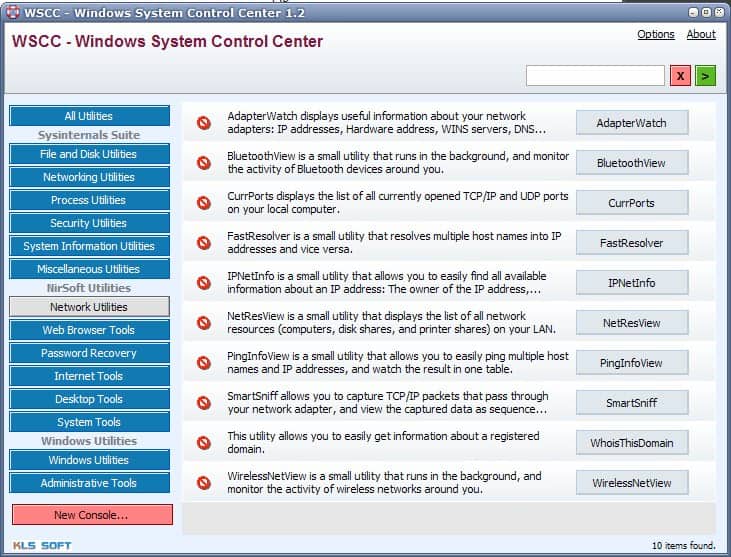
If you ask Windows system administrators about their favorite non commercial software publishers the names Nirsoft and Sysinternals will be mentioned without doubt lots of times. Both produce high quality software that can be useful in many occasions.
Windows System Control Center is a frontend for Nirsoft and Sysinternals software programs. The portable software displays the options at first start which is important to make sure the path to Sysinternals and Nirsoft applications is set correctly. Only one directory can be selected that has to contain all applications. This is not such a big problem for Sysinternals because the Sysinternals Live address is given as a backup for that. Most, if not all, of the Nirsoft and Sysinternals applications are portable which means it should not be a problem to move them into one single directory though.
The Control Center will display the applications sorted by publisher and categories but it is also possible to display all applications in one huge list. A click on a category will load the application list which contains a short description of each application listed in that category, a button to launch it and a icon at the beginning that gives information if the application is installed or can be started online.
The application provides access to two additional categories: Windows Utilities and Administrative Tools. Windows Utilities contains links to the Character Map, Disk Cleanup, Disk Defragmenter and Security Center while Administrative Tools lead to Computer Management, Data Sources, Event Viewer, Local Security Policy, Performance and Services.
The tool uses roughly 3 Megabytes of computer memory while running. It's portability make it an ideal candidate to use on an USB stick together with Nirsoft and Sysinternals applications.
Advertisement




















A program that downloads and installs all NirSoft programs can be found at http://smithii.com/nirsoft_installer
http://technet.microsoft.com/en-us/sysinternals/0e18b180-9b7a-4c49-8120-c47c5a693683.aspx is a useful link for getting the Sysinternals side of this set up, rather than downloading individually.
Does anyone know if Nirsoft provide something similar?