Vertigo Tabs is a simple vertical tabs extension for Firefox
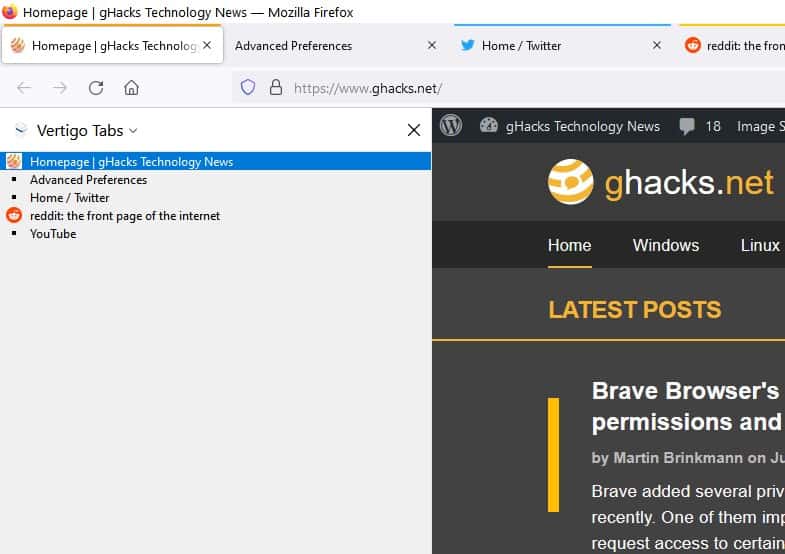
Having a lot of tabs open in Firefox and struggling to manage them is something that many users are all too familiar with. Other browsers, like Vivaldi with Tab Stacking, and Microsoft Edge with vertical tabs offer a much better experience or at least different options for organizing and switching between tabs.
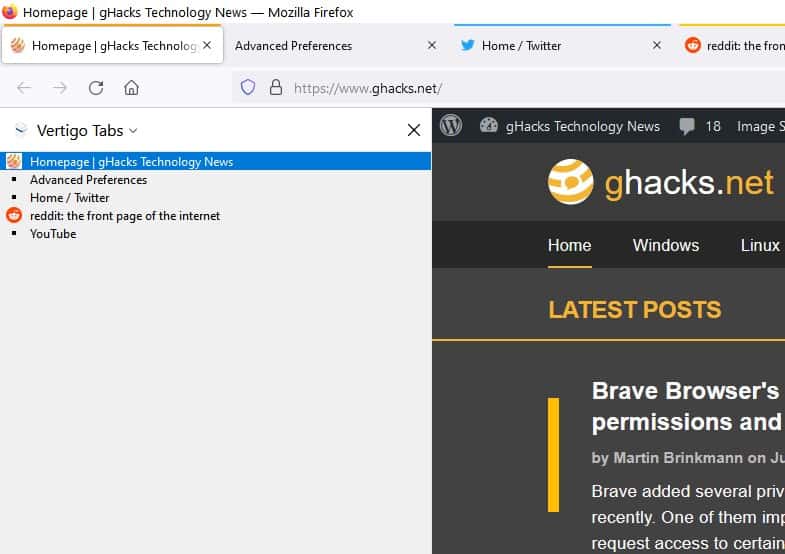
With Firefox however, you will need to rely on extensions to help you. Vertigo Tabs is a user-friendly sidebar add-on that you may want to try.
Click the Show Sidebars button on the Firefox toolbar, to view the extension's interface. The add-on lists all tabs that are open in the current window. Left-click on a tab to switch the focus to it. You may drag and drop tabs to rearrange their location in the list. Unfortunately, Vertigo Tabs does not support drag and drop to open links quickly.
The goal of the extension is to offer a simple experience, without any modifications to the settings. Translation, it has absolutely no buttons whatsoever. The biggest hurdle is probably to open and close tabs. You'll need to rely on keyboard shortcuts for these commands, or use the tab bar, which sort of negates the add-on's purpose.
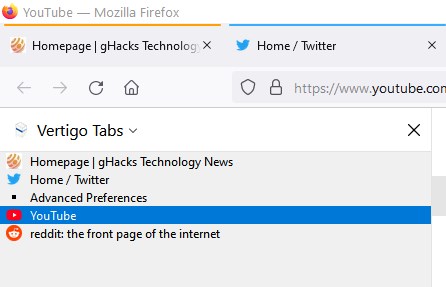
To close a tab in Vertigo Tabs, hover over one in the list and click the middle-mouse button. I recommend using it with an add-on like Undo Closed Tabs Button, it has a list of all the recently closed tabs, which can be useful in case you closed the wrong tab by mistake.
Vertigo Tabs does not hide the tab bar, as a matter of fact no plugin can, due to limitations in the WebExtensions API. If you want to hide the tab bar, you must do so by editing/creating the userChrome.css file. Paste the following line in the document, and you are good to go.
#TabsToolbar {visibility: collapse;}
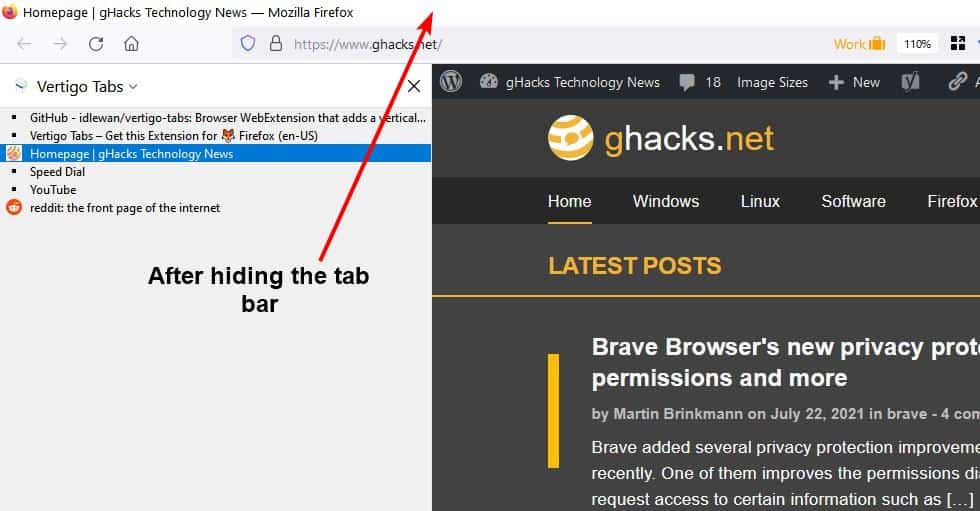
I'm sure advanced users will find ways to make it even better, perhaps by hiding the title bar for a more immersive experience. Speaking of which, Vertigo Tabs is a really cool way to access your tabs in full screen mode.
The extension has no right-click menu, which means you cannot use it to manage your tabs, open new tabs, etc. It doesn't indicate whether a tab is related to a Firefox Container either, which may make it difficult for more tech-savvy users.
Vertigo Tabs is an open source extension. I feel the add-on is a bit too simple, but that seems to be the plugin's goal. Still, I would have liked to have a search bar at the very least, that doesn't mess with any settings, and can help manage tabs more efficiently. The reason I found the add-on to be useful is because it lists the title of each tab, which makes it faster to switch between tabs without messing with the tab bar.
If the extension doesn't tickle your fancy, Visual Tabs and Sidebar+ are a couple of alternatives add-ons that you be interested in. Personally, I think Simple Tab Groups is better, not only does it have a sidebar, it also has its own right-click menu and allows you to group tabs. If you just want to manage tabs without a sidebar, take a look at Tab Manager Plus.
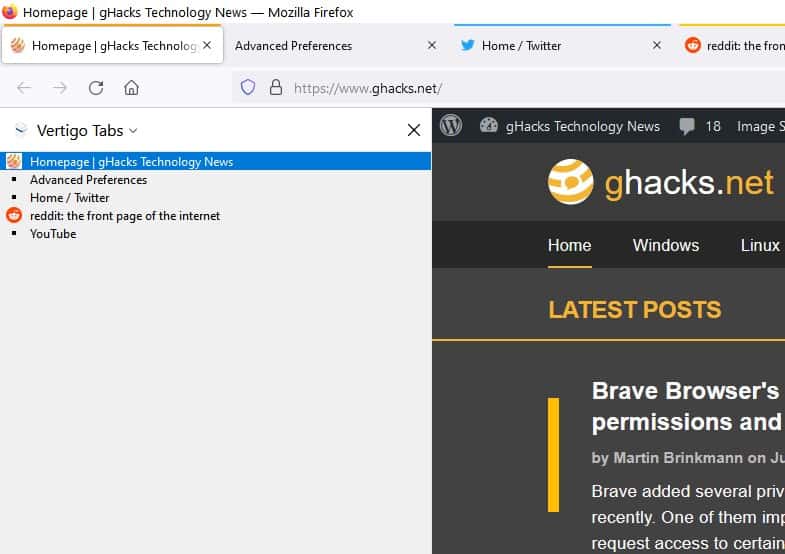

























I wonder why author didn’t compare this extension to its real competitors like Tree Style Tab or Tree Tabs (maybe wasn’t aware about them) only mention as alternative about one extension. I tested it and can say that Simple Tab Group is not such good like Tree Style Tab, which is more prettier, comfortable, extensive and even adapt user theme very nice, whereas dark theme in Simple Tab Group is rather poor, because provide less contrast.
Anyway Tree Style Tab still rules and I recommend it for all who don’t like top bar tabs, or opens a lot of tabs. BTW. here is also possible to create group – check its extension TST More Tree Commands.
This extension seems to be very limited. I would not recommend it to daily use.
I prefer Tree Style Tab (and use since long time), which is really extensive, has many options, and also has its own extensions (name starting TST). Of course Tree Style Tab has built in “undo close tab” and has its context menu.
BTW. There is also Tree Tabs also much better than this one.
Hiding top bar menu.
in this url: https://github.com/piroor/treestyletab/wiki/Code-snippets-for-custom-style-rules#for-userchromecss you will find comprehensive description how to do it.
I use Tab Center Reborn. Used Tree Style Tabs before that.
Tree Style Tab is why Firefox is the superior browser. I have 90% of the extra features that other users have added to the extension. It’s the only tab environment that allows me things like drag+select, colored coding, middle click unloading. There are other extensions out there, but they don’t check every single box. I do like Vivaldi’s stacked tabs approach, but it becomes unmanageable quickly. TST allows me to open 400+ tabs in one session without much effort or compromise.
Whoever thought of the name was obviously not a sufferer! But yes, spinning the tabs to the side is a sickening idea.
Tree Style Tab is the #1 reason I have repeatedly switched back to Firefox. I find it much more intuitive than tab groups and a great balance between features and simplicity.
https://addons.mozilla.org/en-US/firefox/addon/tree-style-tab/
What’s the point of a tab manager that doesn’t do any grouping? That’s why I like Tree Style Tab and Sidebery. Both with automatically group tabs in a tree structure. I don’t know why people waste time with other tab managers where you have to manually group the tabs.
TabStash for me. You can lable the groups, remove from memory, transfer to other machines, move the tab bar to where ever. Very flexible tab organiser.
Anything like this for Google Chrome?
Edge has a better vertical tabs feature (settings\Appearance\Customize toolbar\Show vertical tabs for all current browser windows – Turn on). Mouse over reveals the tabs side bar, and moving mouse away conceals it so that it takes up no window space unless it is being used. Wish Firefox could include such a feature.
I’m surprised to not see Tree Style Tab in your list of alternatives to check out. That’s my extension of choice.
I’ve been using Sidebery since the December article about it, and it has been fantasic. I’d say it’s the best vertical tabs implementation (addon or built-in) that I’ve used.
https://www.ghacks.net/2018/12/15/manage-firefox-tabs-bookmarks-and-containers-in-the-sidebar/