Manage Firefox tabs, bookmarks and containers in the sidebar
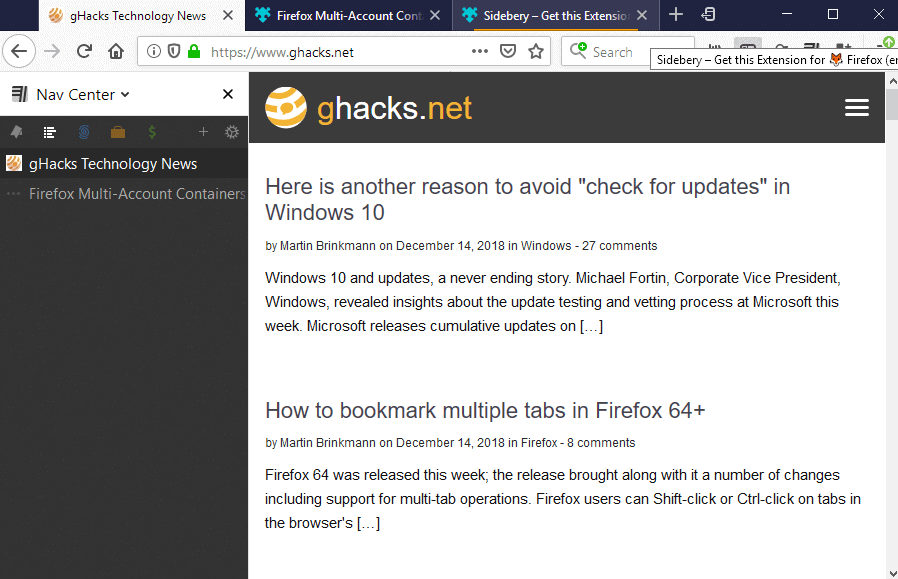
Sidebery is a new extension for the Firefox web browser to manage browser tabs, bookmarks, and containers in the sidebar.
The default sidebar of the Firefox web browser may display bookmarks or the browsing history already; Sidebery extends the functionality by adding open tabs and containers.
The extension adds a new sidebar to Firefox to control open tabs, containers, and bookmarks. It displays an icon bar at the top that you use to navigate between the different elements. You may close and open the sidebar with a tab on F1, or by pressing Alt and selecting View > Sidebar > Nav Center.
A click on the bookmark icon displays the bookmark structure and options to navigate it. A left-click on any bookmark opens it in the current tab, a middle-click in a new tab.
You can use keyboard modifiers to open links, or the right-click menu to get advanced options such as loading bookmarks in specific containers. You may use the menu to edit or delete bookmarks right from the sidebar.
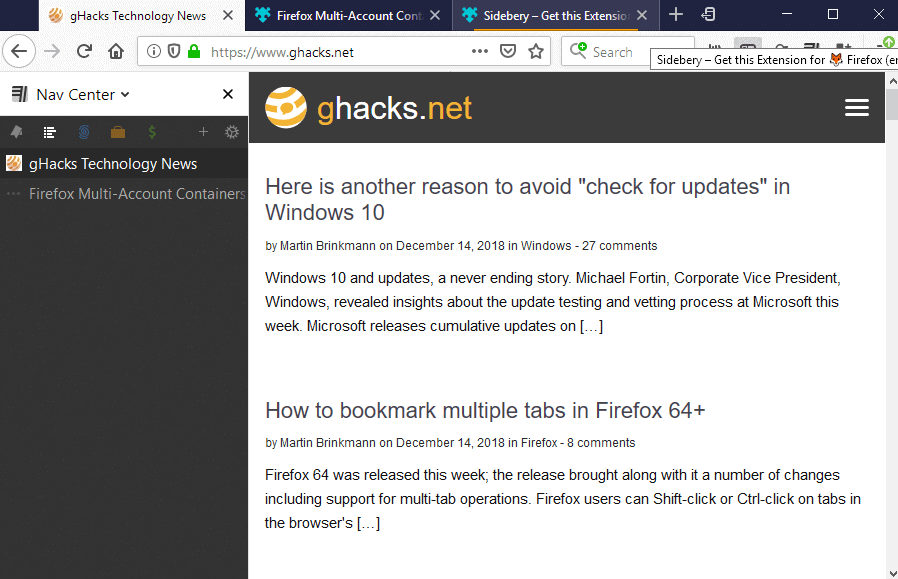
Open tabs are displayed in a vertical layout that uses multiple levels to indicate relationship. The default tabs listing displays all tabs except for those that are loaded in containers.
The right-click menu displays options to load open tabs in a container, to move it to a new window or private browsing window, and to run operations on it such as mute, pin or duplicate.
There is also a useful "clear cookies" option that you may use to clear cookies set by that domain.
A click on a container icon displays tabs loaded in that container; a double-click opens a new tab in the container. The right-click menu displays the same operations that you get in the regular open tabs listing.
Sideberry supports the creation of new containers from the sidebar. A click on the settings icon lists customization options; lots of them.
You may change click actions, e.g. that a double-click on a tab reloads it or mutes it, or that a long left-click clears the cookies.
Bookmarks can be opened in new tabs automatically, horizontal scroll may be enabled to switch between panels using the mouse, or you may change the theme and default font size.
The settings listing displays supported keybindings. You may use Alt-G to select all items, switch between containers using Alt-Period or Alt-Comma, or use Ctrl-Delete to delete the active tab.
Switching between panels may change the active tab automatically. You can disable that in the settings if you prefer to keep the current tab active before you switch to another panel in the sidebar.
Closing Words
Sideberry is a powerful extension for Firefox that improves tab, bookmarking and container management. It is especially useful to Firefox users who run Mozilla's Containers extension as it improves the management of container tabs in Firefox.
Now You: Do you use containers in Firefox?
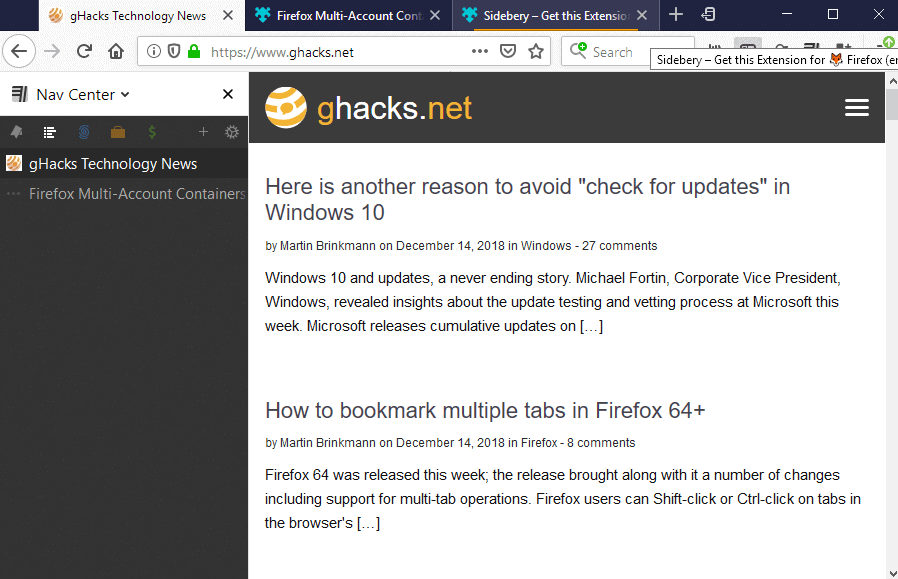

























Sidebery for firefox is totally awesome. I test a lot of vertical tabs extensions during years and I can tell that it is faster than any other vertical tab manager. The logic of the option panel is an example for other extension. A pleasure to re-discover firefox container with the panels of this extension !
A must have I just hope that the author will continue to develop it !
Containers : in French “onglets synchronisés”
No, I don’t use them
I don’t use them in English, either. ;)
lol
Seems to be a very useful extension. The only small issue is the open tabs that are still shown at the top of Firefox, which means they are shown in the extension and at the top. There is a way to hide them, by adding these lines to your userChrome.css file:
/* to hide the native tabs */
#TabsToolbar {
visibility: collapse;
}
Not bad. The UI seems cool and this addon even makes my firefox layout more compact although it doesn’t add any new functionality.
“Do you use containers in Firefox?”
Yeah of course with the superb Temporary Containers (huge thanks to Mr. @stoically if you read ghacks as well ;-).
I’m still in mourning over the loss of Tab Mix Plus and all of the wonderful things it did to Firefox. Mozilla needs to get off it’s collective a**es and get to work on those additional promised improvements in the WebExtensions API.
Thanks Martin for your heads-up on the various Firefox extensions, etc. I find it difficult in the Add-ons Manager to explore useful functionality.
There is only one review for this extension so far and one developer comment 3 months ago. Strange that it is so quiet.
I have the impression that add-ons are not as popular anymore as before. Just a feeling though, could not find any data on pre-Firefox 57 and post-Firefox 57 add-on use, installs, new extensions, and number of users who use extensions.
“I have the impression that add-ons are not as popular anymore as before.”
Probably because the new add-ons site gives hives, also this: https://support.mozilla.org/en-US/kb/permission-request-messages-firefox-extensions scares people.
That’s interesting. Logical, too, following the Quantum switch.
What this extension does is typically, in my opinion, what should be baked in the core software. Suppose it’s a good extension. Suppose you start using it. Suppose you invest time and finger memory to learn it. Then, the developer stops to update it at some point, he gets bored, he gets other priorities in life.
You need to start all over again. You lost your time and efforts, possibly some user data, too. So you go back one notch, instead of growing with the program you chose for the long haul against its competitors. Now multiply this by the number of extensions you use, and you’ll see what I mean.