Google is testing several tab shrink options in latest Chrome Canary
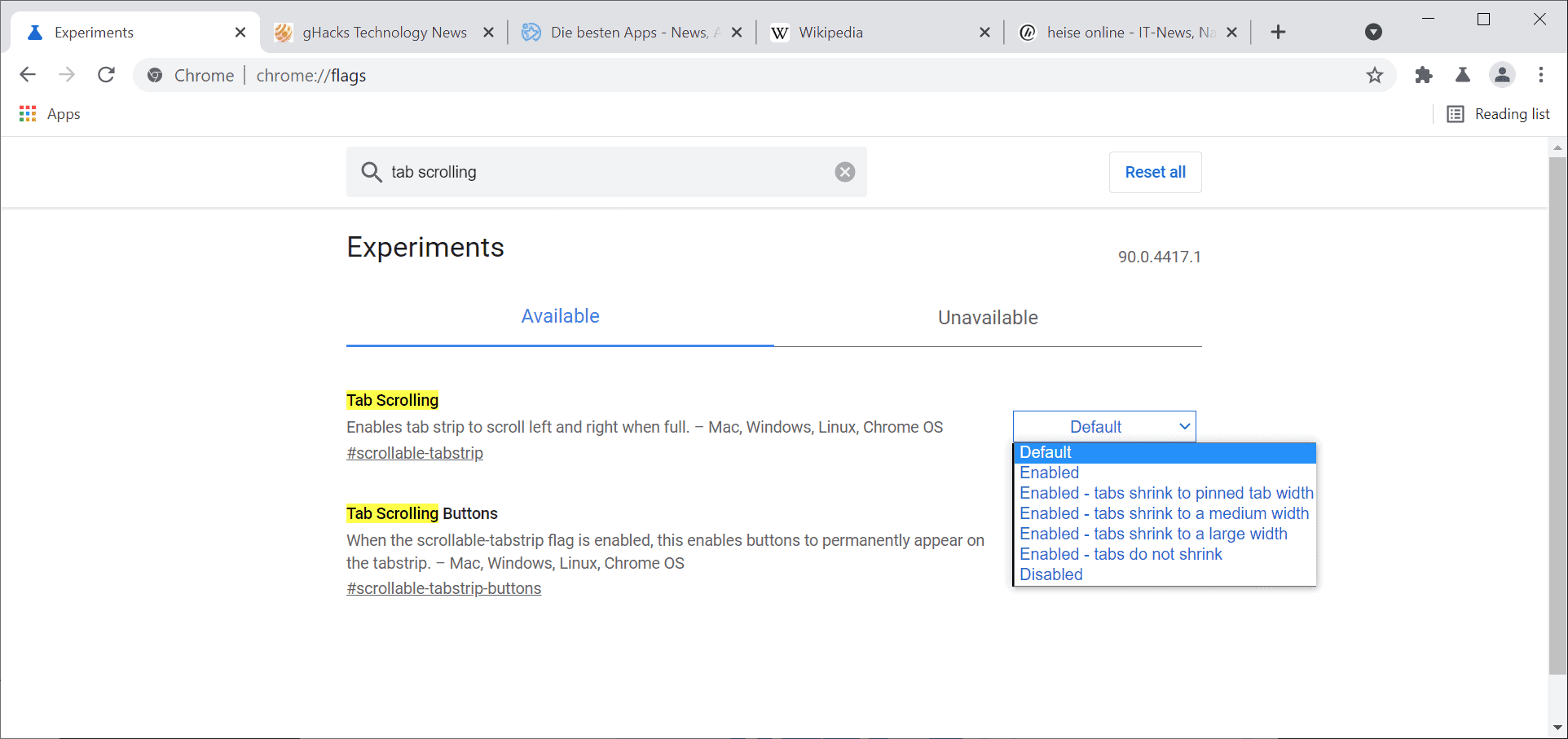
When Google Chrome launched, Google decided to do away with the option to scroll the tab bar. The company picked a different tab bar model, one that would shrink the width of the tab further and further, until only icons were shown. Users who still added more tabs to the browser would notice that the icons would vanish eventually, and that new sites would not be added to the tab bar seemingly anymore; this is one of my main annoyances with the browser.
While you can keep tabs in check by using extensions or by making sure that you only open that much, it is not really as comfortable as having options to scroll instead.
Google launched a series of new features in Google Chrome, all experimental at the time of writing, to address this. Tab Groups and the option to collapse these groups landed last year. Late last year, Google launched an experiment to make the tab strip scrollable and introduce a tab search button in the browser.
Google added another experiment to Chrome Canary recently that gives users options to change the tab shrinking behavior in the browser. Besides keeping the status quo, it is now possible to select one of four different tab widths in the browser; this ranges from tabs the size of favicons to not changing the width of tabs at all.
How to configure the options
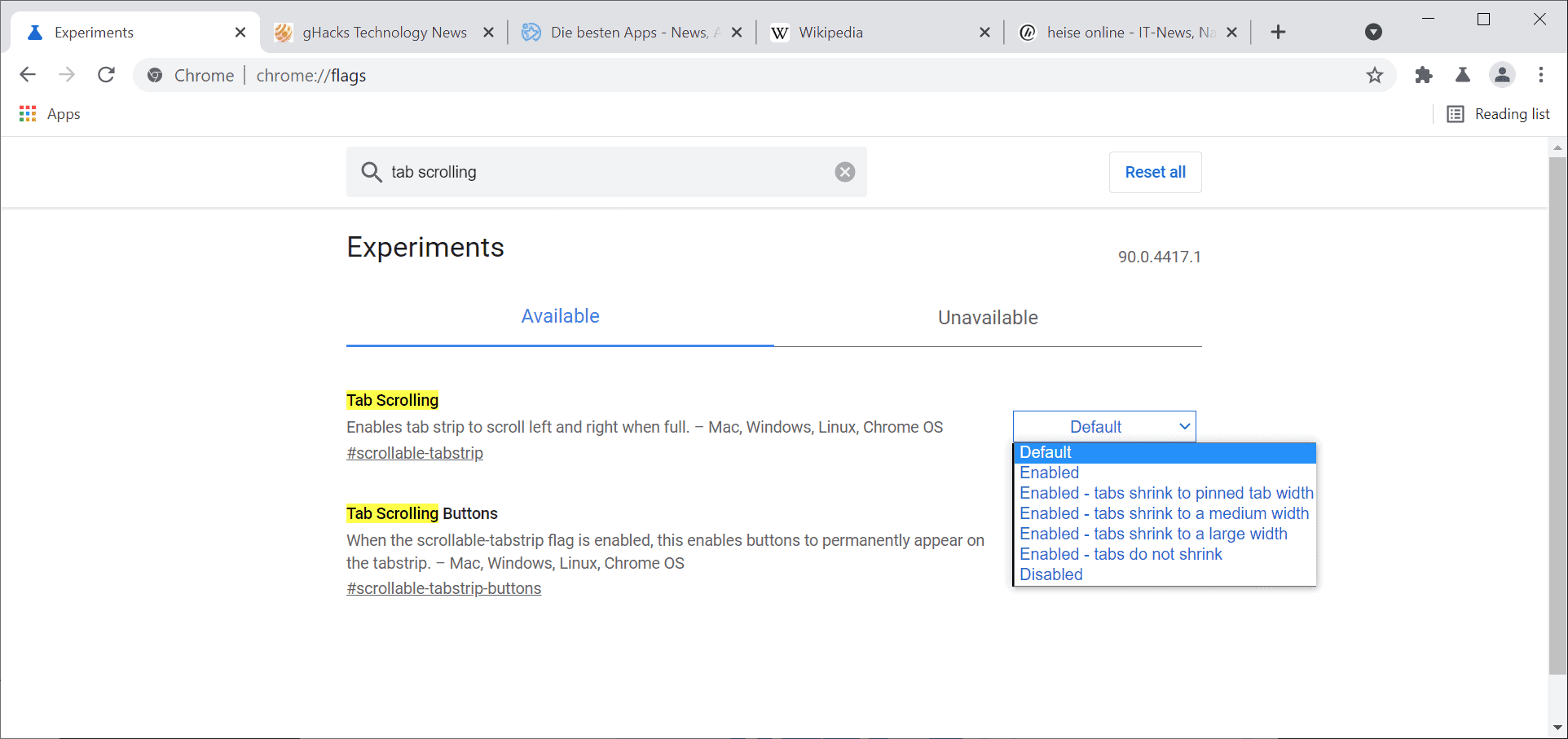
Here is how you configure the experiment right now:
- Load chrome://flags/ in the browser's address bar.
- Search for tab scrolling.
- The first option, Tab Scrolling, lists seven states in total. Most interesting from a user perspective are:
- Shrink tabs to pinned tab width.
- Shrink tabs to medium width.
- Shrink tabs to large width.
- Don't shrink tabs.
- You may want to enable "Tab Scrolling Buttons" as well, as you end up without visible controls to scroll the tab bar otherwise.
- Restart Chrome after you make a change.
Here is a screenshot of all four shrinking tab widths that the Google Chrome browser supports in this experiment (from don't shrink to favicon-size shrinking).
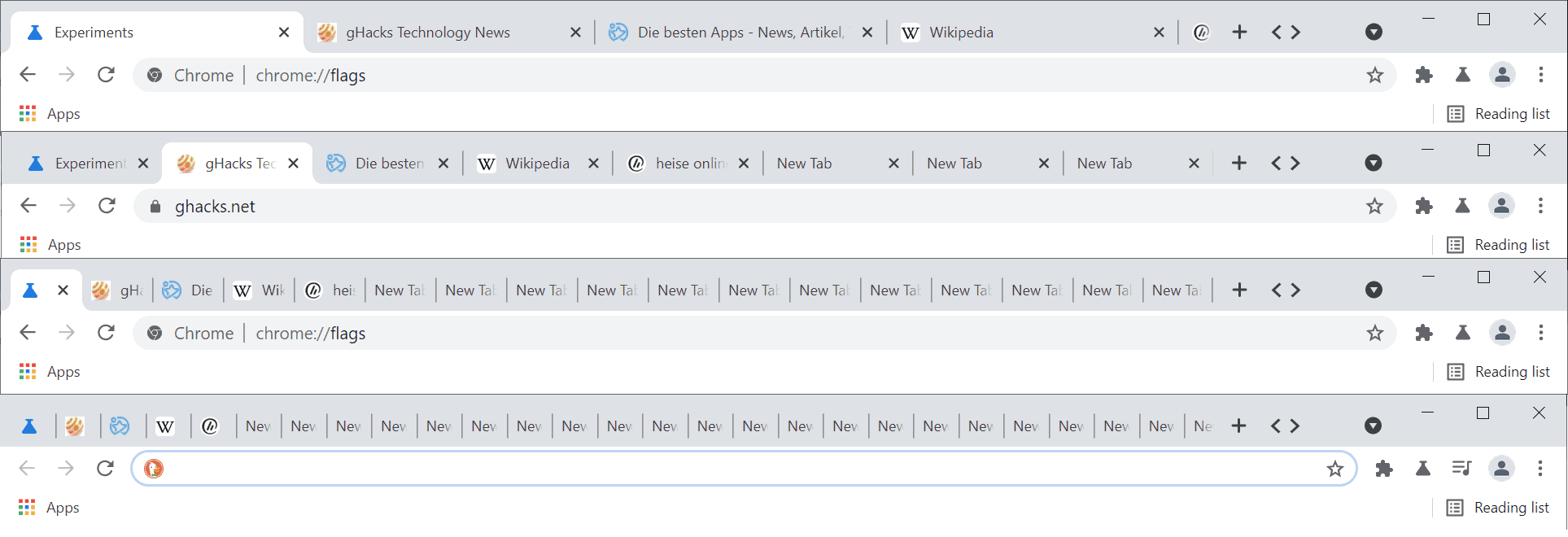
Caveat is that this is an experiment right now; it is possible that this will never land in Google Chrome Stable, or not in this form. On the other hand, Google testing this suggests that the company considers adding it to the Chrome web browser.
It would certainly be appreciated by Chrome users, and users of other Chromium-based browsers, that open a lot of tabs in the web browser at the same time.
Now You: What is your take on this experiment? Will Google Chrome get stable support for tab scrolling?
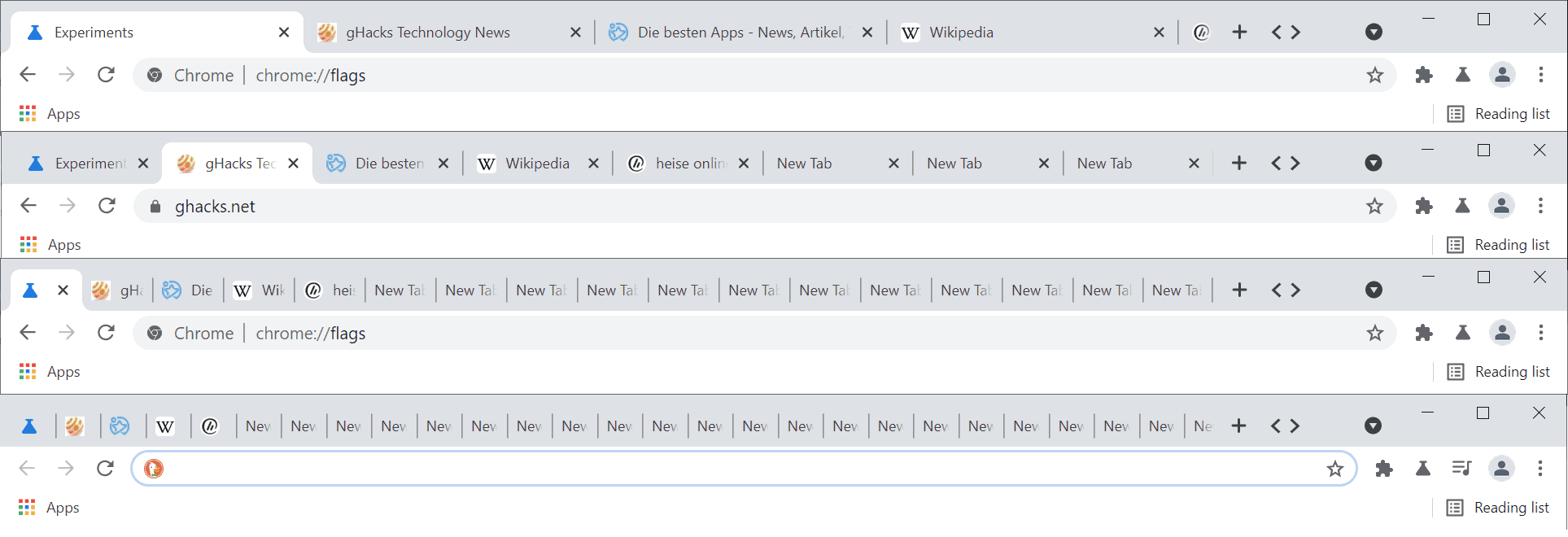



















When you are shopping online, you should only shop at reputable stores. If the store does not have a good reputation, you may be asking for trouble. Some people have had their credit card and personal information stolen from shopping on less than reputable websites. Be careful and protect your private information. Jeana North Bella
Cent Browser has been able to do this for a while now
> Will Google Chrome get stable support for tab scrolling?
Yes. I know because I am from the future.
And it only took them 12 years to implement after they closed the ticket in 2008 with WONTFIX.
Back then, after testing Chrome for some minutes I uninstalled it, because it clearly is not usable without tab scrolling. Never used Chrome again because it lacks this feature which makes it completely useless to me.
just tried this feature an Mine dont work, , im missing that button near Minimize button.
Cent Browser had this for years.
I wish Cent would just receive faster patches, it’s still on Chromium 86. I’d also really want a Telemetry toggle, It’s nearly a perfect browser imo.
Cent can be good, except it takes very long time between updates. Sometimes 6+ months before a new update. If they increased their release cadence, I might go back to it, but I just don’t see the appeal of using an outdated browser.
Now Chrome is copying Firefox… Except that “Tab Scrolling” is a really idiotic and stupid feature. I’d rather see all my tabs, even if the only thing I can see is the favicon, after all, if I hover over them, I can see the tooltip indicating which tab I’m looking at, which is pretty good enough for me.
So far in terms of UX and features, Chrome has been amazing, except that in the last few years they started bloating the browser and now are trying to control what users can or can’t do, which is why I dropped Chrome and started using Chromium-based browsers instead where the developers decide what to include and what not to.
I like having everything visible as well, sub-menus and extra clicking interrupt the flow.
That’s your preference. Mine is I want tab scrolling, since I’m a tab hoarder.
Being able to read tab title is way better than just staring at icons to know which tab did what, or try to hover over each tab to read the title individually.
It’s part of the reason why I stick with FF. Chromium-style tab shrinking is BAD for me.
You’re welcome…
https://www.reddit.com/r/chrome/comments/lhynwk/chromium_developers_are_experimenting_with/?utm_source=share&utm_medium=web2x&context=3