First look at Firefox's upcoming address bar update
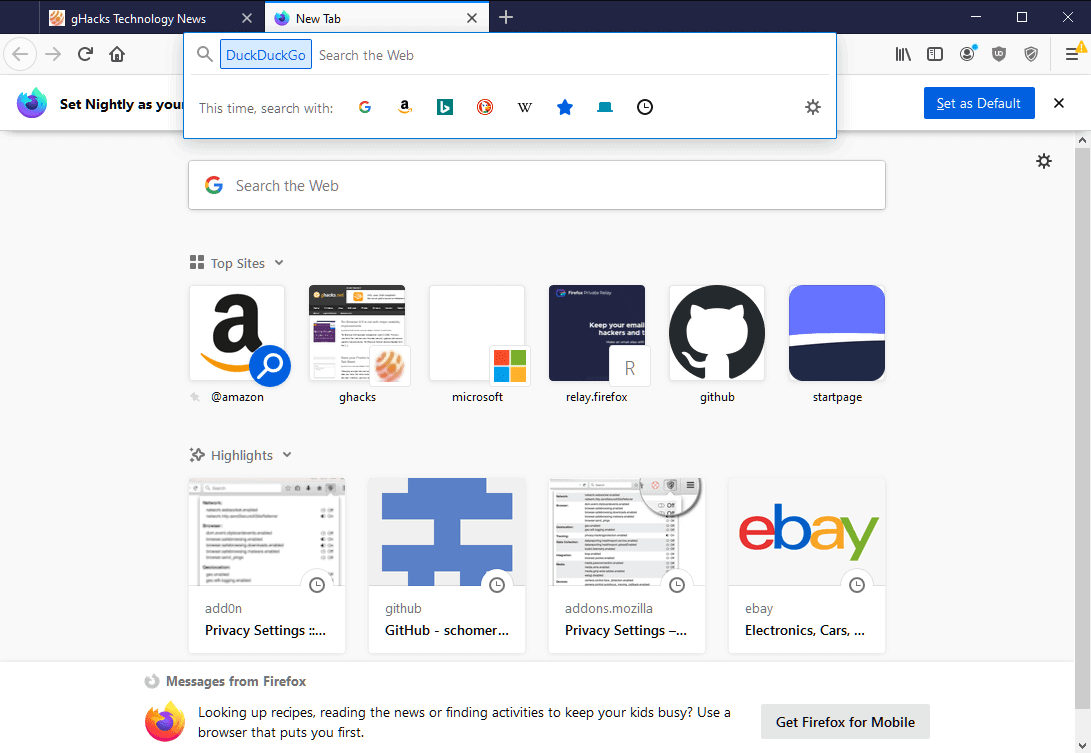
Mozilla plans to release an update for Firefox soon that changes several address bar related features, including the behavior of one-off searches and search aliases.
Called Design Update 2, some of the functionality has now landed in the latest Firefox Nightly version.
One of the main changes of the update changes how Firefox's one-off searches work. Mozilla launched the functionality back in 2016 as a way for Firefox users to quickly use a different search engine for the next search.
Most searches are conducted using the default search provider in Firefox, and any other browser for the matter. Some browsers allow users to set a different search provider for private browsing sessions next to that.
Mozilla's one-off search functionality places search icons in the address bar interface to run a search on the selected search engine. Firefox users may configure the search engines that they want displayed as icons in the address bar by loading about:preferences#search in the browser's address bar.
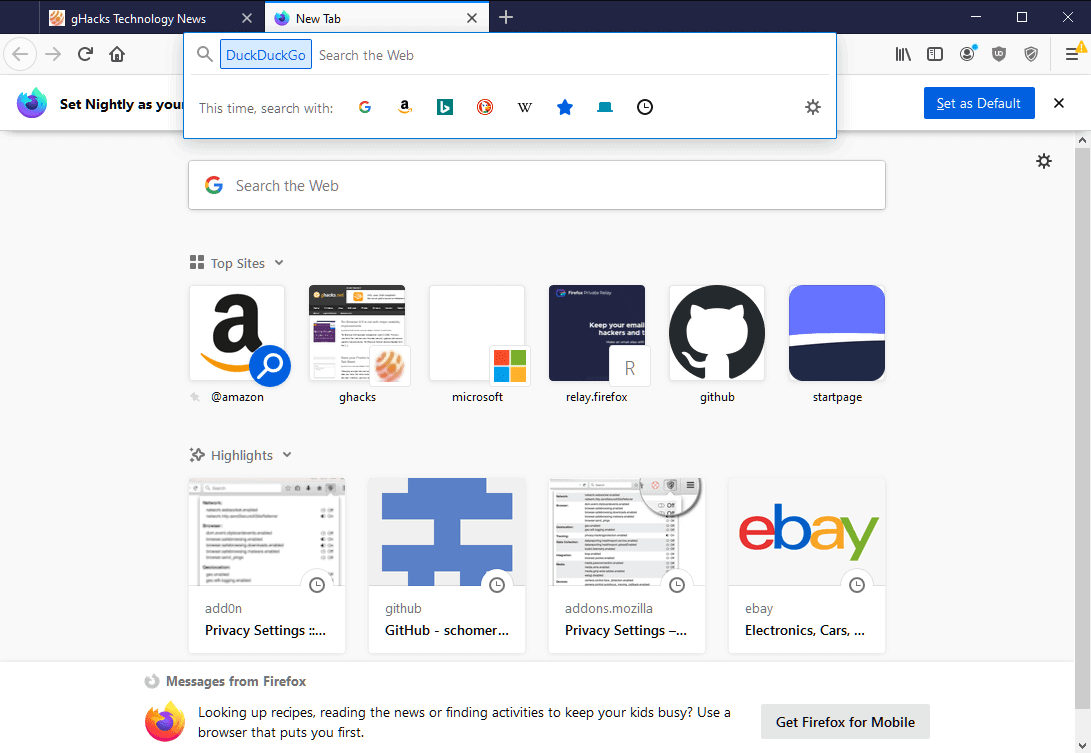
Firefox users may notice several changes right away after the browser's has been upgraded to a version that features the new version of the address bar.
The footer area that houses the one-off search icons is now displayed all the time, and one of the reasons for that is that users may select a different search engine before they run a search now, and because selecting a search engine may display search suggestions provided by that search engine if supported.
Options to restore the default search engine are included as well. You can hover over the search engine's name and click on the x-icon to return to using the default search engine. Firefox users who prefer to use the keyboard can tap on Backspace (Delete on Mac OS) for the same effect.
Another new keyboard shortcut is the Esc-key when the address bar is active. Tap on Esc once to close the address bar panel, or twice to remove search term and search engine to return to the default prompt or previous URL.
Eagle-eyed users may also notice that Mozilla plans to use two different descriptive terms in the address bar. The text is displayed before user input. "Search the Web" is displayed for major search engines, e.g. Google, Bing or DuckDuckGo, and "Enter search terms" for any other engine or local data such as bookmarks.
The one-off search bar has three new icons for local searches. These replicate search aliases that Firefox supported for a very long time. You may use the icons to search bookmarks, open tabs, or the browsing history.
Keywords is another useful feature of Firefox that is more or less almost forgotten as new users are not really exposed to it anymore. Firefox users may assign keywords to search engines and bookmarks, and may use these keywords in the browser's address bar to interact with the sites. Keywords will use the same styling as other shortcuts in the new release.
Closing Words
The functionality and design changes are a work in progress but work well already in Nightly. The change improves the browser's one-off search functionality thanks to the inclusion of suggestions and the ability to select a different search engine prior to entering any text in the address bar.
The changes could be introduced as early as Firefox 82 which will be released in October 2020.
Now You: Do you use different search engines in your browser of choice?
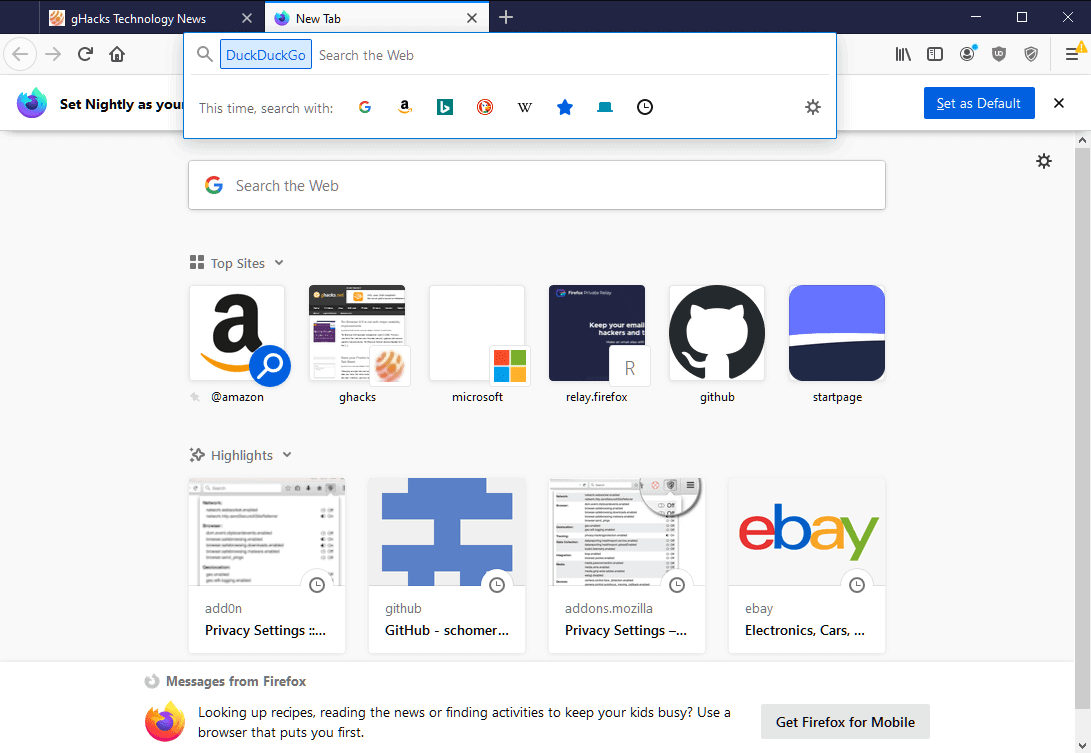




















I advise you to use the utopia ecosystem to communicate and transmit any data. this is a p2p system that is completely secure and anonymous
Should have fired the UI-dept instead of the Servo-people.
Servo has long-term-benefits, the annual UI-change is just annoying.
I have NEVER used the search box in any browser. I get rid of that useless clutter immediately. I also NEVER use the address bar for search. If I want to search, I open a new tab and simply go to the website for the search engine of my choice (almost always DDG) and search from there.
I am so glad I use Basilisk which doesn’t have all this silly stuff. Mozilla has been dithering about and fixating on search for YEARS….I have no idea why. It turns me off totally so I use a far superior browser.
I am using the address bar for checking URL information.
For search purposes, I am using DuckDuckGo search of the extension “DuckDuckGo Privacy Essentials” that customized placement on the top left side of the browser.
https://i.imgur.com/kt7tJZ1.png
I have already removed search engines other than DDG.
“Design Update 2” is a useless feature for me,
but it may be useful for general users.
Never used other search engines!
Hi. Typo in the para before Closing Words ‘keyboards’ for ‘keywords’. Thanks for the great update.
Ron
Seems like an improvement. I do use few search engines, all other that shipped defaultly. I will definitely check it up on my nightly installation @workplace.
> using unstable software at the workplace
> playing beta tester for Mozilla for free
> m3city
No further questions, your honor.
Thank you for your deep evaluation. And your conclusion is? You basicly have no idea about anything, but feel competent to have always sth to say on Mozilla. And when anyone points you are clearly wrong, then you nitpick and go into pointless, personal attacks. This time you started from the latter.
@m3city
> You basicly have no idea about anything, but feel competent to have always sth to say on Mozilla.
Show me where I was factually wrong, then. If you can’t, your inherently worthless bickering is immediately exposed for what it is. Throwing dirt, hoping something will stick as a last resort?
My conclusion is that you play beta tester for Mozilla for free, using unstable software at your workplace, because you think that will help Mozilla or something, and that I would have expected no different from you. You are so deeply convinced of their ecosystem that I now understand why you trolled former posts of mine, that’s all.
@Iron Heart
Your comment:
>> using unstable software at the workplace
>> playing beta tester for Mozilla for free
>> m3city
>
>No further questions, your honor.
Is a pointless, unrelated to this article trolling. You browsed for my comment, and felt “lets write sth on that guy” just because we discussed a little bit earlier? I guess no one cares what you think about my habit to use a nigthly version at work. I answered on MB’s question, and again – I guess no one really cares. But I like that I can read those “first looks on xxx feature” here on ghacks. And I’m not gonna point your misinformation when you start your random BS irrelevant on subject.
@m3city
> And I’m not gonna point your misinformation when you start your random BS irrelevant on subject.
Still waiting, I guess proof for my “misinformation” will never arrive, because it simply doesn’t exist. That’s why you are so angry, my posts are factually correct and hard to disprove. The technique you use here against me is called “Throwing dirt at someone, hoping that something sticks.”… Ain’t gonna work, give it up.
See you later, alligator. Hopefully without you trolling posts of mine, again.
Well, mozi, we all told you it was a mistake to get rid of the Search Box lo those many years ago.
It’s still there. It’s in the settings to have a search box next to the URL box or not. I always use it.
Seems like they are doubling down on the megabar… What did all those complaints coming from the community achieve again?
>use a browser that puts you first
but they don’t mention which browser is that 🤔
Now You: Do you use different search engines in your browser of choice?
No, why bother, am quite happy with DDG and Pale Moon, neither plays the ever shifting “features†game. But it is amusing to watch Mozilla endlessly pumping out new inane “featuresâ€. It’s sort of like watching a young pup chase it’s tail, but just makes itself dizzy.
Well, I’m using Waterfox Classic and only initially use Google to search with by typing whatever I want in the location bar. After that I use the context menu to search further using different search engines.
I know everybody’s going to pounce on me for using Google, but alternative search engines are just not up to Google’s standard I find. DuckDuckGo is an ideal search engine if you want to browse adult content, but is next to useless for anything mainstream. Qwant displays Captchas every time I try to use it (it thinks I’m a bot) and Bing uses pale gray fonts to display results which I have a problem reading. Other than that I use other search facilities to find stuff like movies such as IMdb which can be done via context search. Here’s a pix of it:
https://imgbox.com/zhlRXaOa
This may bother me, so personally, because I set the Search bar in the toolbar, because the whole Firefox GUI is heavily tweaked and because CSS changes in the Firefox build require sometimes many hours to get the changes fixed for my preferences. That doesn’t mean Mozilla is wrong to change according to their conception of improvement, of course.
Search bar in toolbar with 48 search engines, 6 of which are dedicated to major web search engines.
For whom may be curious/interested : https://img.justpaste.me/i/20200831/kCmuA/Search0.jpg
I’ve set the Search bar to a button when inactive, the button having the current search engine’s icon.
Once clicked the search bar deploys and pushes the urlbar accordingly, and retracts as soon as no longer used.
For whom may be curious/interested : https://img.justpaste.me/i/20200831/kCmt4/Search1.jpg
I dislike merging search operations and urlbar which is why I continue to use the Search bar in the toolbar, being aware this option may not last forever. Also, because an independent Search bar takes space I’ve set it to be no wider than a button when inactive.
That’s all.
I don’t use the address bar to search as it sometimes thinks it’s a URL. Instead quite a while ago I put search on the toolbar (to the right of the address bar) in Firefox where I use keyboard shortcut Ctrl+E to get to it. Also dropped all search providers except DuckDuckGo which has worked well for my needs. On the rare occasion I may want to search via another provider I’ll manually type the URL in the address bar. So I have absolutely no use for this functionality and will look for a way to disable it/turn it off!
I have disabled all other functions except typing addresses in urlbar. Thank you Thorin-Oakenpants.
Section 0800: Location Bar / Search Bar / Suggestions / History / Forms
https://github.com/ghacksuserjs/ghacks-user.js/blob/master/user.js
These are my user.js lines to tame the address bar, in addition to the visible UI prefs:
user_pref(“keyword.enabled”, false);
user_pref(“browser.urlbar.maxRichResults”, 0);
user_pref(“browser.urlbar.disableExtendForTests”, true);