Download images easily with the Double-click Image Downloader extension for Chrome and Firefox
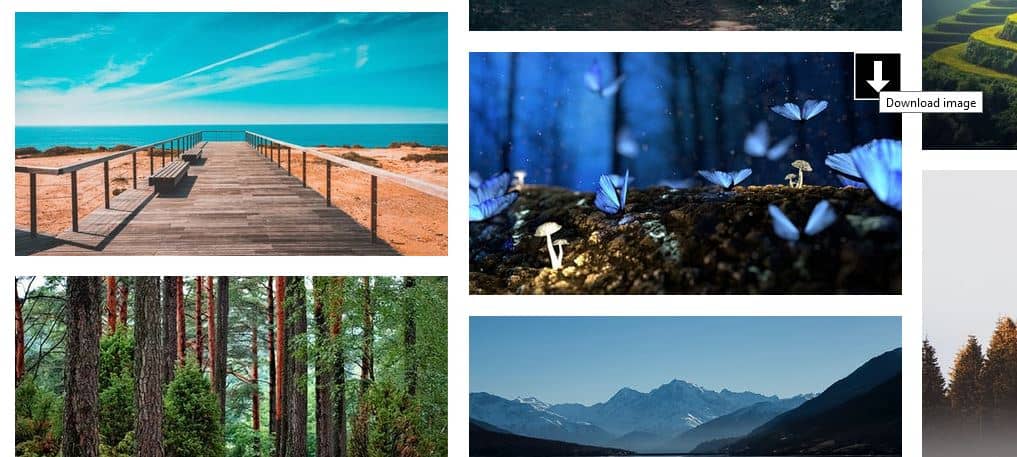
Occasionally you may run into some websites don't allow you to download images from their servers. It may be a precautionary measure to prevent others from re-using the pictures, or as part of the backend code, or even caused by a gallery plugin.
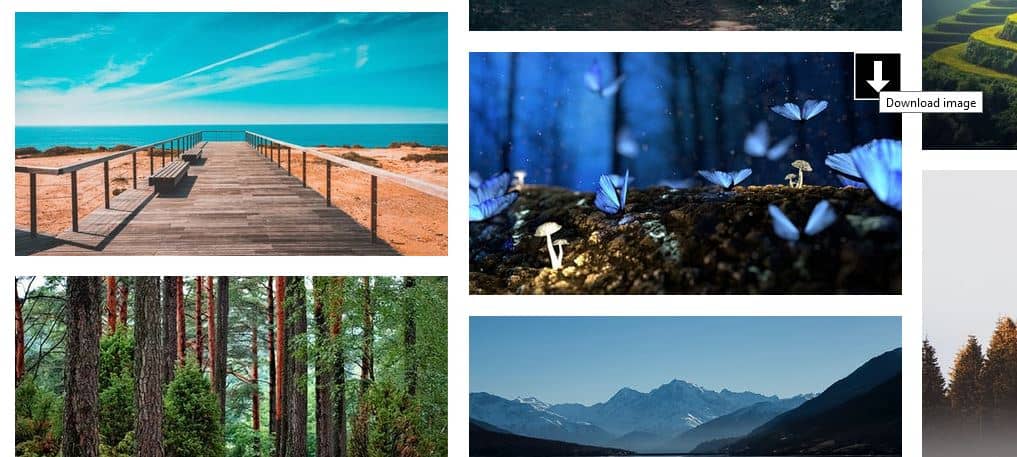
Whatever the reason maybe, if you want a way to download images or bypass restrictions, Double-click Image Downloader offers a simple solution. And yes, it works on Facebook photos too.
Install the add-on and double-click on an image on any web page to download it. A pop-up notification appears near the bottom right corner indicating that the picture has been downloaded. The downloaded image is saved to your browser's default downloads folder and the original format (JPG, PNG, GIF, etc), resolution and file name are preserved. You can right-click on an image and use the browser's context menu and select the "Download Image" option that was added by the add-on.
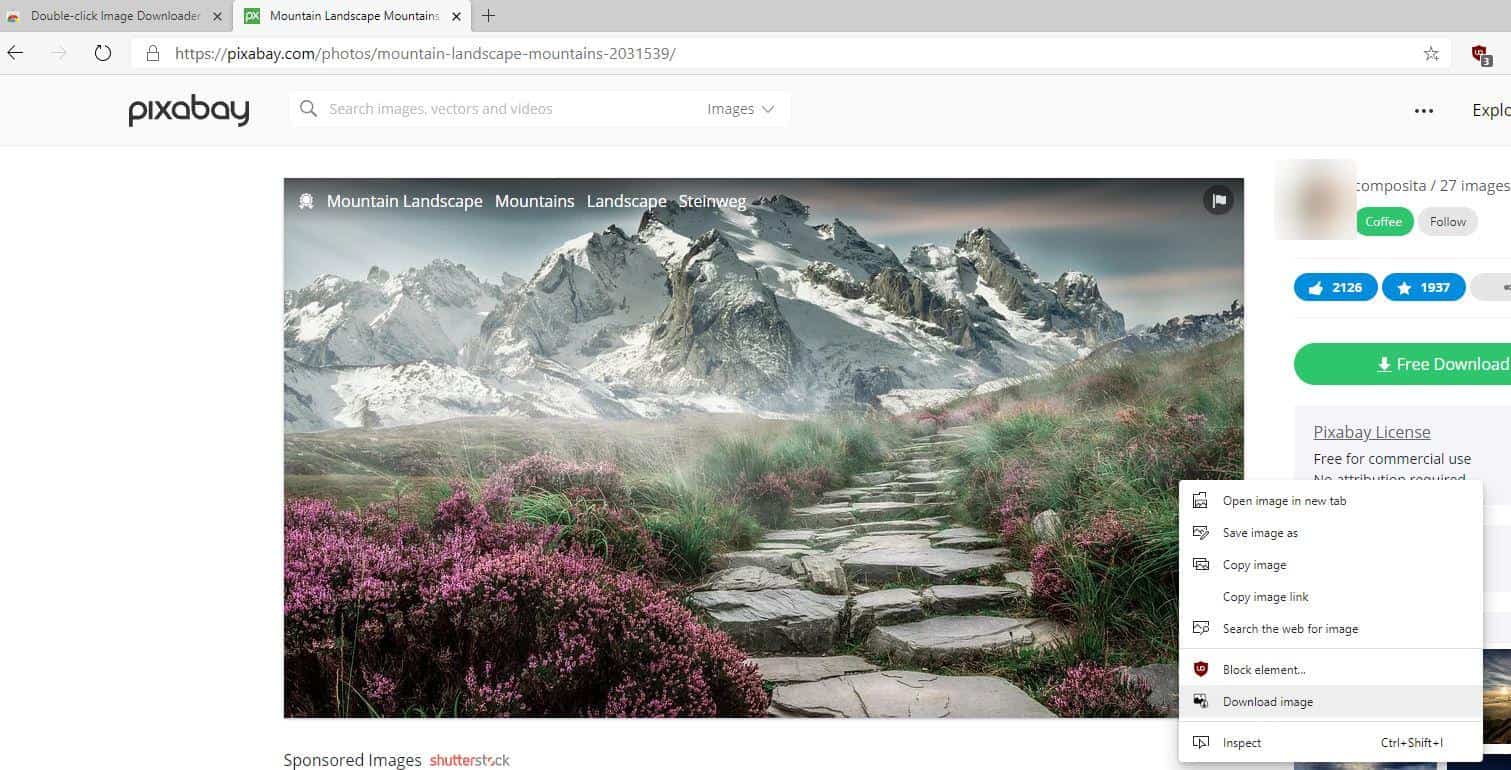
Double-click Image Downloader options
The add-on's options page has many settings that can be used for changing the download behavior and trigger. You may toggle the download complete notification from this page. Notice how the image sort of greys out for a split second when it is being downloaded? This effect can be disabled from the options.
The extension lets you assign a hotkey that can be used to download images when you hover over it. You can use a combination of Alt/Ctrl/Shift + any character of your choice. For e.g. alt + shift + d.
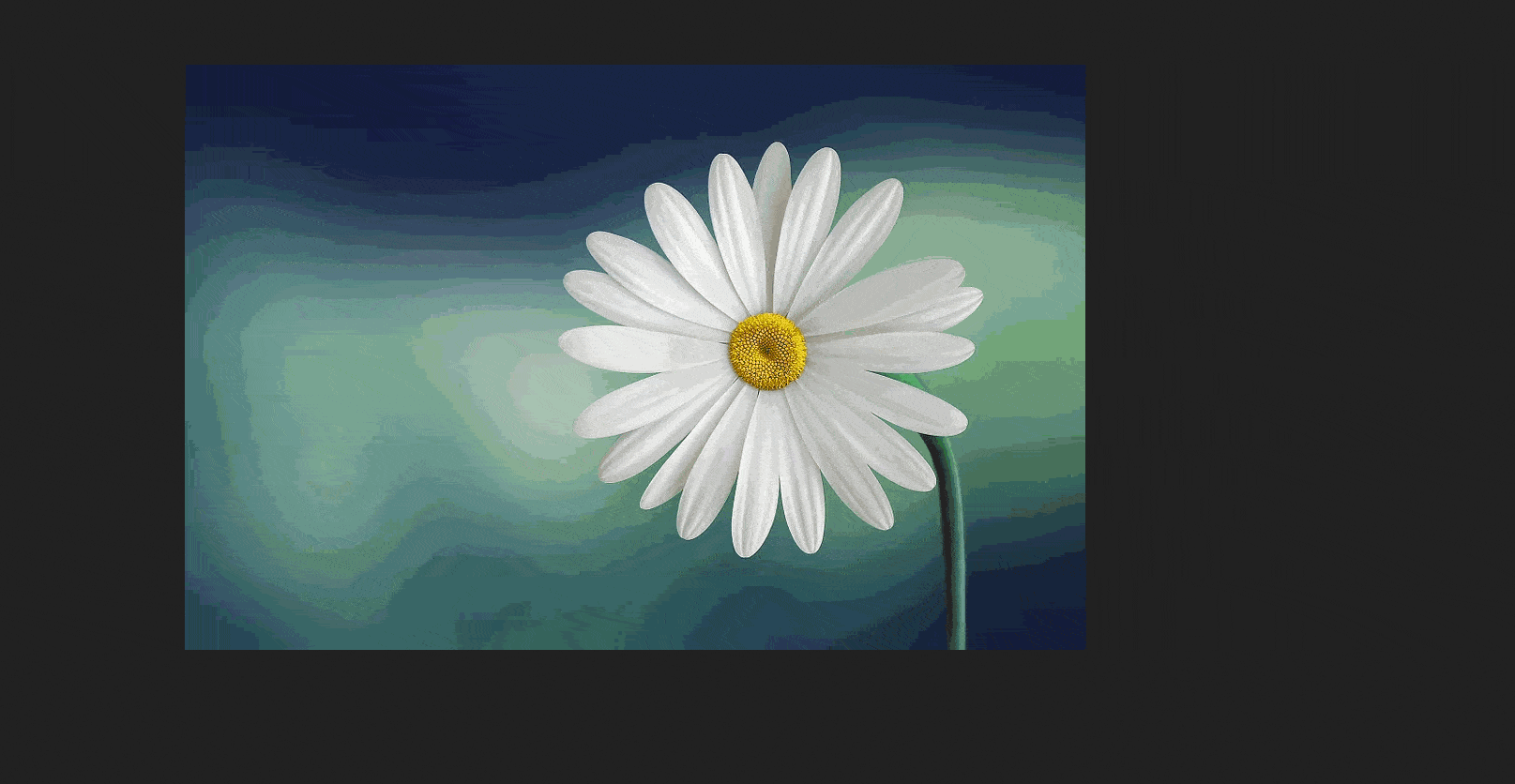
Blacklist domains that you want to ignore (never download from) and Whitelist websites directly from the extension's options. Unsure if the double click worked? Enable the Hover button from the add-on's options. When it is enabled, an icon appears when you mouse over images, click it to download the picture. The position of the hover button can be customized, as can the opacity and the size of the button.
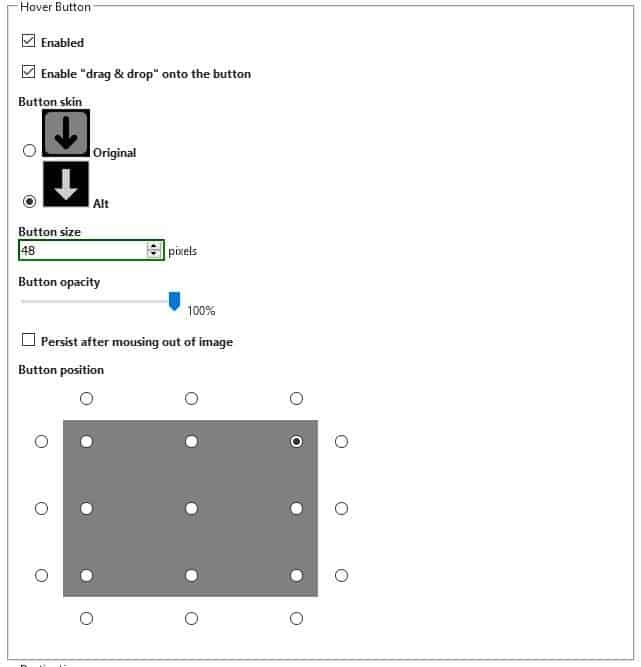
Personally, I prefer this method, as it allows you to download images that are linked to pages, so you aren't taken to the web page when you double-click (or single click). For e.g. try clicking the images on our homepage. You can drag and drop images over the button to download them.
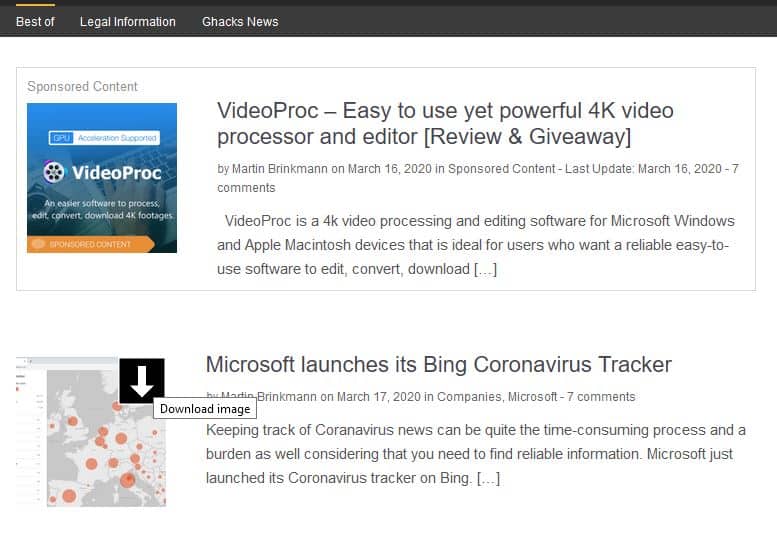
Rename Files
Firefox doesn't support renaming of downloaded files. So, this is a Chrome-exclusive feature. You can set it to use a counter, the domain name, folder path of the page or image source, or the page title.
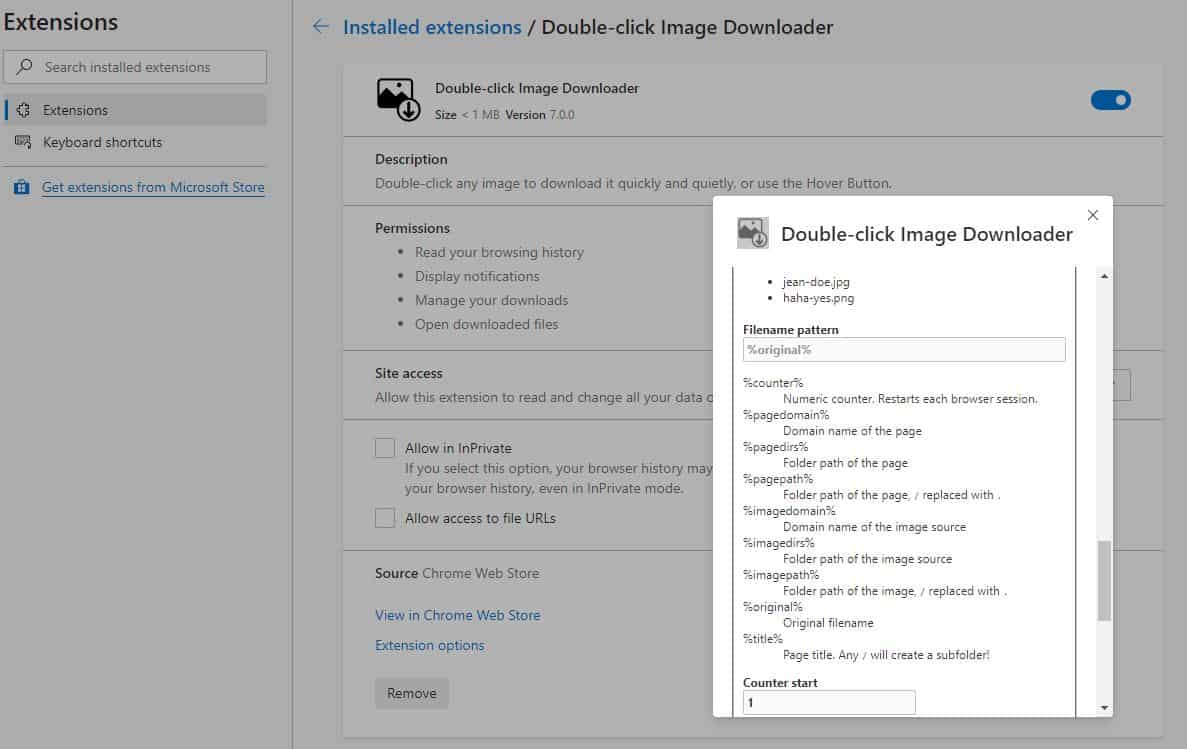
The "Save As" dialog is not supported by Firerox either. The browser however supports other filename conflicts such as overwriting file (which is not recommended) or automatically adding a numeric suffix. For e.g. image.jpg, image(1).jpg, image(2).jpg.
Prefer a single-click for downloading images? Want to use the right mouse button instead? Scroll to the end of the options to change the mouse button's download trigger. You can choose from: single click or double click, for the left or right mouse buttons and also set a delay for it in microseconds.
Note: You'll need to refresh the page for some settings to take effect.
Double-click Image Downloader makes it easy to download several images quickly. You can get the Firefox extension from AMO or the Chrome extension from the web store. The extension is an open source project.
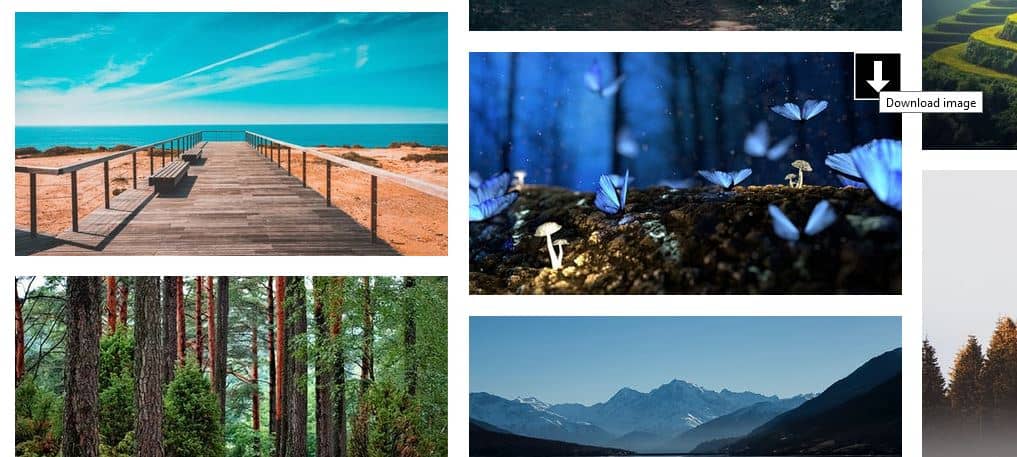


























A very useful add-on. The ability to set a button on the photo makes it easy to download. The only minus – gets the image in the resolution seated on the page (not the full image), a thumbnail.
So sorry but I didn’t see any difference with and without this extension. I uninstalled it
As Stewart said, you can download images from the FF Page Info / Media tab (no extension needed)… but on a page with a large number of media elements, that can take a lot of scrolling and searching through the list.
Instead, I use the Web Developer extension (the one by Chris Pederick, not the one built-in to Firefox): right-click on the image you want and choose the extension’s “View Image Information” menu item. The box that comes up will, in addition to information, display the image in (usually) an unprotected form. No searching around and you can drag the image anywhere you want — at least on my Mac it works that way. Of course only web developers like me are likely to install that extension in the first place.
More broadly… the irony is that on the one hand, I work with JavaScript, CSS, etc. to find ways to protect our images from being copied as best I can, while on the other hand, I experiment with various ways to overcome such “protections”. Ultimately, developers know that no web-page components are really protectable — there’s always some way a visitor can download or screenshot or otherwise obtain them — but just making it harder to do (especially for the average, non-technical visitor) seems to have some minor advantages, and is a technically interesting challenge, so we keep trying.
Thanks Ashwin for the detailed review. When right-click is javascript disabled this would be a handy work-around.
Ignore the angry truth and justice keyboard warriors.
There is no need for stupid extensions with Firefox. You can just open the page info and save the image from the media tab.
@Ashwin
Does this simply do batch downloads of all images on a page?
I know you said “Double-click Image Downloader makes it easy to download several images quickly”, but if it doesn’t do batch downloads of all images on a page, then that’s not so quick, right?
I like ImageEye – Image Downloader, as it does the same, but it also allows you to simply download all the images on a page.
The downside is ImageEye doesn’t work on all sites (but most), yet I imagine Double-click Image Downloader doesn’t work on all sites either.
That said, I guess it may be a good idea to use both, that is if Double-click Image Downloader works on sites that ImageEye doesn’t.
Thanks for this tip Ashwin.
Double-click Image Downloader forces download of images where these functions are obfuscated by website design (for example disabled right mouse click). Very handy tool.
Looks good but where are the files downloaded to?
@Anonymous
“The downloaded image is saved to your browser’s default downloads folder”
>>> Firefox doesn’t support renaming of downloaded files. So, this is a Chrome-exclusive feature.
>>> The “Save As” dialog is not supported by Firerox(?) either.
Right click any image and choose “save image as” or choose other options from the context menu.
… there are a loads of basic actions in firefox to handle images since ages. The author seemingly doesn’t know or knowingly omits them, just to promote a biased “this is a Chrome-exclusive feature”.
It is likely talking about extension API. Still I don’t know if that’s possible or not on Firefox, but the fact you the user can manually rename a file when “save as” definitely is not what the author is talking about there.
>>> the fact you the user can manually rename a file when “save as†definitely is not what the author is talking about there.
It’s obvious the author doesn’t know what he is talking about at all:
About this extension
Extras
• rename downloaded images using patterns and variables for better mass organization
https://addons.mozilla.org/en-US/firefox/addon/double-click-image-download/
Well said!
Seriously, how often do people download images that an extension is needed?