DeepL Translator gets support for Japanese and Chinese languages
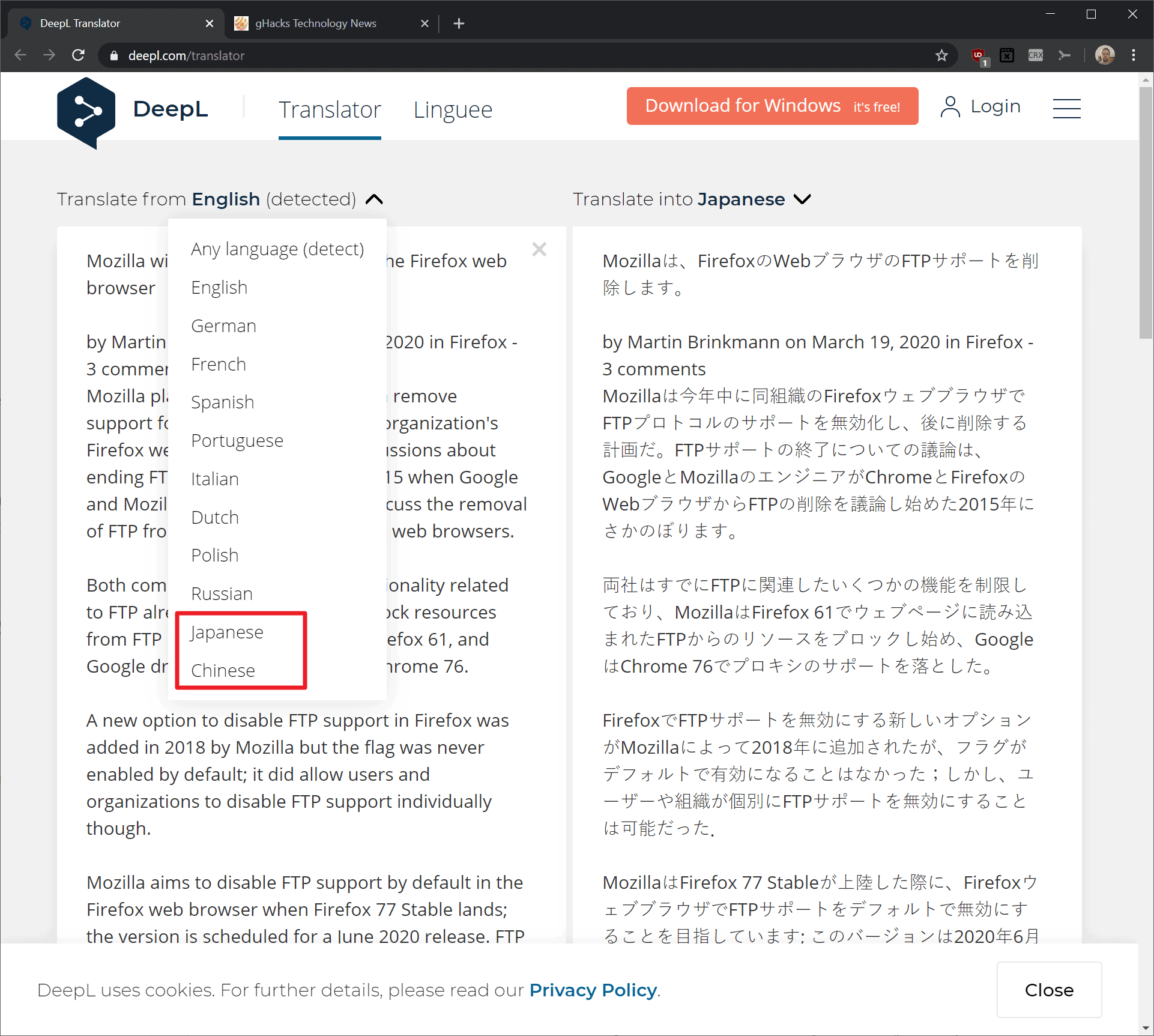
DeepL, a popular online translator and translation service, has added support for the languages Japanese and Chinese (simplified) in its latest update. The update raises the number of supported languages, those that users may translate content between, to 11.
While language support is not as extensive as that of other translation services, Google Translate or Bing Microsoft Translator, both of which support more than a hundred different languages, it is also quality of the translated content that plays a role when it comes to selecting a machine translation service.
DeepL launched in 2017 with the promise to provide more human-like translations. The service introduced document translation functionality, the desktop program DeepL Translator for Windows and Mac, and support for Russian and Portuguese languages.
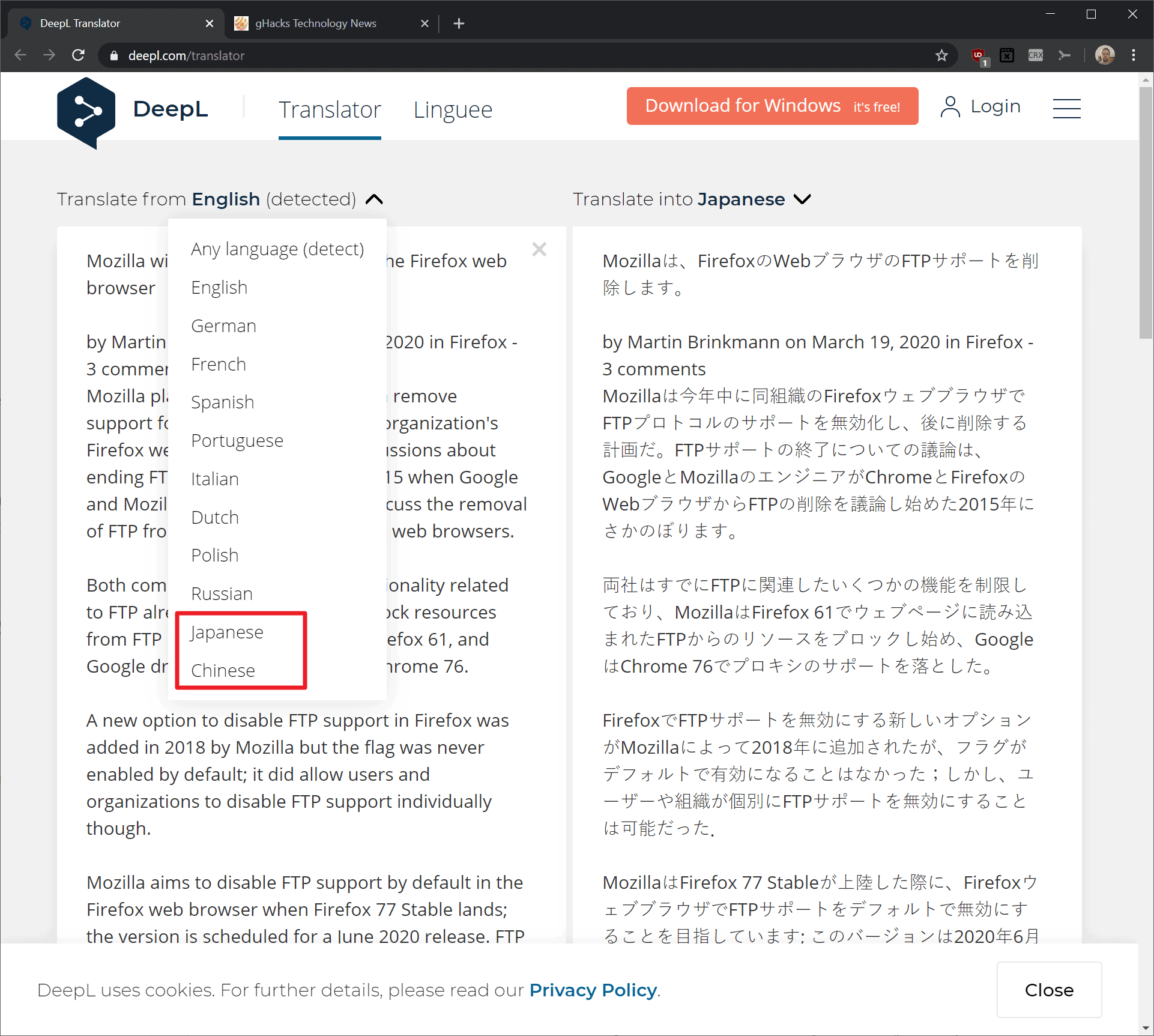
DeepL notes that the improvements to the translation quality that it announced last month have paved the way for adding Chinese and Japanese languages to the supported languages.
Japanese Kanji, Hiragana and Katakana are supported as well as thousands of Chinese characters.
The result is an important expansion of DeepL Translator’s capabilities. The algorithms can now handle several thousand Chinese characters, as well as Japanese kanji, hiragana, and katakana. With this vast knowledge, DeepL Translator can now produce translations that use natural-sounding, context-appropriate language in two more of the world’s most-used languages.
The company ran blind tests once again to determine how often its translations were picked over translations by Google, Amazon and Microsoft translators (and for Chinese also Baidu and Youdao).
We asked Japanese and Chinese translators to evaluate a set of translated texts from various online translation providers, without knowing which site produced which translation.
DeepL was picked more often than the other translation services; while that needs independent verification, as several parameters, such as the translators picked by DeepL or the texts used, are unknown, it may convince some already to try DeepL to find out how good these translations really are.
Now You: do you speak Japanese or Chinese? Can you try DeepL's translation service and let us know how good the translations are?
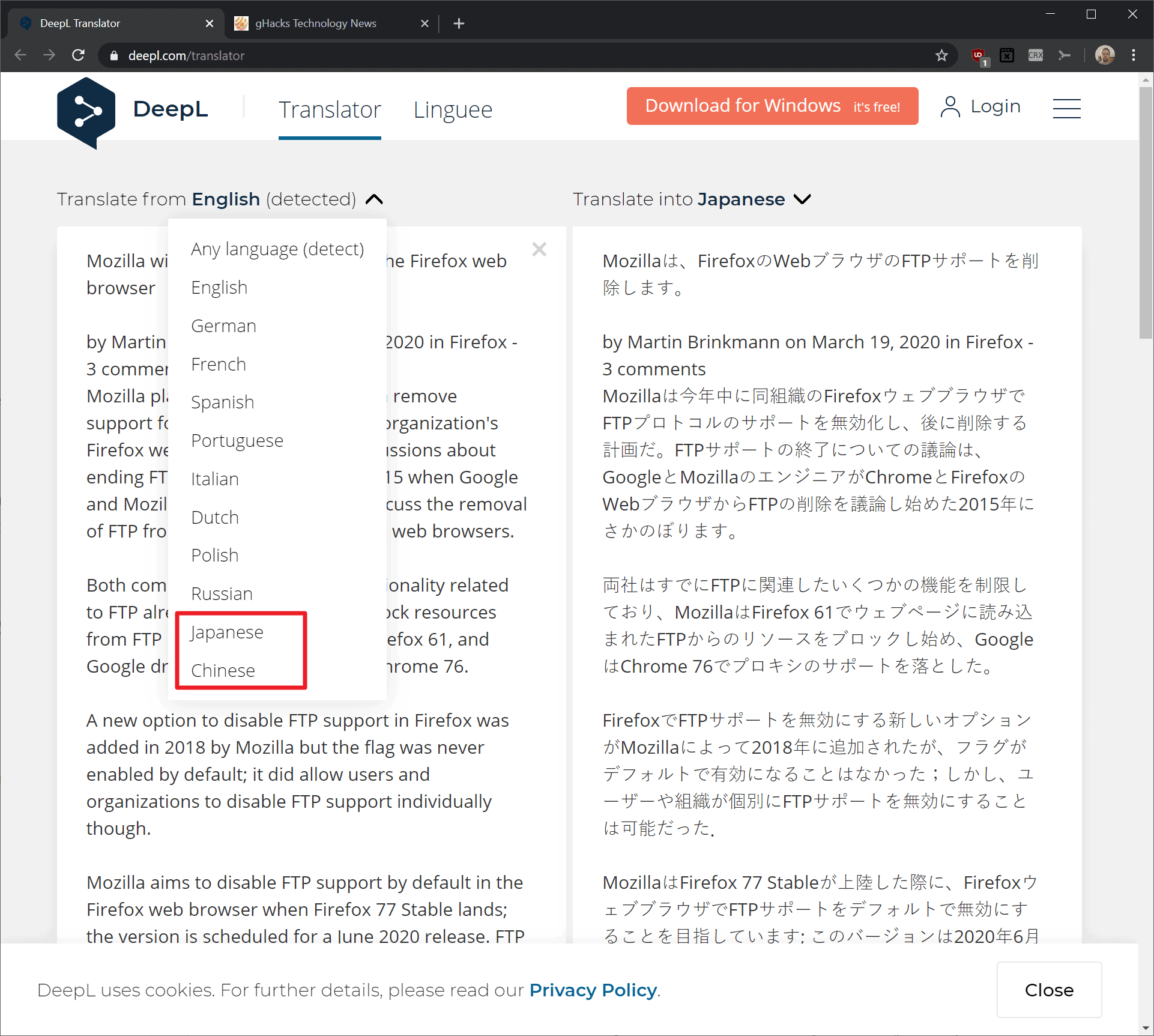




















translating into Japanese and Chinese to English is a bit of an interpretive art, it is not the same as translating between English to German
DeepL has now added a separate selection between American Portuguese and European Portuguese
despite the effort to bring the two variants of the language together, there are still very subtle differences between the two with regards to a very sparsely represented number of spelling, grammar, vocabulary, formal and informal speech (similar to the differences between the spelling and vocabulary between US American English, British English and other forms of English., e.g. lift vs elevator, flat vs apartment, lorry vs truck, just more so)
the prior unified Portuguese selection would sometimes contain the translation result prevalent in both variants of the language 😬, those differences then would, logically, have to be corrected to better suit the norms of the respective region of the intended demografic, it is for that reason why a separate selection between the two comes as a convenient welcome to me
as European Portuguese is the defacto standard used by the rest of the Lusosphere, hopefully the results used in Brazilian Portuguese can be omitted from the results using the Portuguese selection
It would be nice if someone could make an extension for Pale Moon that automatically translates a website using DeepL.
That’s awesome.
My bad, “precisely” is actually ãã®ã¨ãŠã‚Šã€‚
Regardless, ãªã‚‹ã»ã© still doesn’t mean yes. The translation is indeed closer to “So, that’s it.”
To be honest, I just tried the Japanese translator with ãªã‚‹ã»ã©ã€‚
DeepL asserts that this means “Yes,” when Google translates it to “So that’s it.”
Google’s translation wins here because ãªã‚‹ã»ã© translates to “precisely” or “my thoughts exactly”.
Now please bring Korean too!
I tried some english-german texts and was seriously disappointed. The context was way off. I cant imagine having asian languages to be good if this simple en-ge is already that bad.
Why can’t they make a regular browser extension instead of the on-System application approach they have taken. It is convoluted and unnecessarily bloated method.
Good product with promising technology, good website but less than ideal application layer.
That’s great but im still waiting for a (Firefox) Browser Addon.
Switch to a proper browser. I.E. Chromium
I tried translating some Japanese stuff and it wasn’t anything impressive. Sometimes Google had better results, sometimes DeepL was better.
But still it’s nice to have another alternative alongside Google (and Bing) for Japanese and Chinese.
Agreed.
Also worth noting that disregarding the accuracy, similar to other DeepL languages it’s results are more readable/coherent compared to GoogleBing most of the time.
Great News!
I was looking forward to Japanese language support for “DeepL Translator”.
I’m a native Japanese, so will its thoroughly test (English Japanese) and evaluate translation performance.
Incidentally, translation extension I’m currently using:
To Google Translate | GitHub
https://github.com/itsecurityco/to-google-translate
Post-Test Impressions:
The Google and Bing (Microsoft) translation engines are
Personal information is collected as a trade-off at the time of use.
Published in August 2017, the “DeepL Translator (Translation)
The German-based proprietary translation engine, fully compliant with EU data protection laws and with top priority given to protecting “user privacy” and “client confidentiality”, has gained a reputation for translation accuracy, and now supports the long awaited Japanese and Chinese (Simplified Chinese).
https://www.deepl.com/blog.html
Its features:.
It is a desktop application (not a browser extension), so you can easily convert any media or application that runs on a PC into other language sentences.
To translate, highlight the text and press the keyboard shortcut key (Ctrl+C on Windows, ⌘C on Mac) twice to bring up a window with the DeepL translation, so you can work on the translation by copying it or inserting it directly into the source text.
The translation editing function is useful. Alternative translations are always shown, if any, so you can choose the appropriate one from among analogies and other phrases.
In my case.
I need to interact globally in my public and private life and want a “translation” feature that I can directly interact with.
In a translation engine such as Google, the
Since the accuracy of the translation of Japanese sentences into other languages is at a “disastrous” level, it was necessary to discern the level of machine translation for Japanese sentences themselves (independent words, adjuncts, affixes, etc.), avoid special wording, and translate proverbs and popular phrases separately.
The DeepL Translator is a
The translation is excellent, which is important as a communication tool, and it generally translates into decent sentences, so there is less work to check the meaning of the sentence.
The size of the download file is “138.496MB”, so it will take a few dozen minutes, but
Setup is “done in seconds”.
The amount of system resources running in the background is negligible::
https://i.imgur.com/M7j4Hco.png
By the way, “DeepL Translator” is also available on the web (online) app.
The “DeepL Translator” is offered as a web service, but there is also a desktop app for WindowsOS and MacOS.
The file size of the download file “DeepLSetup.exe” for Windows is 138.496MB, so the download function of a common browser would require 1 hour ±.
In my case, I’m using a fast downloader “Internet Download Manager”, but it still took 18 minutes.
The setup took only a few seconds to complete.
Internet Download Manager|The fastest download accelerator
https://www.internetdownloadmanager.com/?v=636b07
For this post, I used the DeepL Translator.
https://i.imgur.com/vA4W2PV.png
The accuracy of the translation (Japanese > English) is excellent and almost perfect.
It’s also easy to use.
I felt it surpassed “To Google Translate” in every way, not only in terms of accuracy and ease of use.
DeepL 翻訳ãŒã€æ—¥æœ¬èªžã¨ä¸å›½èªžã‚’ç¿’å¾— | blog
https://www.deepl.com/blog/20200319.html
Download: DeepL Integration for Windows and macOS | deepl.com/app
https://www.deepl.com/app
FAQ | DeepL
https://www.deepl.com/en/pro-faq.html
Publisher | About DeepL
https://www.deepl.com/en/publisher.html
Just tried DeepL with Japanese myself, and it does seem to have a slight edge on Google in generating natural-sounding sentences.
WHOOOOW MAKE SOME NOISE! 🙌ðŸ½