Handbrake 1.3 video converter out with major improvements
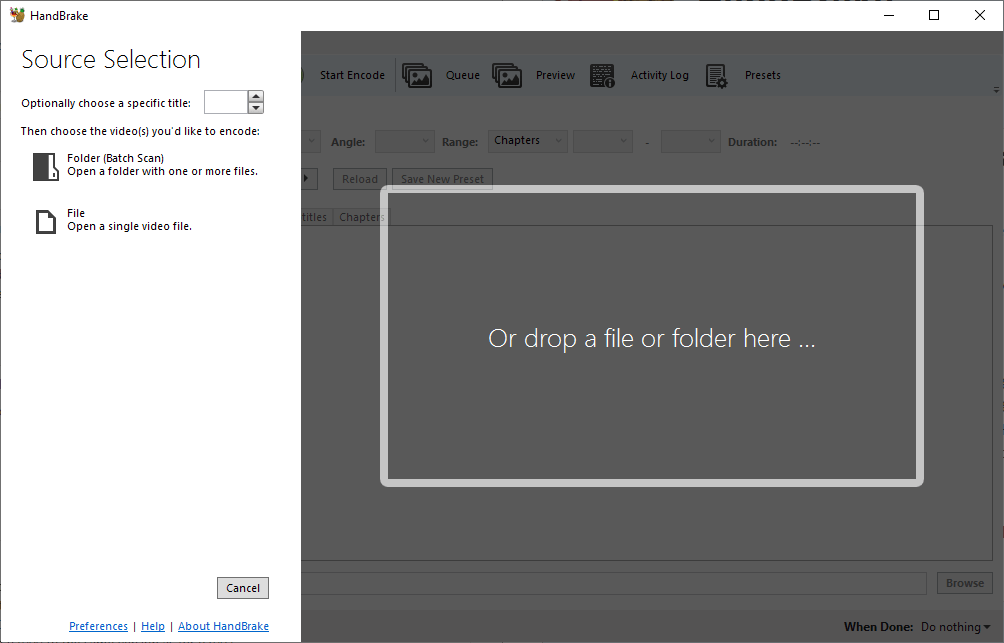
Handbrake is a long-standing open source cross-platform application to convert video formats using built-in presets and advanced features.
The developers released Handbrake 1.3, the first update in over a year, recently. The new version introduces new features and improvements including support for Ultra HD Blu-Ray discs, new presets for Sony's Playstation 4 and Discord, support for AV1 and WebM, and more.
Our first review of Handbrake dates back to 2007. We focused on the program's capabilities to extract video files from DVD discs at the time and released new articles for the Handbrake 1.0 release in 2016, and the Handbrake 1.1 and Handbrake 1.2 releases in 2018.
Handbrake 1.3
Handbrake 1.3 is available for Windows, Linux, and Mac OS X operating systems. The downloads page lists a setup and portable version for Windows, and the source code and a command line version are provided on the downloads page as well.
Note: Existing users may want to process pending items in the queue before upgrading. Those that run pre Handbrake 1.0 versions should "make note" of custom presets as these may not be compatible with the new version (in other words, may need to be created again after the upgrade). The Mac OS X version runs only on Mac OS X 10.11 El Capitan or later.
All versions of Handbrake 1.3 feature a redesigned queue user interface and are available in more languages than before (depends on the operating system. On Windows, French, German, Chinese, Korean, Russian, Spanish and Turkish was added).
The developers have removed Windows Mobile presets from the list of default presets and added Playstation 4 Pro 2160p60 4K Surround, Discord and Discord Nitro presets to the application. The quality of the Gmail preset was improved slightly as well.
Support-wise, Handbrake 1.3 introduces support for several new formats including AV1 and Ultra HD Blu-Ray discs. As usual, only discs that are not copy protected are supported by the application.
The new version comes with plenty of library file upgrades, subtitle improvements, and on Windows a new "low battery level and disk space safety" measure feature. You can check out the full release notes here.
Handbrake 1.3 displays the source selection dialog on start. You may use drag and drop operations to drop files or folders (which will be scanned by the application). The program loads the configuration screen afterwards that you use to set processing and output parameters.
The interface may look intimidating at first as it displays a lot of options and makes use of tabs next to that. The easiest option is to pick one of the available presets as these customize the settings automatically. Presets are available for specific device types but also for general purposes, e.g. if you pick Fire TV 1080p30 Surround settings are optimized for FireTV playback.
One of the strengths of Handbrake is its support for custom presets; handy if you use devices that are not supported by the default presets. Just make modifications to the settings and select the "save new preset" option to make it one of the available presets that is available in future sessions.
Closing Words
Handbrake is a powerful video converter for inexperienced and advanced users alike. The new version improves the client in several meaningful ways and is a recommended update because of that. (via Deskmodder)
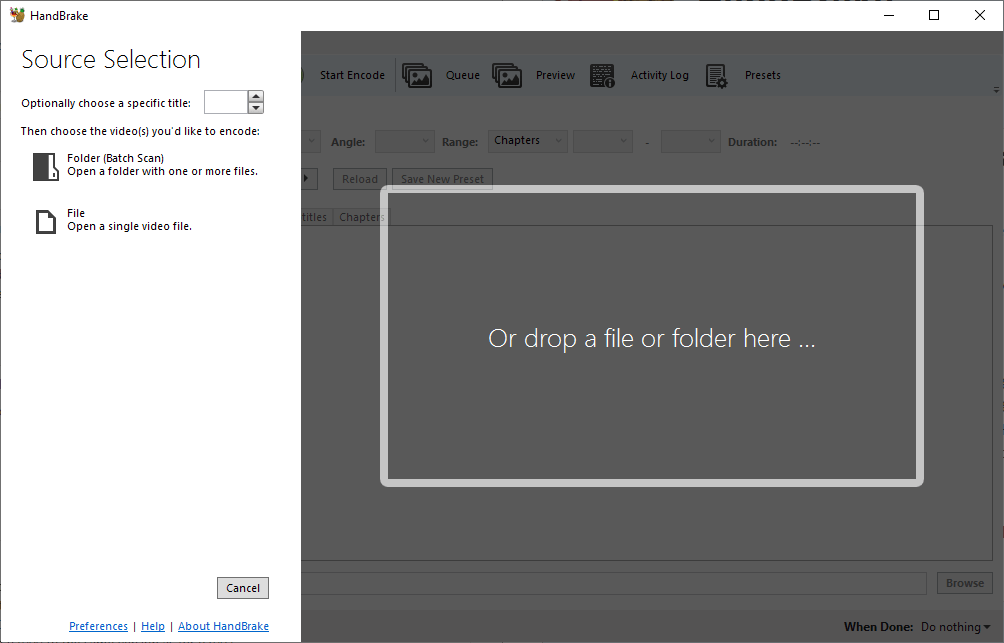



























Nice article!
Nice comment!
Just use vidcoder for subs. Its superior queue support while using handbrake’s encoder is its main benefit.
@sleepless
Yup, I much prefer vidcoder over handbrake.
Note that for hard-coded subtitles then vidcoder is good, but for soft-coded subtitles where you just what to add or remove a subtitle track, then use MKVToolNix.
Fine program but I never used/found any built in updater within it nor alert to an updated version being available. When run this installer it will offer to erase prior installed version. Think it does keep your presets though or rem 1.2 over 1.1 did. Thanks for covering this update.
@beergas -> Help Menu -> Check for Updates.
It will also show an alert in the status bar. It only checks in once a month by default. You can set it to be more frequent if you wish.
In Windows, a good update-checking application like SUMo would certainly flag available updates to a program as widespread as HandBrake. There are plenty of other Windows programs that don’t have their own out-of-date alerts or internal update-check function, either, so a standalone update-checking app is something worth considering. (I wish there were something similar for Linux, for packages not obtained via a repo. Manually installed Tor Browser for Linux has its own out-of-date alert and even a perfectly functioning built-in updater, but a lot of programs don’t.)
Handbrake’s support for subtitles has always been incredibly lacking. This version is no exception.
Other than being able to import a .ass file, every single format of the file is ignored. It treats it as a .srt
If you need proper subtitle support, and actually a better encoder use (ie option wise) use
https://www.xmedia-recode.de/en/
ass files can be passed through, or rendered using libass which means it should support the vast majority of formatting. It is not treated as SRT. Feel free to raise an issue if it’s not working
@Dr Know:
Is XMedia Recode’s own table of supported video formats (https://www.xmedia-recode.de/en/formate.php) incomplete or misleading? Or is it the case that XMedia Recode can’t embed any subtitles *whatsoever* when encoding to MP4?
I don’t know whether HandBrake’s subtitle support is “lacking” compared to other programs, but it is definitely at least a little *complicated* (https://handbrake.fr/docs/en/latest/advanced/subtitles.html). Note that when I have referred to HandBrake’s online documentation in the past, it has not always been accurate — whether because it was out of date or inaccurately written for the current version, I don’t know.
Finally, XMedia Recode is Windows-only, whereas HandBrake is cross-platform and available for Windows, MacOS, and Linux. XMedia Recode got an overall “Platinum” compatibility rating in Wine over eight years ago, but no one seems to have reported on it since then.
“.ass” file.
(I snickered a little bit there)
Please do not use softonic. anything but them. I thought we already got rid of that badware long ago
The softonic download direct you to the 32 bit download. I’d suggest using the official download page instead. https://handbrake.fr/
Nevermind, I does direct it seems to the correct URL
seriously, a softonic ad????? martin, what did you do?
There is always a link to the developer website in the summary box below the article.
A way to push it to Softonic? Nice.
I can find only a 64-bit version for win10. A pity as it’s a really useful program.
Unfortunately Handbrake doesn’t do Xvid/DivX encoding, which limits its use for me.
I agree. .AVI is still much a thing out there and I’m not about to abandon it anytime soon
It does if you get Handbrake 0.9.3.
Why exactly do you prefer Xvid and DivX? Genuine question, not meant to be snarky.
Fortunately, ffmpeg supports Xvid encoding, although that option is probably too complicated for the average Windows user or self-appointed Modern Man.
DivX enocding in 2019? I can sort of understand XviD encoding (although not really), but DivX??
Time to scrap that old hardware player from 2006, and get new glasses while you’re at it!