Calibre 4.0 e-book manager is out
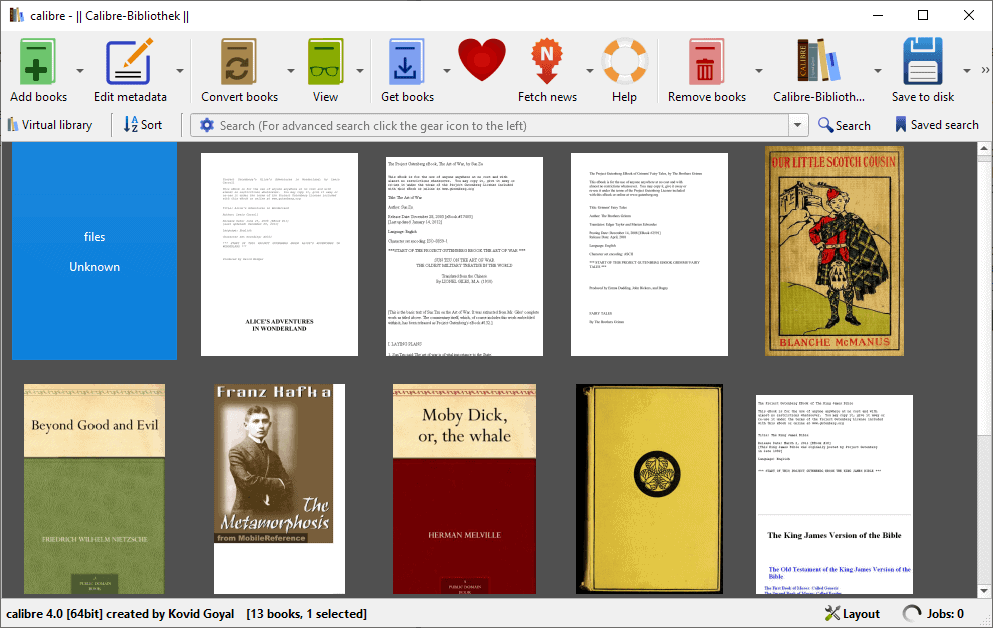
A new version of the cross-platform e-book manager and reader Calibre was released on October 4, 2019. Calibre 4.0 is a major update that features a completely rewritten e-book viewer among other changes.
The new version is already available for all supported platforms on the official Calibre website. Download versions of Windows (32-bit or 64-bit), Linux, or Mac Os X from the download section and either install or replace the existing copy of Calibre with the new version.
Calibre 4.0 is the first major update of the e-book manager since 2017 when Calibre 3.0 was released (Calibre 2.0 was released in 2014 and Calibre 1.0 in 2013, and our very first review dates back to 2009). Most of the development time went into migrating Calibre from the previously used QT WebKit to QT WebEngine as the former is no longer maintained and made the migration necessary.
Several core components of Calibre had to be rewritten as a consequence including the e-book viewer, book details and PDF Output.
Calibre 4.0
The interface of Calibre 4.0 looks identical to that of Calibre 3.0 for the most part. You find the toolbar at the top and the list of e-books added to the application below that.
You will notice changes when you open an e-book in Calibre 4.0. The player displays a short help text on start that highlights keyboard shortcuts. You may use PageUP/PageDOWN or the Arrow keys to turn pages, the ESC-key or a right.click to display controls.
The interface of Calibre 4.0's e-book reader has no controls; the focus is on the content and it looks similar to distraction free writing or reading modes of other applications.
It becomes clear then why the shortcut keys are highlighted on start as users might have troubles finding out how to navigate the ebook.
A right-click or a tap on the Esc-key displays the entire menu that displays all available options. You find options to search there, display the table of contents, change the font size, set bookmarks, enter full screen, or look up a word. The help text is displayed only once by Calibre 4.0 and not every time you open a book in the viewer.
Tip: find out how to convert ebooks and document formats using Calibre.
The content server of Calibre gained major features of the main interface. It supports new features such as the editing of metadata, e-book conversions, or options to add or remove books and formats just like the main interface.
The migration from the old engine to the new introduced minor backwards incompatibilities. The book details panel should be faster now as it no longer uses a full browser engine for rendering; downside to that is that it does not support all HTML or CSS that it supported in earlier versions. Users who have used advanced styling options may notice that these may not work anymore in the new version.
Additionally, markup for header and footer templates when converting PDF documents has changed. You may check out the manual here for details.
Closing words
Calibre 4.0 is a major update of the e-book manager and viewer; most changes happened under the hood but some core components, the document reader being one, have changed in the process as well.
Now you: do you use a program to read e-books?
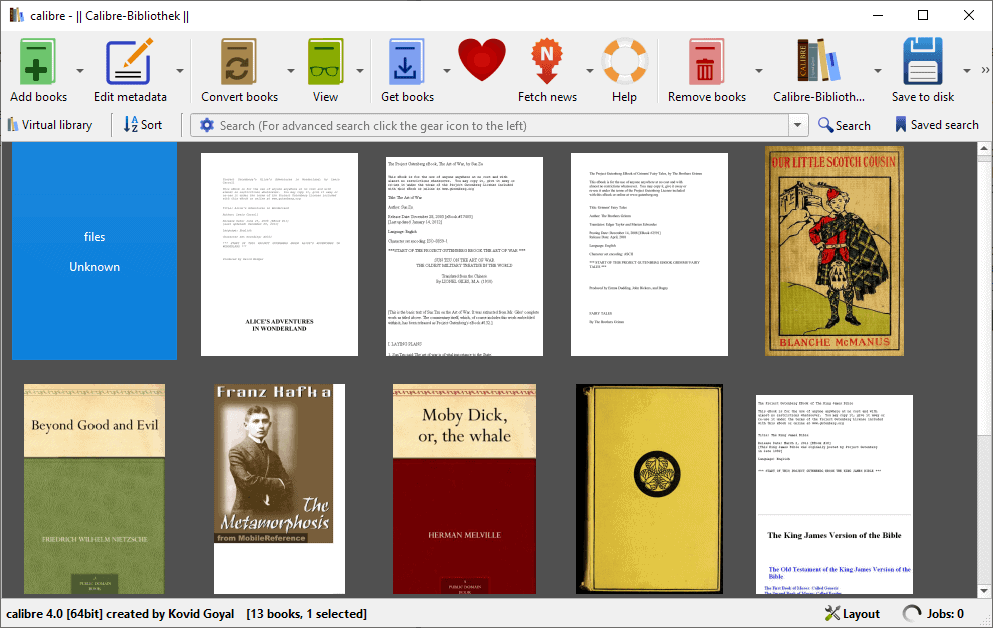


























I dropped Calibre a while back as it demanded I keep folders for each author. That resulted in an abundance of folders on the disk, it also didn’t play well with anything on Network Attached Storage.
My books are now kept on the NAS, a folder for ePub files, one for PDF’s etc. A quick search brings up what I want and that multi-folder approach is finally gone.
I’ve just tested Calibre and I have to say, it’s one ugly piece of software if I’ve ever seen one. Not difficult to use but definitely not very user-friendly either, quite honestly I’ll stick with my old school approach of storing ebooks within folders, it takes more clicks sure but I can spare the extra second or two it takes me to find the book I’m looking for. Also I just read the comment above that it collects a unique ID everytime I start this up?
Anyone can recommend any other alternative that is easy and to the point?
It is ugly and clunky, but for book management on an actual reader it’s pretty good. Converting between formats and uploading usable collections works well.
Sumatra: https://www.filehorse.com/download-sumatra-pdf/ (pre-release because a of security-risk in the stable version, 32 bit or 64 bit).
MuPDF: https://mupdf.com/downloads/index.html (used by Sumatra, is however spartan, however more updated than Sumatra).
Sumatra and MuPDF seem to offer only the e-book reading function (with a limited number of file formats). Calibre’s main asset is its e-book management feature.
There are plenty of e-book readers out there, and indeed you can set Calibre to use any of them. The specific benefit of Calibre is to convert e-book formats, to reference books and to search within a library. It has an e-book reader, of course, but it’s an accessory.
Yes, it’s ugly (in a way), and it especially has that quirkiness of user interface stemming from some enthusiasts’ projects. I wasn’t impressed at first either.
However, I would encourage you to pursue. Calibre is really tailored to its aim, and there aren’t that many people left around who genuinely know and care about books. I don’t think there is a better equivalent really (but please disprove me if you can, I’d certainly like to know about such software).
One thing that helped make Calibre more likeable to me is changing the default icons (which definitely contribute to the amateurish look). I chose the Highlights-Dark icon theme, and I feel much better with it.
A great asset of Calibre is its user community.
Not to mention its DRM-removal plugin (made by an independent developer), which allows one to backup and read freely legally acquired ebooks. (My understanding is, it does not really removes DRM, just takes out most of the hassle — I’m not aware of the finer points.)
FYI (Win7 Pro, 64bit)
Updated to 4.0 and when I clicked on View there was a brief ‘flash’ then nothing, this happened with all my titles…I did a bunch of troubleshooting no, go, they just wouldn’t ‘load’.
Back on 3.48and all’s well.
I think (prospective) Calibre users should be aware of this:
“Usage statistics are collected whenever a user starts calibre. Every calibre installation has a unique ID, this ID remains unchanged by upgrades and even an uninstall/re-install. This ID is used to collect usage statistics. Only this ID is stored, no other identifying information is collected.”
https://calibre-ebook.com/dynamic/calibre-usage
I wonder where that persistent “unique ID” is stored and if it can’t be deleted. Or perhaps even better, since it’s open source, why not edit this “feature” out of the code?
https://github.com/kovidgoyal/calibre/releases
Does the portable version also track usage stats, or is that just the installed version?
I too use Calibre since the beginning on my Linux and Windows boxes, on Android it’s PocketBook
Calibre is a wonderful program, one that I’ve been using since version 2, but version 4 has a show stopper of a bug on my Windows 7 x64 computer. It cannot display text or images in the preview editor in the ebook editor. Also, the new ebook viewer is equally blank. Neither text nor images and I threw an epub, a pdf, and a cbz file at it. All were equally blank. I’ve filed bug reports already, so that’s that.
I think the problem might be with the QTWebEngine, because Sigil also uses that and has the same problem on my computer.
I received answers from the main developer on the blank edit/reader windows. It’s a can’tfix issue because QTWebEngine doesn’t support many graphic card / processor combos on Windows 7. So I’ll stick with Calibre 3.48 for a while longer until I get a new computer with a linux OS.
I had a problem with ugly blocky fonts for a long time in Calibre reader, until I found out the slow and stupid QT engine was trying to do its own scaling before passing the task on to Windows.
The eBook Reader is a step backward from the previous version!
I just UNINSTALLED version 4.0 and reinstalled v.3.48 with all the
familiar controls.
We have a saying her “If it ain’t broke, don’t fix it”
Version 3.48 Reader wasn’t “broke”!
Does DeDRM continue to work with the new version?
I have been waiting over 2 years for a version 4 – thanks for the tip. Like any capable program, it will take me awhile to learn it well, but so far it seems quite functional.