Eyes Alarm is a nice take-a-break add-on for Firefox and Chrome
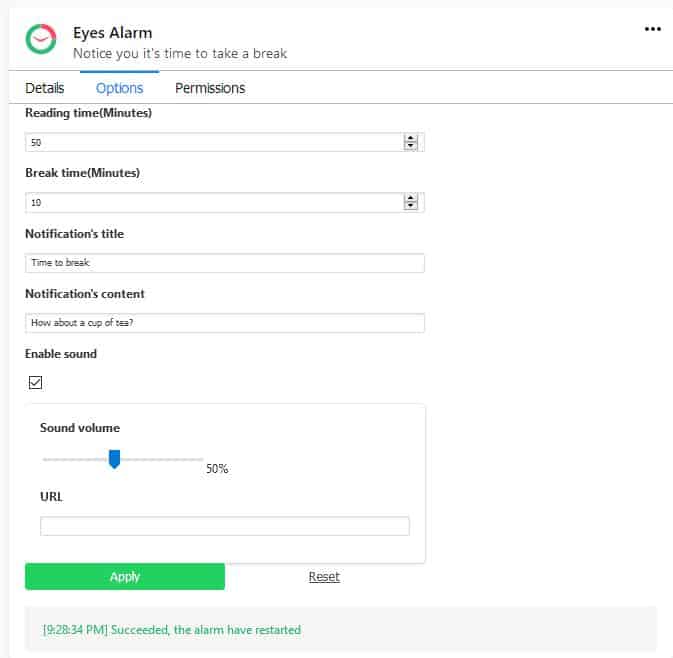
We discuss many Firefox add-ons and Chrome extensions here on gHacks, but the majority of those are either related to security or productivity. Today we take a look at a different category: health.
More specifically, eye care. A lot of users work in front of a computer for long hours every day and unless precautions are taken to take enough breaks, it can lead to health issues.
Try to observe (or ask someone) how often you blink naturally, you may be surprised by the result. This is a result of too much time spent staring at a monitor. To counter this, you should look away from the screen from time to time as it relaxes the eyes and helps prevent the issue.
Tip: we reviewed several programs for Windows that assist you in taking breaks and prevent eye strain. To name just a few: Eye Guardian, Eyecare, and Eyes Relax.
Eye Alarm
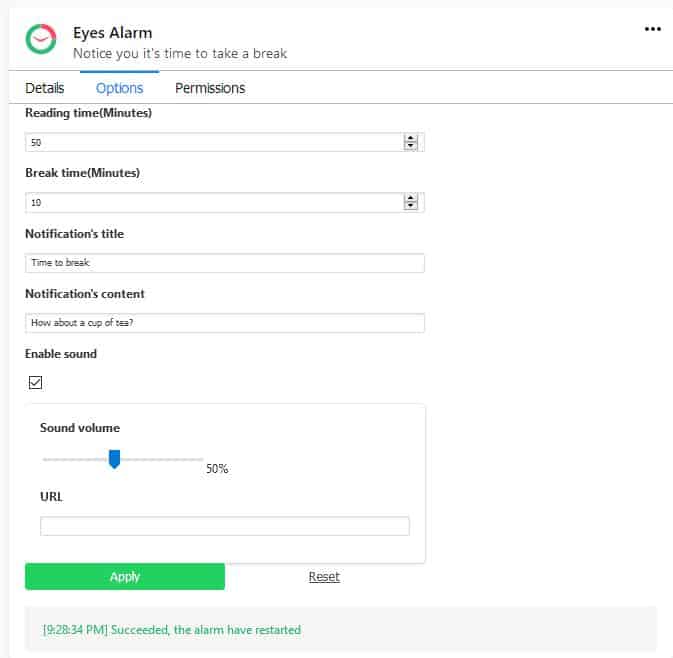
Eyes Alarm is an add-on for Firefox and Chrome that can help you with this.
You can also use it as a break reminder to stretch your legs or maybe get a glass of water to drink. It's very user-friendly and has a few options that you can customize. When it is time for you to take a break, the add-on will display a notification on your desktop that informs you about it.
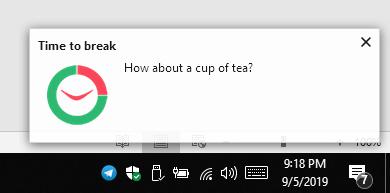
Coming to the add-on’s UI, Eyes Alarm adds a clock icon to the toolbar that you may click on to display a pop-up menu. It has a timer (explained below), a reset switch and a gear icon. The reset switch can be used to restart the timer and the gear icon lets you access Eyes Alarm's settings.
By default, Eyes Alarm reminds you to take a break once every 50 minutes. That's what the "timer" is for, it displays the time that has passed since the previous break. You can set it to as low as 1 minute or as high as 180 minutes.
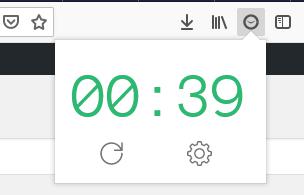
Next you have the break timer which is set to 10 minutes. And just like the reminder timer, this too can be configured from 1 to 120 minutes. There is an option to change the notification title which reads “Time to break†by default but you can set it to anything you want to.
You can also modify the notification content. The default line is “How about a cup of tea?â€. This feature allows you to use the add-on for reminders for things to do (on a short-time basis) as well. I don't think it is a good idea to use it for medical purposes like taking pills.
Note: Once the break timer runs out, it starts the alarm timer automatically.
What if you miss the notification though? Eyes Alarm has an optional notification sound setting which is disabled by default. It allows you to set a custom volume level for the sound. As for the sound itself, it does ship with one (a gentle bell chime). You can use custom sounds too by pasting a URL into the field.
I tried setting it to use a different local audio but it didn’t work for me in Firefox or Chrome (Microsoft Edge Chromium Beta). What did work was setting a direct URL to an mp3 audio file.
One issue which I was concerned about was the "access your data for all websites". The developer's note at the add-on's page state that permission is required as you can put in any path for custom sounds. That does make sense but these global permissions are still nerve wrecking in my opinion.
Note: Modifying any of the settings restarts the alarm timer even if you didn’t alter the timer’s settings.
Closing Words
Eyes Alarm is an open source project; you can find the source code on GitHub. Apart from the odd grammatical error or two, the add-on is quite good. You can also use programs like F.lux or Lightbulb to reduce eye strain in all applications and not just your browser. These programs are not break reminders though but they change the light of the computer screen instead.
Eyes Alarm worked well during tests
Now you: Do you use any health related add-ons?
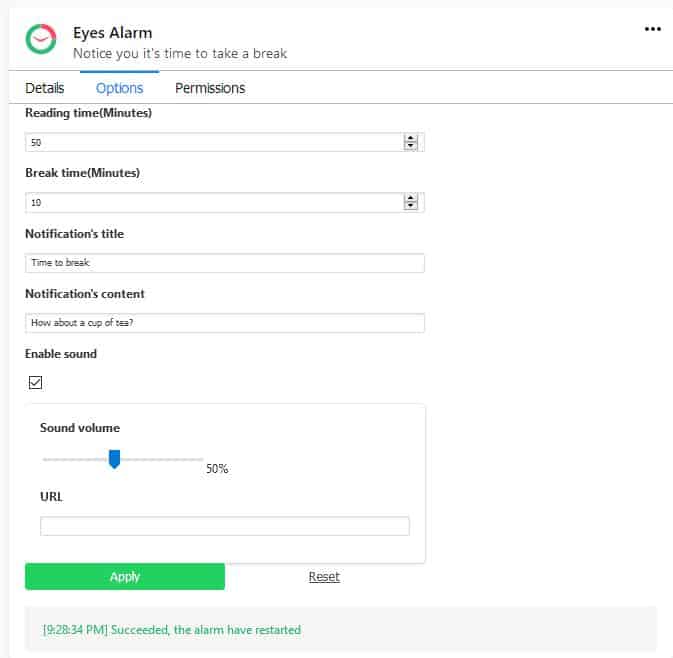

























I use Sunset Screen for blue light protection, has a portable version too. Appreciate the Eyes Alarm article, will give it a try.
Sunset Screen – https://www.skytopia.com/software/sunsetscreen/
To take a break, I use this trick: the Desktop Wallpaper is set to ‘slide-show’ changing every 30min. When it happens, is my clue.
Of course, the desktop is always visible behind the App-windows (big screen, high-resolution, not maximized windows)
:)
I’ve been working with MS Night Mode. Works fine. No “Blue Dreams” yet.
For taking a break, I use “Awareness.” It’s a neat tool because it’s super non-intrusive. A small Tibetan “ching” and that’s it. No pop-up, no ramping up the sound if I don’t acknowledge the sound, no conflict resolution issue when installing. I do admit that I hear the “ching” every hour when I am sleeping. Sort of an odd inclusion to dreams of far away lands.
However, the “Dark mode†and “Night mode†of the Windows function are simply “dimming†functions and cannot attenuate blue light.
Blue Light Affects Sleep (and here’s why)
https://justgetflux.com/research.html
Not sure I’ve ever kept constant focus on a screen for almost an hour without looking away at something for some reason and I too go way far back, to BASIC andFORTRAN (no screen, just paper tapes and shoe boxes of F’n cards!)
For years I did spend a big chunk of life in front of one or two screens doing analysis, office work, etc. with enough interruptions to avoid retina burn. The bloodshot coders and IT support people working in the dark I’ve known could probably make good use of something like Eyes Alarm.
This kind of “Let’s take a break” app (add-on) is legacyAddons, I have some usage experience.
I was able to play customized “music†in a variety of ways, so I enjoyed it for a break and a time signal.
In reality, however, it did not motivate a break.
As a measure against eye strain, “f.lux†has been used since 2008 and is my favorite required item.
f.lux: software to make your life better |
https://justgetflux.com/
The screen uses a Windows function to set the light intensity to 50% of the normal value (because it is impractical below that, it is the limit value)
Still, without this app (f.lux), the screen is too dazzling and painful to the eyes.
I feel the effect.
This app is customized (always attenuates light intensity) to a fixed value of “2900Kâ€.
◠When using full screen or media player, you can select “Disable†setting.
â— In “Grayscale” mode ([Windows] + [end]), the entire display area (icons, favicons, taskbars, etc.) is set to gray mono color.
Theme (background) prefers “Dark†mode. However, the blue light is emitted without being attenuated. Therefore, “f.lux†is an important function for the countermeasure.
Blue Light Affects Sleep (and here’s why)
https://justgetflux.com/research.html
“Grayscale” mode can realize full mono color and blue cut in all scenes while PC is running. You can easily enable (disable) it with the “Hotkey”. Since dimming is also a freely, so this is a favorite function.
Postscript:
By the way, about “take-a-break add-on”
Taking a break along the way is not easy depending on the content.
As with workplace rules (definition of working hours and break times), it was practical to limit the PC startup time (from on to off).
In the digital era, too much information is disturbed, and there is no rest on smartphones and social media.
I decided to change the way of private involvement in such an environment.
Our family, in principle, oriented digital detox during their private time (at home and on vacation).
Work days are “Digital detox” in principle from getting up to the end of dinner after returning home. (For meals at home, enclose the table with family).
During weekends and holidays, it is “Digital detox” throughout the day.
In other words, our family is oriented to slow movement (slow food, slow living).
I’d just like to point out that the reason behind f.lux and lightbulb are to reduce blue light so the brain winds down to sleep (night) time by naturally producing melatonin. It just so happens that it is also pretty good at reducing that blinding glare that sticks out so much more in the dark.
> I’m a graybeard… no eye problems, no carpal tunnel, nothing
Same. I easily spend 16 hrs a day in front of my monitors
I use this app for Windows:
https://dan.hersam.com/software/snaptimer/index.html
Nice find, Ashwin.
Are the rules still valid that it’s sensible:
That you making sure that the screen is around 20 to 30 inches from your eyes to avoid squinting or straining.
You can also take occasional breaks to exercise your eyes.
One trick is to use the 20-20-20 rule by which every 20 minutes you stop working and focus your attention on an item 20 feet away for 20 seconds.
Main personly rule true experience is that after 40 minutes, step away for at least 5 minutes.
https://www.allaboutvision.com/en-in/digital-eye-strain/irritated/
Pretentious dreck. Is how I would describe this kind of software… There should be a possibility to rate it 0/5 stars.
Why?
One of the consistent evaluation criteria of Yulia in the past is “With / without telemetryâ€. And when there was telemetry, it was “Evaluation 0/5â€.
Perhaps, Yuliya mentions that point of view.
I don’t use any health-related things like this, but I think I’m a unique case.
I’ve been programming computers since I was 12 (way back before microcomputers were really a thing. I’m a graybeard.), and so have been sitting in front of a monitor, typing, and using a mouse for pretty much my entire life. I’ve never had any health issues from this — no eye problems, no carpal tunnel, nothing.
I think it’s because I started young enough that my body adapted to it. Or I’m just plain lucky.