Windows 10 version 1903: some upgrade blocks lifted and new problems
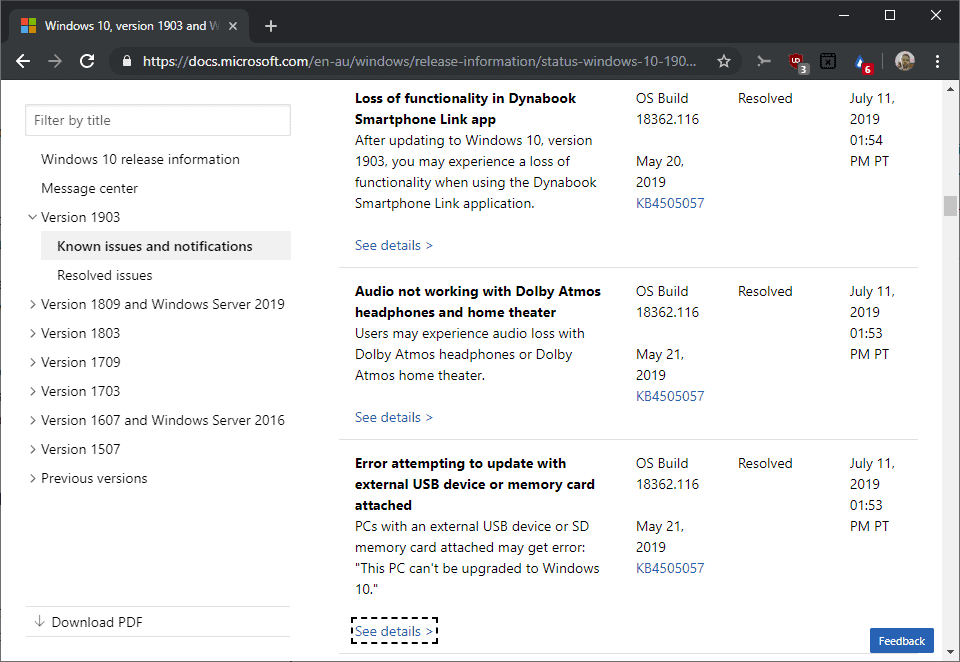
Microsoft released the final version of Windows 10 version 1903, the May 2019 Update, at the end of May 2019. The release replaces Windows 10 version 1809 and will be around for longer because Windows 10 19H2, the second feature update of 2019, will just be a cumulative update and not a full feature update.
The new feature update for Windows 10 has had its share of issues but was not nearly as buggy as the Windows 10 version 1809 update that Microsoft had to pull for about six weeks because of major issues.
Microsoft revealed in June that the new update was available to all administrators who ran manual update checks but failed to highlight that plenty of upgrade blocks were in place that prevented the upgrade to the new version of Windows 10.
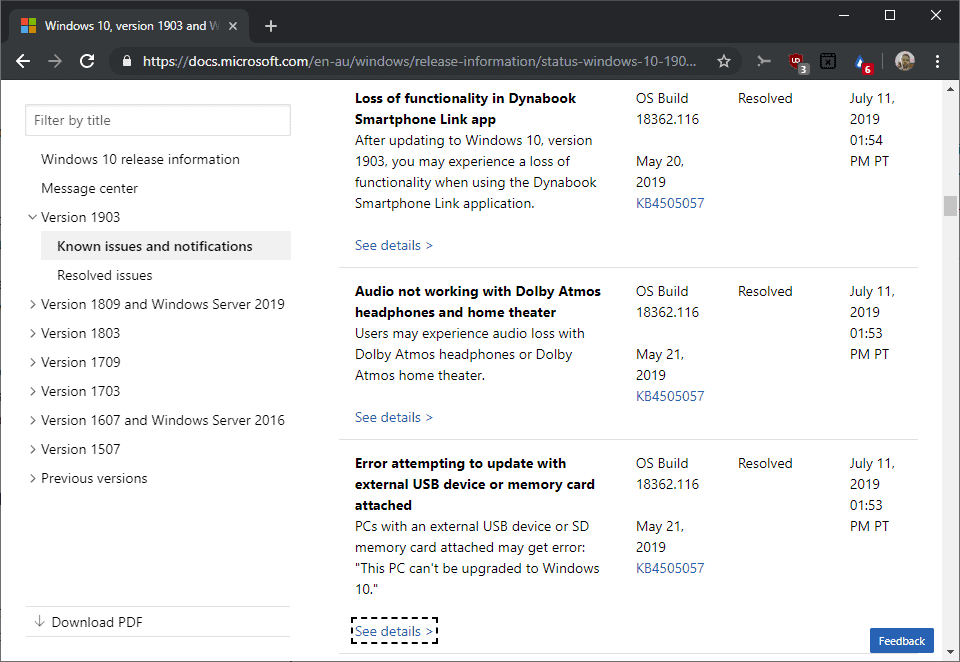
Some longstanding upgrade blocks have been lifted as of July 11, 2019. The Release Information page for the feature update lists three issues marked as resolved. Systems that were affected by these issues previously are no longer blocked from finding the update via Windows Update.
The three issues that are resolved are:
- Systems with external USB devices and memory cards are no longer blocked from installing Windows 10 version 1903.
- The Dolby Atmos and Dolby Access issue is resolved.
- The Dynabook Smartphone link app issue is resolved.
Microsoft confirms that the upgrade hold is no longer in place and notes that it may take up to 48 hours before affected devices may find the new feature update when admins run manual checks for updates in Windows Update.
This issue is now resolved and the safeguard hold has been removed. Please note, it can take up to 48 hours before you can update to Window 10, version 1903.
It may take until July 13, 2019 before the new update is listed on Windows Update. The update is listed as an optional upgrade if the device runs Windows 10 version 1809. If an older version of Windows 10 is installed, it may be installed right away without giving the admin any option. (via Deskmodder)
New issues
Some Windows 10 version 1903 devices may enter a restart notifications loop after installing the KB4507453 which was released as part of the July 2019 Patch Day.
The issue affects some devices only. The notification to restart the device after the installation of the update does not go away after the restart on affected devices. Windows notifies the user that a restart is required, but no matter the times the system is restarted, continues to display the notification.
Microsoft has not acknowledged the issue yet. A potential workaround involves using the restart option displayed by the restart prompt to resolve it. (via Günter Born)
Some Windows 10 users reported that the SFC /Scannow option was not working properly after the installation of the most recent updates for the operating system. The issue was traced back to the most recent Windows Defender definitions that interfered with the program execution. (via Windows Latest)
Last but not least, a new black screen issue reportedly affects Remote Desktop Protocol windows on Windows 10 version 1903. (via Windows Latest)
Now You: Which version of Windows do you run currently? Any issues?
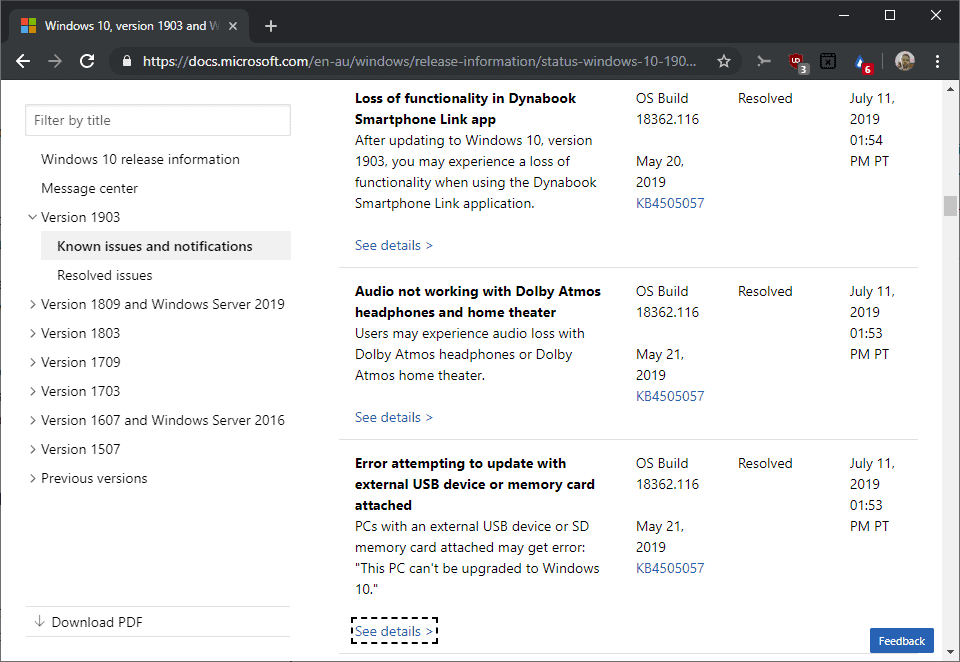




















I’ve tried to update to 1903 from 1803 about a dozen times. I’ve tried everything MS KB suggests, except for wiping my system drive and installing windows fresh. It hangs at 60% completion every time. I updated all my drivers, motherboard bios, unplugged every device except my keyboard, removed my wifi adapter and plugged in an ethernet cable, turned off anti-virus and firewall. Tried using the update trouble shooter. Tried using the update assistant. Generic error message. On the plus side, Windows Update no longer says my version is about to expire and that I must update immediately.
Also tried the Media Creation Tool, DISM & SFC, moved the virtual memory paging file from my internal RAID to a regular HDD.
After the windows 10 updated to 1903 version , I too faced the black/blank screen issue also many of the apps stopped responding so, I had to uninstall this one and reinstalled the previous 1803 version of windows 10 and now once again my pc is working fine.
Big brother Microsoft automatically installed 1903. Now all downloaded files in the download folder older than 2019 are gone. And they are also gone from File History. What good is a backup tool if it goes and messes up your backup during an update? Linux here I come.
Windows 10 is utter crap.
Since automatically upgrading to Windows 10 upgrading to 1903 have experienced several annoying problems:-
1) Will not apparently go into sleep mode despite make system adjustments.
2) Cooling fan seems to be “hunting” off and on at a 2 second frequency.
3) Cursor “freezes” unpredictably and cannot do anything but switch off and start again!!
4) I run an AIO Dell computer Problem 2) occurred at the last update.
Microsoft did an automatic update to 1903 last week. Ever since then I’ve been having issues with Quickbooks. I only have Microsoft Office 365 and Quickbooks on my computer and I’m very frustrated. I can’t even use Quickbooks because of the latency errors – it takes 5 minutes to click on each icon! I’m in the process of following a step I found online to run a Quickbooks Install Diagnostic Tool. I’m hoping that will fix it: https://quickbooks.intuit.com/learn-support/en-us/other-questions/windows-10-upgrade-crashing-quickbooks-enterprise-19/00/231091
after July 17th updates were applied, the laptop never went into sleep mode and often froze – so i had to painfully and very slowly uninstall the two updates –
I reverted to 18362.175 which does not have such problems.
HP Pavilion dv7 2017 eg
Windows 10 Home 64-bit
After update to 1903 Adobe Acrobat Reader DC no longer works at all. It did immediately prior to the update because I tried it to make sure it did after having the same experience on my laptop, so it MUST be the update that has caused this. Anyone else have the same issue?
I upgrade four machines to 1903 without a problem. It got rid of quite a few outstanding issues from previous builds.
Upgraded personal machines and 40 workstations to 1903, this is the most stable upgrade yet. No issues barring the black RDP screen on two machines. It feels smoother than 1809 and offers the new sandbox feature which is nice.
I’ve concluded that these version upgrades will never be as stable as they should be when released. You would think with all the Insider testing, the intrusive telemetry collection that it would improve this process and yet it has not.
I am stuck at W10 1809 and I sincerely don’t care about upcoming 1903. Windows as a service has been the worst Microsoft development mistake ever, because most people just want stable systems with minor updates or security updates. W10 is not recommended if you need stability at all cost.
Windows as a service…
‘Windows as a dis-service’ ?
Windows as a dis-grace, mainly.
The last update (KB4507453) for Windows 10 version 1903 reset the area notification ggggrrrrr……
I was disturbed by the 1903 and I came back to 1809 : open and Save dialog box with the “details mode” and unable to keep medium sizz or big size icons (for example)
Use: https://www.microsoft.com/de-de/software-download/windows10 ,..ok. It’s
german Version but this brings Upgrades without problems here.
Check for Windows Update-Assistent, works flawlessly.
I upgraded to Windows 7 Ultimate. Windows 10 is much of a downgrade.
I’m running 1803, and don’t want to go to 1903 yet.
If you were running 1803 and forcibly upgraded to 1903, let us know about it.
I am planning to upgrade to 1809 to avoid 1903, but I’m afraid to upgrade to 1809 too :)
I’m surprised no one started a lawsuit against MS for inflicting unnecessary anxiety upon its users.
how do you upgrade to 1809 from 1803?
I was blocked from upgrading for quite a while.
Then, once upgraded, I had red “X’s” through all my local drives in Explorer.
Disappeared finally…just recently.
And…No…the “rebuild icon cache” workaround didn’t work…
Running 1903 and my language is pt-BR, the Sandbox still not working.
I always disable Windows Update and only re-enable a few days after the “B” patch is released. So the question is, will Microsoft fix the patch “B” reboot notification bug before releasing patch “C” the following Tuesday. I like to avoid all of the other releases. I assume, July 15 is the last day to install patch “B” via Windows Update?
1903 on 2 MSI/Intel systems. I did an inplace upgrade from 1803 on my main PC (heavily tweaked) and it went smoothly to my suprise.
The second PC (my base reference) I had upgraded to 1809 and was having many performance issues. An inplace upgrade to 1903 also went smooth and resolved the problems on it.
I am quite suprised I didn’t have to wipe the system drive and do a clean install. This is the first time since the introduction of windows 7 that and inplace upgrade went smoothly.
1903 is not working on certain Toshiba devices and we have a great thread going on Bleeping Computer.I have received very vague answers from MS and Toshiba/Dynabook on when or if it will be resolved.
I have 1607 (with soooo many threat mitigations attended to) running like a dream. Well over two years now, and saved from the huge worry that is Windows Update.
Every day is sanity, peace, free from worry! And if I ever have a problem, my bases are well covered in all directions.
Long live 1607 (March 2017)!!! :)))))
Best version for me was 1511, HDMI worked like a charm. Never again worked fine in my laptop.
What a freaking mess. I upgraded my main PC at home with 1903 in May. After a week I restored PC image back to 1803 and will stick with it for as long as I can.
I have no problem at Microsoft Windows [Version 10.0.18362.239] and Windows Defender 1.297.939.0 on my home laptop. Hope others can say the same.
I’m still on 1809, waiting a couple of months for 1903 to be stable enough. Never had upgrade problems in 2 years actually.
I did upgrade from 1803 to 1903 and for first time, the procedure was smooth – most of the group policies I set were kept and even some “deep” changes done with two tweakers were left as they were. 1903 is stable for me at the moment but initially required additional sweating around Windows Defender, which is now even harder to neutralized but that’s of course a personal choice.
The only way I could update from 1803 to 1903 on my home built tower was to wipe the SSD and perform a new install. The installation was routine without significant problems. July Patch Tuesday updates caused a significant problem. After entering my account password I was greeted by a black screen and mouse cursor and had to wait 10 minutes before the desktop appeared on the screen. I’m using an NVDIA GTX 750 video card. Only way to fix it was to back off the Patch Tuesday updates via System Restore.