Microsoft: Windows 10 Your Phone app is too important to be uninstalled
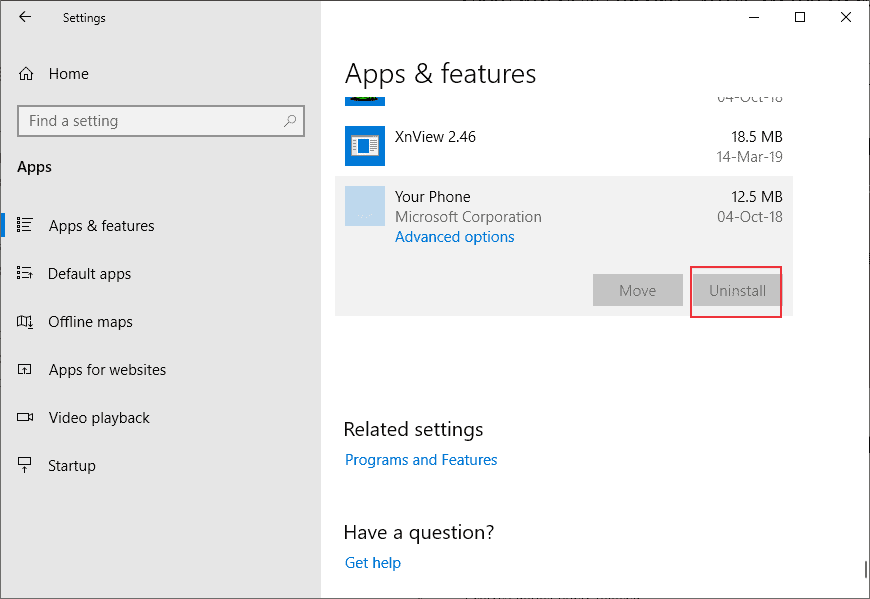
Ah, Windows 10 and the applications that are included with the operating system by Microsoft. Windows 10 ships with a bunch of first-party native applications like Paint 3D, Weather, Sports, Print 3D, Money or Your Phone, as well as third-party application suggestions. First-party applications are usually installed, third-party apps displayed as links only.
One of the main usability issues when it comes to apps on Windows 10 is that only some may be removed officially. Some may say that this is not different to the classic program system, as users of classic versions of Windows could not uninstall Notepad or Paint official either.
But how do you explain to users that apps like Your Phone, Paint 3D, or Snip & Sketch cannot be uninstalled? The Your Phone application serves no purposes if the user does not want to link a phone to the Microsoft Account and Windows 10 PC. Why then, does it need to remain on the system?
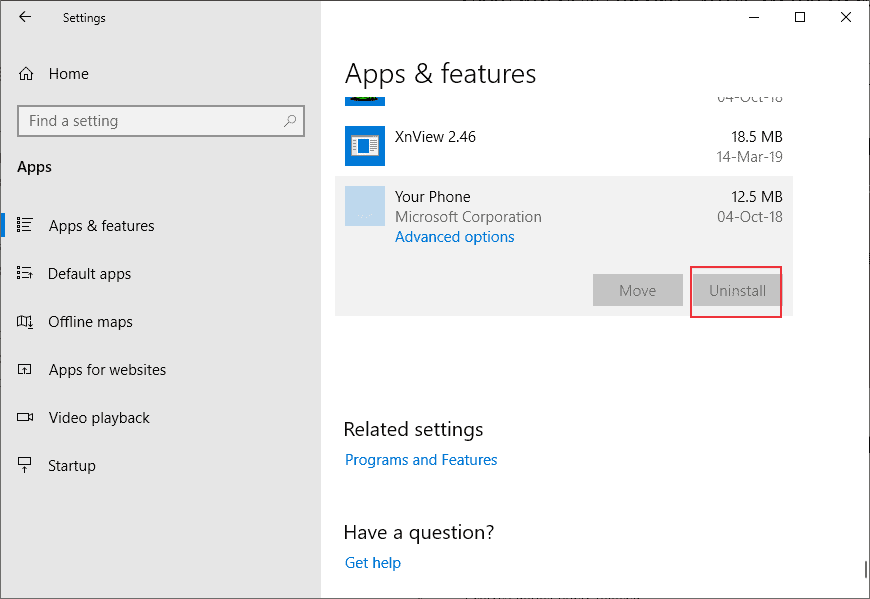
Some apps can be uninstalled natively. Just hit Windows-I to open the Settings application and go to Apps > Apps & Features. There you find many listed including some of the native applications that come with Windows 10.
The Your Phone application cannot be uninstalled or moved, but it is listed at least. Moving may work if you use programs like FreeMove or Symbolic Links, and you can remove core apps in Windows 10 using PowerShell, or third-party programs such as AppBuster, Geek Uninstaller or CCleaner.
Microsoft provides no information usually why apps can't be moved or uninstalled. The Your Phone application is an exception; Microsoft published a support article on the company website that provides some details (via Bleeping Computer)
The Your Phone app is deeply integrated into Windows to light up multiple cross-device experiences now and in the future. In order to build more of these experiences between phones, PCs, and other devices, the app can't be uninstalled.
In other words: the app powers several connectivity features already and will support even more in the future.
The Your Phone application supports screen mirroring, replying to SMS messages, viewing notifications, and transferring photos currently on Android.
Closing Words
Windows 10 customers who use Android devices may find the Your Phone application useful, especially if Microsoft manages to integrate more functionality in the app. The iOS app is severely limited at this point. Most customers won't use the application but will have to live with it unless they use apps or PowerShell to remove it.
Now You: Why do you think Microsoft is preventing some apps from being removed?
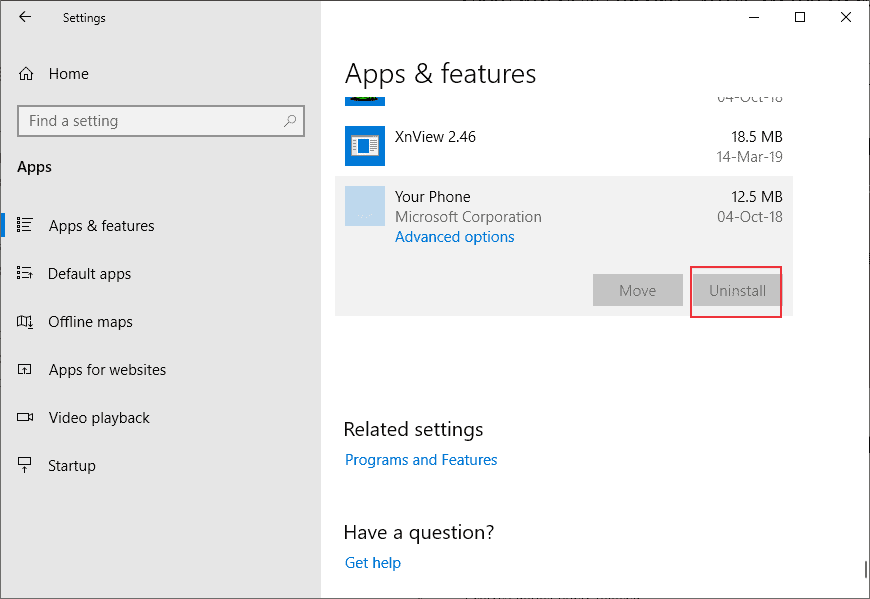




















I uninstalled Your Phone using Powershell (run as administrator). So it can certainly be uninstalled.
There is simple no excuse for any application to be uninstallable.
“The Your Phone app is deeply integrated into Windows to light up multiple cross-device experiences now and in the future.”
Good idea, nonetheless, windows launcher, is just bad execution.
> remove core apps in Windows 10 using PowerShell, or third-party programs such as AppBuster, Geek Uninstaller or CCleaner.
Don’t do that, unless you want to make a clean reinstall at the next feature update…been there, done that after i removed everything except Edge, Store and other system stuff. System restore, reinstalling via Powershell, Windows refresh/reset didn’t help, it needed to be a full reinstall via USB/DVD.
It’s best to remove just those that MS allows via official way and just ignore those you can’t. I’d love to get rid of Alarms & Clock, Camera, Connect, Game bar, Mail, Maps, People, Photos and Your Phone, but if MS says we can’t then they must have a very good reason for it. Maybe we’ll be able to remove most of them in the upcoming feature updates like in 1903 with 3D Paint, Groove Music, TV & Movies and Xbox stuff.
Harro Glööckler: “if MS says we can’t then they must have a very good reason for it.”
They do. That reason is money.
Been there done that and never had to reinstall anything. And you can reinstall anything you want from Microsoft Store, no need to use Powershell to reinstall anything. There is no way I would ever keep Groove Music, TV & Movies, these are malicious apps which try to hijack the file extensions of my video and music files.
Same here. I’ve removed “uninstallable” W10 apps from many computers with no issues, other than it runs better.
I know they’re lying about it because I uninstalled it on over two dozen customer computers when asking them what apps they don’t want and will never use that come with Windows 10. Candy Crush and YourPhone are common answers. On my own laptop I only have a few native apps left. They have not been pushed back on by Microsoft, which I appreciate. I also join and leave the Insider Program starting about six weeks before a new feature update is about to be released. I don’t understand why they make this nonsense up, unless the apps are used for additional telemetry, even when Basic is set.
You can remove every garbage app that comes pre-installed on Windows 10 at the low level by using MSMG Toolkit on a Windows 10 ISO.
The answer is simple. Reinstalling those apps is not as simple as 123 (there’s not click to install optionn), and Microsoft support gets flooded with customer requests from average users how to reinstall the junk.
No, it is very simple. You open Microsoft Store and install it. It is insane to comment that this is hard, even my grandpa has a mobile phone and can install/uninstall an app from a store.
Access to the store may be disabled via group policies.
that’s a no issue, they could let ypu reinstalle through the microsoft store.
if you have a MS-account that is otherwise MS apps won’t install.
3rd party will, after nagging 3 times that you have to have a MS-account.
In the PowerShell, type:
Get-AppxPackage -AllUsers *phone* | Remove-AppxPackage
More info privace https://github.com/adolfintel/Windows10-Privacy
Well easy to use WPD (https://wpd.app/) can solve the problem.
This is indeed a strange decision. Both because Microsoft’s efforts at getting into the smartphone market crashed and burned, and because not everyone has (or wants) a smartphone. Some people are happy with a dumbphone, others are happy without a cellphone.
The Edward Snowden disclosures taught us that cellphones are not only government tracking devices, but they can be converted into hot microphones at any time in order to listen in on your environment.
The Xbox app not being able to be uninstalled makes sense, as Xbox is a Microsoft product. Not saying this sort of thing is okay, just saying that it makes sense from a business standpoint that Microsoft wouldn’t let people uninstall Xbox.
Interesting.
I removed Your Phone in 1809, along with several other Store apps using CCleaner’s uninstaller function.
Upgraded to 1903 and none, including Your Phone, have come back.
>Microsoft: Windows 10 Your Phone app is too important to be uninstalled
It is so important, Windows literally cannot work without this application: imgur.com/LInEswr
M$ would love to have you all believe its lies…
I have a new laptop PC infected with Windows 10 and have hardly used the thing since buying it. I can’t understand how anyone with even basic familiarity with computers could ever consider using Windows 10 as their main OS.
When you work with programs that require Windows, some don’t have the option. We need to work with Windows.
If you don’t need Windows, why did you buy a Windows-based laptop?
In USA, nearly all new OEM computers come with Win 10 preinstalled. The locals called it the “M$ tax” because the cost of the OEM Win 10 license(= about US$50 for Win 10 Home) is included in the price of the new OEM computers. This is especially true for those who will wipe away Win 10 and install Linux.
@AnorKnee Merce:
Yes, this. I just bought two new machines to replace a couple of aging servers in my home. Both came with Win 10 installed because that’s the only realistic option.
Even though neither of the machines are going to be running Windows, Microsoft still gets to profit from the sale of the machines.
I wish I could get rid of the Game Bar. I don’t game on my pc and wish I could dump this app.
You can ditch the Game Bar with PowerShell’s uninstall all UWP apps command. I’ve always removed it and restored Gadgets for Win+G.
I used the free W10Privacy software to make Windows 10 usable:
winprivacy.de
I think it’s the most complete solution. Even makes it possible to uninstall system apps.
There was only one setting I had to uncheck, as it interfered with system updates.
“Why do you think Microsoft is preventing some apps from being removed?”
Telemetry?
Would love to uninstall unused apps just to free up system resources but since they seem to be deeply embedded, that might break functionality in other parts of the OS.
Plus those same apps would be reinstalled with the next update.
Kind of like a Debian “dependency hell” type scenario.
Such complete bullshit, the reason they wont let you uninstall natively is because they are fucking greedy ****** that dont want to give up such a lucrative source of cash.
Free enterprise is fueled by greed. No greed = no ambition = nothing achieved.
LOL! Succinct and to the point! Thats all we need to know for the reason why!
All the rest of the comments should purely deal with how to get rid of this app and any other annoyances that MS doesn’t believe your should part with.
“Why do you think Microsoft is preventing some apps from being removed?”
Beside the gibberish marketingspeak explanation, the more stuff that’s linked, the more chances MS has to mine your data and sell it.
I used powershell to disable/remove it (whichever it does) long long ago and everything is peachy without it being available.
Of course MS’s explanation doesn’t make much sense; being deeply embedded doesn’t mean an app can’t removed then reinstalled.
Could be MS is afraid of what may happen based on their experience with Windows Update! Could be they pay a royalty to some app developers and the deal requires the app to be uninstallable. IDK, but their explanation wouldn’t get a passing grade in primary school.
>Why do you think Microsoft is preventing some apps from being removed?
Because that’s the very nature of proprietary software. You don’t own them, they own you.
I understand Microsoft own the software and we get to lease it as is. What I don’t understand is why they thinks it is OK to fill the hard disk that I OWN with unnecessary crap. Let us lease a basic system with options to add frippery.
You always have the choice of not using windows :)
Because it’s a monopoly, suit yourself.
Geek Uninstaller removes it. I wanted it to try it buy doesn’t even work properly. Its half done, featureless, takes months for it to get simple features. It serves no purpose to me. I should be able to remove it.
omg to many junk apps in windows 10 regular version. i recomended install windows 10 ltsc instead, much cleaner and bloat-free windows 10 edition but remember this version will not support new silicon hardware