- August 2018 Security Updates release notes
- List of software updates for Microsoft products
- Security Updates Guide
- Microsoft Update Catalog site
- Our in-depth Windows update guide
- How to install optional updates on Windows 10
- Windows 10 Update History
- Windows 8.1 Update History
- Windows 7 Update History

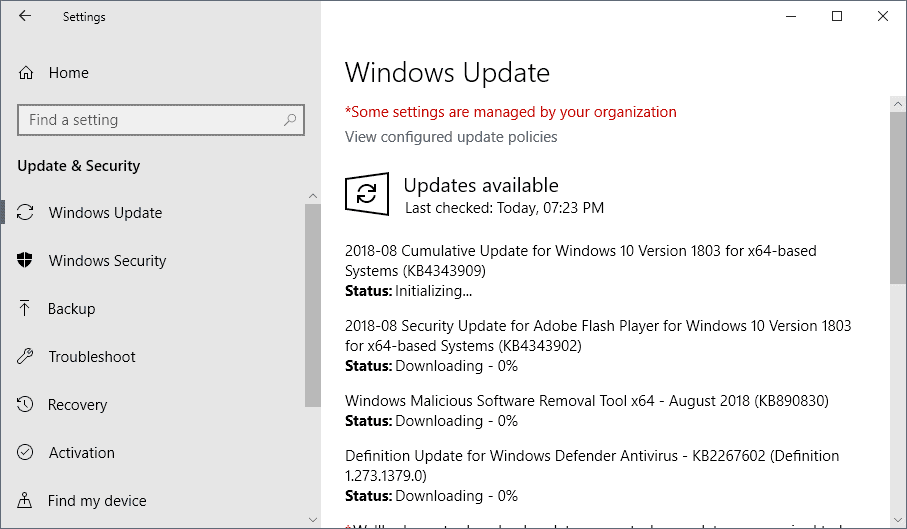



















This last round of updates (Windows 7) has essentially locked me out of any ability to control Windows Update settings. First thing I noticed that happened, was that I could not change update settings. It had changed itself to ‘always automatically download and install’, and I could not change this. Said I didn’t have Administrator privileges, even though I was logged into Admin account.
After deleting AU subkey in RegEdit, I had control again. Or so I thought! Even with Updates turned off, the system will still automatically download and install. So, Windows has now decided to completely bypass any command related to Updates, and it now does as it wants.
Not very impressed. To me, this is a huge problem. More than likely the first of many problems Microsoft will ‘introduce’ to push people away from Windows 7. Wonder what they’ll gimp next?
Just a quick side note re: Intel CPUs firmware. On the Intel site at https://www.intel.com/content/www/us/en/security-center/advisory/intel-sa-00161.html it mentions that they released a microcode update three days ago on 14 August to address the issue.
I checked with Acer a few minutes ago, but they’re still working on their version of respective firmware and will publish the results on their site a.s.a.p. But you might want to check with your own OEM as to when they’re likely to release a patch.
Hi Martin
it seems the August 2018 updates for Windows 10 versions 1703, 1709 & 1803 do resolve the July 2018 .NET problems.
This note was recently added onto the MS KB articles for the KB4343909, KB4343897 & KB4343885 updates:
-Addresses an issue that was introduced in the July 2018 .NET Framework update. Applications that rely on COM components were failing to load or run correctly because of “access denied,†“class not registered,†or “internal failure occurred for unknown reasons†errors.
M$ is getting pretty cagey designating their KB numbers for .NET Framework updates these days it seems. I went to the Catalog site for the security only updates for Windows 8.1 (x64) and KB4345681 is the appropriate version for my system.
However, I haven’t installed any upgrades beyond 4.5.2 which means I have to separate the two that I do want from the three available. These are KB4344166, KB4344178 and KB4344171.
Now then, logic would tell me that the first one would be for .NET Framework 3.5 and the last one, for 4.5.2, but this is where the cagey bit comes in. Microsoft is so keen to persuade users to install all the upgrades (currently up to 4.7.2 I believe) so now they designate them in reverse order presumably to catch the unwary to install the latest versions.
So if your like me and only want the patches for up to 4.5.2, you can dispense with KB4344166 because that’s intended for the 4.7.1 and 4.7.2. Here’s the info links to the other two:
https://support.microsoft.com/en-in/help/4344178/description-of-the-security-only-update-for-net-framework-3-5-for-wind
https://support.microsoft.com/en-au/help/4344171/description-of-the-security-only-update-for-net-framework-4-5-2-for-wi
I could not agree more with how Micrcosoft Organizes that listing for .NET. I know there are alot of versions but then to bundle all three together on the catalog with little explanation can be frustrating.
Completely agree. This is becoming madness, one friend of mine is unable the update .NET whatever the version with Windows Update, however he always can update installed versions downloading the package at Windows download web. Everything he downloaded through this way is installed with no advertisement but Windows Update never shows “own” updates. :(
Re: KB4343888: in the following article at https://support.microsoft.com/en-us/help/4073119/protect-against-speculative-execution-side-channel-vulnerabilities-in it states in the “Warning” (pink background) that a CPU firmware upgrade is required. Does this mean the patch won’t do provide any protection if no such firmware has been installed?
In tha respect, there isn’t any CPU firmware available for my system (it’s out of warranty).
Windows 10 1803 64 bit update installed without any problems. See no difference in performance either, and with the state of things lately I am calling this win.
I wonder why so many updates, because in one month we will have a complete new Windows 10 1809 upgrade ISO. So wasted time updating for upgrading, for God’s sake. Thank you Martin.
First time it failed install after re-start. Ran Windows update troubleshooter and ran update again. Installed properly second time. Really getting tired of this stuff, two months in a row. Only one of my Windows 10 PC’s got the update. I am running Windows 10 1803.
Thanks !
looks like just now hit wsus. sync 2 hrs ago had nothing.
yay time to test breaking shit.