Firefox 61.0.1 release information
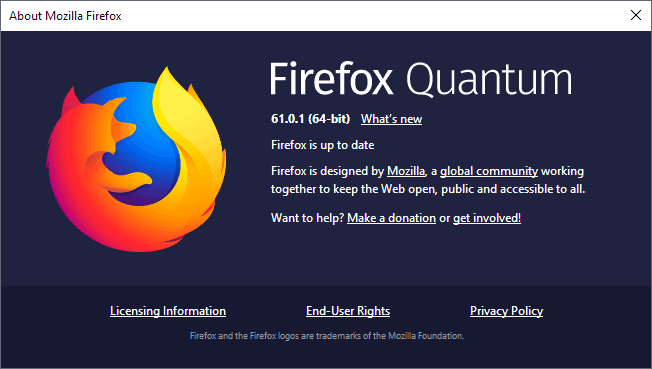
Mozilla released Firefox 61.0.1 to the Stable release channel of the Firefox web browser today. The new version of Firefox fixes a number of bugs and comes with some improvements as well.
The organization released Firefox 61 to the Stable channel in June. The new version of Firefox patched several security issues, added a notification when the homepage is changed by add-ons, and enabled Tab Warming which speeds up the tab switching process in the browser.
Some users ran into secure connection failed errors after upgrading to Firefox 61 but those seem to have been fixed by now.
Firefox 61.0.1
Firefox 61.0.1 is already available through the web browser's automatic update functionality. Just select Menu > Help > About Firefox to display the current version of the browser and have it run a manual check for updates.
You can download and install the new version right then and there, or, if you prefer it, download it from Mozilla's official website instead. Note that automatic updates sends only changed data whereas the download on Mozilla's website downloads the entire browser.
The new version fixed a long-standing issue that I experienced personally in the past. The Home tab of the preferences did not list all available options; Firefox 61.0.1 fixes this so that you should see all available options there and on the New Tab Page as well.
The Firefox 61.0.1 release notes list the following changes next to that.
- File downloads on FTP resources that are linked on HTTP pages can be downloaded again by using Save Link As. Mozilla blocked FTP subresources on HTTP pages in Firefox 61.
- Chinese users with accessibility features enabled experienced broken websites; this has been resolved.
- Bookmarks may have been lost "under rare circumstances" when upgrading from Firefox 60.
- Web pages that are in focus won't lose it when browser popups are opened.
- Fixed downloads of files without file extensions on Windows (which threw the error fileExtension is null previously).
- Addressed an issue where extensions could not override the default homepage.
Mozilla Firefox 61.0.1 improves 1080p streams on Twitch. Users experienced second-long freezes when playing 1080p video streams on Twitch and the update should resolve those.
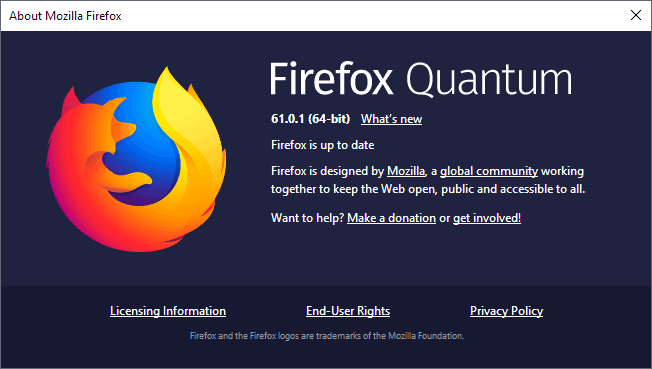





















So far the only issue I have is that Disqus comments no longer show up on several websites I usually comment on. Started right after I upgraded, too, so it’s pretty clear that once again, Firefox is the culprit.
FFv 61.0.1
Well, for me, FF61 will NOT let me disable or delete a plug-in. At least, I assume it is a plugin, for the description of the plug-in is “0…”
I use CCleaner v5.31.6104 (64-bit) for browser enabling / disabling plug-in settings. Enabling OpenH264, Flash and extensions that I need and I disable everything else like pocket, WebCompat and its reporter, application update, photon boarding, auto-fill etc.
For a long while now, I have noted in previous versions, a FF plugin with NO description, or just a Zero “0”. I always was always able to disable it. Until now……..
FF 61 via Ccleaner…states that FF has to be closed to disable it. Upon the relaunch of FF…you guess it…it reloaded itself, in other words..you cannot disable or delete it.
Many, many years of enjoying FF as my favorite… [ahem] o p e n s c o u r c e – p l e a s e d o n a t e) browser…this google wannabe is becoming dead to me.
Corporate greed effects so many…in a multitude of ways…to hell with tech…it is becoming more annoying then helpful.
Please how I can see ALL hidden prefs in Firefox, not in about:config. Thanks in advance.
Look at the source code
They are all in about:config
“they are all in about:config” – no, they are not
What does it mean when you say “Bookmarks may have been lost “under rare circumstances” when upgrading from Firefox 60″ exactly? Does upgrading directly to this version from 60 causes the loss? Or did it happen before to some people and this solves the issue (and maybe recovers the lost bookmarks)?
I think it is caused by the upgrade to Fx 61 regardless of previous versions. The bugzilla listing mentions that this is caused by bookmark roots having wrong parents and suggests that this is caused by Xmarks and possible other extensions.
https://bugzilla.mozilla.org/show_bug.cgi?id=1472127
“Addressed an issue where extensions could not override the default homepage.” Why would I ever want an extension to be able to do this in the first place? Martin, can you come up with a scenario where this would be a good thing? Maybe I’m overlooking something.
Well it is functionality that is available to extensions similarly to how they can change the URL of the New Tab page. I suppose it can be used to display the same content that is displayed on the New Tab page, e.g. a mixture of elements that can’t be displayed otherwise.