Opera 52 is out: here is what is new
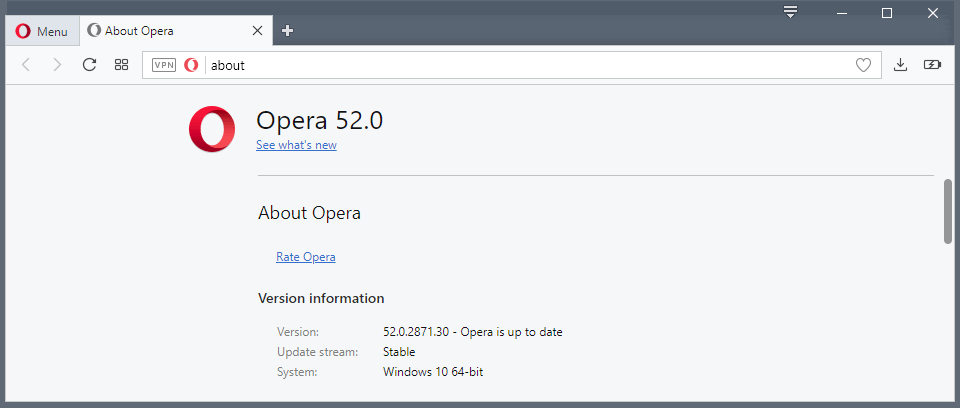
Opera Software released Opera 52 to the stable release channel on March 22, 2018. The new version of the web browser includes ad-blocking improvements, new error page animations and an option to copy multiple URLs at once.
Opera 52 is already available through the browser's automatic update system. Opera users need to select Opera Menu > About Opera to run a manual check for updates. While the update will be picked up by Opera automatically eventually, users who want to update as soon as possible can use the method to do so.
Another option is to download Opera 52 Stable from the official Opera website to install it over the current installation.
Opera 52: what is new
Opera 52 improves the built-in ad-blocker which the company introduced back in 2016. Opera Software notes that the ad-blocker performs 16 percent faster than in Opera 51 and 44 percent faster than the native ad-blocker of the Google Chrome web browser.
The comparison is not entirely fair though considering that Opera's ad-blocker, when enabled, blocks all advertisement that sites try to load while Google Chrome's ad-blocker becomes active only when Google flagged a site for using certain ad types and formats that impact the user experience the most.
Still, a 16% improvement in performance when compared to Opera 51 improves the user experience significantly.
Opera achieved the improvement by optimizing string matching algorithms.
Opera 52’s ad blocker is now faster than its predecessor and outperformed the recently unveiled ad blocking contender from Google Chrome. Thanks to improved string matching algorithms, Opera’s ad blocker mechanism got increased performance gains to assist in faster page loading.
Opera 52.0 includes an option to copy multiple page addresses in one operation. You may know that you can select multiple tabs in Opera by holding down the Ctrl (Mac OS Command) key on the keyboard and using the left mouse button to select tabs.
The selected tabs can be moved to another window or position on the tab bar in Opera. Opera 52.0 displays the new "copy page addresses" option when you right-click on the selection. Opera copies all URLs of selected websites and services to the Clipboard.
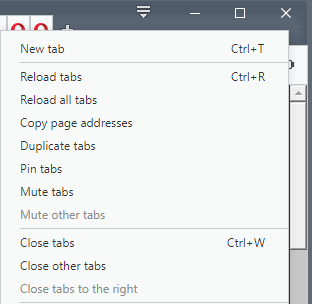
All URLs are concatenated and will be pasted as a single line of characters. Opera's Speed Dial page recognizes multiple URLs in the Clipboard, however, so that you may pin multiple sites in one operation.
Other tab-related operations, reload, close, pin, or mute, are supported as well.
Opera 52.0 supports two additional tab-related features:
- When you hold down the Shift-key and left-click on a tab, all tabs to the right of the tab are selected as well.
- Holding down the Alt-key while clicking on the tab selection will close all of them in one swift operation.
New error animations is the last change that Opera Software highlights on the official blog. You can check out the animations directly there or wait until you run into errors to check them out.
Other changes:
- Updated to Chromium 65.0.3325.162
- Enable feed news for RU, UA, BY and US.
- [Mac] Allow double-click to open new downloads
- Hide extension update requests from webRequest API by URL
- Enable flag #scroll-on-active-tab-on-click on beta/stable
Now You: Do you use Opera? What's your take on the changes?
Related articles
- Changes to Opera's VPN service
- Opera 50 with Crypto Mining Protection
- Opera 51 Stable is out
- Opera Software ASA rebrands to Otello Corporation
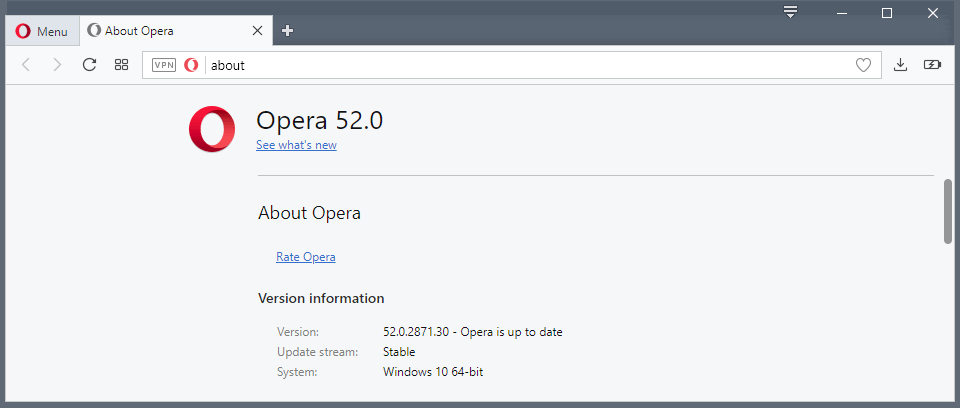



















I use Opera as my secondary browser to Firefox, but the built-in adblocker for Opera is really poor. I’m not sure why anyone would use it when uBlock Origin is still faster than the built-in blocker, blocks more content, and is available in the Opera store.
The same on my computer. Maybe because for most people it is easier to use Opera’s blocker.
HTTPS Everywhere doesn’t work for me with uBlock in Chrome. I get the following error :
“This extension failed to redirect a network request to https://www.googletagservices.com/tag/js/gpt.js because another extension (uBlock Origin) redirected it to chrome-“
I was seeing the same thing with Tampermonkey and uBlock in Chrome and Chrome Dev. In the Advanced settings of Tampermonkey I changed “Add Tampermonkey to the site’s content security policy (CSP) if there is one:” from Yes to No and the errors stopped. I figured, or maybe it would be more accurate to say that I hoped, that if anything happened, at most a userscript would quit working. Everything seems to be working like it should. And without changing anything I have not seen those errors in Vivaldi.
I’m lucky that over 90% of the websites I visit already use https and most of the ones that don’t will not be changed by the extension. Even back when HTTPS Everywhere was changing more sites to https I felt that the numbers of sites changed didn’t warrant the added overhead of the extension. But, that’s just my opinion.
After reading the replies to the comment about Opera 52 being broken, I re-installed Opera 52. This time it is working fine on both computers. I have no explanation why it failed the first time on two completely different Win7 computers.
It might be a good idea to save the old profile before updating, just in case.
Opera 52, 64 bit version is broken; I don’t know about 32 bit version. Could not navigate imdb.com. Tested on two computers. Just restoring prior version is not enough; extensions will be deleted. Prior version backup of “…\AppData\Roaming\Opera Software” must also be restored. Doing this restored operation.
No problem here opening imdb.com. Opera 64bit, Windows 7 64bit.
Working fine here. Right after install I updated the adblock lists manually and all is well after a browser restart.
Opera is my standard browser, Brave the secondary. Opera for me is an excellent browser, the best when it comes to handling. Highlighting a word and right click ‘search with’ enables me searching with searx.me and others lightning fast. And this is just one example.
I do not care too much my data being used by Chines companies. Better then tracking by Mozilla and/ or Google. Just my opinion for the moment. (puts flack jacket on…).
I applied the settings to speed up the browser as well: –enable-low-end-device-mode –enable-low-res-tiling as mentioned in https://www.ghacks.net/2017/02/14/how-to-speed-up-the-opera-web-browser/
Not that it is needed per se because Opera is as fast as Google Chrome on my machine. Enabling strict site isolation gives almost no drop down in speed.
The only thing I miss is Multi-Account Containers or multiple accounts.
Brave is used for the better privacy it offers.
I wanted to see how far off I was with my earlier guesstimate for the ad block speed test so I reran it using the dev tools in Firefox v59 which is using uBlock Origin and FF’s Tracking Protection. I came up with 24.33s in FF vs 31s in Opera. So the 6.7s faster time in FF was inline with my earlier guess. I was worried my guess was off more than I had originally thought. ;)
Goes to show how much of an improvement an ad blocker makes in page load times. Opera was able to reduce the time needed to load those 10 websites by 32% vs not using an ad blocker. My configuration in FF with uBO was able to reduce the Opera w/adblock number 21%. Having a content blocking option in a browser is a great feature but it can be improved on if someone has an interest to do so.
Annoyingly enough both Chrome w/uBO (18.5s) and Vivaldi w/uBO (17.53s) were faster than FF w/uBO (24.33s) and Opera was at 31s. For whatever reason “foxnews.com” did not like FF. Damn them! :)
“https://blogs.opera.com/news/2018/02/google-chrome-turns-on-bas-ad-blocking-step-a-little-too-late/”
Highlighting a word and right click ‘search with’ is available in both Vivaldi and Firefox. I currently have 14 search engines setup in Vivaldi and 17 in FF but I can configure both to use the same ones if I want. I’ve actually been able to highlight a word and ‘Search for’ in Firefox for many years. That’s something I use most everyday and is a must have option.
So, it did not faze you that Opera was sold to a bunch of communists and soon afterwards their sync server was hacked? Do you believe that the powers that be can not and will not grab a company leader by the throat, and suggest that they do their patriotic duty and the company leader will then take the option to decline? Well…of course that could never happen because communism… What is your thought on that scenario being possible Citizen Sebas? LoL
If a person wants, any tracking by Mozilla can be reduced to the point of being inconsequential. Tracking by Google in Chrome can be significantly reduced with a combination of settings, flags and command line switches. I very much doubt that your install of Opera shares less info with the mother country than my install of Chrome does with Google. If my assumption is correct, Opera still has a very small subset of flags available compared to most other chromium based browsers. Is that still the case? If so, that’s disappointing because I use 36 flags and 9 command line switches in Chrome. Wow, I was guessing around 30 flags. ;)
Earlier I ran an unscientific and amateurish attempt at recreating the ad block speed test recently done by Opera, using the same 10 websites, and my install of Firefox came in 6-10 seconds faster than Opera’s time. In Firefox I added ‘one,one,thousand’ to each tab after it appeared that the page load indicator had stopped. One of the newer features in FF that I really like is the ability to open the bookmark menu and CTRL+left-click as many bookmarks as I want without the bookmark menu popup closing. Seems like I’m using that everyday now.
Anyway, use what you want, we will all never agree on the best choice. I very much appreciate having the choice though. Peace!
Good for you Firefox suits you. It suits me not because of their rainbow intolerance, and therefore I am happy can use Brave browser from Eich. Will not comment any further regarding this, that would be contempt against Martin’s great ghacks.
‘Citizen Sebas’ I like that one. Peace.
Good, I’m glad you saw the humor with “Citizen Sebas” that was my intent, to inject some humor into that paragraph. ;)
I have 7 browsers installed and use them all to some degree. I guess it’s obvious which one is my primary. LoL
“So, it did not faze you that Opera was sold to a bunch of communists”
maybe I could just put it this way….
Under Communism the People with all the power get all the Wealth.
in Republican run Capitalist American the People with all the wealth …just buy all the Power..
WTF is the difference..? the 99% just get crumbs….the environment is destroyed.
The Stupid are smuggly satisfied…Internet privacy is Violated wholesale….
but to the point of the article….
Im using FF 52ESR right now & very unenthusiastically trying out aLl other alternatives in Linux.
I know not what I will use primarily….in the future.
@Spuergirl: you nailed it :-)
Just so you know my second paragraph of my 1st comment was in reply to:
“I do not care too much my data being used by Chines companies. Better then tracking by Mozilla and/ or Google.”
“WTF is the difference..? the 99% just get crumbs….the environment is destroyed.”
What could be the difference between a communist regime and a federal republic of sovereign states? Is that seriously a difficult question? I have always ‘earned’ much better than crumbs and I have never needed to were a particulate mask in public or filter my drinking water. And of course “Laogai” is just a myth.
@Richard Allen: you obviously never went to Flint, or if you did you did not drink its lead-polluted water.
Laogai is/was real, like the destruction of Vietnam, Laos, Cambodia, Iraq, Afghanistan, Yemen, Libya by the US is a reality.
You obviously don’t know what you’re talking about with Vietnam, Laos and Cambodia.
The Vietnam War was started by a communist named Ho Chi Minh, he led North Vietnam in attacking South Vietnam. Ho Chi Minh was against French colonial rule so he murdered over 100,000 people to get rid of them. Russia and China, both communist countries by the way, supplied logistics and military support to North Vietnam. France was in Vietnam going back to the 1800’s but suffered a huge defeat to Ho Chi Min and evacuated the country in the mid 1950’s. Laos got involved because the Ho Chi Minh Trail was being used for communist supply routes into South Vietnam. South Vietnam’s military allies were the US, Australia, New Zealand, S Korea, Philippines, Thailand, “Cambodia” and others. Thousands of British and Canadian servicemen enlisted into the US, Australian and New Zealand Armies. The only country destroyed was South Vietnam, it no longer exists. After the end of the Vietnam war, when the communists were in full control, hundreds of thousands of Vietnamese, Cambodians, and Laotians were murdered. Some estimates go over a million. “https://www.hawaii.edu/powerkills/SOD.CHAP6.HTM#*”
Afghanistan, Libya and Yemen have been cesspools of corruption, torture, slavery, human trafficking and genocide for centuries. But you go girl. Tell it like you think it is and blame the US.
The Flint water crisis is a result of the incompetent local government making bad decisions. The supply was safe to drink before those decisions were made. The city ‘ended its agreement’ to obtain water from the Detroit Water and Sewerage Department and instead ‘joined a new pipeline project’ that would draw water from Lake Huron. When the new pipeline ‘wasn’t ready in time’, the city switched its water supply to the Flint River. The water from the Flint River contained salts that corroded the city’s pipelines, a mix of corrosion inhibitors could have been used to prevent the corrosion but was not, which caused lead to leach into the water supply from the city’s old pipes. I’m sure the fact that the local government has been run by Democrats for many decades had nothing to do with it.
This is not a political forum, so I will not address your verbal diarrhea, other than to say that you are obviously comfortable swallowing standard government propaganda, preferring to faithfully regurgitate that like a loyal parrot, rather than exercise your brain (if present) & think independently. So long, cowboy.
LoL
Nah sorry, Firefox Nightly+WebRender (+uBlock+Decentraleyes+HTTPS Everywhere) is too freaking fast for me to change…
Many thanks for mentioning Decentraleyes !! I did not know the extension, but after reading Ghacks earlier review & user comments I decided to install it. I noticed an improvement in page rendering performance immediately, which is esp. important when you use a VPN. Thank you :-))
Many people value other things in their browser much more than speed.