Opera 50 with Crypto Mining Protection
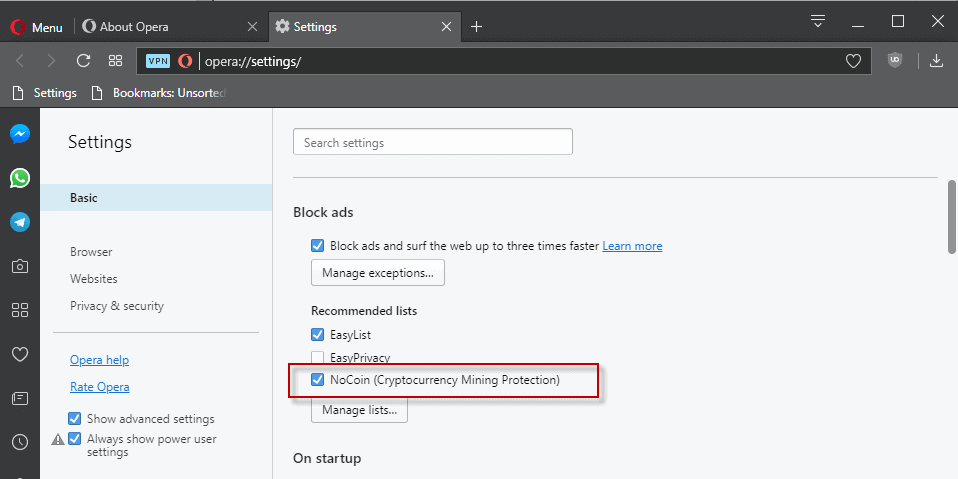
Opera 50, the next stable version of the Opera web browser, comes with cryptocurrency mining protection to block mining scripts on sites automatically.
Crypto mining using JavaScript is a relatively new phenomenon. This cryptocurrency mining method received some bad press because it was abused by a number of sites.
What's meant by that is that sites ran mining operations in JavaScript on their sites, and that users who connected to these sites had their resources used without them giving their okay or having options to reduce the impact the mining had on their devices.
Some sites did not limit the resource use at all, and users experienced their device's cpu load going up to 100% the moment they connected to these sites. Even worse, some used technology to continue mining operations even after the site is exited or the browser window closed.
Malwarebytes discovered one method that sites abused to do so. Basically, what sites in question did was launch a popunder that would fit right under the taskbar of the operation system so that it was difficult to spot by the user.
Opera 50 will ship with anti-crypto mining support. Opera Software loads the NoCoin list if ad blocking is enabled in the browser, and that list powers the protection.
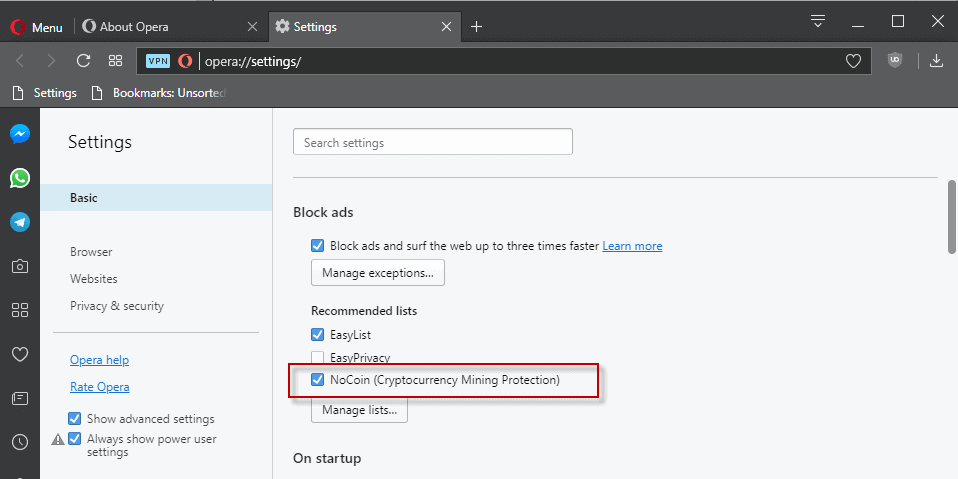
As you may know, Opera browser is one of the few browsers with integrated ad-blocking. You can load opera://settings to manage the blocking of ads in the browser.
If you have enabled the preference "block ads and surf the web up to three times faster", you should see NoCoin (Cryptocurrency Mining Protection) under recommended lists. Note that it may take a moment before the entry is added after you enable the ad blocking in Opera.
All lists are loaded from Opera servers anonymously. You cannot open the list in the browser's interface, but can check out which sites and resources are on the NoCoin list on the project's GitHub page.
The NoCoin list can be loaded into most ad-blocking extensions such as Adblock Plus and uBlock Origin.
Closing Words
The abuse of JavaScript mining by sites has reduced the chance of this ever becoming a feasible option for webmasters and site owners to monetize their sites. A site that wants to use mining ethically, by asking users or providing a clearly visible toggle at the very least, will have the reach of that option cut by a large percentage because of the use of anti-mining lists by ad-blocking extensions.
I'm not saying that mining is feasible for most sites, as you need a lot of users to make this a viable alternative to advertisement even with all the issues that advertising faces.
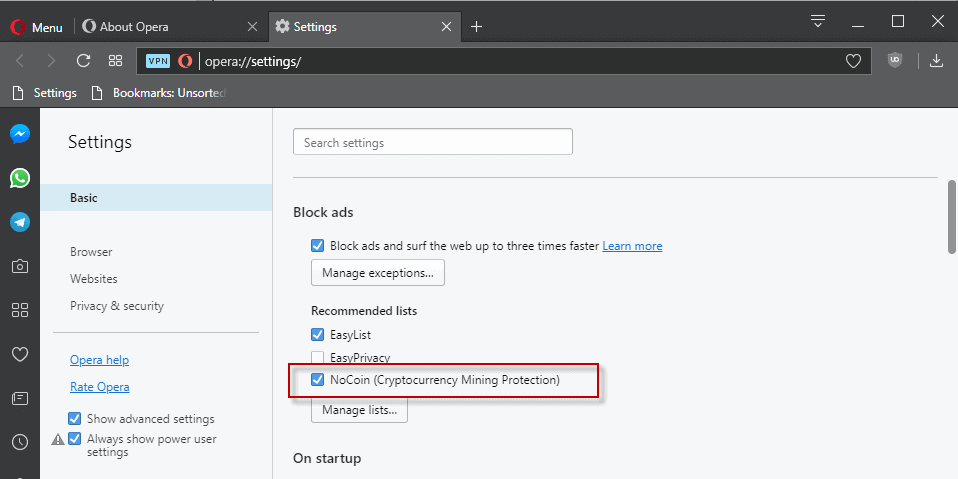



















Opera has been bought by a Chinese Corporation.
China always phones home… Opera is a red-flag since that event
I added NoCoin to my ublok Origin in FF, Chrome and Edge
Thanks for the info
Doesn’t uBlock Origin’s “Resource Abuse” do the same thing as NoCoin? I assumed that NoCoin exists mostly as an alternative filter for anyone not using uBlock Origin as a content blocker or for those that do not wish to use an ad block option like ABP, but also don’t want website mining coin with their CPU without their explicit permission.
It’s nice that Opera is adding this as a default option, but you can already add new lists through file-import or URLs – inside Opera’s ad blocking configuration.
Chinese-owned browser allays western users’ obvious concerns by blocking… crypto-currency mining.
“uBlock filters – Resource abuse​​​​​” is ON (by default), means uBlock users (same as AdBlock) users are automatically protected, no need to subscribe another list which offers nothing special. Instead that Opera actually would make a smart move to team-up directly with a developer their cooking their own soup… *facepalm*
https://github.com/uBlockOrigin/uAssets/issues/659
hey CHEF-KOCH tat’s a pro tip for sure, I was just to start to tear into uBlock/github to add the list
Opera has its own ad blocker therefore many won’t need to install adblock or ublock. So, no, it isn’t a facepalm at all. It’s as though you’ve commented without using it.
In my experience using both, I have found that uBlock is still faster than Opera’s built-in option, however the Opera ad blocker is much faster than AdBlock Plus. I continue to use uBlock because it has more filter options and better privacy configuration, but I also have no problem with Opera adding this filter option and making it better.
It’s too bad this was abused. It looked like a possibility to fund sites without resorting to ads.
Not sure if the environmental impact would be worth it, however, with all those CPU’s using additional electrical power.
This is a good move on Opera’s part. I already have protection from this thanks to uBlock Origin, but for those using Opera’s integrated ad blocker, I can definitely see this being a perk.
They’ve also a handy new thing in the dev. build where you click on the tab and it goes to the top of the page and click again and goes back to where you were. Apart from the owners the main thing I dislike about it is still not being able to change the default search engine. I don’t want to use any in their list as my default, I want to use startpage. I guess they don’t want to pay to be included? ddg’s the best of them but still returns poor results.
You can change the default search engine, there is a choice of 6, incl. DuckDuckGo. What is not possible to set a default search engine that is not in that list of 6, which is annoying indeed.
I find the combination of DDG & Yandex good, with the latter esp. interesting for political issues, which are censored and/or relegated on both Google & DDG.
Looking for non-censored news from a Russian search engine… You do know that VPN is banned in Russia, as well as thousands of websites, and that their operators and service/messaging providers have to keep all data for a year? No need for NSA in Russia. Also, Yandex records your every scroll, keystroke and mouse move? Google does not. Let alone DDG or StartPage.
I know that, badly worded. I did try and work around it but couldn’t find a way.
The trouble with ddg is it’s so poor many times you end up searching with ddg, scanning through, finding it didn’t find anything useful then having to re-search using a bang. I prefer to use a decent one in the first place. I fail to see why it’s popular, suppose they’ve more money to advertise themselves.
You can go their dev blog and post a comment for them to know you want this feature.