Download Twitter images and videos automatically
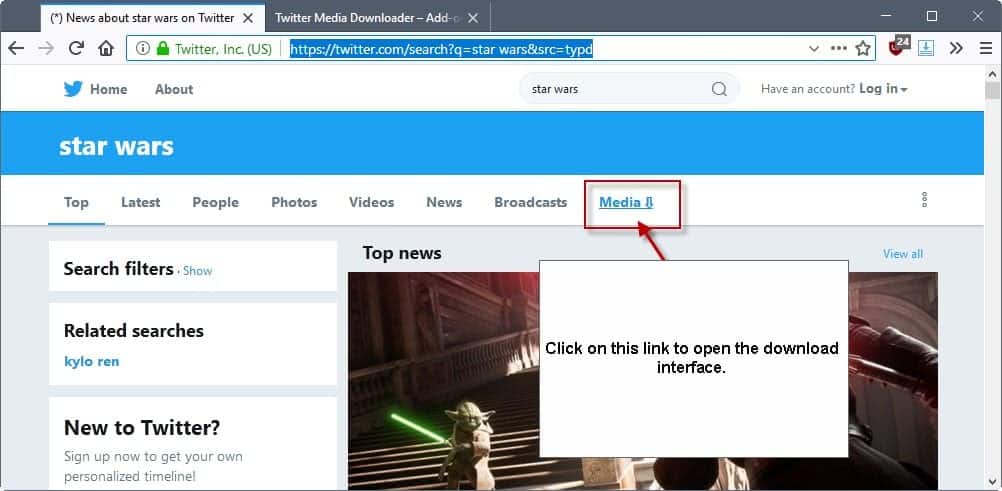
Twitter Media Downloader is an extension for the Firefox and Google Chrome web browser to download images and videos published on Twitter automatically.
Twitter is a popular social messaging service; it supports text but also media. While you can download individual media easily on Twitter, images for instance with a right-click on the displayed image and the selection of the save image option from the context menu, that process is not overly comfortable if you want to download multiple images from search or individual Twitter users.
Tip: My favorite image downloader Bulk Image Downloader handles this as well.
Twitter Media Downloader
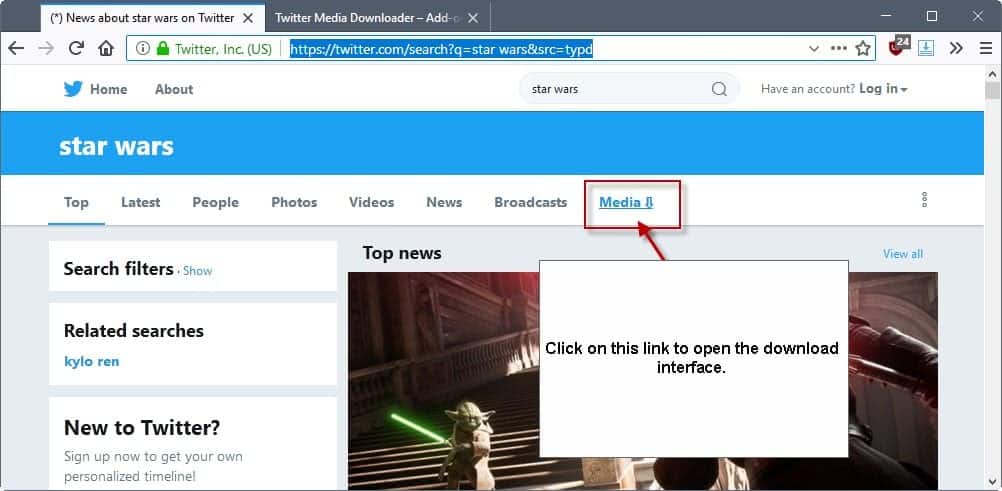
Twitter Media Downloader is a Firefox and Chrome extension that adds options to Twitter to download images and videos in bulk. The extension is a bit difficult to figure out at first, but it is easy to use once you figure out the basics.
The extension indicates downloaded media by adding a Media link to Twitter search result pages and timelines.
A click on it opens the download interface. You can simply hit start there to download the most recent 100 media uploads, or change the configuration first before you start doing so.
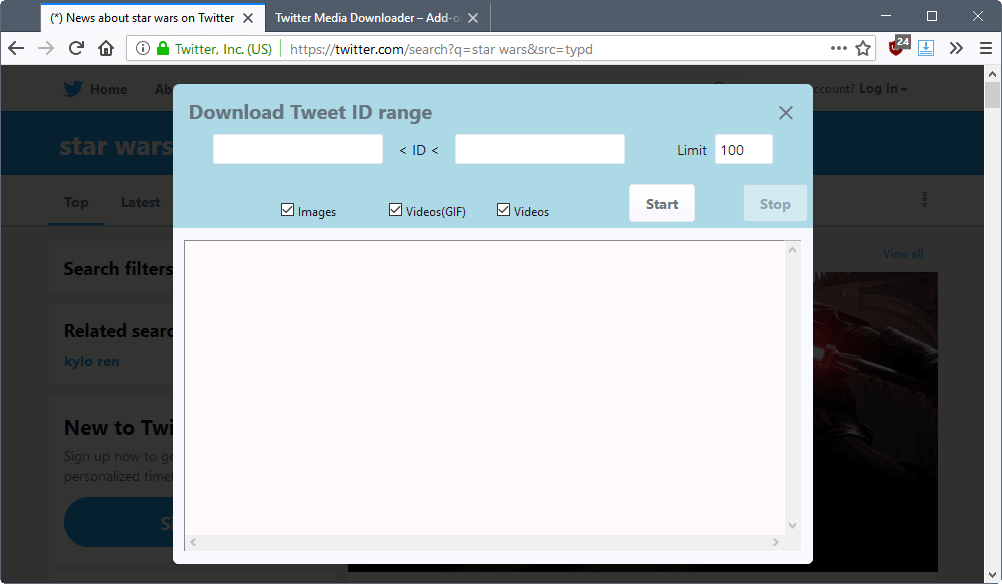
The following options are provided:
- Change the download limit from the default 100 files.
- Select a starting and end ID range.
- Select to download images, videos (GIF), and/or videos.
A click on start initiates the process. The extension downloads media files based on the configuration. You can stop the process at any time prematurely; the extension zips all files and displays a download prompt afterwards for a single zip file that contains all the downloaded media files.
The downloading works on search results pages, and user timelines.
Twitter Media Downloader adds an icon to the main Firefox toolbar as well. You can click on it to configure core parameters of the extension. Use it to enable or disable image and/or video download links, and to switch the media filtering mode from a fast but less accurate mode to a slower but highly accurate mode.
Closing Words
Twitter Media Downloader is an excellent extension for Twitter users who would like to download images or videos in bulk from the web service.
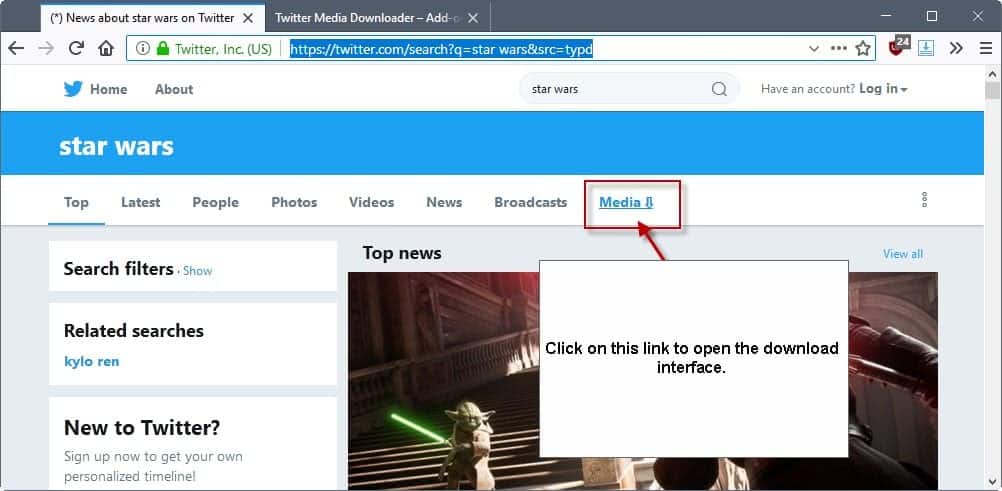

























Years go by, and the author improves his potent extension, particularly the archive function.
Anyone find a way to download images as they are posted? Like a twitter monitor that runs all the time?
It’s a good extension but it can’t download videos now, the Video button is grey.(2019/12/18)
Another method is to copy and paste twitter video url to Allavsoft and click Download button.
Is there any tool for bulk downloads of a twitter user’s videos? dhIMG doesn’t index those. It’s somebody else’s account, so do not suggest an archive request.
can’t use it anymore
how to surpass the default 500MB limit.
I wonder if there is a possibility to include an option to instantly download an image when it is posted.
I was looking for that too! Sadly I don’t think that’s an option yet.
Since the new update It doesn’t download anything. All that comes up is:
[@masuimimax] Tweet range : (unknown) – (unknown)
Just add “sss” at the beginning of the tweet link and press “Enter”! That is the simplest way!
Please, make sure that:
you are located on the webpage, which displays single tweet
this page contains video
example is shown below
These are original links:
https://twitter.com/Eminem/status/943590594491772928
https://mobile.twitter.com/Eminem/status/943590594491772928
Correct URL with “sss”:
https://ssstwitter.com/Eminem/status/943590594491772928
lol , its bulk download cant download thousand image in twitter. not your recommend .