Vivaldi 1.9 is a minor usability update
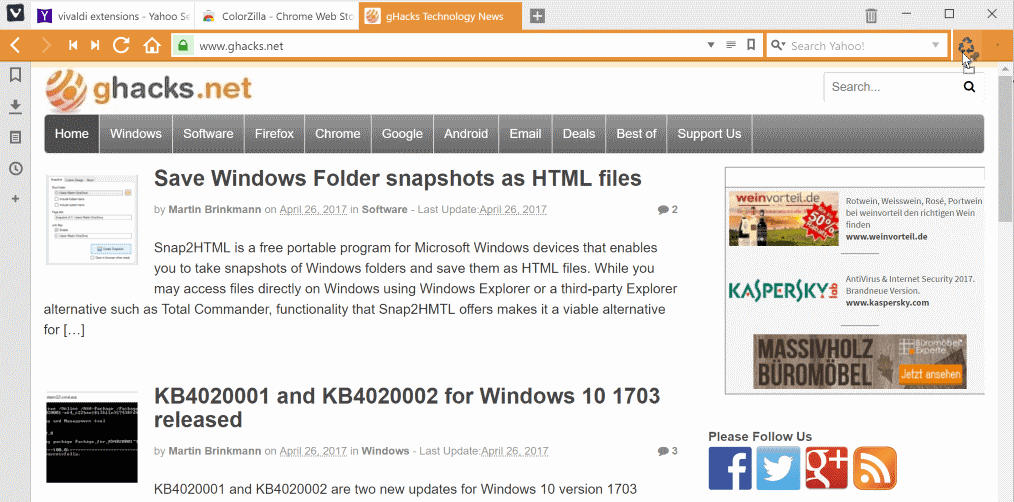
Vivaldi Technologies released a new version of the Vivaldi web browser today that brings the browser to version 1.9.
The new version of Vivaldi ships with a couple of minor improvements that include the ability to sort notes, move extension icons, and support for the Ecosia search engine.
The new Vivaldi 1.9 web browser itself is as usually available for download on the Vivaldi website, and as an in-browser update provided that automatic updates are enabled in Vivaldi.
You can run update checks at any time in the browser with a click on Vivaldi > Help > Check for Updates.
The screen highlights the version of the browser as well, so that you know which one is already installed on the local system.
Vivaldi 1.9
One of the new features of Vivaldi 1.9 is the ability to move extension icons. Vivaldi, a Chromium-based browser, uses a similar system to Google Chrome when it comes to browser extensions (read: how to hide extension icons in Chrome)
Any extension that you add to the browser gets to add its icon to the main browser toolbar.
You could not change the position of these extension icons up until now, not without removing and installing extensions in a different order to change the order of icons on the toolbar.
This changes with Vivaldi 1.9, as you may use drag and drop operations to move any extension icon to a new location in the main toolbar.
This option adds a much requested feature to the Vivaldi web browser, which offers an excellent set of features when it comes to extensions already.
Note Sorting
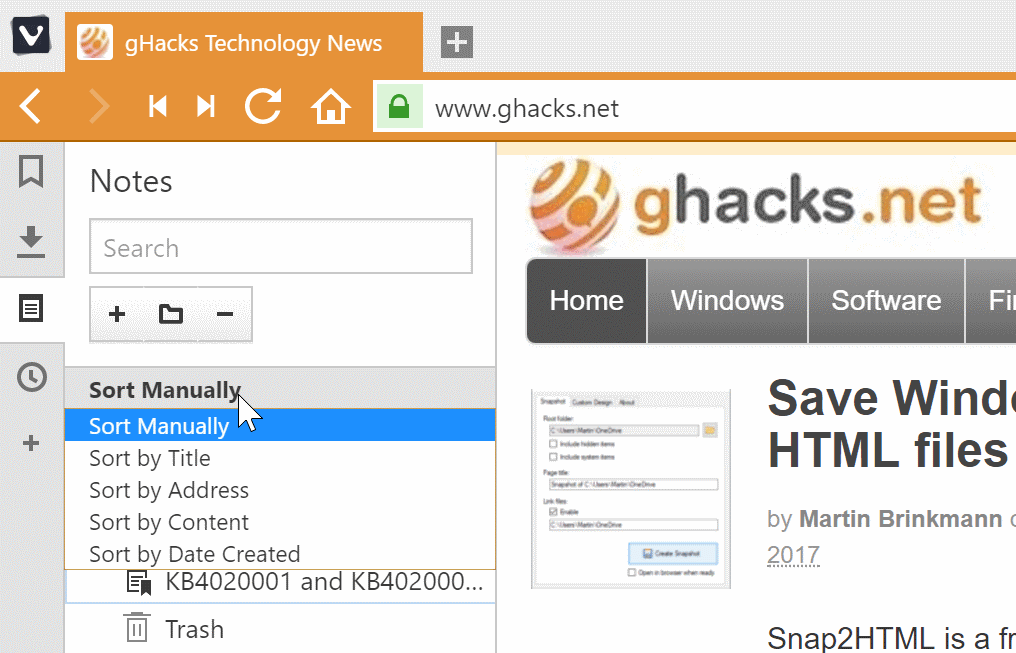
Note sorting is the second new feature of Vivaldi 1.9. If you use the browser's built-in note taking functionality, you may have noticed that there was not any options to sort the notes.
Vivaldi 1.9 supports five different sort orders which you can switch between with a click on the sort menu that is displayed on top of the note taking sidebar widget.
You have the following options when it comes to note sorting in Vivaldi:
- Sort manually
- Sort by title
- Sort by address
- Sort by content
- Sort by date created
Vivaldi remembers the sort order, so that it is used until you change it manually again. You can open the notes sidebar with a click on the notes icon in the browser interface. Notes can be added directly using the interface, or by selecting content on web pages, right-clicking, and selecting the add to notes option that is displayed in the context menu.
Other new or improved features in Vivaldi 1.9
As far as other features are concerned, the following are noteworthy:
- Vivaldi 1.9 ships with auto-complete improvements. One of the improvements is that auto-complete continues to work even if you delete characters that you have typed or pasted into the browser's address bar.
- The new version ships with support for the Ecosia search engine. This search engine, powered by Bing, plants trees as users use it. The more users search, the more trees are planted. The company that is behind the project plans to plant 1 billion tress by 2020.
- You may change the directory on the local computer that is used to save screenshots that you capture with the browser. Select Vivaldi > Tools > Settings > Webpages, and locate the new capture field on the page. There you may change the default location for screenshots to another one.
Closing Words
Vivaldi 1.9 is a minor upgrade to the browser that improves the usability when it comes to extension icons and notes in the web browser. It features an upgrade to a newer Chromium version as well and all that goes along with that, plus security updates on top of that.
Now You: What would you like to see in the next versions of the Vivaldi browser?
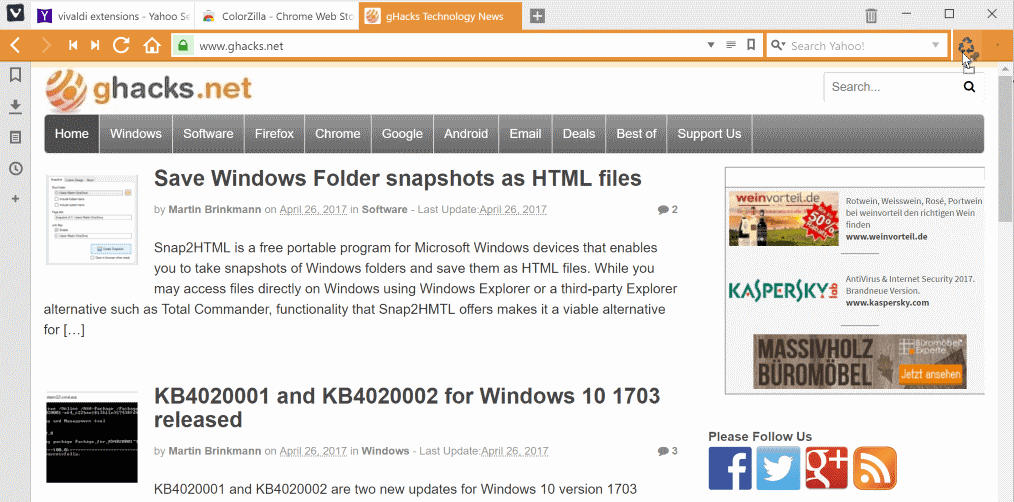




















Can’t even consider using this until they add sync….
Just a minor complaint, the update did not install the Ecosia search engine. And when will they add the ability (back) to change the size of fonts on display.
If I’m not mistaken, to get the Ecosia search engine you might have to go to Settings/Search and ‘Restore Defaults’.but if you do that you will lose any search engines that you have added. Font size? Settings/Appearance for UI zoom and Settings/Webpages for webpage zoom and font sizes. Both work fine for me. You can also access the actual chrome://settings like in Google Chrome which is where I set minimum font size to 13.
No Bookmark sorting, only changing VIEW!
I’ve always used the extension ‘Popup my Bookmarks’ in Chrome and now in Vivaldi. You can right click in the extension window to ‘Sort by name’. You can also manually sort bookmarks in the extension. Drag bookmark where you want, it will create an empty space, left-click in that space which will then move the bookmark.
https://chrome.google.com/webstore/detail/popup-my-bookmarks/mppflflkbbafeopeoeigkbbdjdbeifni?utm_source=chrome-app-launcher-info-dialog
Every basic chrome or chromium browser (except vivaldi) has a “bookmark manager” where yo can sort bookmarks (not change view!), so i think i’l skip this 1.9 and download new SLIMJET.
Anyway, thanks for reply…
Just upgraded to this version 1.9 and still cannot drag extension icons to re-arrange on toolbar. I cannot get it to work no matter what I try, so if anyone has any ideas on how to get it to work, I’m all ears.
I’ve also never been able to get search from the address bar or the search box to work–curious if anyone has been able to make that work.
Never heard of Ecosia before, but the goal of planting one BILLION trees by 2020 caught my attention. An admirable goal to be sure, but in order to achieve that, they would have to plant well over one million trees PER DAY, every day, seven days a week, between now and 2020. Went to their website, and it says that they have planted 7.5 million trees since 2009. That works out to fewer than one million trees PER YEAR so far. Given their track record, perhaps they can shoot for totaling 10 million trees planted by 2020–a goal of planting one billion trees by then is wildly impossible.
What “I” would do is backup your profile folder to your desktop. Before you copy the folder you can wipe your browser cache to make the folder smaller.
Uninstall Vivaldi, when you do that you should see an option to also uninstall your browser data, profile or whatever. Do not uninstall your data/profile, you want to do what I call a ‘dirty install’ using your old data. Re-install Vivaldi and see if the problem is solved. Hopefully it is, if not you’ll have to start with a clean install. If you saved your old profile and look in the “Default” folder you will see Bookmarks, Cookies, Favicons, Login Data (passwords) and some other files that you can copy into your new profile folder. I’ve only tried using the Bookmarks and Login Data, which worked fine, supposedly the Login Data will only work on the same computer it was copied from.
Search in the address bar and search box work fine for me. I’m thinking a clean install will be needed to solve ALL of your problems. Good luck!
https://help.vivaldi.com/article/full-reset-of-vivaldi/
https://forum.vivaldi.net/topic/14642/how-to-backup-restore-transfer-your-profile-user-data-to-another-device
@Richard Allen: Thank you, and thanks very much for taking the time to post this!
Has Vivaldi gotten any better at working on lower-end Windows hardware? I would love to give it a shot, but the times that I have it has been noticeably slower than Chrome, Opera, Firefox, or Edge on lower-end hardware. If that has gotten any better, I would love to give it another shot.
@Mike:
https://www.ghacks.net/2017/02/13/how-to-speed-up-the-vivaldi-web-browser/
There’s an article for Google Opera too for anyone that’s interested – https://www.ghacks.net/2017/02/14/how-to-speed-up-the-opera-web-browser/
You can go in settings and uncheck some things in there i got it to use less cpu.
I recently re-installed Vivaldi, I think for the third time, to see how it was progressing and I have to admit that I’m impressed. And that’s coming from a long-time FF/Pale Moon user. It starts up faster and it appears that the extensions are loaded and doing their thing faster than Chrome. Vivaldi uses more memory but once 6-12 tabs are open, depending on the websites, the difference in ram usage compared to Chrome is less than 10% on my desktop. Like Chrome, Vivaldi is a performance beast and… a ‘heavyweight’ champ. ;)
The things I would like to see;
1. Mouseover link delay. Right now when I move the mouse cursor across a webpage Every link that is traveled over will ‘immediately’ trigger the status info overlay. That’s a little distracting. How about a 50 ms delay? I personally am not aware of any browser that doesn’t have a delay.
2. In Settings/Appearance you can change the UI size. How about being able to only change the text size of the URL, instead of the whole address bar? In FF the URL text size can be change with a userChrome entry. Having the ability to change the text size in a chromium browser with a simple setting change would be great.
3. There are already different options for how to display the status info (status bar, overlay, nothing). How about showing the link info in the address bar when hovering over a link?
4. I was going to mention being able to highlight text on a page and being able to chose any of the installed search engines to do a search and just realized the ability is already there! Outstanding!
You might be able to achieve some of those things by using extensions. For example, I use No Squint Plus on FF to resize both the page and the text on it (both are separate settings in NSP) and to turn pale grey fonts black. That appears to be available in the Google Chrome Store: https://chrome.google.com/webstore/search/No%20Squint%20Plus?_category=extensions
And Vivaldi has a tutorial on how to install it: https://help.vivaldi.com/article/extensions/
See other links on that support page which might help with the other issues you mentioned.
My webmail doesn’t support Vivaldi, but by using User Agent Switcher can be fooled into thinking I’m using Chrome which it does support.
All things considered though, Vivaldi is beginning to look like a viable solution come November when my beloved Firefox ceases to function they way I want it to.
Why-oh-why-oh-why doesn’t Vivaldi have the option to place tabs below the location bar!
I like the look of Vivaldi, but will ultimately switch to either Pale Moon or Sea Monkey if it means I’ll have to contend with tabs-on-top (assuming FF doesn’t make that option available come November).
Maybe with CSS. Take a look:
https://forum.vivaldi.net/topic/10629/vivaldi-ui-customisations/5
Old post from 2 years ago by the looks of it. Things might have changed since then.
I was wondering the same thing. This is a feature I really want. (meaning tabs right under the address bar)
:)
I haven’t installed Vivaldi yet so I can’t answer those questions at the moment Jody (sorry).
You could try posting them in the Vivaldi forums though. They’re more likely to be familiar with their own product and can advise you what’s possible and whether there might be plans in the future to incorporate users wishes. https://forum.vivaldi.net/
Thank you! I want this so badly!
Also can the icons on the address bar be changed (similarly to the way they can in Firefox Complete Themes)?
Hi Telv:
I meant changing the look of the icons (to another theme). They are fine where they are. What I used to do with Opera back in the day, was I created a new toolbar, then I placed the transport buttons, address line and search on it. Then I placed it above tabs.
I appreciate the link TelV, but it only changes the colour schemes. Valiant attempt though, and I do appreciate the help :)
Hi Jody,
I found this for you: https://help.vivaldi.com/ Look at the section called “Vivaldi Interface”.
Do you mean changing the design of the icons, or just being able to move them around Jody?
At least Vivaldi has the option for tabs on the bottom, which is where I prefer them. Most browsers by default do not have this option.
I foresee a problem with that namely with checking a link on a site somewhere to determine where it will take you to and whether it’s been obfuscated or not. For example, Martin covered the danger posed by Punycode in the following article recently: https://www.ghacks.net/2017/04/17/punycode-phishing-attack-fools-even-die-hard-internet-veterans/
By setting “network.IDN_show_punycode” to “true” in about config hovering the mouse over a link will show whether a given link will actually take you to the site described. The real link will be displayed bottom left in Firefox. But if the bottom of the Vivaldi browser is used to display tabs then the above security precaution might not be visible.
Why tabs below url box?
I dunno, why is it so useful an option?
Can’t wait for…
1. sync
2. Android version to go with it. :)
p.s. as one user put it, even start up time is improving!
Keep up with the good work Vivaldi! :)