KB3150513 is another Windows 10 update patch
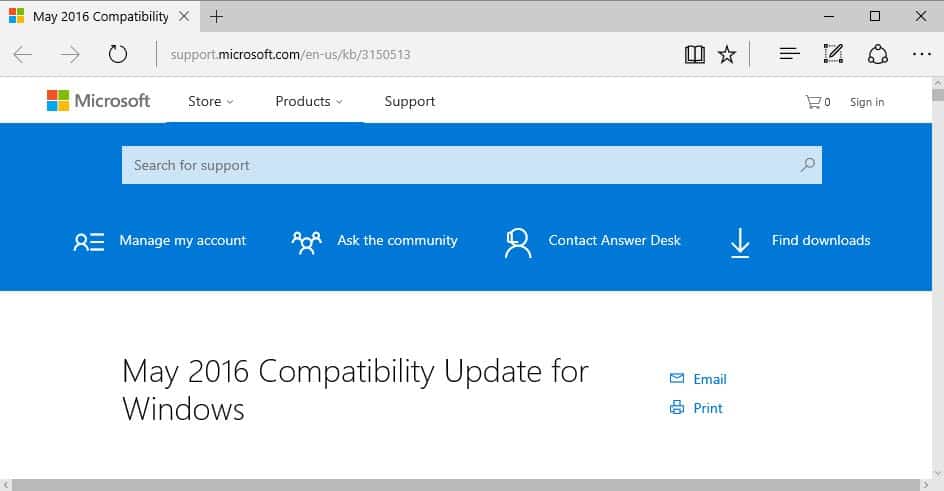
KB3150513 is yet another patch for Windows 7 and Windows 8.x operating systems that prepares those systems for the upgrade to Windows 10.
Admins who manage Windows 8.x or 7 systems, or users who run computers with those operating systems, face a big issue if they don't want their devices to upgrade to Windows 10.
Microsoft's strategy is quite aggressive and if you don't take precautions, Windows 10 will find its way on the device even without your doings.
Admins and users who take precautions on the other hand face quite a few challenges as they need to research any new update patch that Microsoft releases to make sure that it does not enable the upgrade to Windows 10 again.
Hiding patches won't work for instance as Microsoft re-releases them regularly which makes them appear again in the list of available updates.
KB3150513
Probably the best option right now is to run software like Never 10 or GWX Control Panel to block the upgrade to Windows 10. Even those programs are not surefire ways as Microsoft may introduce changes that require them to be updated as well before they block the upgrade again.
KB3150513 is a new patch for Windows 8.1 and older versions of Windows that Microsoft released recently. The Knowledge Base entry of the patch was not online when Microsoft first released it, something that I have criticized for a while as Microsoft seems to have formed a habit of releasing support pages minutes, hours or even days after the release of patches for Windows.
What makes this even more problematic in the case of KB3150513 than it already is, is that the update is provided as a recommended update on Windows Update which means that it will be installed automatically unless users have changed the default updating behavior.
The support page is up now and reveals basic information about the update:
This update provides updated configuration and definitions for compatibility diagnostics performed on the system. The updated definitions will improve accuracy and help enable Microsoft and its partners ensure compatibility for customers who want to install the latest Windows operating system. This update will be offered only if KB2977759, KB2952664, or KB2976978 is installed on Windows 8.1, Windows 8, Windows 7 Service Pack 1 (SP1), or Windows 7 RTM.
The linked Knowledgebase entries describe compatibility updates as well.
The patch updates AppRaiser compatibility data which Microsoft uses to determine if hardware or software is compatible with the company's Windows 10 operating system.
So, basically, it is used during the upgrade process to Windows 10 to ensure that the computer can be upgraded and to inform the user about any incompatibilities, for instance software that will be removed because it is not compatible with Windows 10.
If you don't want your device to upgrade to Windows 10, you best hide the update patch like all the others so that it won't be installed. Also, make sure you monitor re-releases as those may bring it back to the update queue.
Check out how to remove Windows 10 upgrade updates in previous versions of Windows if you suspect some were already installed on your device.
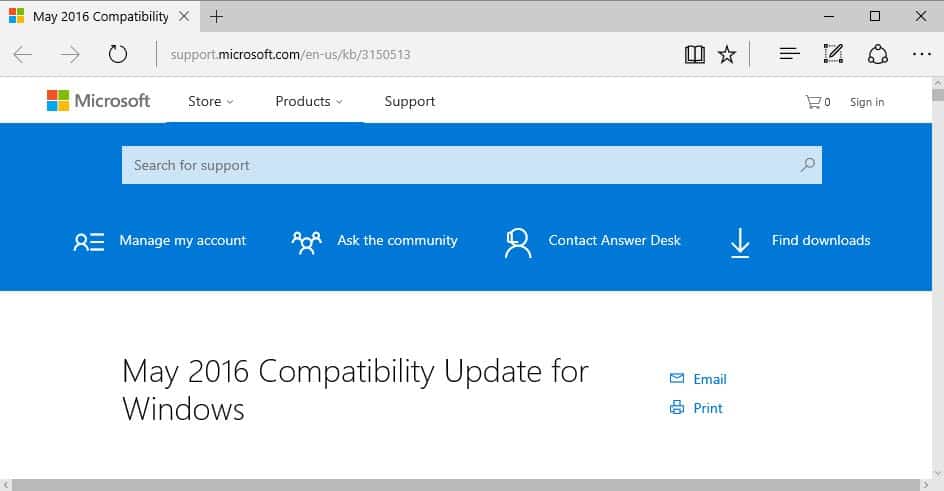



















This patch has just appeared in the Optional Updates list on Windows 8.1 today.
Microsoft still hoping I’m going to update to Windows 10. No way!
Or yet, one of these:
http://highspeedgeek.com/wp-content/uploads/2013/05/Phone-Modem.png
Source: http://highspeedgeek.com/history-high-speed-internet/
/grin
just kiddin…
I keep my windows update service turned off since over a decade ago. I just update from one windows to another, never these patches/fixes/updates.
In the 90s this culture of being protected got into many people’s mind and today (even though the security have massively improved over the years and the operating systems have matured) they are still awfuly scary of leaving 1 update behind. Pff.. Back in the 90s when I was a helpdesk, you should have everything updated to avoid being sploited, from antivirus to MS updates. Nowadays the idea of keeping everything updated to the edge is a mental desease. All these patches and updates bring none or imperceptible changes to your daily life, while in the 90s they were essential.
The so-called “millenium bug” back in 1999 so many people chatted about that like it was the end of the world. And when it turned to the year 2000 nobody ever talked about it again.
Since I know mostly everything is going on on my pc, I don’t use any antivirus nor spyware removal. The only “protection” I use is an ad block on firefox.
In my opinion, keeping everything updated to the edge is a waste of time and resources.
Of course these words don’t apply on business environment and for super layman users.
Oh the 90s :) to download 5Mb I had to leave my pc on all night long downloading it through the night where it was cheaper and nobody was using the phone line :D
5Mb in those days used to take about 3 hours to download.
What sort of connection would take 3 hours to download 5Mb, even a 9,600 bit/s modem would take just over an hour.
I had the feeling i should have added in the 90’s to the what sort of connection question. :)
Probably something like this http://www.zimmers.net/cbmpics/oserial2.html
Ah, failed to read the 3h/5Mb part. So, something faster than this.
So, 3 Megabyte is equal to 25165824 bits which means that you’d need a 2400 baud modem and great conditions to download the data (or a faster modem).
So this one could do it: http://www.zimmers.net/cbmpics/oserial3.html
Yes, exactly. Just make sure you only install critical updates and make sure you aren’t treating “recommended” updates the same as important. Then use Never10 to set up the policy, and manually curate any updates not on the critical path.
Works for me, so far, with clean Win8.1. I can’t wait for all this pestering from M$ to stop.
Martin,
Thanks for finding my comment. Keep writing good blogs so we can input our comments.
There’s the Win 10 adware list so far.
KB2952664
KB2976978
KB2977759
KB3021917
KB3022345
KB3035583
KB3068708
KB3075249
KB3080149
KB3083324
KB3083710
KB3090045
KB3112343
KB3146449 (Internet Explorer security patch)
KB3150513
I believe this is the full list, there is couple of sites that regularly update their list to warn people.
KB3150513
KB3135445
KB3123862
KB3102429
KB3102433
KB3065987
KB3035583
KB3075851
KB3083324
KB3112343
KB3102812
KB3102810
KB3083710
KB2999226
KB2505438
KB3046480
KB2952664
KB2976978
KB2977759
KB2990214
KB3090045
KB3021917
KB3022345
KB3035583
KB3050265
KB2990214
KB3044374
KB3050265
KB3050267
KB3068708
KB2922324
KB3014460
KB3015249
KB3065987
KB3075249
KB3075851
KB3080149
KB971033
KB3146449
9 months in, and MS has only reached 30% of their goal, and that’s with ridiculously aggressive tactics, practically forcing upgrades. This shows that people are indeed actively fighting this unwanted “upgrade”.
They have now started a new push of stressing the end of the free period, even 3 months out. They will no doubt intensify this push as we close in on July 29. $100 says MS extends the free period another 6 to 12 months when this one ends. I believe the time limitation was set in place only to create a sense of urgency.
I urge those who don’t want 10 to run GWX Control Panel and Never 10. And share it with friends and relatives if they don’t want 10 either.
If your friends/relatives upgrade to 10 (and don’t want it), remember they have 30 days to roll back to 7/8.1. If they do want it, I recommend at least running ShutUp 10 (by O&O Software) as an easy way to disable a lot of the privacy violaters that 10 implements.
Since September 2015, I have helped 41 Win 7 users to roll back to from Win 10.
The reason ? They all had auto update enabled which allowed Win 10 to sneak onto their computers.
One MAJOR problem where I live is that the download speeds are between 2 Mb/s and 4 Mb/s. Not everybody has access to 20/30 Mb/s !!
Win 10 took a HELL of a long time to download and caused a lot of problems. Needless to say, auto update is now disabled.
23 users have set Win update to NEVER download “Security” “Recommended” or “Optional” updates because they do NOT trust MS despite using Windows for years.
Yes, they do have anti malware, anti virus and excellent firewalls installed before anybody posts comments about poor security.
None of them had touch screens, which negates any “benefits” of Win 10 Metro screens.
They all hate Cortana: “who wants to talk to a dumb machine which doesn’t understand what I am saying”.
They prefer Chrome or Firefox to the rough and ready Edge because Chrome/Firefox have a lot of extensions and add ons which really do “improve their user experience”
@Gary D,
“23 users have set Win update to NEVER download “Security” “Recommended” or “Optional” updates because they do NOT trust MS despite using Windows for years.”
I think MS has done all they are going to do in terms of how Win 10 is classified in updates. Those 23 people probably should allow Security updates through. What they can do is enable Security updates, and disallow Recommended. Have them run GWX Control Panel, which has a monitor mode they can enable to make sure no pro-10 updates sneak in.
And for what it’s worth, I got the awaiting moderation thing too. Apparently we used certain keywords that it flags.
@Martin Brinkmann
Why is my comment of May 6 2016 at 12.42 am “awaiting moderation” ?!
I don’t know, never really understood WordPress in this regard. It is visible now.
Quoting Microsoft,
“This update will be offered only if KB2977759, KB2952664, or KB2976978 is installed on Windows 8.1, Windows 8, Windows 7 Service Pack 1 (SP1), or Windows 7 RTM.”
Good here having neither of the three installed, but wait and see. I do hope that Microsoft will calm down after July 29th, allowing future times to remember that a nightmare ended with Win10’s first anniversary. All babies are beautiful but, to put in in a Groucho way, I’ll make an exception for Windows 10.
Guess what popped up in Windows Update today ! KB3035583 (GWX.exe installer).
This is the 8th time it has appeared and was flagged important. When I hid it, it was listed as recommended.
So, MS is still at it. They must be REALLY desperate as the install rate of Win 10 seems to be slowing down.
What a shame :D
I don’t know if I’ll ever regret it but I’ve disabled all Windows update and everything related to that component after I’ve installed Windows 7 (pretty long time). Aside from some redists (c++, directx etc.) I’ve never downloaded nor installed any system updates since forever. No notifications, no restarts, no watching out for individual sinister updates. So far, so good… We’ll see..
I’ve disabled all Windows updates 2 years ago on my Windows 7.
Windows 10 forced upgrade tactics vs pro gamer in the middle of a nine hour CS:GO multiplayer marathon stream live with thousands viewers. What to expect the coming months?
https://www.twitch.tv/fl0m/v/63999467
https://www.youtube.com/watch?v=eP31lluUDWU
“Pro gamer” should learn to press Control panel and change settings to fit his plans, or use GPedit and stop being a noob
What do I need do in group policy? Can you link a site/article/forumpost that you approve of?
At least, unlike in case of former similar patches, this update says more clearly what it does in the top of the support page. Also from the wording it may won’t be offered for those who skipped the earlier telemetry and compatibility updates…
best thing here is , it won’t install or even been offered if you have done your homework and blocked the other naggings.
Even if, as an admin, you submit and upgrade to Windows 10 there’s no escaping Microsoft’s will, apparently they’ve recently removed the ability of system admins to block access to the Windows store on all but enterprise versions of Windows 10.
It’s not something I know much about, but even if the store can’t be removed, is there a way for admins to prevent employees actually installing software themselves from the Store? Obviously there are lots and lots of small businesses that don’t fall into Enterprise territory, for which this sounds like a nightmare.
Yes there are other ways to block installations but *
* Having software on a system that users can’t use is only good for 1 thing : viruses and other malware entry points.
* if there is a store app ppl will want to use it and will complain if they can’t.
* lot more work then simply not supplying the store app.
Well the Store is one of the main revenue sources for them since they are not earning a lot of money from consumer upgrades to Windows 10 currently.
Still not something you really want happening as an admin, having a group policy setting removed i mean.
I get why Microsoft have done it but it seems unwise to send out the message that companies either have to fork over the extra money for enterprise versions or live with the fact that Microsoft doesn’t care about the needs of business.