Microsoft Security Bulletins For June 2014 overview
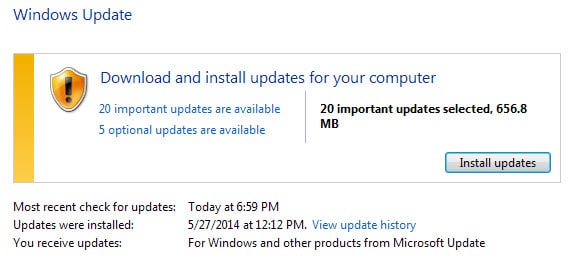
This is the Microsoft Security Bulletins for June 2014 overview. It offers information about all security bulletins and non-security updates that Microsoft has released since May 13, 2014.
This month, a total of seven bulletins are released for various Microsoft products including versions of Microsoft Windows client and server, Microsoft Office, Microsoft Lync and Internet Explorer.
Two bulletins have received the highest severity rating of critical this month, while the remaining five a severity rating of important.
This means that at least one product is affected by the vulnerability this way, while other products may be affected in the same way, to a lesser degree, or not at all.
This is also the month where Windows 8.1 users who have not updated yet to Update 1 won't receive updates anymore. This means that Windows 8.1 users should make sure to update to Update 1 right away.
Executive Summary
- Microsoft has released eight security bulletins that address a total of 66 vulnerabilities.
- Affected products include the Windows operating system, Office and server software.
- Two bulletins have received the highest severity rating of critical.
- The top deployment priorities are Ms13-034 Word and MS14-035 Internet Explorer
Video Summary
Operating System Distribution
All client-based Windows versions with the exception of Windows Vista are affected by two critical and three important rated vulnerabilities. Windows Vista is affected by two critical and two important bulletins.
The vulnerability distribution is identical on the server side. All server versions of Windows with the exception of Windows Server 2003 are affected by 1 critical, 3 important and 1 low rated bulletins.
- Windows Vista: 2 critical, 2 important
- Windows 7:Â Â 2 critical, 3 important
- Windows 8:Â 2 critical, 3 important
- Windows 8.1: 2 critical, 3 important
- Windows RT: 2 critical, 3 important
- Windows RT 8.1:Â 2 critical, 3 important
- Windows Server 2003: 1 critical, 1 important, 1 low
- Windows Server 2008: 1 critical, 2 important, 1 low
- Windows Server 2008 R2: 1 critical, 3 important, 1 low
- Windows Server 2012: 1 critical, 3 important, 1 low
- Windows Server 2012 R2: 1 critical, 3 important, 1 low
- Server Core installation: 1 critical, 2 important, 1 low
Other Microsoft Product Distribution
Older versions of Microsoft Office are affected by vulnerabilities, while the new version Office 2013 is not affected at all this time.
- Microsoft Office 2007: 2 important
- Microsoft Office 2010: 1 important
- Microsoft Office Compatibility Pack: 1 important
- Microsoft Live Meeting 2007 Console: 1 critical
- Microsoft Lync 2010: 1 critical, 1 important
- Microsoft Lync 2013: 1 critical, 1 important
Deployment Guide
Microsoft suggests the following deployment priority for this month's bulletins:
- Tier 1: MS14-034 Word and MS14-035 Internet Explorer
- Tier 2: Ms14-033 MSXML and MS14-036 GDI+
- Tier3: MS14-030 RDP, MS14-031 TCP and MS14-032 Lync
Security Bulletins
- MS14-035 -Â Cumulative Security Update for Internet Explorer (2969262)- critical - Remote Code Execution
- MS14-036 - Vulnerabilities in Microsoft Graphics Component Could Allow Remote Code Execution (2967487) - critical - Remote Code Execution
- MS14-034 - Vulnerability in Microsoft Word Could Allow Remote Code Execution (2969261) - important - Remote Code Execution
- MS14-033 - Vulnerability in Microsoft XML Core Services Could Allow Information Disclosure (2966061)- important - Information Disclosure
- MS14-032 - Vulnerability in Microsoft Lync Server Could Allow Information Disclosure (2969258) - important - Information Disclosure
- MS14-031 - Vulnerability in TCP Protocol Could Allow Denial of Service (2962478)- important - Tampering
- MS14-030 - Vulnerability in Remote Desktop Could Allow Tampering (2969259)- important - Tampering
Security related updates
- MS14-029: Security Update for Internet Explorer (KB2961851)
- Dynamic Update for Windows 8.1 (KB2920540)
- MS14-018: Security Update for Windows 8.1 and Windows Server 2012 R2 (KB2919355)
- Security Update for Windows 8, Windows RT, and Windows Server 2012 (KB2862973)
- Security Update for Internet Explorer Flash Player for Windows 8.1, Windows RT 8.1, Windows Server 2012 R2, Windows 8, Windows RT, and Windows Server 2012 (KB2966072)
Security Advisories
- Security Advisory 2755801 revised with the latest Adobe Flash Player.
Non-security related updates
- Update for Windows 7 and Windows Server 2008 R2 (KB2800095) -Â Wudfhost.exe crashes when you plug in a USB-ICCD-compliant smart card device into a Windows computer.
- Update for Windows 7 and Windows Server 2008 R2 (KB2891638) -Â Work Folders is available on Windows 7 client.
- Update for Windows 7 (KB2952664) - Compatibility update for upgrading Windows 7
- Update for Windows 8, Windows RT, and Windows Server 2012 (KB2962407) - Windows RT, Windows 8, and Windows Server 2012 update rollup: June 2014
- Update for Windows 8.1, Windows RT 8.1, and Windows Server 2012 R2 (KB2962409) - Windows RT 8.1, Windows 8.1, and Windows Server 2012 R2 update rollup: June 2014
- Update for Windows 8.1 and Windows RT 8.1 (KB2965142) . Update for Family Safety to improve web filtering and activity reporting in Windows 8.1 and Windows RT 8.1
- Update for Windows 8.1, Windows RT 8.1, and Windows Server 2012 R2 (KB2965699) - "There was a problem" error when you redeem a promotional CSV token in Windows 8.1 or Windows Server 2012 R2
- Update for Windows 8.1 and Windows Server 2012 R2 (KB2966407) - Backing up virtual machines fails when using the CSV writer after installation of update 2919355 in Windows
- Update for Windows 8.1, Windows RT 8.1, and Windows Server 2012 R2 (KB2966804) - Computer freezes when you connect a USB device in Windows 8.1 or Windows Server 2012R2
- Update for Windows 8.1 and Windows Server 2012 R2 (KB2966870) - Fix restart problems after you install update rollup 2919355 in Windows 8.1 or Windows Server 2012 R2
- Dynamic Update for Windows 8.1 and Windows Server 2012 R2 (KB2967162) - Update to fix restart problems after you install update rollup 2919355 in Windows 8.1 or Windows Server 2012 R2
- Update for Windows 8.1 and Windows Server 2012 R2 (KB2968599) - Quick Note-Taking Experience feature for Windows 8.1
- Update for Windows 8.1, Windows RT 8.1, and Windows Server 2012 R2 (KB2969339) - Error 0x80073712 when you install update 2919355 in Windows 8.1 or Windows Server 2012 R2
- Windows Malicious Software Removal Tool - June 2014 (KB890830)/Windows Malicious Software Removal Tool - June 2014 (KB890830) - Internet Explorer Version
- Update for Windows 8, Windows RT, and Windows Server 2012 (KB2955163) -Â Windows RT, Windows 8, and Windows Server 2012 update rollup: May 2014
- Update for Windows 8.1, Windows RT 8.1, and Windows Server 2012 R2 (KB2955164) -Â Windows RT 8.1, Windows 8.1, and Windows Server 2012 R2 update rollup: May 2014
- Update for Windows 8.1 and Windows RT 8.1 (KB2936897) - Computer that has a pending firmware update crashes when you upgrade to Windows 8.1 or Windows Server 2012 R2
- Update for Windows 8.1 and Windows RT 8.1 (KB2969817) - Windows 8.1 or Windows RT 8.1 restarts two times after it installs a firmware update
- Rules Update for Direct Access Best Practice Analyzer for Windows Server 2012 R2 (KB2896496) -Update adds BPA rules for DirectAccess in Windows Server 2012 R2 or Windows Server 2012
- Update for Windows RT 8.1 (KB2966478) -Â An update is available that adds a product advisory about the Lumia 2520 charger
How to download and install the June 2014 security updates
The easiest option to download this month's updates is to use automatic updates. This is the default configuration of most Windows systems. It means that security updates get downloaded and installed automatically without user interaction (other than the annoying restart now prompt).
Even if the PC is configured to update automatically, you may want to check for updates manually as Windows does not do so in real-time.
The easiest option to do so is to tap on the Windows-key, type Windows Update, and select the result of the same name. Here you can click on the check for updates link to query a Microsoft server to find out if new updates are available for the operating system.
It is alternatively possible to download security patches from Microsoft's Download Center. Microsoft releases a security ISO image each month as well. We keep a list of all on this page.
Additional information
- Microsoft Security Response Center blog on the 2014 Bulletin Release
- Microsoft Security Bulletin Summary for June 2014
- List of software updates for Microsoft products 2014
- Our in-depth update guide for Windows
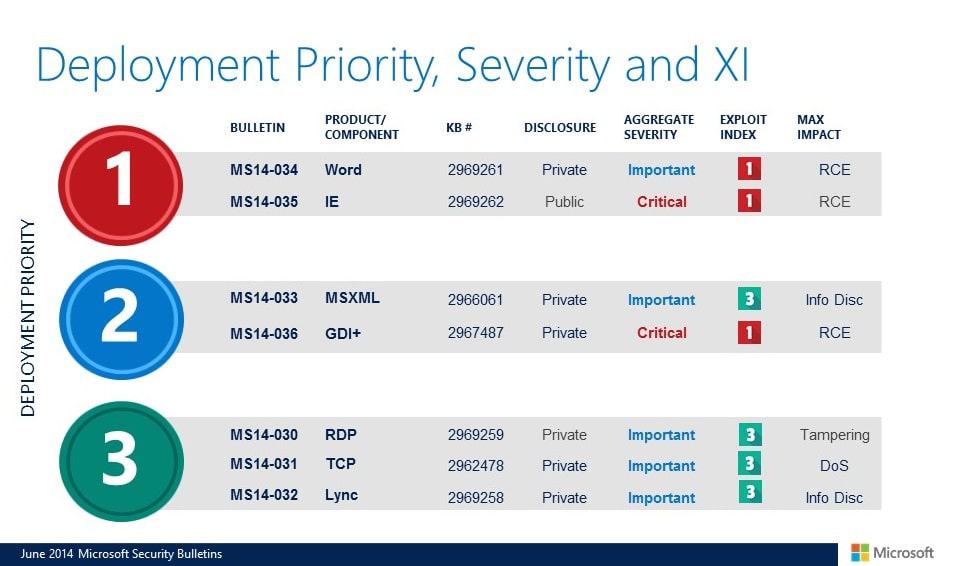





















NE1 else seeing a 0x000000f4 BSOD on ntokernel post updates? Suggests issues with a RAID HD (which I have) but diags report ok, then BSOD randomly sine updates.
Ahh.. no day like patch Tuesday !