Solayo: create and mix YouTube, Soundcloud and Dailymotion music playlists
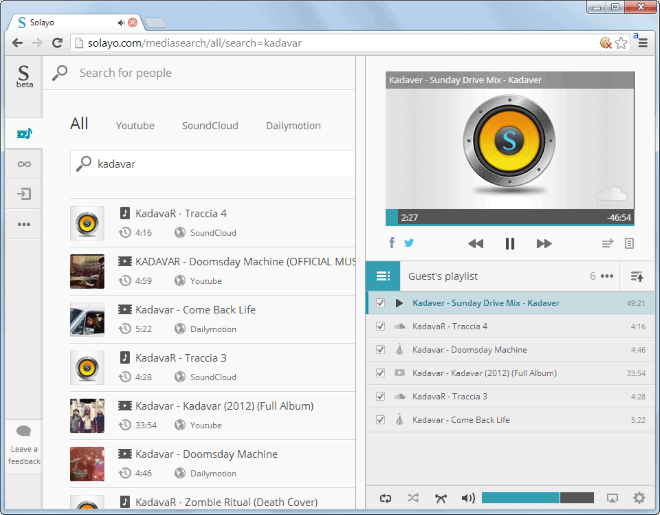
The Internet is probably the greatest resource ever when it comes to music. There are thousands upon thousands of music services out there, some big, like Spotify or Jamendo, and others niche-focused.
When it comes to technologies, there is also a wide assortment of possibilities. From watching music videos on YouTube, listening to Internet radio, downloading music to your computer for offline consumption, or tuning in to streams on blogs or websites.
Solyao is a new music service that taps into the vast music archive of YouTube, Soundcloud and Dailymotion to provide you with the means to create a mixed playlist from all three services in a matter of seconds.
You can try the site in guest mode, a somewhat restricted mode as it does not allow you to save playlists. To begin, either start searching for a band name, song or album title or tune into one of the available radio stations.
The core difference between the two options is the following: radio stations play music for as long as you want, while playlists need to be created manually.
Solayo
Radio
The Radio stations work similar to Internet Radio, but with two distinct advantages. First, you not only listen to the music but also watch videos provided that the source is either YouTube or Dailymotion. Second, you can skip songs that you do not like easily in the interface.
Playlists
You can add songs to the playlist while music is playing. It is even possible to search for additional artists or songs, and add them to the playlist as well.
Songs need to be added manually to the playlist, an option to add all results to the current playlist is missing, which is unfortunate.
Accounts
Registered users benefit from additional features that are only available to them. This includes the option to save any created playlist so that it can be opened again at a later point in time.
What may be equally interesting is the option to tune in to the service's top 100 playlist that is based on the number of plays on the network, and access to editor's choice playlists. The latter works similar to radio, only that the playlists here are not running indefinitely.
Closing Words
A couple of things need fine tuning. It would be great if you could double-click songs to play them, instead of having to click on the play icon in search instead. Search results are also fairly limited, with no apparent option to display more on the screen. If you search for Queen for example, you get about 20 results or so and that is about it. For now, it is probably better to search for song names and not for artists or bands.
Those are smaller adjustments though and for a service that just launched, it is working surprisingly well out of the box.
Will Solayo be there in two or three years? I cannot say, honestly. The site is not monetized right now which means that the developers are not making any money out of it to cover the running costs of it.
Now Read: Recordlective, an impressive music streaming service
Advertisement



















