Mute.fm: automatically pause music playback when you play other sounds
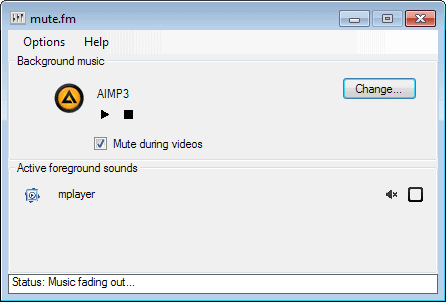
It happens that I stumble upon a new interesting video on the Internet, or that a friend or contact of mind sends me a link to one while I'm listening to Internet radio or other music.
When that happens I have to pause the playback of music on my system before I start to play the video, as everything would appear garbled if I would not do so.
Once I have finished the video, I need to start the playback of music again in the player.
While that is not that much of an issue if that happens once a day or week, some of you may have experienced situations where this happened constantly throughout the day.
Note: Mute.fm requires the Microsoft .Net Framework 4.0
Mute.fm
Mute.fm is a free application for Windows 7 and Windows 8 (not RT, only desktop) that tries to make things more comfortable to you in this regard.
The basic idea behind the program is to stop background music whenever another sound starts to play in the foreground.
It will stop music that you play in media players such as AIMP, Windows Media Player, Winamp, Foobar and other supported players automatically when it recognizes that another program started to play sound on the system.
That's the theory at least, and it works quite well most of the time. There are limitations though, including the following ones:
- You can point the program to a specific application that you want monitored, and mute.fm will remember that settings from that time on. It is still necessary to change the configuration manually when you want to play music in a different program.
- Music on web pages, e.g. a YouTube video, will only be recognized if you run a special browser that is supplied with a special version of the application.
- While music should start to play again once the video window has been closed, you may sometimes need to start playback manually again.
The first thing to do after installation is to click on the change button in the main program window to select the audio player that you want monitored by the application. This is usually the main audio player on your system.
The program sits quietly in the system tray from that moment on, and will pause the music whenever it recognizes sound being used in a foreground application. While the developers of the program mention video explicitly, it will work find with other sound sources including computer games that you play.
Tips
- The program is configured to start automatically with Windows. If you do not want that, select Options > Run on startup to prevent that.
- You can configure hotkeys to trigger functionality such as play, pause, mute or unmute.
- You can configure time outs and fade in and fade out times under Timeouts.
Verdict
The application can be quite handy for users who listen to music throughout the day in the background while they work on the PC. It can also be useful to gamers who want to auto-stop music whenever they start playing games.
Advertisement





















Cool app!
I’ll give it a try
Good! o( ̄▽ ̄)d
I just have a button on my mouse set as play/pause which makes this tedious task fast and simple, and I can also quickly pause when someone walks in the room or the phone starts ringing.