Autorun Angel: cloud based autostart scanner
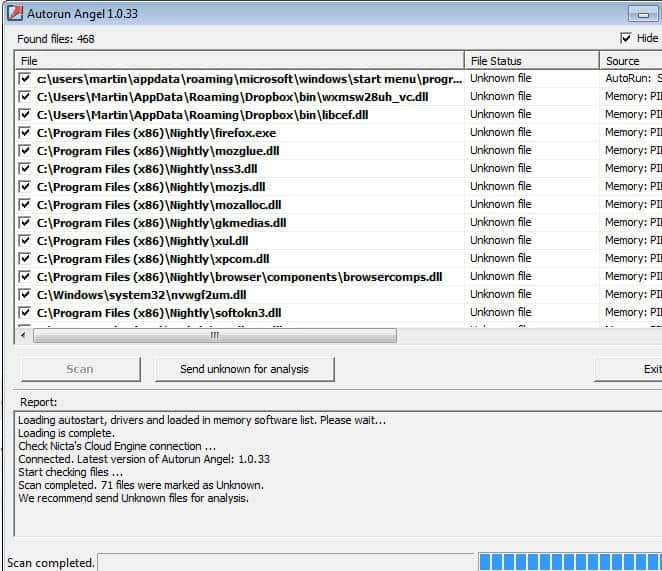
The idea to use the cloud to scan the running processes or autostart entries of a system is not an entirely new concept. The excellent - and free - Slim Cleaner does so for instance for installed software programs and several cloud based malware scanners, like IOBit Cloud, Comodo Cloud Scanner or Hitman Pro, use the cloud as well for that functionality.
Autorun Angel is a freeware for the Windows operating system that scans the system for autorun entries and running processes to check them against a cloud database.
Simply download and install the program to get started. Depending on your operating system, you may need to run it with elevated privileges, right-click and select run as administrator to do so. The program scans the running processes and autostart items and displays them all in its interface. The scan does not take long, it should complete in a couple of seconds.
Each file is listed with its path and file name, file status, and the source where it has been discovered (autorun location or memory).
The program does not perform the cloud-based scan of the files unless you hit the scan button. When you do so, it will check each file against the online database and remove all files that it can identify as legit and non-malicious right away. The remaining files are either unknown or malicious in nature. A scan on a test system returned more than 70 files as unknown, many of which legit judging from the locations they were stored in.
While you get the option to send the unknown files to the developer, you do not get direct feedback if you select to do so. What this means is that you will have to look through the files and use the Internet or another program or service, Virustotal comes to mind, to find out of they are dangerous or harmless.
That's without doubt the biggest issue, one that can be easily resolved with the integration of Virustotal or another malware scanning engine that returns results right away to the user of the program.
Advertisement




















Totally useless and doesn’t work :
scan ok
Send to cloud (don’t know really where) ok
No feedback
“Hide Safe” Ko
No information when process is done
=> do not install cause useless / not finished app.
It could have been a great app cause the idea is good.
Totally useless??
I run this it comes back with LOADS of “unknown” files -42.
They seem OK to me?
So I click on the “send unknown for analysis”.
AND????????
That’s it.
I am no wiser to knowing if anything is wrong with my autoruns or if I have malware or a virus.
What exactly is the point of this program, except sending my information to them.
Well the main idea I would imagine is to provide you with a list of files that may be dangerous.
“A scan on a test system returned more than 70 files as unknown, many of which legit judging from the locations they were stored in.”
Which in my view makes this thing rather useless. It can’t even recognize a nightly build of Firefox? Seriously?
Probably using hashes to identify files which can be problematic if the files change a lot. Still, you are right, it should identify Nightly.