Use Facebook Chat without opening Facebook.com

You may sometimes have difficulties connecting to Facebook.com which can be a problem if you need to chat with someone urgently. You can now use our Facebook login troubleshooting guide to restore your connection to the site, but that may take some time to complete and time may be something that you do not have right now.
You do however have a couple of alternatives at your disposal to use Facebook Chat without having to opening the main site to do so. I'd like to point out three options to you that work really well as alternatives if you can't connect to the facebook website directly.
Messenger for Firefox
If you are using the Firefox web browser you may have noticed already that you can now integrate Facebook into the browser natively. To do so visit the Messenger for Firefox website on Facebook using the Firefox web browser and click on the green turn on button there to install it in the browser. Once you have installed the Messenger in Firefox you will notice that a toolbar button is added to the browser. You can click on that button to open and close the Facebook chat sidebar in Firefox.
You may need to log in to Facebook first before you can make use of the service, but that is only required if you are not logged in already. From here you see new status updates, the list of friends who are online right now, and have options to select friends that you want to chat with.
Skype
The latest versions of Skype come with options to sign in with your Facebook account instead of your Skype or Microsoft account. When you sign in with your Facebook credentials you get access to your contacts that you have on Facebook so that you can chat with them right from within the Skype interface.
Your Facebook friends are displayed on the left so that you can start chatting with them by clicking on names there to write messages. The status of each friend is displayed in the interface as well so that you know who is online and who is not.
Facebook apps
If you have a modern smartphone at your disposal you may want to use the official Facebook messenger application for it to chat with your friends. Just visit fb.me/msgr to be redirected to the appropriate app store. If you are using an Android device you are taken to Google Play for instance where you can review and install the Facebook Messenger application for your smartphone or tablet.
Once you have installed the application you are asked to enter your login information, email address and password, to log in and use the messenger application. Here you then see the last messages that you have received. A click on the people icon on the top right displays the list of friends and their status.
You can start chatting away by taping on the friend's name which opens the chat interface.
Advertisement
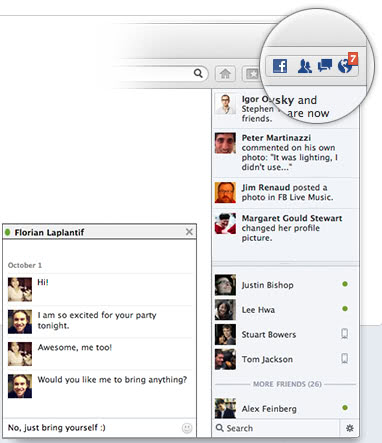
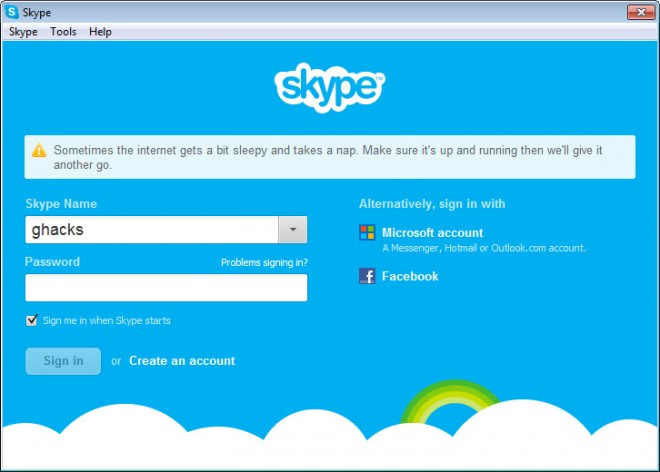
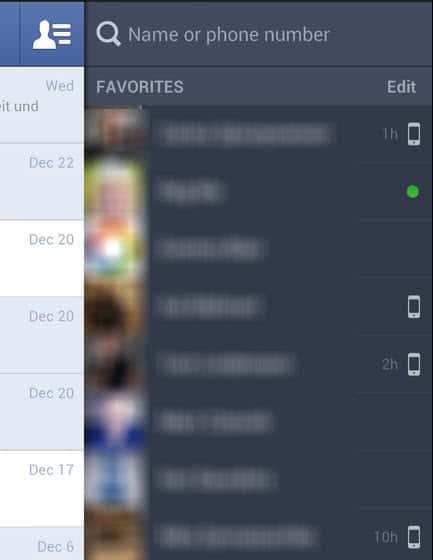


















The thing is that even with browser opened better not open Facebook, because its bloated interface eats absolutely enormous amount of memory in browser.
You can also use Pidgin (XMPP protocol) to chat on Facebook without opening the browser.
Also there are other popular tools:
1) My long time favorite messenger Miranda IM supports Facebook IM protocol too, by a plugin:
http://addons.miranda-im.org/details.php?action=viewfile&id=4406
Facebook Protocol RM 0.0.9.3
If you do prefer to have some IM protocols in one app, this might be your choice (also supported GTalk-Jabber, ICQ, MSN, Yahoo and more… )
2) There are online messenger sites like https://imo.im/ – it supports Facebook, Skype, Gtalk-Jabber, ICQ and other IM protocols/sub-services too, so you can use it as backup solution if something gets blocked or goes wrong (if trojan epidemic hits some messenger network, for example)
I think what he meant is this: https://www.facebook.com/about/messenger
Sure that should work as well I guess.
What about the new facebook Messenger that works even if your browser isn’t open?
Daniel do you have a link to that program?