Hide YouTube video authors from recommended and suggestions
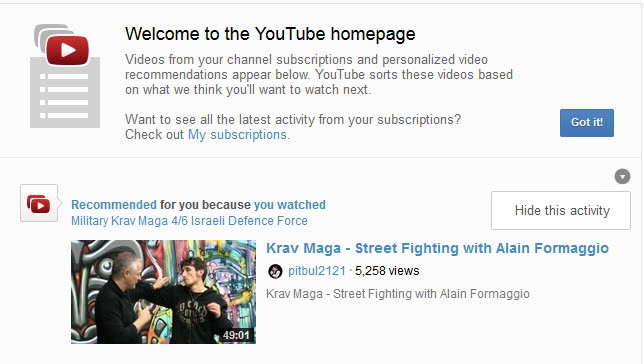
YouTube a couple of days ago rolled out a new design that has been heavily criticized by part of the video hosting site's user base. Among the points that got criticized is the large whitespace area on the right on large screen resolutions as the YouTube layout is not centered but aligned to the left. There are options to overcome this though, that center the layout on YouTube. That takes care of one of the issues but there are others, like the what to watch page that is now displayed by default when you open YouTube. This page mixes video recommendations by YouTube based on your past viewing and Google+ shares with videos uploaded by video publishers that you are subscribed to.
You need to switch to the my subscriptions page instead if you only want to see videos uploaded by publishers you are subscribed to.
The problem with the what to watch page is that it may contain contents that you are not interested in or do not agree with. While you get options to hide individual videos from the page by clicking on the down arrow icon on the right of the video and selecting hide this activity from the options, it only takes away that video and not all videos by that publisher. While you may not always want that, an option to block video authors from being listed on the page may be something you'd like to have access to.
YouTube Blacklist for Firefox
The Firefox add-on has one basic feature and that is to block video authors on YouTube's recommended and suggestions lists. Unlike hide this activity, YouTube's default option to block videos, it blocks all videos by the selected publisher so that they do not show up anymore in your recommendations list or the suggestions lists.
Here is how it works. You first need to install the Firefox add-on -100500 - YouTube Blacklist which adds the functionality to the web browser. Note that you need to restart the browser after installation before it becomes available. When you visit YouTube after the restart you won't notice any difference right away. The feature has been added to the right-click menu of the Firefox browser.
What you need to do to hide videos from a particular author for all times on YouTube is right-click over one of the videos from that author and select the Block videos by this author option from the context menu.
The video is automatically removed from the list of recommendations or suggestions, and you will also notice that all other videos by that author are removed as well from there.
You can right-click on videos you find on the what to watch start page of the YouTube website, and also right-click videos that are displayed on the right sidebar when you are watching videos. Note that you can click anywhere on the element, it does not have to be the video thumbnail or title, it just needs to be inside the video's rectangular area.
Now that you have blocked video authors on YouTube, you may want to know if there is a way to unhide them. This can be useful if you want to undo a mistake you made for instance, or when you want to check out the authors videos on YouTube again to see if they improved or are now interesting enough to keep.
Open the Firefox about:addons page and locate the YouTube Blacklist extension here. Click on the options button next to it.
A window pops up displaying all authors and publishers on YouTube that you have blacklisted. To remove an entry, simply highlight it and tap on the delete key on the keyboard. You can use the window to add multiple authors, one each line, to the blacklist which may be more comfortable especially if you have the lists of authors at hand. To reset the list and start anew press Ctrl-A to mark all entries here and tap on Delete afterwards.
It is also important to note that you may still stumble upon videos by that author on YouTube. This happens when you use the search to find videos or when you open the author's profile page on YouTube.
Update: The browser extension is no longer available, it has been removed by its author from the Mozilla Add-ons repository. There is no comparable extension available for Firefox at the time of writing.
Check out how to block YouTube channel recommendations for suggestions.
Advertisement
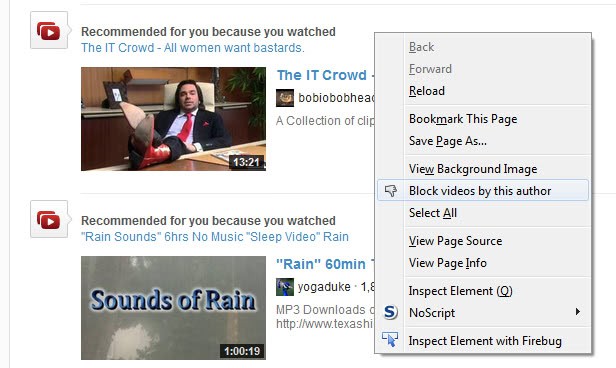
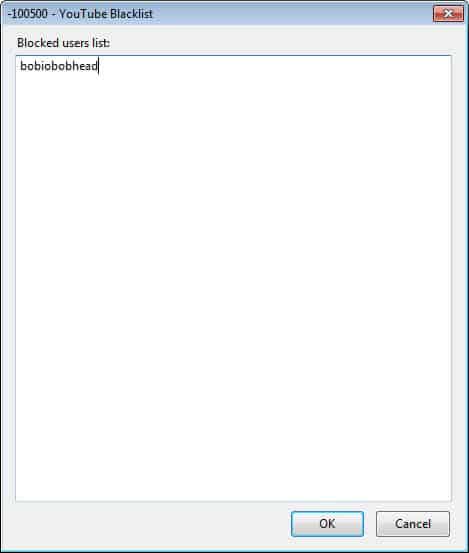





















Is there any way to get back other, more useful features? These two at least are gone:
1) Rearrange/delete items from Watch Later playlist – Previously there was a filmstrip view at the bottom with the ability to drag/drop to rearrange and to click ‘x’ to remove an item
2) See an uploader’s other videos while watching one – Up to 16 videos used to ‘roll down’ on demand from the top without stopping the video in view
i dont mind much for 1 cause theres a “manage button” and in this way i think its better to organize tham the previous filmstrip.
But 2 is something I miss to…