Add Flash support to Metro IE10 on Windows 8 and RT
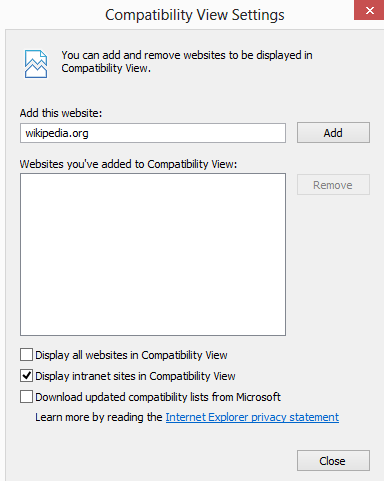
Internet Explorer 10 is the default system browser of all Windows 8 versions. The start screen version of IE10, that is used to open websites on the operating system's start screen is a plug-in free version of the browser. Microsoft, through some trickery, has implemented Flash into Internet Explorer 10 natively, so that the popular technology is supported by the browser. The issue here is that while Flash works fine on domains that Microsoft has whitelisted, it refuses to run on sites that Microsoft has not included in that list.
If your favorite website uses Flash and is not on the list, you can't really work with it at all using the Metro version of Internet Explorer 10. While you could switch to a different browser on Windows 8 or Windows 8 Pro, you can't do that on Windows 8 RT (yet). You can for instance switch to Google Chrome which supports Flash as well on the start screen.
You can however add full Flash support for select websites in Internet Explorer 10 on all versions of Windows 8. To do so requires the following steps:
- Open the desktop version of Internet Explorer 10, press the Alt button to display the browser's menu bar, and select Tools > Compatibility View Settings
- Uncheck Download updated compatibility lists from Microsoft
- This is done to protect the changes that you make to the list, as they would be overwritten whenever updates are released by Microsoft.
Whitelist domains
Internet Explorer 10's whitelist is located at the following location on the system: C:\Users\[USER_NAME]\AppData\Local\Microsoft\Internet Explorer\IECompatData\iecompatdata.xml
Just open the XML file in a text editor like Notepad (do not use Word or other rich text editors) and locate <Flash> there.
You can add new domains using the following syntax:
<domain>ghacks.net</domain>
Just add all domains that you want to run Flash on to the list and save it afterwards on your system.Note that you can't use wildcards.
Once you are done, open the start screen version of Internet Explorer 10 and click Win-I to open the settings, to select Internet Options > Delete browsing history here. (thanks Marvin and Ilev)
Here is a tip to test one site at a time without modifying the iecompatdata.xml file:
AdvertisementTo test your Flash content in Internet Explorer 10, add the following registry key:
HKEY_LOCAL_MACHINE\Software\Microsoft\Internet Explorer\Flash\DebugDomain
where DebugDomain is a string value specifying the domain name as its data. (For example, movies.contoso.com). For example:
HKEY_LOCAL_MACHINE\Software\Microsoft\Internet Explorer\Flash\DebugDomain = movies.contoso.com
Note on the DebugDomain string value:
- Direct URLs to a page or resource are not supported (for example, contoso.com/xyz). Any value containing ‘/’ is not supported, including: http:// (or https://).
- Do not use “www.†prefix, which is stripped (for example, www.movies.yahoo.com loads as http://movies.yahoo.com).
- Only a single domain is supported.















The simplest guide I have come across and it works like a charm. I put them in the wrong place at first but corrected and now it’s working. Thanks!
So far the simplest guide I’ve come across, still not working though so checking to see what I may have done. Thanks for the info.
and I can’t find any of this on my rt.
Windows 8 GUI IE doesn’t have any add-ons except for Flash player. MS has a list of about 50,000 top sites that they allow to use flash and be viewed on it. If you can’t view a site there is an option on the lower part beside the address bar, wrench icon, show in desktop.
The other way is to just use the desktop version and you can view any site that you like without going through this.
Thanks for the tip though..
Windows 8? More and more tricks to get it running for the normal user. Can one downgrade to IE 9 or something? Run spoon.net or a virtual IE from Cameyo–a Thinstalled version? I would never go through all of the above to use IE.
No click to play for IE10.
Flash is embedded in Chrome as well, but no white/black lists.