Clear Cache, Cookies For Specific Domain In Internet Explorer 9
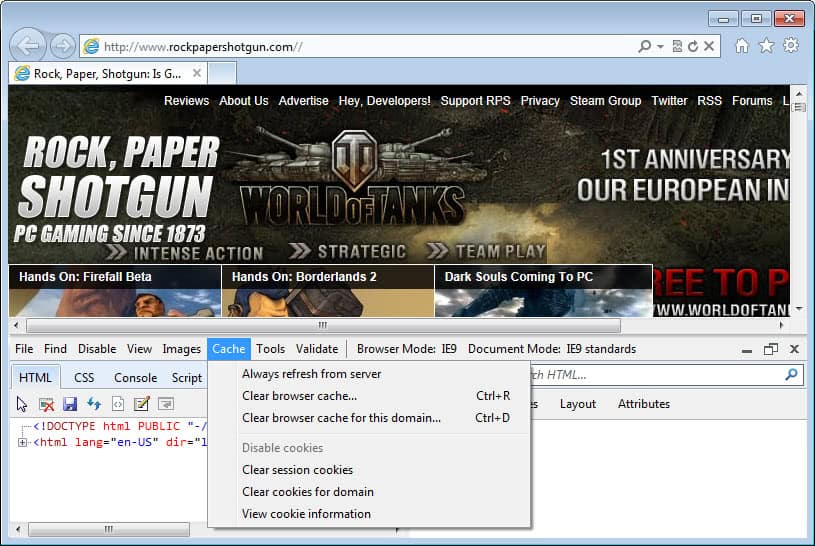
Internet Explorer 9 is Microsoft's attempt to get the web browser back on track in the browser game. After losing market share in the past year, and seeing browsers like Firefox and Google Chrome take that market share, its release marks the beginning of a shift in development towards a competitive browser. And while it may not be there yet all things considered, it is a miles away from Internet Explorer 6, 7 or even 8.
One interesting feature is the ability to clear cookies and the browsing cache for a specific domain that you have visited. While that's not a feature that is exclusive to Internet Explorer (this Firefox add-on offers the functionality as well), it has been integrated natively into Microsoft's browser.
The feature can be for instance interesting if you do not want to open a private browsing mode window to load a site, if you are already on a site that you want erased from history, or if you are a web developer and running tests currently.
Clearing Cookies, Cache Individually
This method works when you are still on the site that you want to erase from your web browsing history. Switch to the website that you want to erase from your history, and press the F12 key on the keyboard to display the Web Development interface in the browser.
Tip: You can hide the interface again with another tap on the F12 key.
Click on the Cache menu link in the interface, and locate the following two menu items:
- Clear browser cache for this domain
- Clear cookies for domain
The first option remove all cached files related to the domain from the browser cache, the second the cookies for that domain. You can also use the Ctrl-D shortcut to clear the browser cache for that domain. Keep in mind that the shortcut is only working when the web developer interface is open and active.
Advertisement
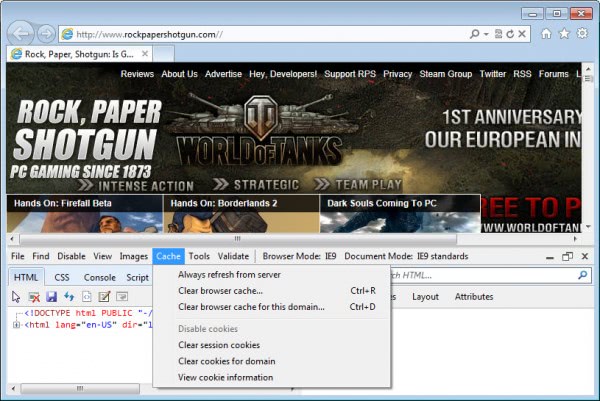














I want to delete cache for specific domain but i want to do it via script to do it on multiple machines and user profiles.
An IE tip article, amazing. Alas the only one in the next 100 blue moons, judging by the reluctant tone of the writer.
Aside from TPL, Protected Mode and InPrivate Browsing there’s not much to talk about.
If you’re in a third world nation that MS suckered into relying on ActiveX then I guess IE is necessary. For the rest of us it’s a less than stellar option.
According to Secunia the critical exploit discovered some time ago still hasn’t been patched. IE = insecurity.