Avast Free Antivirus 7 Final Released
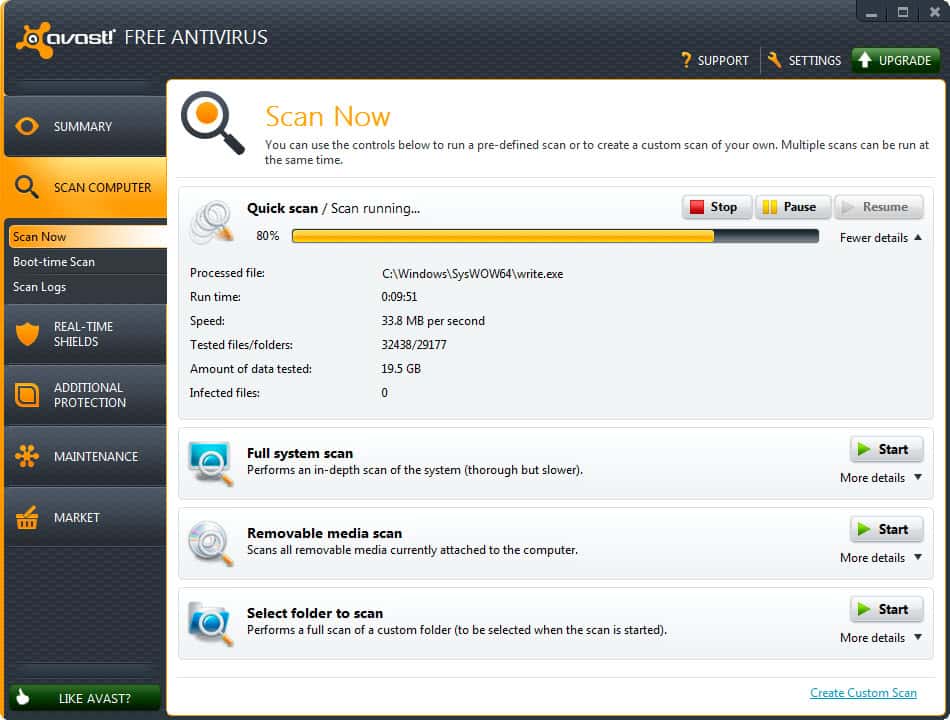
Avast on Thursday has released the final versions of their 2012 security lineup. Avast Free Antivirus 7, Pro Antivirus 7 and Internet Security 7 are now available at the official site and in-software updates. The new version ships less than three weeks after the beginning of the official beta test which we have covered earlier this month here on Ghacks.
The company has added two new features to the security software, and improved several existing ones. Avast has moved the virus definition databases to the cloud to provide users with real-time definition updates. Instead of delivering traditional update packages, definitions are now updated whenever they are created. This improves security by reducing the time it takes to update the databases on the client PCs.
The second new feature is a file reputation system which provides information about a file to the user before it is opened, and is also used internally for the decision making process. This is basically a cloud based reputation service that looks at how Avast users who came into contact with the file handled it.
A Remote Assistance feature has been added to all Avast 7 versions. This basically gives someone else control over your computer, which may be helpful for tech support for instance. If you are the tech guy in your family, you could use it to remotely log in to other computers to fix issues without being locally present.
Avast has improved additional program features that are not included in the free antivirus version. This includes the automatic sandbox and browser sandboxing module. Avast moves suspicious programs automatically in a sandbox where the program's behavior is analyzed. This serves two purposes: It first ensures that the program cannot harm the underlying system, and second that Avast can generate a report that recommends how the program should be treated in the future.
The free version of Avast Antivirus supports all realtime-shields the program ships with, compatibility with all recent 32-bit and 64-bit editions of Windows (including Windows 8 Beta support), and a customizable installation option that makes sure that Avast Antivirus can be installed next to other security software as a second line of defense on the system.
Interested users find Avast Free Antivirus 7 download links on this page on the Avast website. It redirects to CNET where it is offered without the CNET installer.
Update: Please note that Avast 7 will install the Google Chrome browser if you are not paying attention to the installation menu.

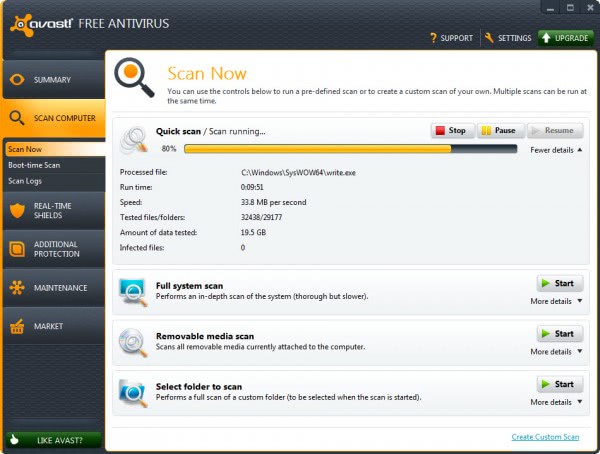
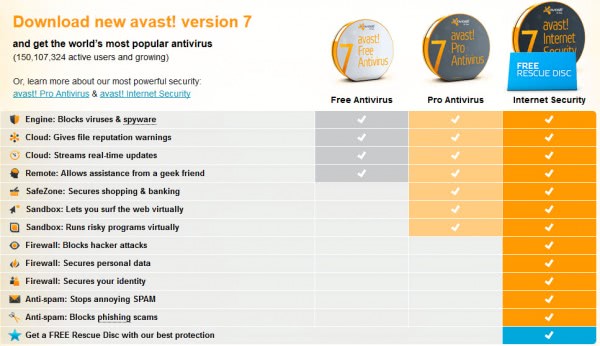




















I also used Avast for years but once or twice a year my pc would crash. Switched to the beta 7 no problem yet. As of yet I have been asked to install any other software. And I have Chrome installed with no setting mishaps.
yes, upgraded to Avast 7. i like the new feature connect with Avast account. i am not using the webrep with any browser.
I already had Chrome, but only one day after installing did I get the message that said continue, while having a somewhat hidden checkbox to install Chrome.
It’s interesting that you don’t mention the fact that it automatically installs Google Chrome as well, 160MB of unwanted software from a company which advertised itself as “don’t be evil”. I wonder for whose benefit Ghacks is working for?
Yes. Thanks for your note. I also have a dual boot of XP and win7 and now I will install Avast 7 on the 2nd OS, taking care about the custom install.
I have not mentioned it because it did not ask me to install it.
That’s exactly my point. Perhaps you already have Chrome installed? – I don’t have it, and the avast! 7 upgrade installed Chrome without asking me. I spent a long time removing the unwanted software.
I just installed Avast 7 on a second computer to see how Chrome would be integrated in the installation. When you start the Avast installer, you get to select custom or express installation. On that first screen, you find the offer for Chrome pre-selected. If you do not uncheck the options, you will install Chrome and make Chrome your default system browser.
Yes that is right. I try to investigate the issue, but could not find any complaints on the Avast forum about it.
Used AVAST FREE
for several years.
Always VERY good, until…
Yesterday, it offered me to upgrade
to AVAST FREE “Version 7”.
What a total, untested mess! …
It messed up my PC, no browser, multiple popups, etc.,
a real headache
…can’t work like this.
Look at the AVAST Forum threads,
many people = problems:
http://goo.gl/Dhtmn
AVAST lost my trust, sorry!
Seems to have gone the way
of another excellent AV
in the past: AVG.
So, UNinstalled AVAST:
http://www.avast.com/uninstall-utility
and I’m not going back to AVAST.
Installed MSE as an Anti Virus,
(NOT my favorite AV, but at least I can continue working normally…).
Just sharing my experience with other Ghackers -.
If anybody has other AV suggestions,
pls share them here.
thks.
same here, dude, I can’t trust Avast! no more after this botched update — tried twice, after using their own personal “complete uninstaller”, to no avail… after couple hours of wondering WTF was going on, a knee way.
I switched to Avira and was back into business after… what, 12 minutes.
When you’re already using Chrome, pay very close attention to the dialog box that appears after rebooting (or perhaps the second day). It asks if you want to install Chrome. DON”T DO THIS! You will loose all your settings, bookmarks and the like.
Another free app jumping into the cloud. You advertisers must be getting rich.
And for those of you using Avast and Google Reader in Chrome: disable the Avast WebRep extension, or your Google Reader layout will be messed up.
Read more here: http://forum.avast.com/index.php?topic=94096.0