OPA Backup, Microsoft Office Activation Backup
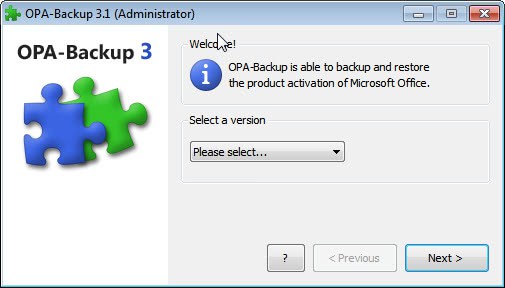
When you reinstall the Windows operating system you may need to reinstall other software like Microsoft Office as well. It may then be necessary to activate the software again which may not be a big problem in most cases, but might be one if the computer Office was reinstalled on has no permanent Internet connection. One option if Office has been reactivated before is to make a backup of that activation to restore it after the reinstallation of the Office suite on the new installation of Windows.
OPA Backup (which stands for Office-Produktaktivierung Backup, German for Office product activation backup) is a free portable software for the Windows operating system that can backup and restore the activation of Office on a computer system.
To backup, Microsoft Office needs to be activated on the system. The program won't work if it is not. When you first start the program you may be asked to run it with administrative privileges. The main interface of OPA-Backup then displays a pulldown list where the installed version of Microsoft Office needs to be selected.
The program does not support auto-detection of the installed Office version. The user then has the option to make a backup of the Office activation on the system or to restore a previously recorded backup.
The backup path has to be selected on the next screen. The program displays a warning if a folder is selected that is part of the current Windows installation as it may be removed during a new installation of the operating system.
A status report is then displayed on the final screen of the backup or restoration process.
The process is nearly identical if the restore Office authentication option is selected.
The software can be handy in situations where Office cannot be re-activated over the Internet.
OPA-Backup supports all recent versions of Microsoft Office, including Office 2010. The software requires the Microsoft .NET Framework 3.0 on the system. The program can be downloaded from the developer website.
Advertisement
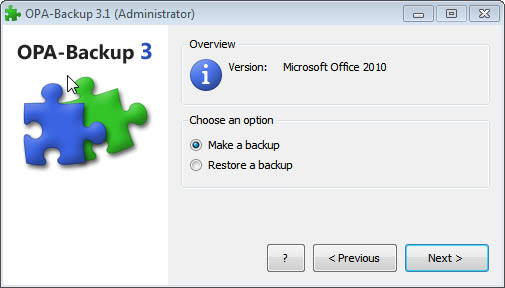
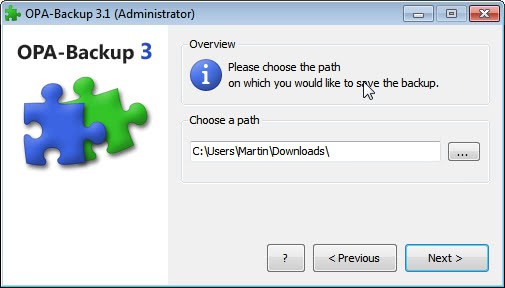
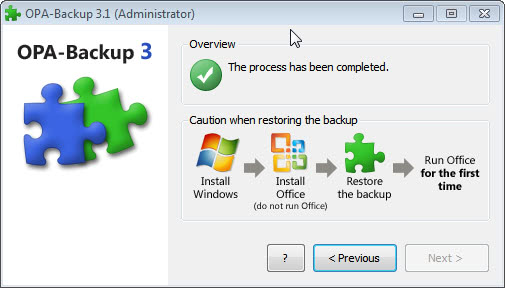





















Does it need to be the same machine? I mean, if I reinstall Office on a new PC after my old PC got broken, can I restore the Office Activation Backup on my new PC?
Good question. I have not tested it, but would say that it only works on the same hardware.
Thanks Martin. Actually I expected so.
I have a similar impression which is especially negative
for any tiny program that requires the .NET Framework.
For those who feel differently and have the .NET Framework
this does look like a handy program to have available to use.
Why oh why oh why does a simple single dialog application require the .NET framework. I wish developers would learn how to choose what dependencies to use. For me this is a non-starter as I do not install .NET on my XP machines. But to prove my point even further, it looks as is Microsoft will (rightly) move away from .NET in the future.