How To Disable The Caps Lock Key Permanently
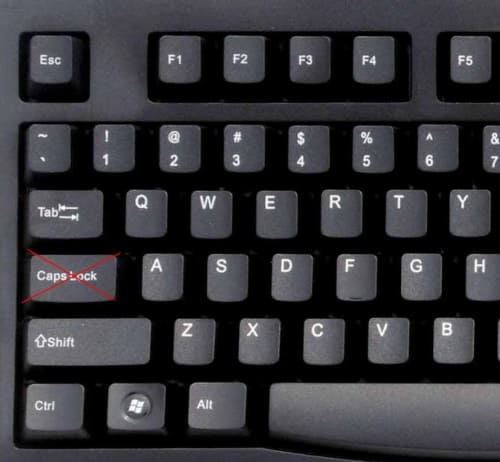
When I was working in IT I sometimes dealt with support requests that involved the caps lock key. Users were complaining that they could not enter their password, or that they locked their account even though they were sure that they had entered the right password, or that their username was displayed in upper case letters.
The caps lock key, next to num lock, was the culprit here most of the time. Most computer users do not need the caps lock key on the keyboard anymore. The following guide explains how you can disable the caps lock key permanently.
Here is how it is done. Open the Windows Registry the following way: Hold down Windows-r to bring up the run box, enter regedit into the box and tap on the enter key. This opens the Windows Registry Editor. Navigate to the following Registry key in the folder browser on the left.
HKEY_LOCAL_MACHINE\SYSTEM\CurrentControlSet\Control\Keyboard Layout
Right-click on Keyboard Layout and select New > Binary from the context menu. Enter Scancode Map and press enter to add the key. Double-click on the newly created key afterwards and enter the following information.
00 00 00 00 00 00 00 00
02 00 00 00 00 00 3A 00
00 00 00 00
Take a look at the following screenshot to see how it should look like in the Registry editor.
You need to restart your PC after you have made the changes. Once you have done that you will notice that the caps lock key will no longer function under Windows. Nothing happens if you tap on the key.
Please note that some applications may make use of the caps lock key. If that is the case you may break some or all of their functionality. You can re-enable the caps lock by deleting the Scancode Map Registry key and restarting the Windows PC.
Keyboard remapping software like Sharp Keys can also be used to remap the caps lock key so that it no longer functions at all or offers a different function.
Are you using Caps Lock? If so, for what?
Advertisement
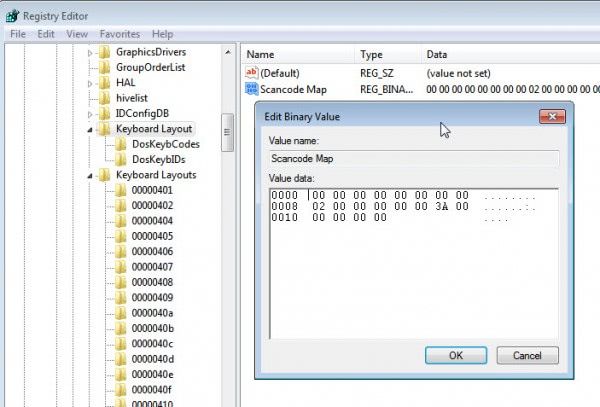

















2022 here. I realize I’m a bit late to the party, but wanted to chime in with a hearty THANK YOU!
I am a longtime Mac user that recently bought a Windows 11 box and have been slowly transitioning my work to the new machine.
On the mac, the Keyboard control panel have a simple check box for turning on and off the functionality of a number of modifier keys. I was at a loss as to how to do so within Windows.
A quick Google search brought me here, and I am happy to say that this fix STILL WORKS. Another little annoyance has been brought to heel.
A ten year old article is STILL paying off.
THANK YOU!
How do you combine two scancode maps (to disable multiple keys). For example:
CAPS LOCK: hex:00,00,00,00,00,00,00,00,02,00,00,00,00,00,3A,00,00,00,00,00
INSERT: hex:00,00,00,00,00,00,00,00,02,00,00,00,00,00,52,E0,00,00,00,00
…
Halp Beirti, Halp !! i need my CapsLock back…
From the article: “Most computer users do not need the caps lock key on the keyboard anymore.”
My response: But some do — more than most realize — and so I just can’t figure out, frankly (and have never been able to quite figure out), why anyone thinks that the solution is to completely eliminate it. That just seems dumb to me.
Wouldn’t it be better to just insist that users not be so dumb? If the problem is as the article author claims, that people don’t realize their CAPS LOCK is on when they type-in a password, and so they use-up their three tries before they’re locked out…
…then maybe if the same amount of energy being expended to disable CAPS LOCK would be invested developing… oh… let’s say a little system tray utility which pops-up a warning that one’s CAPS LOCK is on anytime one tabs one’s cursor into a “password” field, wouldn’t that be better?
I, for one, don’t want to live in a world where there’s no CAPS LOCK key. Just ask any lawyer (or secretary of one) who has to type entire paragraphs of information in contracts and other legal documents in all capital letters; or just ask a police officer who has been trained to always type subject and witness names in all caps in police reports. There are literally THOUSANDS of reasons why one would want to use the CAPS LOCK; and it is an arrogance of people who communicate almost entirely via text messaging, and who think, therefore, that it’s okay to almost never use caps — to never even use the SHIFT key, much less the CAPS LOCK key — that is stupidly leading the let’s-get-rid-of-the-caps-lock-key charge…
…to the detriment of people who are older, wiser, more experienced, and who actually NEED it.
Take it easy, everyone, on banishing CAPS LOCK. Stop and think, for a moment, that there may be people in the world whose needs are different from yours; who capitalize and punctuate when they write… even when they text; and who have no end of reasons to type in all caps now and then.
Please. Slow your roll.
________________________________
Gregg L. DesElms
Napa, California USA
gregg at greggdeselms dot com
This seems like you’re making a personal attack towards yourself based on this article that has nothing to do with what you want or need. This is about OTHER people’s wants and needs and how they may supplement them. If you want to live in an outdated world with outdated systems just because you’re older and “wiser” than everyone else, my hats off to you. However, do not come into a thread to spew nonsensical verbal diarrhea based on a topic that doesn’t concern you in the slightest. You need the caps lock key? Great! No need to comment on an article about REMOVING THE CAPS LOCK KEY. see what I did there? Typed the capital letters with my shift key, Useful!
Why do you care if users who don’t want the CAPS LOCK functionality disable it? Having an application running in the background (like your system tray utility) just consumes resources. Just banish the stupid key and if you really need it…just delete the registry entry.
I have installed CAPshift by Skrommel (@ DonationCoder):
http://www.donationcoder.com/Software/Skrommel/index.html#CAPshift
It ignores the Caps lock key when I press it for a short time, but when I keep the key pressed, it provides me with extra functionality, such as changing the selected text to upper case.
CAPshift is available as an Autohotkey script, so AHK-savvy users can change the tool to their own needs.
I followed your instructions exactly from a printout of them I made, but they didn’t work. Caps Lock is unchanged. Running Windows 7 Home Premium SP1 with all important updates as of 10 Nov. 2011.
What now?
Did you restart the PC afterwards? Also make sure you have created the key in the right Registry structure.
Yes and yes.
Then I have no idea why this is not working for you.
Why not just implement an AutoHotkey script that makes it so the caps lock key has to be held down for 3 seconds to activate it or change it into a shift key?
This could be a solution if you need the caps locks key occasionally. If you do not, I do not see a reason why you should deactivate or remap it.
In XP, just go to Control Panel/Accessibility Options and check the option, ”Use Toggle Keys.” Hit ”OK” of course.
As my keyboard skills are atrocious, I have Caps Lock set to sound a beep if I accidentally hit it.Works well for me.
What are the steps to set only the Caps Lock key to sound a beep when it is pressed? (Win XP Pro on Toshiba Tecra laptop) Thanks!
Actually, I do use the caps lock sometimes!
It’s just some stupidity on French Keyboard that you have to press shift to type numbers (the ones above the letters) and when you are on laptop without a keypad….
Actually, do you know hwo to get the scan code for other key of the computer.
In particular, I have on my laptop a special key which open one built-in software that I never use, and there there is no option to change it to something more useful (like app launcher ;-)).
Do know if there is a way to get the scan code of a particular key, directly on the computer?
Thanks for the help!
I use Remapkey (http://www.5starsupport.com/xp-tips/customize-interface.htm#remap) to remap pesky keys like INS (or CAPS) onto something innocuous like SHIFT.
Remapping is a great option.
Use autohotkey to launch a program. For example I use it to launch Everything.
@Beirti
Lovely !!
You omit to mention the portable feature of the technique as it’s not tight to any computer unlike the first scenario.
Here’s another easy way to do it:
http://www.instructables.com/image/FU4PWR0FEMY2VJV/Turn-off-Caps-Lock.jpg
Difficult to do groupwide though