Increase Your Typing Speed With Typing Games And Tests
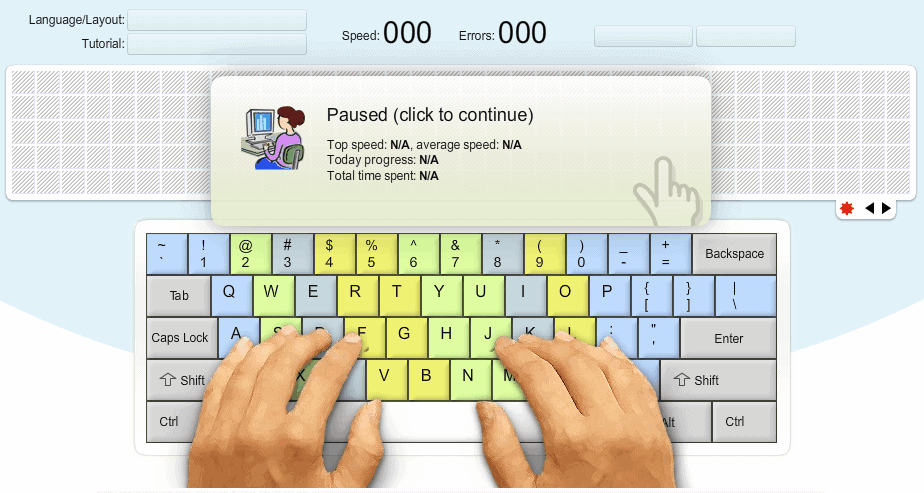
The computer keyboard is the core input device on most modern computer systems. People use it for all writing purposes on the computer, from writing documents and emails to chatting with friends in chat rooms and updating the status at popular social networking sites such as Facebook or Twitter. Oh, and some use it to blog or game, too.
But similarities end if you analyze how people use the keyboard to type. Some prefer the one or two finger method, while others are confidentially using all ten fingers without even looking at the keyboard. The behavior corresponds directly with the typing speed of the individual computer user.
Typing speed is usually measured in characters per minute (cpm) or words per minute (words per minute) with the former being more accurate than the latter.
Individuals can save lots of time by improving their typing speed and companies may save lots of money if they teach employees how to type faster and still keep the same accuracy level.
A ten percent increase in typing speed for instance means that the users writing task is finished 10% faster as well. Now imagine raising the typing speed of one or multiple employees by 50% or even 100%.
Some say, the typing speed increases naturally with use. While that may be correct to some extent, it is often the case that users hit a wall eventually. From that moment on, they cannot improve their typing speed by simply typing, they need professional typing tools to improve it further.
The two most common tools found are typing games and typing tests. This guide concentrates on free online typing tools that everyone can use to improve the typing speed.
Typing Tests And Games
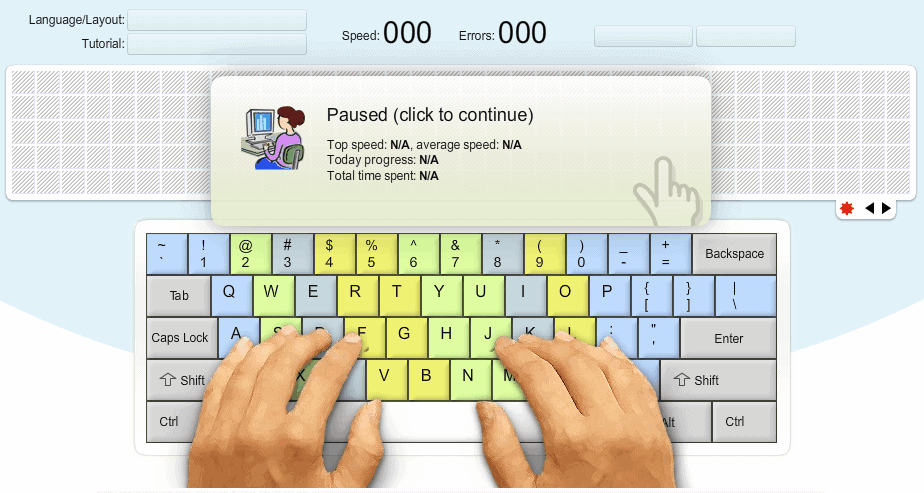
Keybr supports seven languages and differentkeyboard layouts depending on the language selected. It displays text on the screen that the typing student needs to type on the keyboard. Available text options are random (gibberish text), Robert Scott's Jabberwocky or text from a website or blog that the user can select individually.
The program keeps track of the typing speed and error, and visualizes the next character for the user. The typing test keeps track of the top speed, average speed and progress as well.
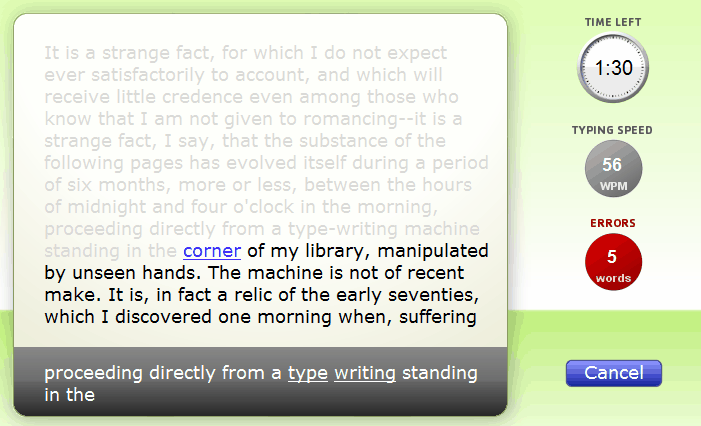
Typing Test is a website dedicated to improving the typing of its users. The website offers a basic English typing test after which it will grade the user's result and compare it to the average computer user.
The website offers typing games as well, including a game of KeyMan, a PacMan clone in which the player controls the movement by typing keys on the keyboard.
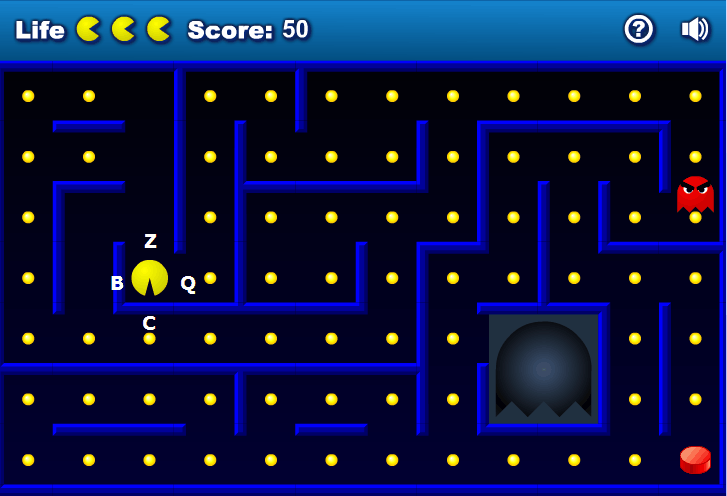
TyperShark
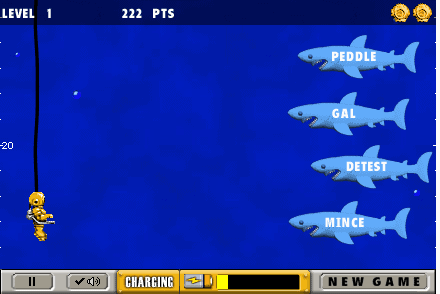
A basic game where the player has to type the words appearing on sharks approaching the player's character. The game offers several difficulty setings, and will display statistics in the end. Included in the stats are the words per minute, and the accuracy.
Offers various short typing tests.
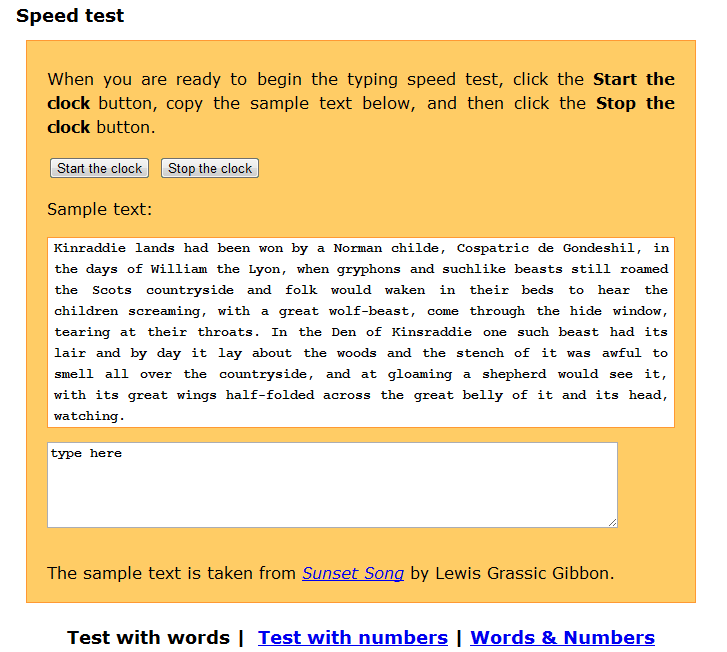
Offers both a typing test and a ten key test, which tests the numpad typing speed.
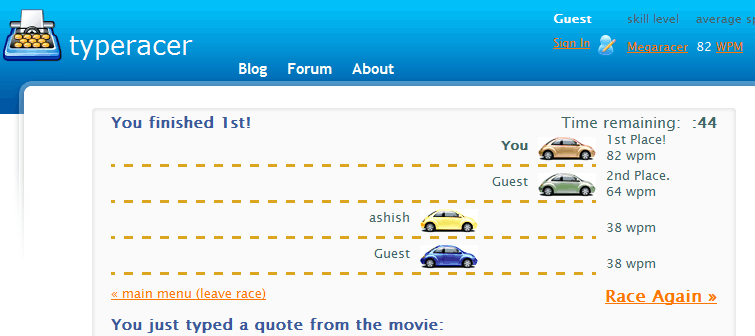
A fun typing game where you compete in a race with other human players.
Nimble Fingers [No longer available]
Typing test that concentrates on various keys on the keyboard.
State Universities Typing Test
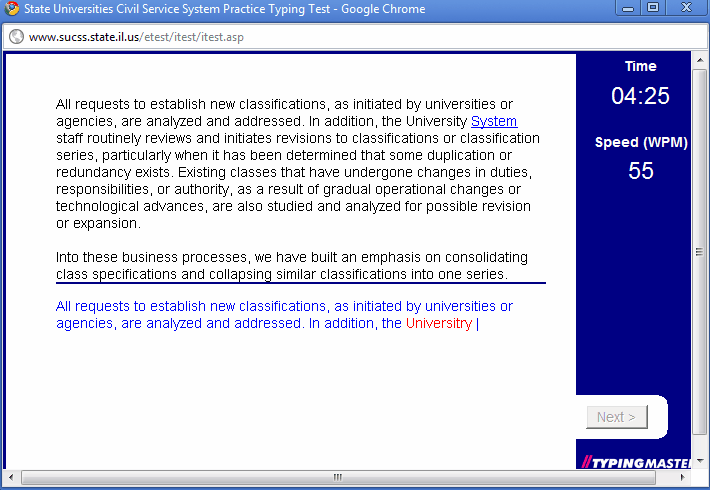
Test with instructions, required text for various examinations.
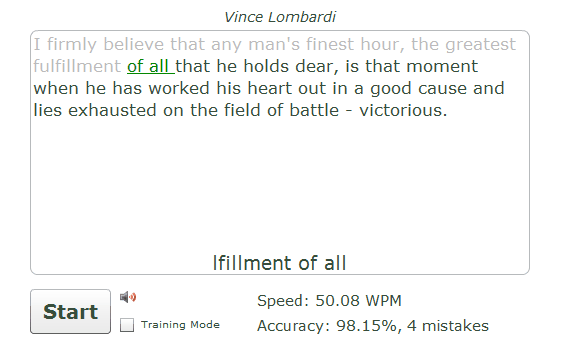
Typing Courses
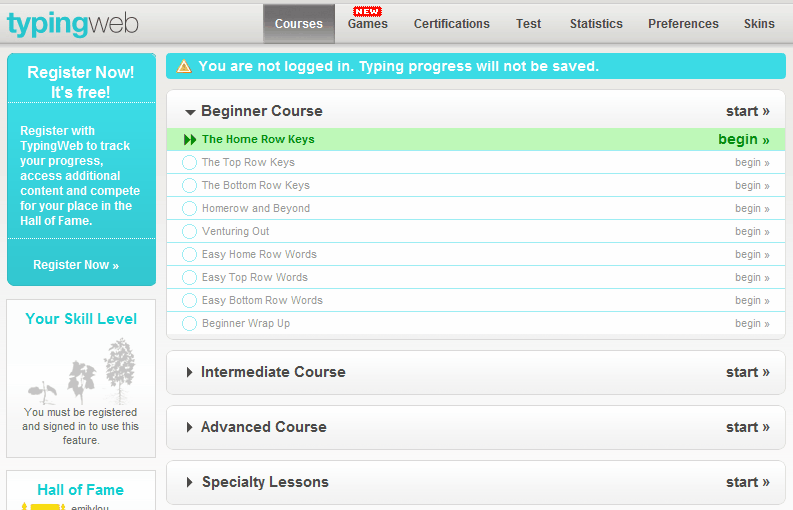
Offers typing courses that are sorted into beginner, intermediate and advanced courses. Registered users can save their typing progress.
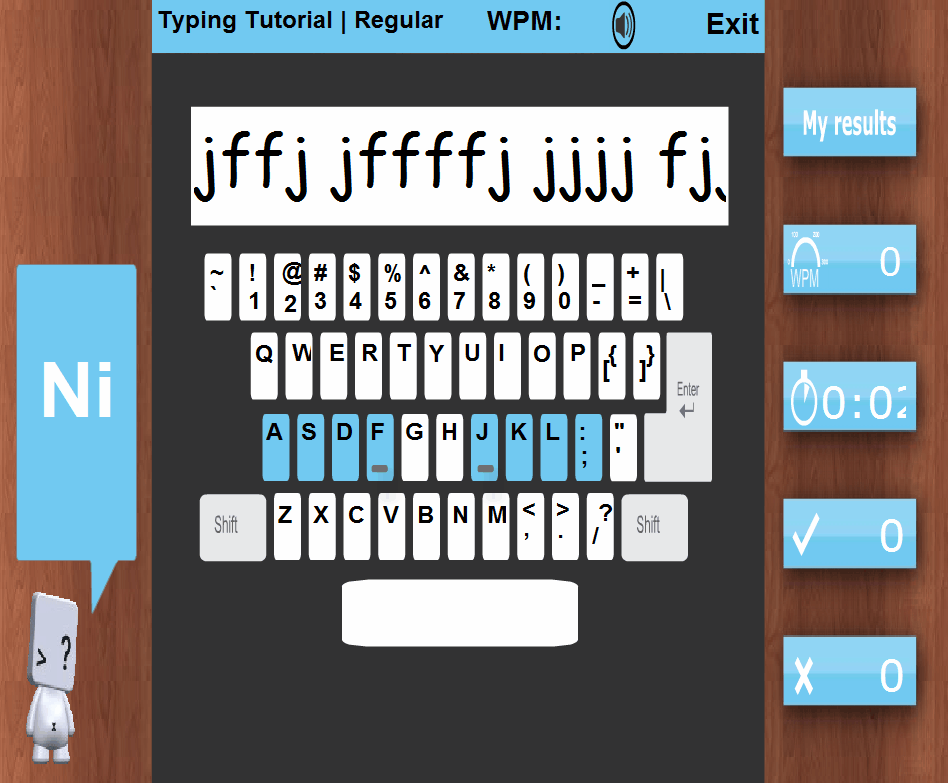
A website with typing related information, from base finger positions and general typing tips to typing games, online typing tests and typing software.
Typing Tips
PC Drome
- Position of your body
- Placement of hands
- Memorize the Keys
- Maximize Use of Shortcut Keys
- Practice makes man perfect
7 Good Tips To Faster Typing On The iPad
- Right Way to Position iPad?
- Suggestions & Corrections
- Most Used Words
- Editing – Cut, Copy &Paste
- Capitals & Periods
- Voice-Over & International Settings
- Practice, Practice, Practice
Now of a typing test, game or tutorial that we have missed? Let us know in the comments.
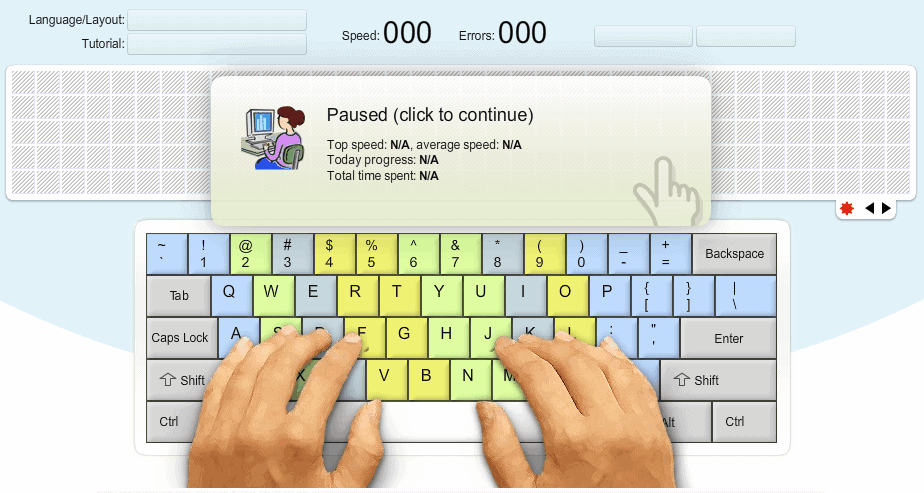




















Typing really do improve through years of familairization of the keyboard but nothing beats extended efforts to improve. these resources are great, thanks for the post!
You forgot TYPING OF THE DEAD
tuxtype is the best one. you need to add that to the list
You missed “Typing Invaders” and “10 Finger BreakOut”.
Also I want to mention VerseQ (it’s not free but 7-day trial is enough to improve your typing) and Stamina Typing Tutor. I learned from both myself.
Thanks Roman for the tips, will take a look ;)