How To Check Delicious Bookmarks For Broken Links
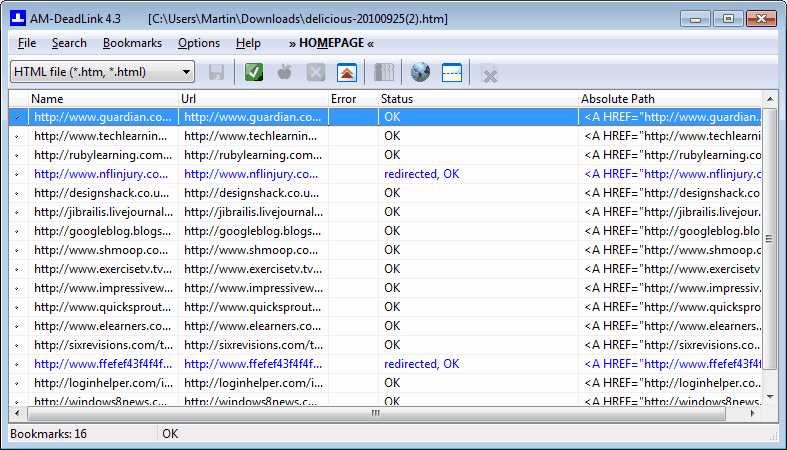
The popular bookmarking service Delicious has been in business for several years. In that time, features have changed and the service even moved from its old domain del.icio.us to delicious.com. At least one major feature has been missing ever since the service was created, despite the changes that have been introduced throughout the years.
It may sound strange, but the bookmarking service does not offer link validation options. Add to that missing options to verify links when they are added to the service, and it is guaranteed that broken links are becoming a major problem for regular users of the service.
Even worse is the fact that the Delicious staff has decided to block many link checking services from accessing their website. That may have been done to reduce the resource usage of the service. This guide looks at several options to verify links at the social bookmarking service.
Online Link Checkers
Online link checkers are the most comfortable option, as they can check the links of every public Delicious page easily and without additional software or plugins. The problem with this method is that many of the services are blocked by Delicious. It comes down to finding services that are not blocked. It has to be noted that only public links will be checked by the services, which may or may not be problematic. Another, more serious limitation is that only one page can be checked at the same time. Users with dozens or even hundreds of link pages at Delicious would need to verify each page individually.
The following online link checkers can currently be used to check links on delicious: Web Tools, 2bone Link Checker or Megrisoft Link Checker are two that are currently working. Just paste the Delicious url into the form and wait until the service has processed the page. The bad links will be marked, so that they can be identified easily. The last step then is to delete or edit the broken links on Delicious.
The online checkers are the best method for users with only a handful of bookmarks, and those who do not have access to software programs or browser add-ons that can also be used for verifying those links.
Software Link Verifiers
Users with hundreds of saved bookmarks at Delicious can optimize the verification process with software programs. Those programs often can check local and online HTML pages. It is recommended to export all Delicious bookmarks by clicking on Settings > Export / Backup Bookmarks on the Delicious homepage. This saves all bookmarks in a single HTML file on the local system. Software link checkers such as Link Sleuth or Deadlink can be used to verify all links on those exported HTML pages.
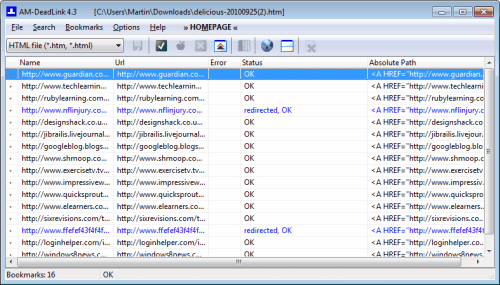
The verification looks the following in the Deadlink program. Start the link checker after installation, and select to verify links in an HTML file in the pulldown menu in the header. Now browse to the exported Delicious bookmarks file and load it into the application. A click on the green checkmark icon starts the verification of all bookmarks. It is again necessary to remove or edit any dead links manually at the Delicious website.
The main advantage of software link checkers is that they can process a single HTML file containing all exported bookmarks at once. This optimizes the verification tremendously.
Sync Bookmarks With Web Browsers
The third option makes use of browser add-ons or plugins to sync the Delicious bookmarks with the web browser bookmarks. It is then only necessary to verify the browser bookmarks regularly to eliminate dead links in the bookmarks.
Firefox users can download the official add-on Delicious Bookmarks, Google Chrome users the official Delicious Bookmarks Extension and Internet Explorer users the official Internet Explorer Add-On. All three browser extensions sync the bookmarks with the web browser.
The software programs mentioned in the Software Link Verifiers section of this guide can be used to verify those bookmarks easily.
Verdict:
It is not really clear why there is no official option to check Delicious bookmarks at the official website. One would expect a feature like that from a bookmarking service. Options to export and verify bookmarks with software programs, and to sync bookmarks with web browser bookmarks are probably the two best options to verify Delicious bookmarks on a regular basis.
Have you found another option to verify those bookmarks? Let us know in the comments.
Advertisement
















Hoi Martin, Really great discovery indeed ferry strains that there was no manner to check those Delicious bookmarks. I am going to use it straight away this is a add-on, I was looking for a long time. To bet you found no room or found it not relevant enough to mention, in a small comment, wats the best way to check normal bookmarks. For this i am still using to my complete satisfaction the ferry advanced and most off all very easy to use Checkplaces 2.30 from Andy Halford https://addons.mozilla.org/en-US/firefox/addon/10897/
Hi,
Great article! This will save me loads of time as I have a lot of Delicious bookmarks!
Thanks
Daniel