Duplicate Music Files Scanner Similarity
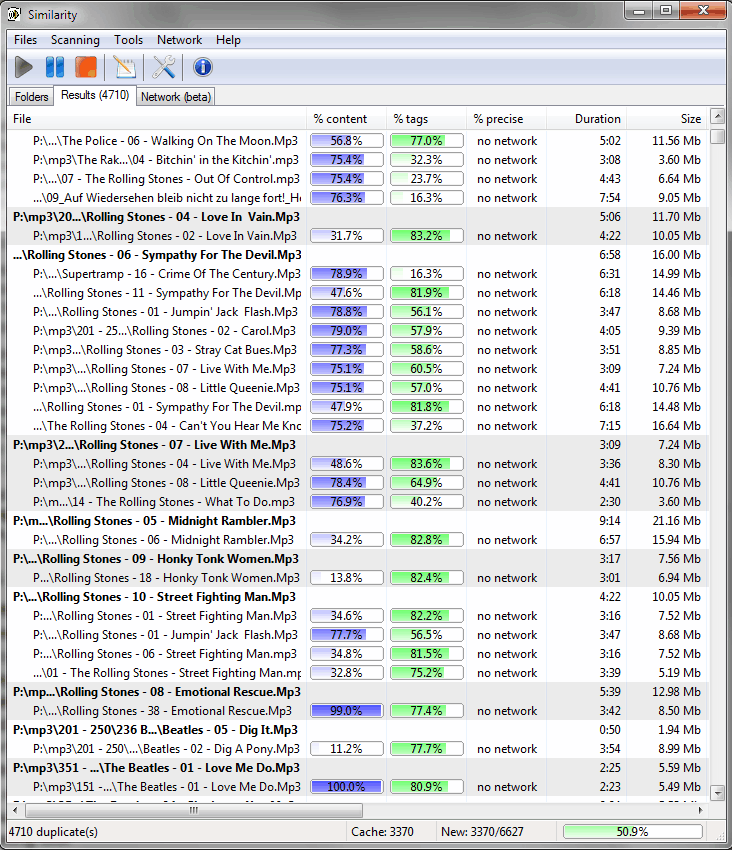
If you are like me you probably have a big music collection on your PC. Mine was created by ripping music CDs, recording streaming Internet radio and downloading music from the Internet, all perfectly legal of course. It is likely that duplicate music files exist in large music collections that have been build from different sources.
A duplicate file scanner like Similarity can aid in the detection of duplicates to free up disk space and make the music collection more accessible.
Similarity uses three different detection types for finding duplicate music files. It looks at the content, music tags and an experimental networks mode which basically utilizes P2P technologies to discover duplicates.
Usage of Similarity is pretty straightforward. You point the program to one or multiple directories and hit the start button afterwards. Supported are local directories, network directories, removable storage devices and Windows 7 libraries.
The application then scans all music files in the selected directories, a process that can take a while depending on the number of music files and the speed of the hard drive, memory and processor.
Similarity scans several music formats including mp3, wma, ogg, flac and wav and supports ID3, WMF and Vorbis music tags.
The results listing displays the potentially duplicate music files. Files are listed with their path and name, the percentages that they are similar in content (using sound analyzing and not byte to byte comparison), tags or precise, duration and size.
The standard parameters for detecting duplicate music files will result in lots of false positives. The program came up with about 7500 duplicate music files after scanning 4800 songs.
It is recommended to change the lower thresholds in the Tools > Options menu to avoid this. Another possibility is to sort the duplicates using the content, tags or precise column so that the files with the greatest similarities are displayed on top.
Similarity not only finds identical music but also different versions of a song. This is the main reason why the initial scanning variables have been set to 75%. This basically means that songs that match a 75% similarity in content or tags will be displayed as duplicates.
You can adjust sensivity of searching criteria to find exact or similar files. In this way it is possible to identify similarly titles with smaller differences. Duplicate files can be deleted or browsed. The list of duplicate files can be sorted, exported to playlist, and acted upon.
Other features of the duplicate music files scanner are a tag editor, tag and file renaming tool and exporting results into playlists.
Similarity is compatible with 32-bit and 64-bit editions of the Windows operating system. The software can be downloaded from the developer's website.
Advertisement





















Nice find. Thanks. If you happen to come across a software to do the same for videos please post it :)