Password Protect And Disguise Folders With PenyuLocker
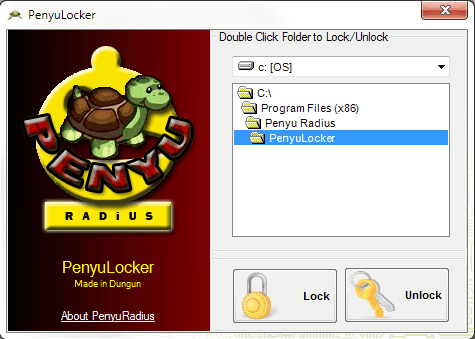
Encryption is the only option you have if you are serious about protecting data from unauthorized access. Programs like True Crypt or Microsoft's Bitlocker ensure that data is protected by a secure algorithm so that it can only be accessed by authorized users provided that the selected password that protects the data is secure as well.
But sometimes these programs are not really what a user is looking for. Some users are looking for easy to use programs that offer good enough encryption to keep other users from accessing the data . A scenario would be important files that should be kept away from children, or personal documents and information that you don't want others with access to the system to view.
PenyuLocker is such an easy to use program. It not only encrypts a folder on the local computer system so that it can only be accessed with the right password, it also disguises that folder as the recycling bin to make identification even more unlikely.
This means basically that others would need to identify the disguised folder first, and then use the correct password to reveal the data.
The software program is easy to use. It displays a simple folder browser and two buttons in its interface to unlock and lock the folders. Locked folders get their icon replaced with the recycle bin icon. Users who try to access that folder will be redirected to the real recycle bin folder of the drive making the disguise elegant and efficient.
The program needs to be used again to unlock the folder before its contents can be acessed. It is possible to lock multiple folders with the program but there is no option to unlock them all at once.
Penyulocker is a free program for the Windows operating system that can be downloaded directly from the developer's website.
Update: The program website is no longer available. While it is still available for download on third party download portals such as Softpedia it needs to be noted that it has not been updated for a while. I'd therefore recommend you use an encryption program like True Crypt instead to protect your important data.
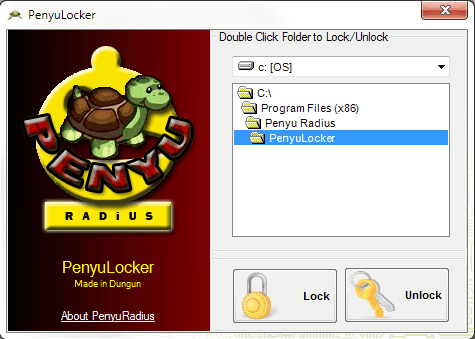



























I don’t see what the problem is with using TrueCrypt. It is a top notch open source application.
Phoenix, try Folder Password Expert. It works fine under Win7 64-bit:
http://www.folder-password-expert.com/
this ain’t working in win7 64..lame piece of crap software..
Whether this program prevents deletion of the protected folder.
If not then there is no need of this tool we can do the same operation from command prompt itself
For Example: If you want to change the folder with name “temp” to emulate as Recycle Bin you can rename it as shown below
ren temp temp.{645FF040-5081-101B-9F08-00AA002F954E}
If you want to get that folder and its content back you can do the reverse case
ren temp.{645FF040-5081-101B-9F08-00AA002F954E} temp
Thats it :)