Monitor File Changes With Disk Pulse
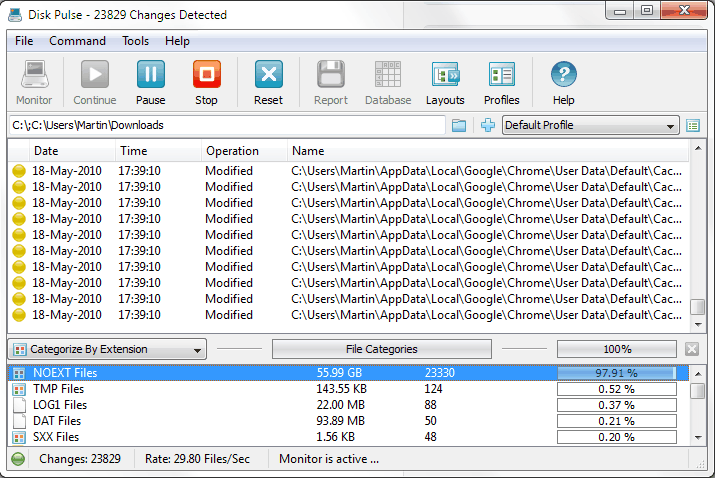
Windows freeware Disk Pulse monitors file changes on connected and configured hard drives. This can be interesting for several purposes including monitoring installations of software, server environments or for security purposes.
Disk Pulse is initially configured to monitor file changes of the main hard drive of the computer system. It is possible to add, edit or delete locations easily from the main interface that lists all monitored directories.
The program won't monitor automatically as you need to click on the monitor button first to get started with that.
Each file that is changed will be displayed with the time, date and full path, as well as the file operation that resulted in the change detection.
The lower third of the program interface displays statistics about all file changes. Here it is possible to categorize file changes by extension, operation, username, file size or file date.
Disk Pulse displays the subcategories, file count, total file size and the percentage of changes here which can be useful to get an overview of what happened on the system in the select time period.
One interesting aspect here is that the files that are displayed in the interface change depending on the user's category selection.
It is for instance possible to only display large files that have been changed, only files that have been changed by a select user account, or files of a specific extension that have been changed. If you want to get a list of all doc, exe or bat files that have been modified, the program can deliver.
The disk monitoring software supports profiles that can be used to monitor different directories or events more easily and with less noise.
A profile uses a distinct set of rules that define what is monitored and how it is monitored. This includes the directories and operations, events that are interested in, as well as file exclusion rules and advanced filters that define exactly which files you are interested in.
Other interesting features include the ability to export and import configurations, configure a proxy server, use keyboard shortcuts or change the level of information that are displayed in Disk Pulse.
Disk Pulse can be downloaded from the developer's website. The software is offered as a 32-bit and 64-bit edition. There are also pro and ultimate versions of the program which add functionality but need to be purchased.
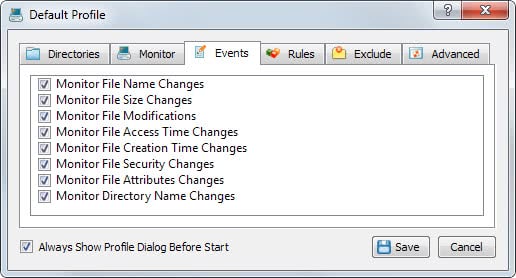


























It can’t log whether a file was modified or not while in use by a process, only when the process closes the file.
thanks for the article, this is interesting software
thank you
useful software..