Disable Facebook's Instant Personalization Feature
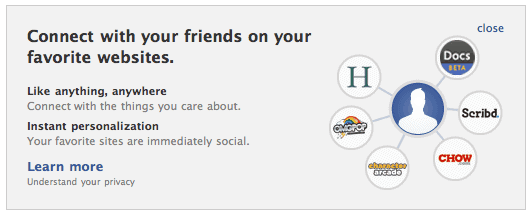
The Web in 2010 seems to be all about personalization. First we got search engine personalization and now we get Facebook's Instant Personalization feature introduced a few days ago at the F8 conference.
Instant Personalization has caused some unrest amongst tech savvy Internet users. But what does it do? It basically allows partner sites (currently Microsoft Docs, Yelp and Pandora) to access public user content to personalize the user experience on their site. Does not sound that bad, eh?
The information that are shared with partners fall under the term general information. They include "your and your friends’ names, profile pictures, gender, user IDs, connections, and any content shared using the Everyone privacy setting".
Most users who criticized the new feature mentioned the following two issues they disliked:
- Instant Personalization is an opt-out feature meaning it is activated for everyone. If you visit a partner website while logged into Facebook that partner site will have access to those information.
- Even if you disable the feature your friends can still share information about you depending on settings in the privacy settings of Facebook.
How to opt-out of Facebook's Instant Personalization
Click on the down arrow and then on Settings > Apps. There you find listed "Apps, websites and plugins. You may also click on this link to open the page directly.
The status is displayed there, enabled or disabled, and there is an edit button that you can click on to change the status.
Click on the edit button to continue.
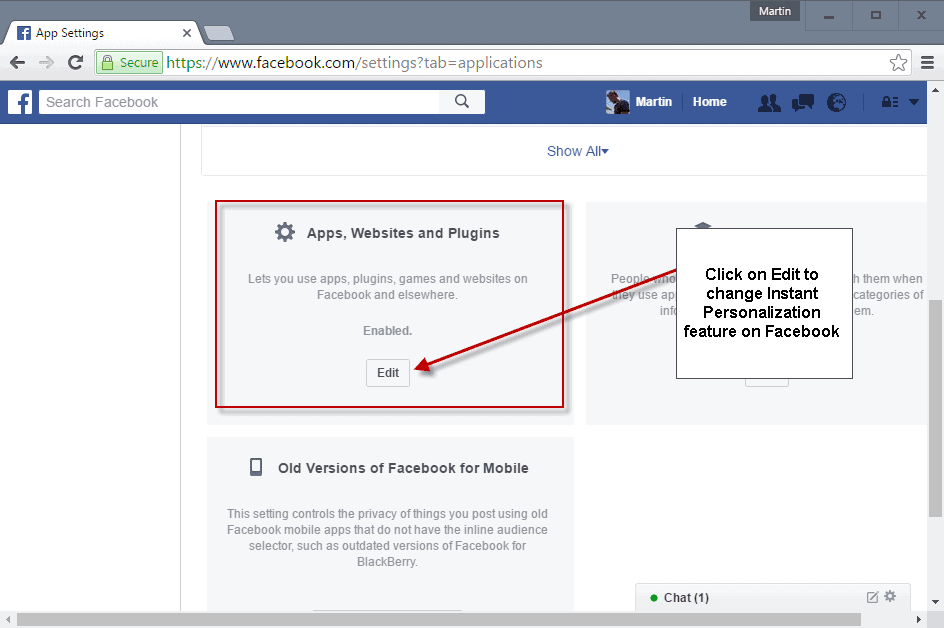
You may use the next screen to turn Facebook's platform functionality on or off. Turning it off will disable instant personalization, but will impact a lot of other features as well.
Those are:
- You will not be able to log into websites or applications using Facebook.
- You will not be able to log into mobile games or applications using Facebook.
- Your friends won't be able to interact and share with you using apps and websites.
- Instant personalization will also be turned off.
- Apps you've previously installed may still have info you shared. Please contact these apps for details on removing this data.
- Apps you've logged into (with Facebook or Anonymously) will be removed.
- Posts by apps will be removed from your profile.
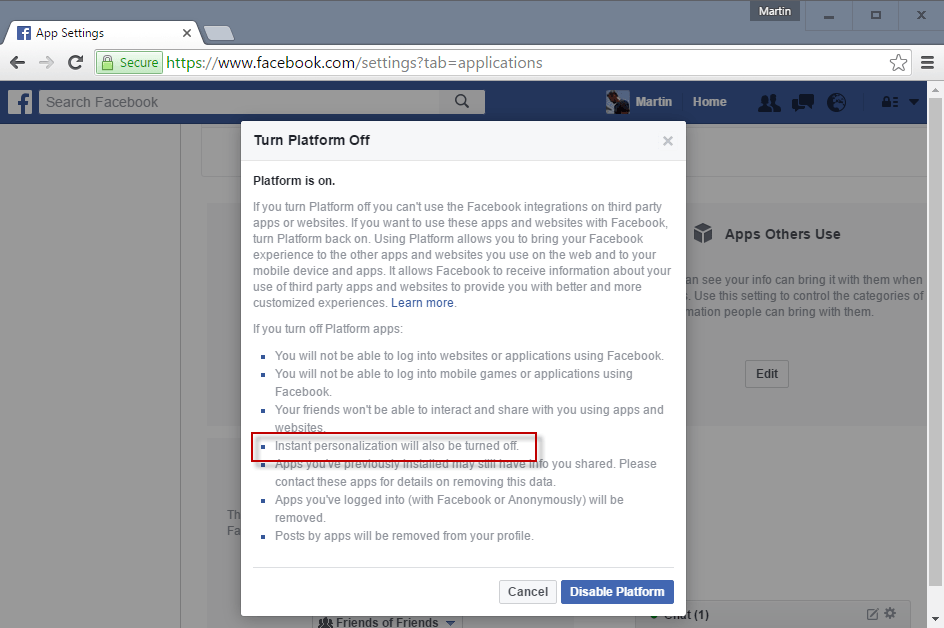
Click on disable platform to turn the feature off once you have made sure that you don't require any of the other features that will be disabled as well.
Old information below
A message is displayed to you on partner sites when you visit them for the first time after instant personalization has been enabled.
Continued: Go to the Facebook website and log into your account. Click on Account in the top right corner and select Privacy Settings from the menu. 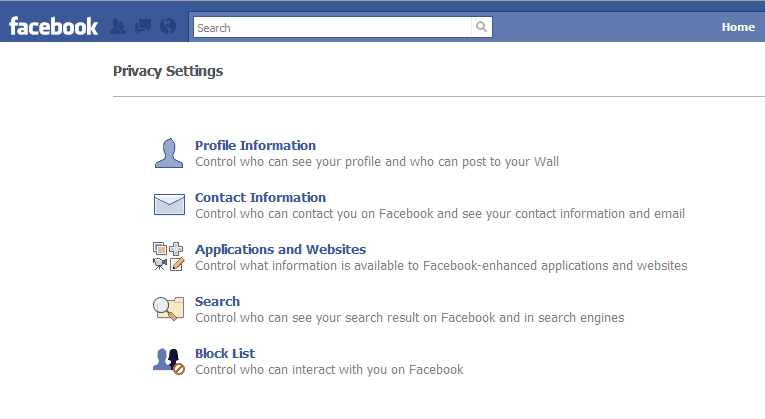
Now click on the Applications and Websites link in the privacy settings. This opens the screen below.
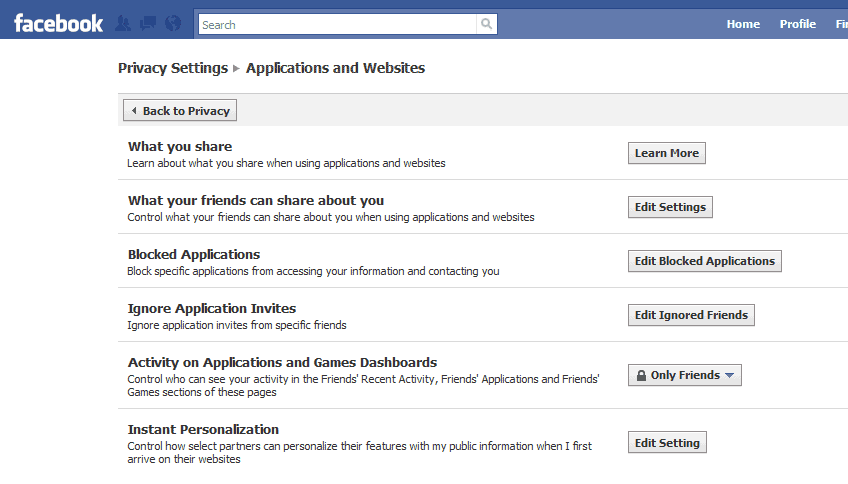
Click on Edit Setting on that new page next to Instant Personalization to edit those settings.
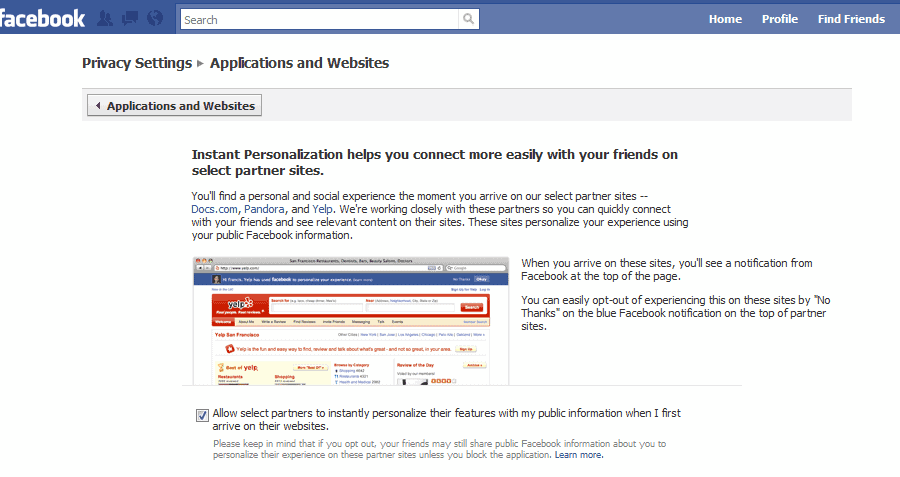
Removing the check mark next to "Allow select partners to instantly personalize their features with my public information when I first arrive on their websites" disables Facebook's Instant Personalization feature for that user account. This still means that friends might be able to send information about your account to the partner sites.
Block Friend's from sharing information about your Facebook profile
There are two options here. If you simply want to block the Instant Personalization feature you need to block the application's in Facebook. This can be done here for Microsoft Docs, Pandora and Yelp. This has to be repeated if new applications or services are added to the list of partner sites.
That is highly impracticable as it means that the Facebook user has to monitor the news to react immediately when a new partner application is added.
A better solution - far from perfect as well - is to explicitly select the information that your Facebook friends may share about your profile. This can be done at this Facebook page.
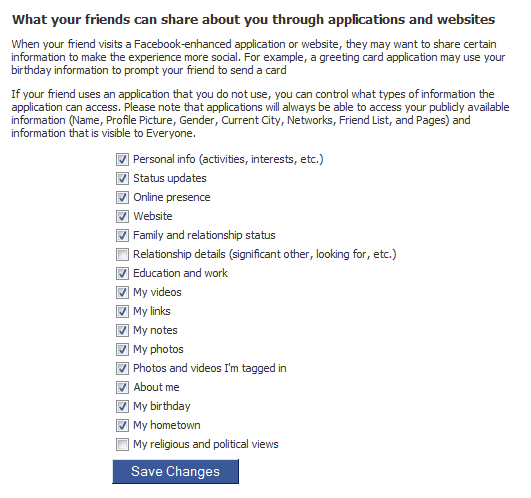
Most of these options are probably on by default. Uncheck all options if you do not want your friends to be able to share information about you.
Another option that you have is to always sign out if you are leaving Facebook or use a different browser to separate Facebook from other sites you visit.
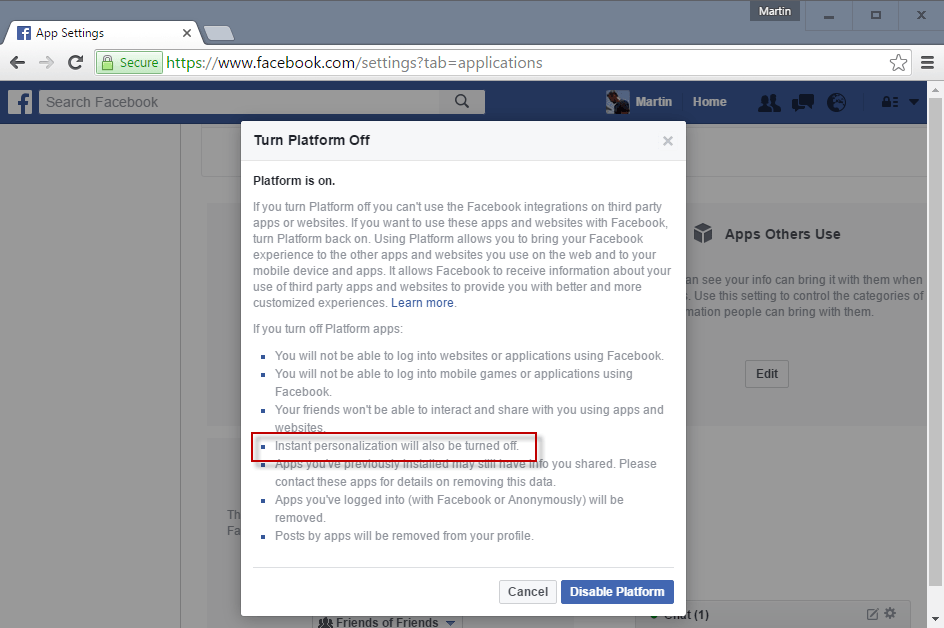

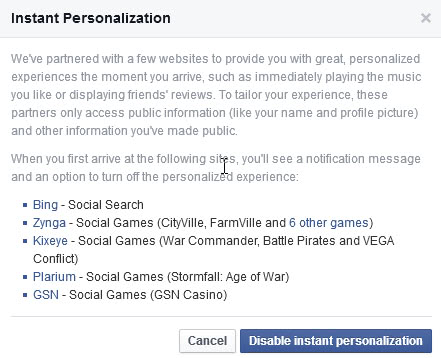





















This site was helpful, to the point and much appreciated.