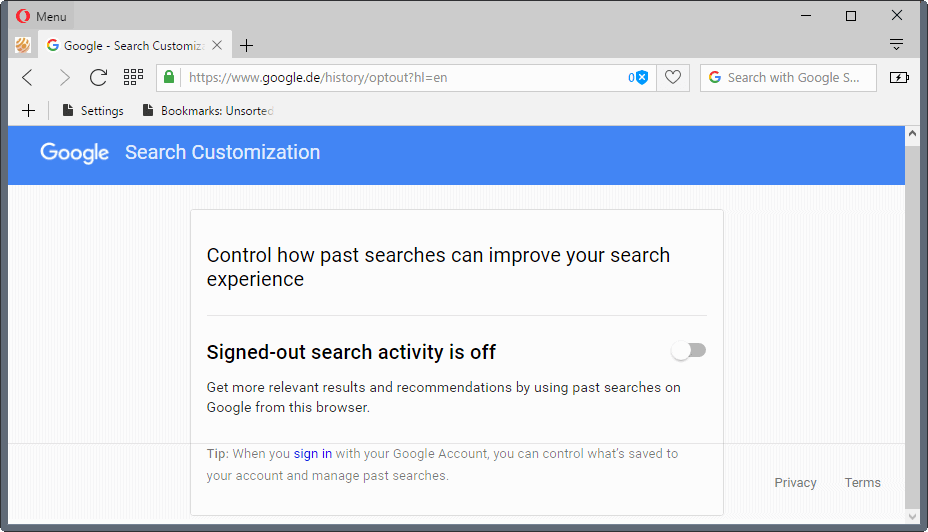Google Personalized Search For Everyone
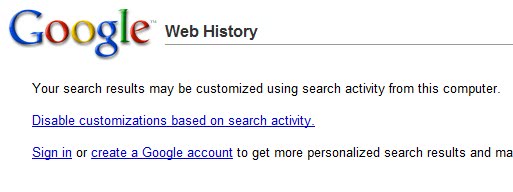
Starting today, Google begins rolling out a new search personalization feature that has an impact on every search engine user that is using one of Google's search engines.
Previously, personalized search results were only displayed to users who were logged into a Google Account. The new system changes this behavior so that every user will see those personalized results by default.
This does mean that Google will track a user's use of the search engine, and make use of previous searches to make changes to the search results.
This is done with the help of an anonymized cookie that is being used to track the searches of a specific user for 180 days.
Previously, we only offered Personalized Search for signed-in users, and only when they had Web History enabled on their Google Accounts.
What we're doing today is expanding Personalized Search so that we can provide it to signed-out users as well.
This addition enables us to customize search results for you based upon 180 days of search activity linked to an anonymous cookie in your browser. It's completely separate from your Google Account and Web History (which are only available to signed-in users).
You'll know when we customize results because a "View customizations" link will appear on the top right of the search results page. Clicking the link will let you see how we've customized your results and also let you turn off this type of customization.
Here is a simple example where personalized search can be experienced. A user searching for information about a country like Germany or France might see search results targeting that country while searching for travel or plane tickets.
Privacy advocates will surely have a problem with the opt-out approach of the personalized search experience.
Users who do not want their searches being used by Google to create personalized search results have the option to opt out of the program by visiting the opt out page. This will prevent personalized search results for logged out users in Google Search.
Update: To opt-out now, do the following:
- Make sure you are logged out of your Google Account.
- Load https://www.google.de/history/optout?hl=en in your web browser of choice.
- Toggle "signed-out search activity is on" so that it reads "signed-out search activity is off" instead.
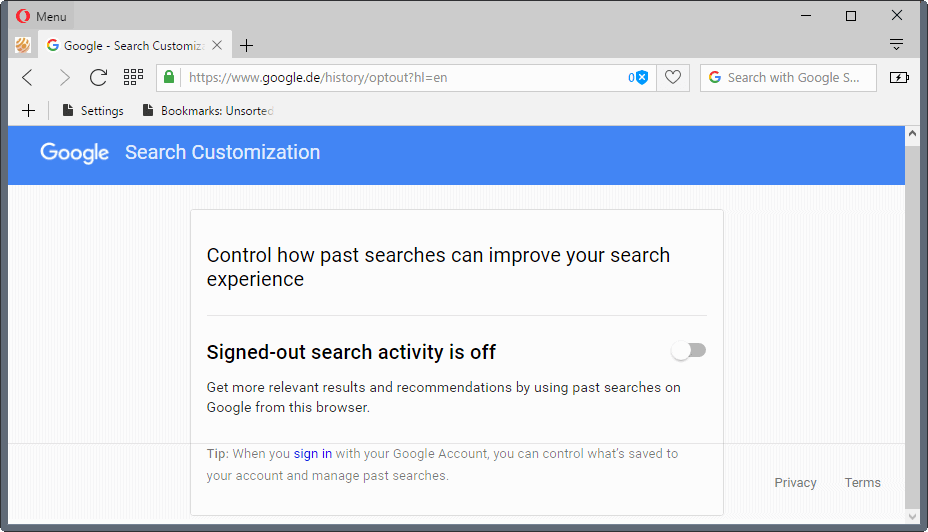
This blocks Google from tracking your Google Search history while you use the service and are not logged in to a Google Account.
You can furthermore append &pws=0 to any search url on Google to display results without any search personalization.