Google Dictionary
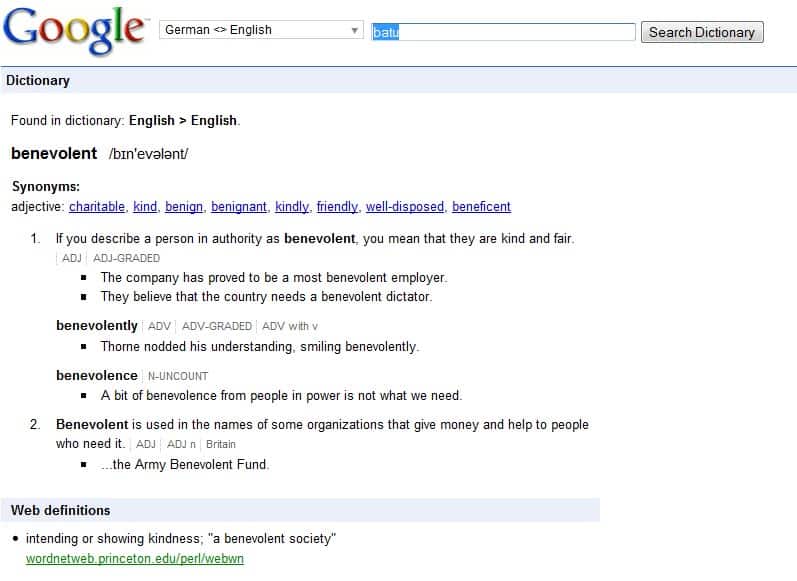
If there is anything left in the online world that Google is not offering a service for yet, chance is that they are working on exactly that service behind the scenes to release it eventually to the public.
Or, if they do not develop the service, chance is they buy one of the first movers in the sector to add that service to their portfolio.
Google's newest service which was launched quietly sometime earlier this week is a dictionary service that is plainly called Google Dictionary.
Like most of Google's services, Google Dictionary is a free online service that can be accessed by anyone with an Internet connection. Google would not be Google on the other hand if they would not make use of some of their other web services to make Google Dictionary more than just another dictionary on the Internet.
Google Translate and Web Definitions are the two services that have been integrated into Google Dictionary. This means that Google Dictionary offers dictionaries in dozens of languages, and even comes with the option to translate a word or phrase from one language into the other to look-up a definition in a language understood by the user. (e.g. if you see a word or phrase in a language that you do not understand).
Google Dictionary uses a plain design that makes it ideal for mobile use and slow Internet connections.
One interesting feature is the ability of the online dictionary to recognize words. Users might sometimes think a word belongs to a specific language when in fact it belongs to another one. Google Dictionary will display that to the user if it is the case.
Interested users can visit the Google Dictionary website.
Update: Google has retired the frontend of the Google Dictionary service. Users can now get definitions right on Google Search with the help of the define parameter. To get a definition of the word cat, you would run the query define:cat for example which returns the following information at the top of the search results page:
As you can see, a definition of the word is provided at the top of the page. You get synonyms on top of that, an option to have it pronounced for you, and options to access additional information including translations and word origins.
Please note that the "define" parameter works only in select languages, i.e. English but not in others.
Update 2: The information that is displayed when you use the define parameter changed recently. You only get information about the word, e.g. noun, verbs or prefixes, but no longer options to look up translations or word definitions.
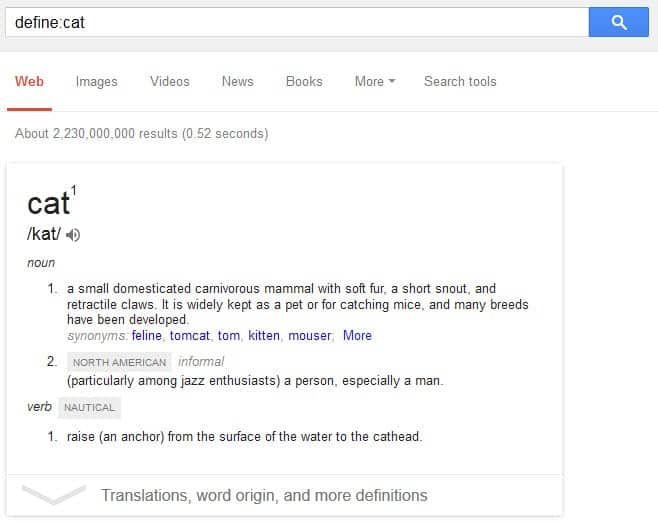





















thi is very-veryusefull
in which area u live?
unannouced
Good. My favorite service are another, but this can serve as quick and spare.
Great it has support for Indian Language also (Tamil)